How To: Unlock the Galaxy S5 Notification Panel & Quick Settings on Your Galaxy S4
Since the release of the Galaxy S5 back in April, the process of converting older models, like the Galaxy S4, to replicate the look and feel of the newest S-family member was inevitable. Galaxy users didn't want to be left out, and for good reason. The revamped interface of the S5 introduced a new color palette that was a definite improvement from the flat boring colors on older models.We previously showed you how to get the S5's S Voice app on your S4, but today, thanks to the efforts of developer Daryl Denson, I'll be showing you how to easily swap your S4's notification panel and quick settings with those found on the S5. Please enable JavaScript to watch this video.
Step 1: Root Your GS4We'll be editing some text within our device's system, so root-level access is required. If you're not yet on-board, head over to our rooting guide to get started—it'll take no more than a few minutes.
Step 2: Grab the Right File ExplorerAs mentioned in the previous step, we will be navigating through some system files to edit text, so you'll need a root-capable file explorer. I'll be using Root Browser in this guide, but there are many available in the Google Play Store for you to choose from, like ES File Explorer.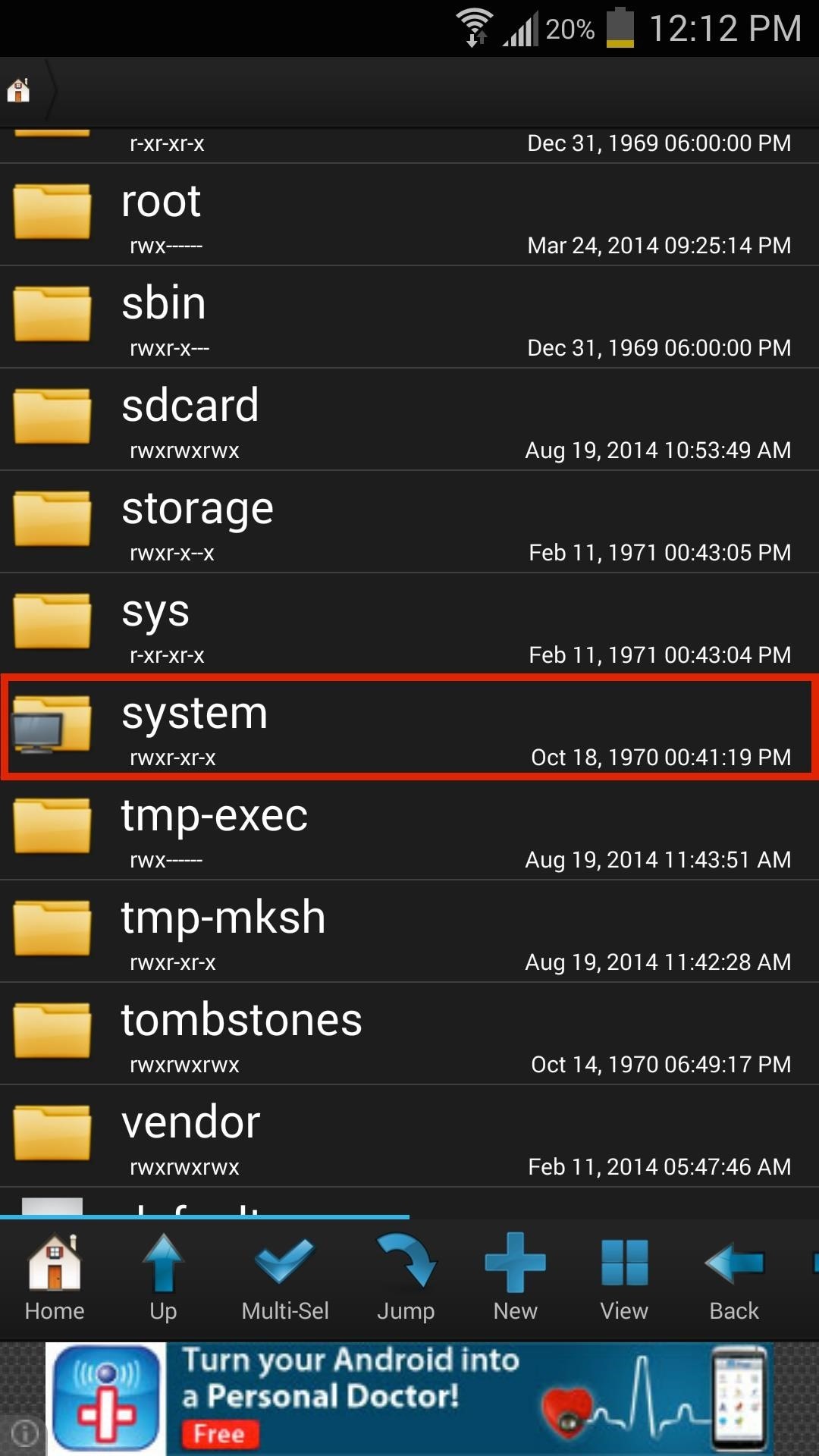
Step 3: Open the "Build.prop" FileOn your rooted GS4, open the file explorer, navigate to system -> build.prop, then open the file to edit. Note: To revert back to the stock GS4 look, the easiest would be to long-press the build.prop file and create a copy.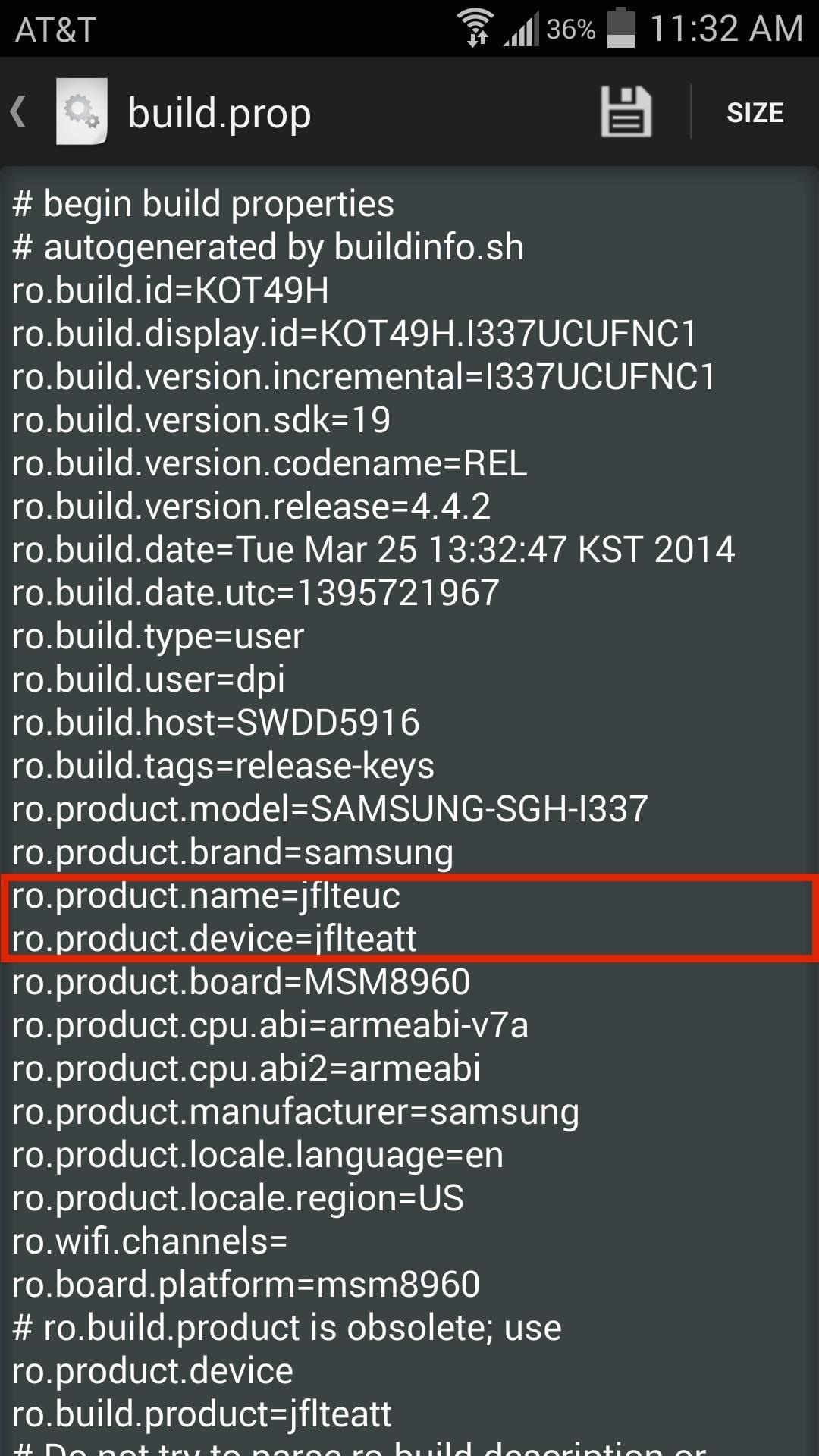
Step 4: Edit the "Build.prop" FileIn build.prop, locate the following lines:ro.product.namero.product.deviceIn editing mode, which you should already be in, change those lines to:ro.product.name=jfltetmoro.product.name=jflteattSave the file then restart your device. If the above values don't change your toggles, try the following:ro.product.name=kltetmoro.product.name=klteatt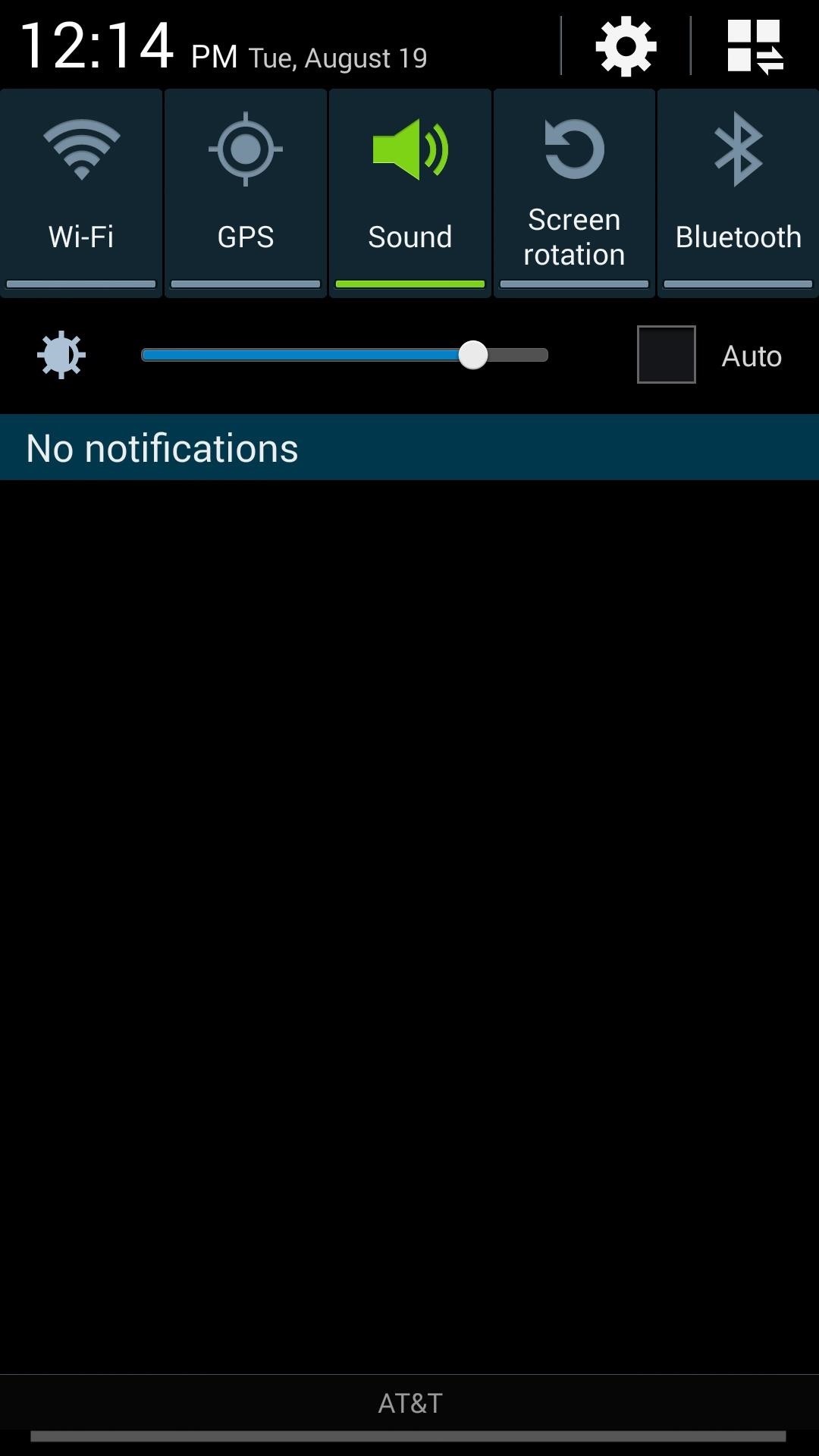
Check Out Your New TogglesAfter a reboot, pull down your panel and take a look. The S5's flat layout and round icons should be present. (1) GS4 toggles. (2) GS5 toggles. (1) GS4 Quick Settings. (2) GS5 Quick Settings. Reverting back is easy, as long as you saved the file or remember the initial values, so make sure to keep those. If you like the mod, let us know what you think below in the comments section below, or hit up our Facebook and Twitter feeds.
From your News Feed, click your name in the top left. Click About below your cover photo. In the left menu, click the section you'd like to change. Hover over the information you'd like to edit. To the right of that section, click Options, then select Edit. Use the audience selector to choose who can see this information, then click Save Changes.
How to Edit Your Facebook Profile - Lifewire
But as it turns out, there's a fairly hidden menu on Samsung's flagships that'll give you a tailor-made audio experience and help you get the most out of your S8-AKG pairing. A feature called Adapt Sound is buried pretty deep in Settings, but it's definitley worth digging into. It basically runs a hearing test to provide a personalized sound
The Galaxy S9's 'Adapt Sound' Feature Makes Your AKG Earbuds
How to Break Your Social Media Addiction - Duration: 10:32. Thomas Frank 239,509 views. 10:32. Phone Addiction? | What Kids Don't Want You to Know - Duration: 6:00.
What Is Social Networking Addiction? - Lifewire
Step 1: Add Reddit AMA Schedule to Google Calendar. On your computer, open your browser and do to Google's home page, then click on "Sign in" and enter your login credentials. Once you're signed in, click on the Google apps icon in the upper-right corner and select "Calendar" from the popup.
Add reminders in Google Calendar - Android - Calendar Help
Any online video service, for example, could use Clik to turn their smartphone app into a remote control for their desktop site. It's particularly powerful because multiple phones can be synced up to a single screen — so you could challenge your friend to an online game, with both of you using your phones as controllers.
How to Stream iPhone Games Directly to Twitch « iOS & iPhone
Starting with Android P, the volume buttons now control the media volume by default. No more accidentally setting your phone to vibrate. left: Media and Ring, because Messages was open.
How To Control Your Media Volume By Default - xda-developers
Block sites as you browse or from the extension's Options page. Get Work done the efficient way BlockSite enables you to get in the zone according to the Pomodoro technique.
How to blacklist or block websites in IE, Chrome, Firefox
Several days ago, my DROID Incredible 2 just started automatically going into Speakerphone mode for every incoming and outgoing call and I can't get it to stop I have had this issue a few times in the past but a soft reset always fixed it, but for some reason that solution isn't working this time. I have tried these things:
How to Set Speakerphone Mode to Automatically - YouTube
The Secret Calculator App looks like an innocent calculator app on your child's Iphone or Android device. Actually, this app is used to hide files, photos and videos. The Secret Calculator App
How to Install the Latest Google Clock & Calculator Apps on
Apple Music in iOS 9 gets a much-needed redesign | Macworld
How to increase security and privacy on your Android or iOS device or iOS device a little more safe from prying eyes. Physical security. out that I like Apple
How to setup a lock-screen pattern, pin or password on Android
And it can be hard to remember that most of what we see has been Photoshopped, whether it's a tweak of the hair or a heavily-manipulated photo. We reached out to picture-editing expert Jim De Yonker, the founder of the company Lux My Photo, who revealed the top four visible signs that an image has been Photoshopped.
How Do you Tell if a Photo is Photoshopped? 9 Ways to Spot a
A finsta is a combination of the words Fake & Insta(gram). When people have a finsta they post pictures they only want their closest friends seeing instead of their regular instagram (rinsta) followers to see. Usually a girl has a finsta and boys arent supposed to follow it.
Finstagram: The Instagram Revolution - Bits & Pixels - Medium
Native screen recording was initially introduced on Android 4.4 KitKat and, although useful, was primarily utilized by developers to showcase their apps. It required either a rooted device and an app or a non-rooted device with some ADB commands, which, while totally doable, wasn't necessarily ideal.
2 Ways to Record Screen in Android Lollipop Without Rooting
Here's how to set text message notification settings on your Samsung Galaxy J3 V / J3 (2016). call *611 from your mobile
Messages Settings - Samsung Galaxy S7 edge User Guide
eguides.sprint.com/support/eguides/samsunggalaxys7edge/content/samsung_galaxy_s7_edge_ug/messages_settings.html
The messages settings menu lets you control options for your text and MMS messages including message limits, size settings, and notifications. Messages Settings - Samsung Galaxy S7 edge User Guide Getting Started
0 comments:
Post a Comment