How To: Get iPhone Emojis on Your HTC or Samsung Device (No Root Needed)
It's hard to not to like the look of iOS emojis. Sure, Samsung and other Android phones have emojis, but they're all kind of goofy-looking. And since iPhone emojis continue to be viewed as the standard, it comes as no surprise that you can actually get them on Android—and without root! 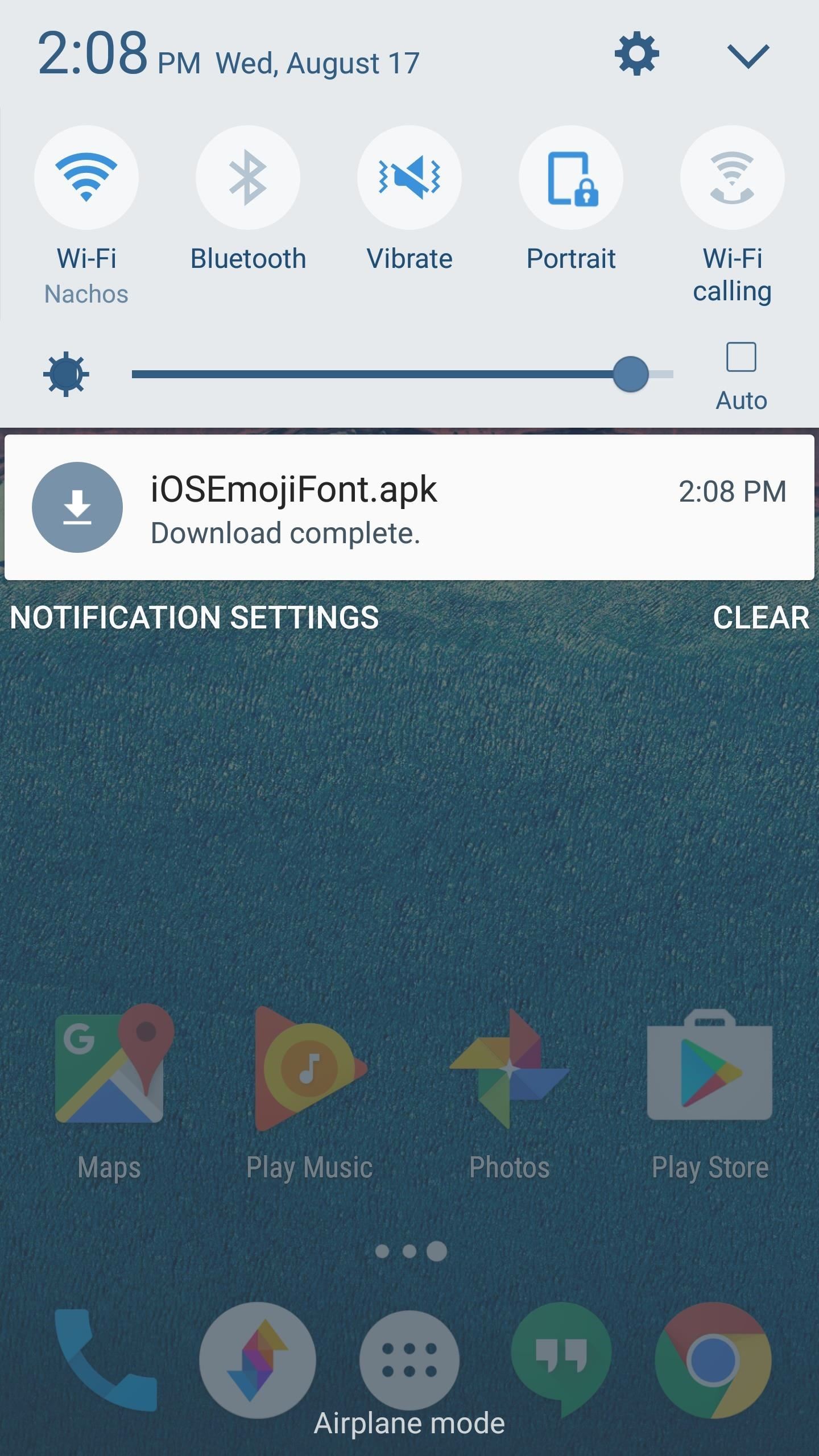
Step 1: Install Emoji Fonts for FlipFont 3Although other apps require root to change your emojis, Emoji Fonts for FlipFont 3 manipulates your font style to implement the iOS emojis onto your device. The app is compatible only for HTC and Samsung devices running Android 4.4 through Android 5.1.1, but hopefully it will work on other Android devices at a later date.Unfortunately, this app has been removed from the Google Play Store, likely due to copyright complaints from Apple. But we saved a copy of the APK installer file, which means you can easily sideload the app if you enable "Unknown sources" in Settings.Once you've done that, tap the link below from your Android device to download the APK. From there, tap the Download complete notification, then press "Install" when prompted.Download Emoji Fonts for FlipFont 3 (.apk)
Step 2: Change Your Font StyleWith the application installed, navigate to your font settings page.For HTC, go to Settings -> Display and gestures For Samsung, go to Settings -> Display -> Font Now simply select Emoji Font 3, then tap "Done." Be aware, the font will slightly change the style of your system font. It's hardly noticeable and it's the tradeoff for not requiring root access, but adjusting the font size to be slightly smaller will make it significantly less noticeable. If You're Running Android 6.0 Marshmallow or Higher:This version will likely not work if your phone is running Android 6.0 or higher. If that's the case, your best bet would be to install Emoji Fonts for FlipFont 5, open the app, press "OK" on the popup, and install and apply the Android Marshmallow plugin. Emoji Fonts for FlipFont 5 is not a perfect replica of the iOS emoji like the FlipFont 3 version is, but it's the closest you'll get on Android 6.0 or higher.
Step 3: Start Using ThemNow, when you bring up your emojis from your keyboard, you'll notice the new iOS-style ones. Take a look at the difference in the screenshots below. (1) TouchWiz-styled emojis, (2) iOS-styled emojis Note that if you change your device's theme, you'll need to go back to Font settings and re-select Emoji Font 3 (if the theme includes a new font).Follow Gadget Hacks on Facebook, Twitter, Google+, and YouTube Follow Apple Hacks on Facebook and Twitter Follow Android Hacks on Facebook and Twitter Follow WonderHowTo on Facebook, Twitter, and Google+
Cover photo and screenshots by Neil Gonzalez/Gadget Hacks
How to Use satellite view in Google Maps on your Blackberry
The cell phone may have replaced the pocket watch, but thanks to some clever mods and hacks, "old-fashioned" time telling is making a comeback. Smart watches that connect to your mobile device cannot only tell you what time it is, but also change the song you're listening to and let you know how many Facebook notifications are waiting for you.
How to Add Back the "Clear All" Option for Notifications on
Step 5: Control Your Android Device from Your PC. Now that you're connected, you should see your Android device's display in a window on your computer. From here, you can use your mouse or keyboard to navigate your phone or tablet as you normally would. There are a few keyboard shortcuts that you should be aware of, though.
How to Make a Wifi Antenna. Have you lost your WiFi antenna? Most antennas can be removed from WiFi cards, making them easy to lose. With a few household supplies, you can make an effective replacement antenna that can get you by until you
Cantenna antenna on eBay | Seriously, We have EVERYTHING
AD
So, You Need To Manually Change It. Gmail App Also Has Swipe Action Feature. When You Swipe To An Email Message, It Will Be Archive. But Archive Does Not Let Your Message Delete. By Default Swipe Action Set To Archive. Most Users Want To Change This Swipe Action From Archive To Delete.
How to Customize What Gmail's Swipe Gestures Do
4. Now enter the email id of the victim whose Facebook account you want to hack using Facebook freezer and finally hit "Freeze". 5. That's it. You will now be able to hack Facebook account using this Facebook freezer.
010 Hacker: Facebook Account Freezer
How To: Get Your Regular Dock Icons Back on Android Pie's Multitasking Screen How To: Android 9.0 Pie Makes It Way Easier to Take Screenshots — Here's How How To: The Hidden Flappy Bird Game Is Still There in Android 9.0 Pie — Here's How to Unlock It
How to Customize the App Icons on Your iPhone's Home Screen
5 Tips to fix an unresponsive iPhone screen Cult of Mac I'm going to share with you 5 tips to fix a non-responsive screen. iPhone trick frees up iOS 11/12 - How to Hard Reset Your
How to Use Your iPhone With a Broken Home Button - YouTube
The Hacker News is the most popular, trusted cybersecurity and hacking news source for everyone, supported by hackers and IT professionals worldwide.
How To Access Blocked Websites? — 13 Working Ways To Bypass
If you regularly record your phone conversations, this is a must-have for using on your iPhone. However, if you are just trying to catch someone in a lie, or record you nephew talking on the phone for the first time, you may want to try TapeACall Lite for free instead. Conclusion
How to Record Phone Calls on Your iPhone « iOS & iPhone
How to Stop Friends from Asking You What Your "Relationship
0 comments:
Post a Comment