How To: Unlock Your Samsung Galaxy S3 with Magic
David Blaine has made millions off his magic tricks and mind-bending illusions, so why shouldn't we get in on the action, too? Well, your Samsung Galaxy S3 can do all kinds of things, but magic isn't one of them...yet.Thanks to Android developer Badea Bogdan of Binary Building, you can now unlock your GS3 without even touching it, effectively turning you into a magician. Please enable JavaScript to watch this video.
How to Wave to Unlock Your GS3MagicUnlock is a free Android app that allows you to unlock your smartphone or tablet simply by waving your hand from left to right in front of the screen. It uses the proximity sensor to detect when your hand is over the device, and once it senses your hand, the screen will be unlocked.It's similar to Air Call-Accept feature on the Samsung Galaxy S4, and an app called Air Call Answer that mimics that feature for all Android phones, but instead of answering phone calls, MagicUnlock is strictly for unlocking the screen.
Why Is This Needed?Well, imagine you're cooking and have grease all over your hands. You need to read the next step in your recipe on your GS3, but the screen just timed out. Instead of wiping off your hands, hitting the Home button, and swiping to unlock, just tap the Home key with your elbow (or nose or whatever) and wave your greasy (but hopefully non-dripping) hand over the screen to unlock and read the next step.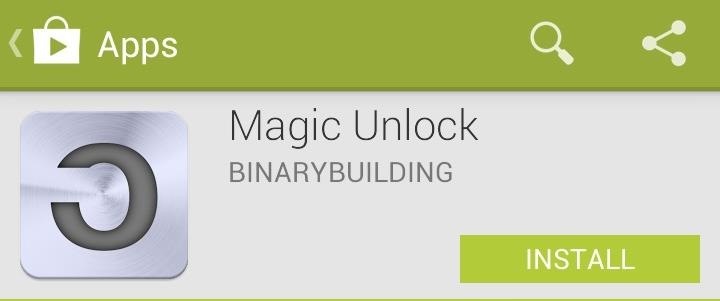
Step 1: Download & InstallDownload and install the free MagicUnlock app from Google Play.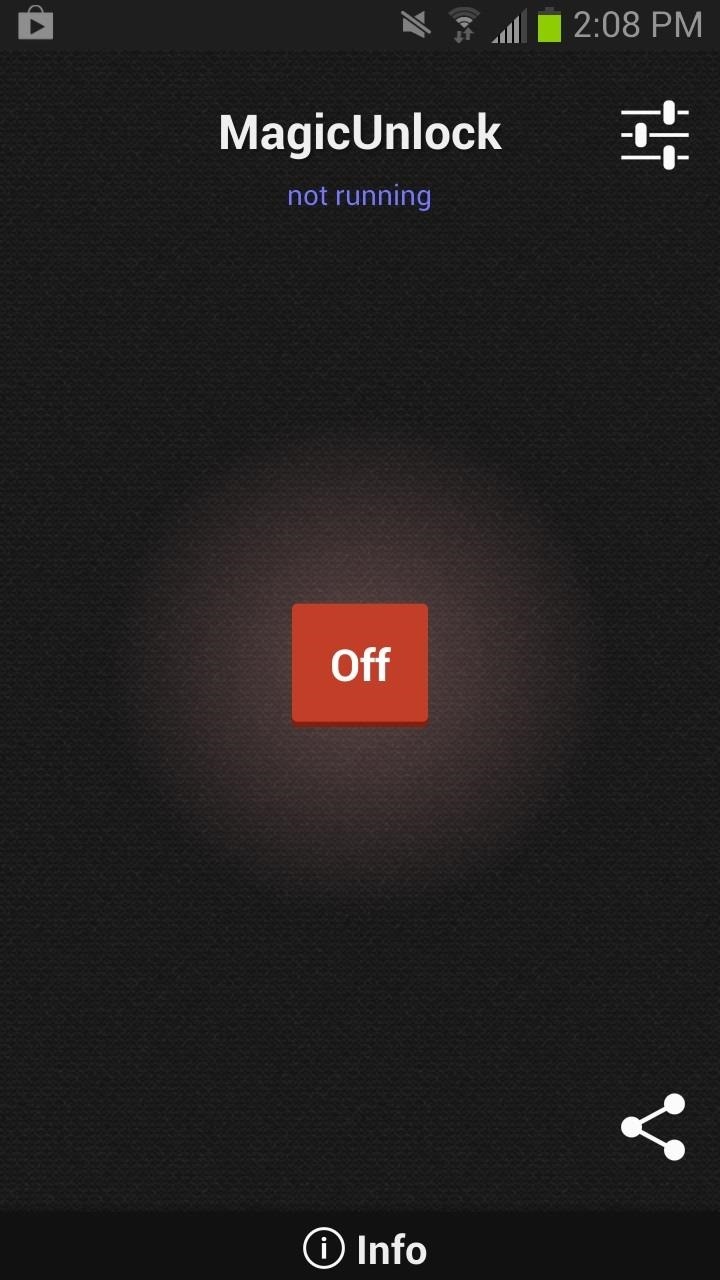
Step 2: Enable MagicUnlockWhen you open MagicUnlock, tap the red Off button to toggle it On. You'll also need to disable your lockscreen security in order for it to work, but we'll get to that in a minute.
Step 3: Select Your PriorityYou can choose between Low, Medium, and High Priority. None of these settings should drain your battery too much, but the options are there if you want them. I went ahead and selected High, which is the most responsive and always runs in the background. Medium, the recommended setting, runs in the background when enough memory is available.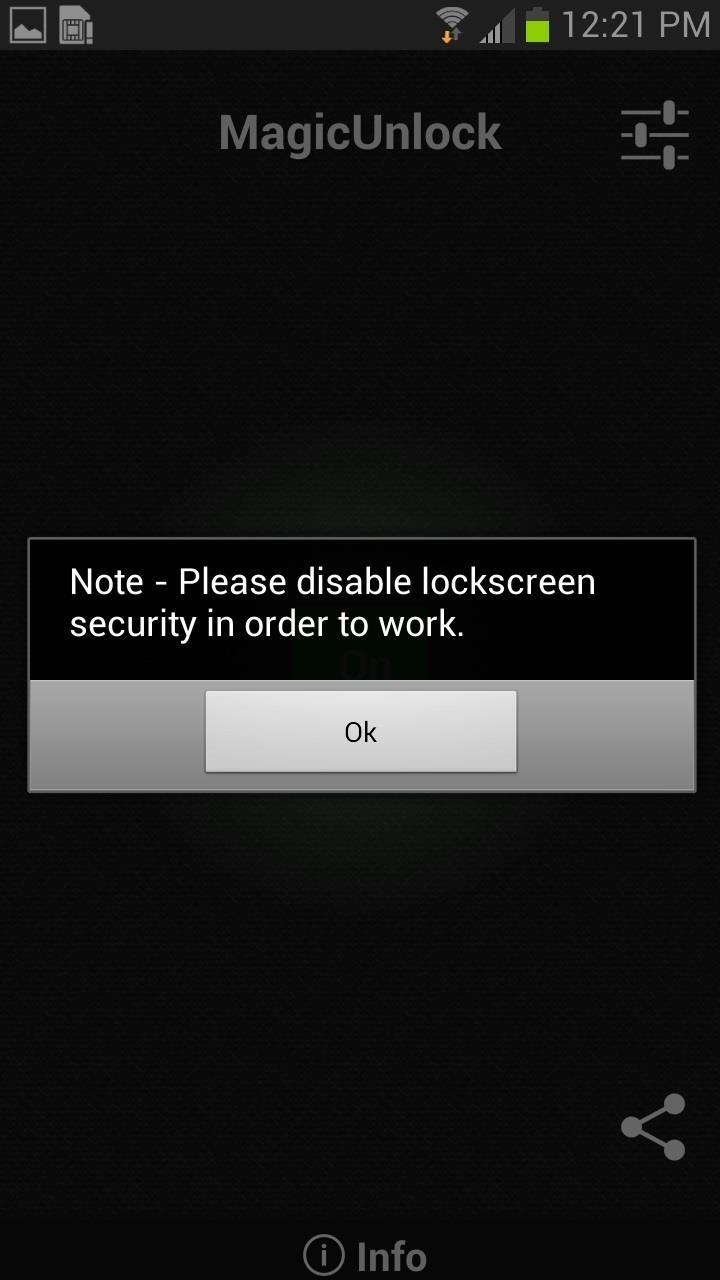
Step 4: Turn Off Lock Screen SecurityIn order for the app to work properly, you'll need to turn off any security measures you have on your lockscreen (PIN, pattern, password, etc.). If you have a password, PIN, or pattern lock enabled, you can turn it off by going to Settings -> Lock screen -> Screen lock, enter your code or pattern, click Next, and then set your security to Swipe.Note: It does say to disable security, but be sure to choose Swipe, not None. The lock screen needs to be enabled in order for you to actually unlock it.
Step 5: Become a MagicianNow that you have everything set up, go to the lock screen and swipe your hand from left to right over your display to make the screen "magically" unlock.The only downside to this app is that your display has to already be on in order for it to work. Otherwise, the proximity sensors won't pick up your movement. But, if you ask me, that's a small price to pay for being able to unlock your phone by freakin' magic.Be sure to let us know what you think of MagicUnlock, and feel free to post any questions in the comments section below.
The NFL's all-star game, our last chance to watch football before Super Bowl LI, will air at 8 p.m. ET Sunday night on ESPN, with a live stream available at WatchESPN. Unlike previous years, the
Pro Bowl 2018 Live Stream: Watch NFL's All-Star Game Online
Vox video producer Carlos Maza. (Vox / YouTube)(Carlos Maza / YouTube) Carlos Maza, a video producer for the news site Vox, said the harassment began about two years ago. Steven Crowder, a right-wing commentator and comedian, had begun to call out Maza's sexuality and his race — Maza is gay and Latino — in some of his videos on YouTube.
Set up your Android Auto app - Google Support
When visiting a webpage your browser checks if a copy of the files on the page is in its cache already. If so, it will save the visitor some downloading and make webpages load faster. Some browsers refer to it's cach as Temporary Internet Files. Cache refresh. There are some situtations when bypassing your browser's cache is prefered.
How to Clear the Cache and Cookies in Your Web Browser
My Book: http
TextingStory Chat Story Maker on the App Store - iTunes
How to Hack an Diebold eVoting machine in just a minute
News: Create a Fire Mixtape with Your Friends Using Spotify's Group Playlists How To: Party Pooper Lets Your Friends Vote on What Plays Next in Spotify How To: Use One App to Listen to Spotify, SoundCloud, & YouTube Music on Your iPhone
So you want to know how to turn off autocorrect on your iPhone or iPad? We can certainly understand why — when the iPhone was released back in 2007, there was a lot of buzz about how phones were
How to Turn On/Off Auto-Correct on the iPhone/iPad
To connect a Bluetooth device using Swift Pair. Swift Pair in Windows 10 lets you quickly pair a supported Bluetooth device with your PC. If the Bluetooth device supports Swift Pair, you'll receive a notification when it's nearby and you put it into pairing mode to make it discoverable.
Use Your Echo Device as a Bluetooth Speaker | Alexa.bio
When Android N is officially released sometime later this year, it will bring a lot of cool new features along with it. We've already had the chance to play around with some of these, thanks to a preview build available to Android beta testers, and one change that we like in particular is a revamped Settings menu.
How to Use the Quick Settings Menu on Android - Lifewire
Well, the method is a bit elaborated and maybe a bit unorthodox, to begin with, but it works. Sadly, it works only for the numerical password. Open RAR File without Password with RAR Password Recovery (Best Method) If using Notepad to open password protected RAR file seems too complicated, you can always use a professional, RAR Password
How to Remove Password from RAR File without Software
In addition to a sleeping headband, AcousticSleep also has a line of sports headbands called RunPhones.Made from washable fabric (a mixture of polyester and spandex which protects the headphones and microphone), the headband fits comfortably against your your ears, but tight enough that it won't fall off when running around.
How to Wear a Fabric Headband That Goes All Around Your Head
0 comments:
Post a Comment