How To: Add a Google Photos Shortcut to Your Android's Camera App
If your Android phone was made by Samsung, LG, HTC, or any other manufacturer that likes to apply skins on top of stock Android, then your camera app is tied to the custom gallery app that was preinstalled on your device. In other words, when you tap that little image preview icon after taking a picture, you'll be taken to a camera roll interface that was made by an electronics manufacturer.And let's face it, smartphone manufacturers are good at making hardware, but they're terrible at creating software. This is why it would be nice to be able to replace the camera roll shortcut with one that links to an image-editing app made by a real software company.Well, thanks to a somewhat recent update to the Google Photos app, this is finally possible. By enabling a single setting, then adjusting the interface a bit, you'll be able to replace your camera roll button with one that links directly to Google Photos, an app created by one of the best software developers on the planet.Don't Miss: How to Use Any Gallery App as the Camera Roll on Your Samsung Galaxy DeviceNote that this shortcut will not work on Nexus or Pixel devices, since they already have a Google Photos shortcut already, as it's the stock gallery app.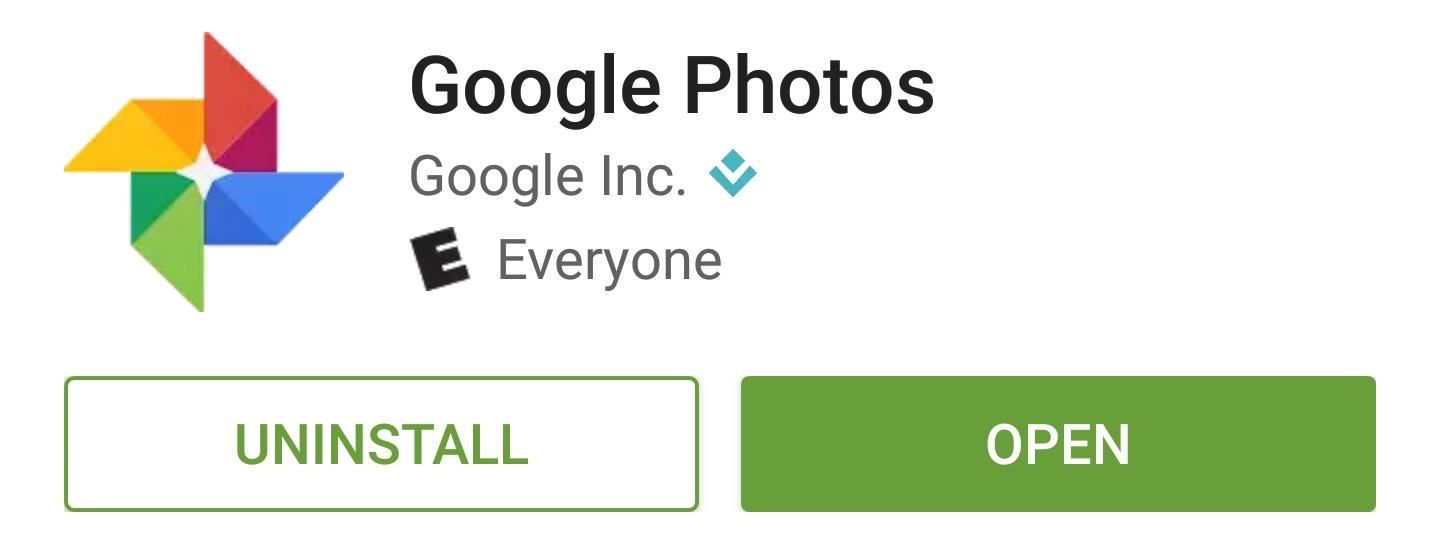
Step 1: Install or Update Google PhotosFirst up, you'll need to make sure you're running the latest version of Google Photos. To do that, simply install or update the app from the following link.Install or update the Google Photos app on the Google Play Store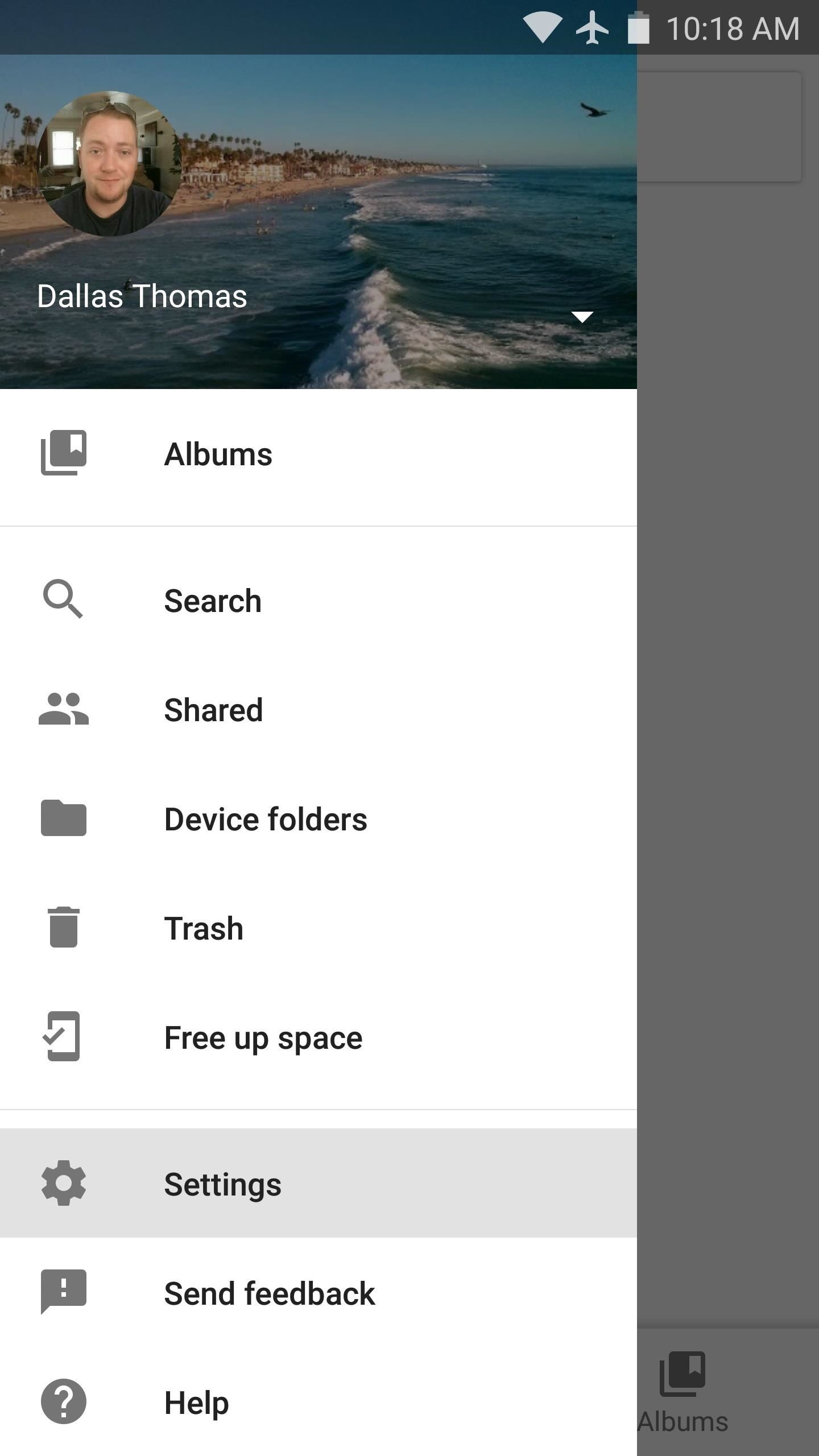
Step 2: Enable the Google Photos Camera ShortcutFrom here, open Google Photos, then head to the "Settings" entry in the side navigation menu. From here, enable the switch next to the "Camera shortcut" option. Then, if you're running Android Marshmallow or higher, tap "Allow" when prompted to give the app an additional permission.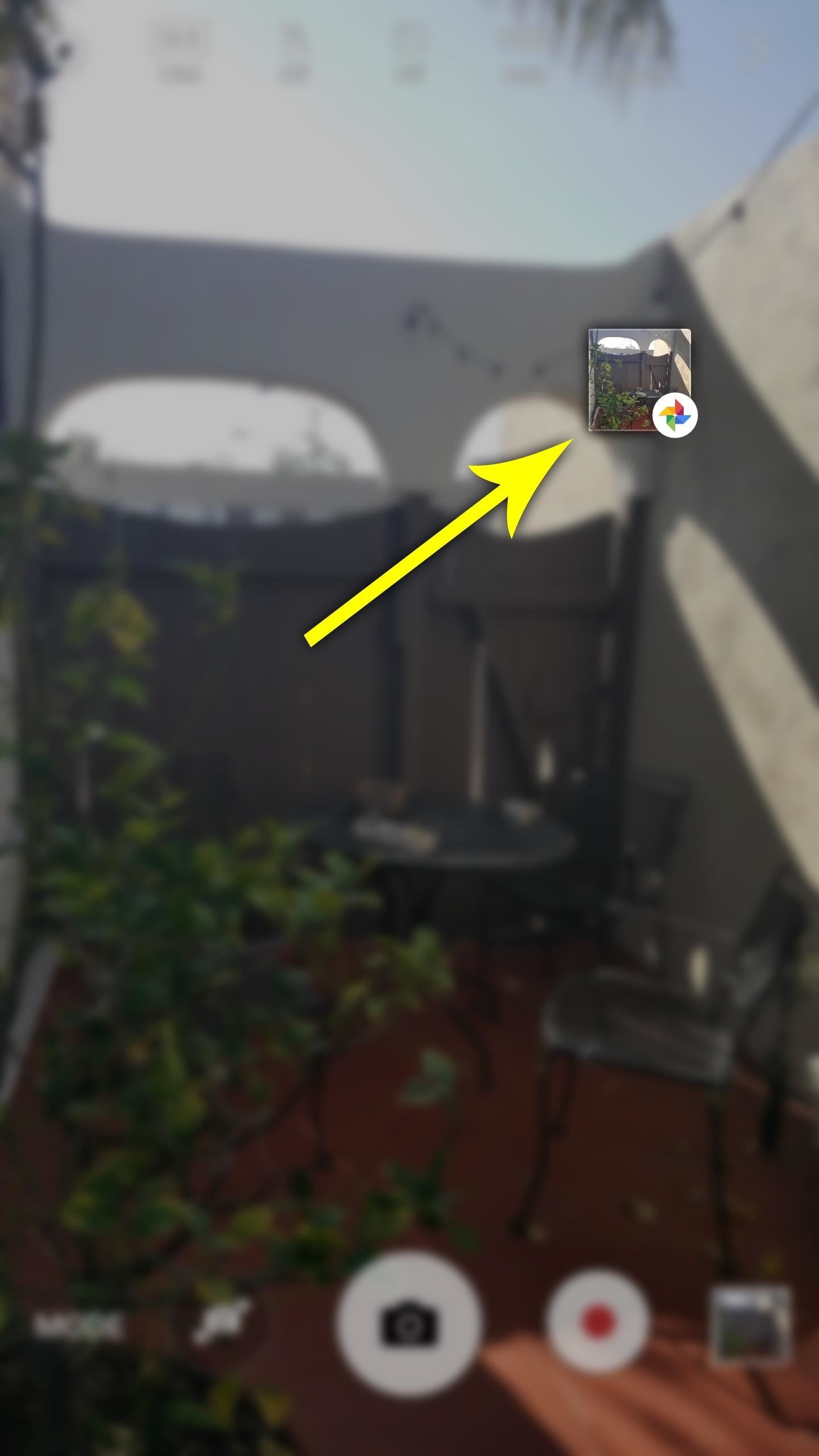
Step 3: Access Google Photos Directly from Your Camera AppThe next time you take a picture with your stock camera app, a small square will appear over your viewfinder—this is the Google Photos shortcut. By default, it will be in a seemingly random spot on your screen, but this is easily fixable. Just long-press the shortcut, then drag it to a better location—for instance, right on top of your camera app's existing camera roll button. Once you've done that, you'll be able to quickly access Google Photos after taking any picture. Just tap the shortcut, then you'll be taken to Google Photos' editing interface, complete with a button that lets you cast your picture to any Chromecast-compatible device. From there, you can even tap the album icon near the top-right corner to view your entire Google Photos library. Don't Miss: How to Transfer Pictures from Facebook, Dropbox, Instagram, Flickr & More to Google PhotosFollow Gadget Hacks on Facebook, Twitter, Google+, and YouTube Follow Android Hacks on Facebook, Twitter, and Pinterest Follow WonderHowTo on Facebook, Twitter, Pinterest, and Google+
Cover image and screenshots by Dallas Thomas/Gadget Hacks
DIY- HOW TO MAKE WIRELESS HEADPHONES: /* */ When i was small, i usually think how these Wireless headphones work. What magic makes them work! But now i had figured out a simple way to make one with your own old (Plug-on headphones) a wireless one.
Retro Handset - Walmart.com
This tutorial teaches you how to download sheet music from movies, video games, and tv series. Learn to modify the sheet music to transpose the notes to any instrument and print it out. Again if you can get sibelius or finale, it might be better but Noteworthy Composer works fine.
Download Free Sheet Music For Any Instrument From - YouTube
Type in iphone wallpapers and tap Go. Doing so will bring up a list of popular wallpapers for iPhones and iPods. Searching for "iphone wallpapers" rather than "ipod wallpapers" will typically result in higher-quality photos. You can vary your search by adding "hd" or other keywords related to the content you'd like to see (e.g., "mountains").
how to get wallpapers on iphone/ipod touch - YouTube
Force restart or hard reset, as the name suggests, it force the device to reboot. You need to press a certain combination of keys to force restart your device, which may differ from device to device. For Samsung devices, it is power and volume up buttons. When you press these buttons in the specific steps, the device will simulate a battery pull.
How to Force Shutdown Samsung Galaxy S9 Plus - Android Flagship
How to install and apply themes on your iPhone or iPad
Phone Comparisons: LG V30 vs Samsung Galaxy S8. audio with the LG V30 topping the Galaxy S8's specs. Camera areas are excellent on both devices, but the LG V30 uses a dual-camera arrangement
LG K20 V vs Samsung Galaxy S6 | Smartphone comparison
Use Google Drive files offline - Computer - Google Drive Help
Do you need to replace the LCD screen or other internal part on your HTC Touch? This video take apart guide has been compiled by the RepairsUniverse Team to assist is swapping out many parts on the HTC Touch, but most specifically the LCD screen.
HTC Touch LCD Screen Replacement - iFixit Repair Guide
To really personalize your HTC 10, you'll need to be rooted — but that can't happen unless you unlock your bootloader. Thankfully, HTC has made it relatively easy to unlock the bootloader on their 2016 flagship. Unlocking your bootloader will make it a breeze to install TWRP, which can then be
How to Unlock HTC One M9 Bootloader - android.gs
The beat holds the song together and controls how good the music is. To make a good beat, listen to dance music and try to pick out the characteristics of the drums only. Dance music is almost always in 4/4 such as Galvanize by The Chemical Brothers in which they throw in a 2/4 bar every few instrumental measures.
LEDs light up to the sound of music. - Arduino Forum
News: All the Cool Kids Are Going to Instagram, Hanging Snapchat Out to Dry News : Verizon Is Giving Away the iPhone X S via Snapchat AR Scavenger Hunt How To : Use Any Photo or Video as a Self-Destructing Snapchat on Your Samsung Galaxy Note 2
News: Snapchat Proves That No One Can Agree on How to
How to Break up a large file and send the pieces by email
How To: Make a cheap lightsaber prop from Star Wars How To: Build a perfect replica of a lightsaber for cheap or expensive How To: Build a double bladed Darth Maul lightsaber using hardware store parts for $15 How To: Build a lightsaber prop for film making
How to Make a DIY Lightsaber Lamp - WonderHowTo
This wikiHow teaches you how to send a text message from your iPhone or Android phone to an email address. You can send a text to any email address by entering the email address into the "To" field in which you'd normally add a contact's name or number.
SMS Texting Service Australia | User-friendly Texting Platform
AD
campaigns.clickatell.com/Products/Bulk-SMS
Report Ad
Scalable Bulk SMS Messaging Platform. Connect to 1000+ Networks. Easy API integration. Send & receive SMS worldwide SMS enable any app or platform Free Unlimited Testing Sign Up
0 comments:
Post a Comment