Netflix 101: How to Change the Appearance of Subtitles & Captions on Your iPhone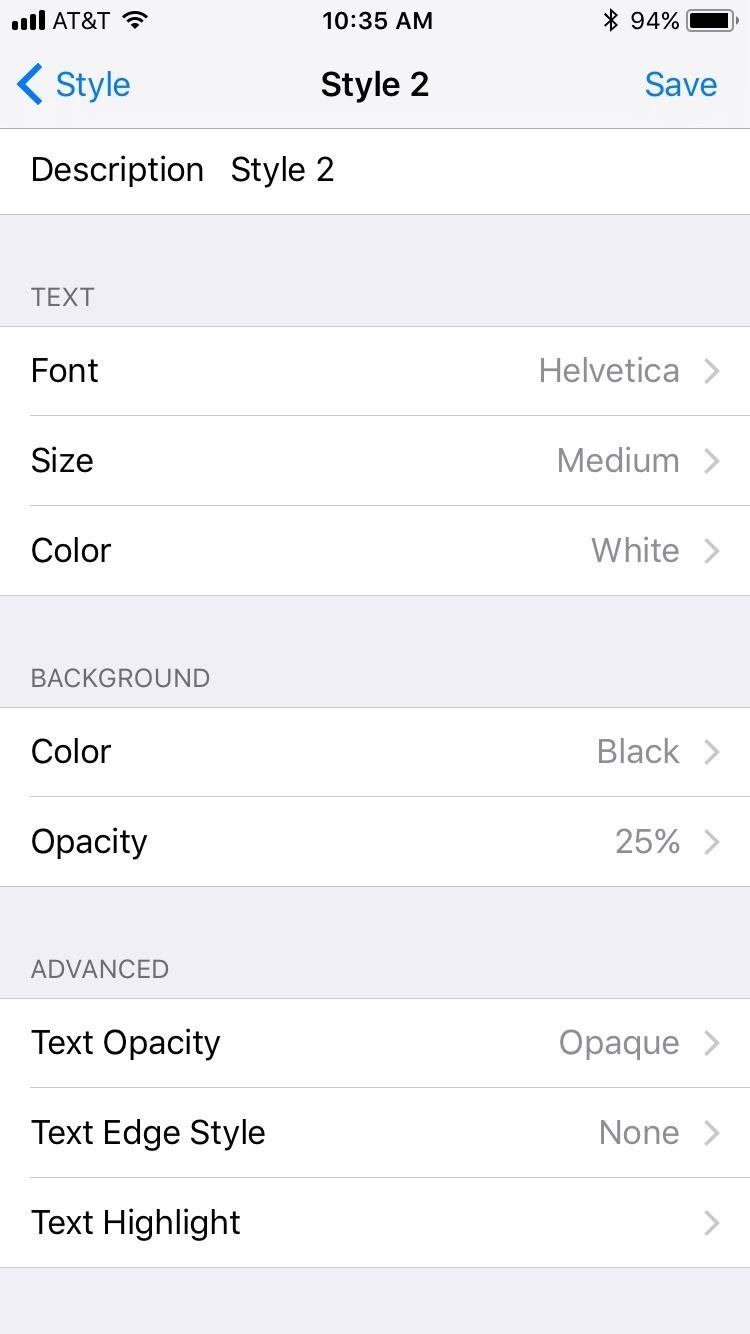
Whether you're watching Netflix on your Android tablet, smart TV, or computer, the process for changing how subtitles and closed captioning appear is the same. Plus, when you customize the font, size, color, and the background, all devices connected to your Netflix profile will update — except for iOS and tvOS devices. A different process is necessary for an iPad, iPhone, iPod touch, or Apple TV.For most devices, you just go your Netflix settings in a browser and tweak your subtitles appearance from there, and the changes stick across many of your devices. But this doesn't work for iOS devices or Apple TVs, which require you to adjust the subtitle and closed captioning appearance on the device itself.Don't Miss: How to Change Netflix Subtitles & Captions on Android Aside from being device-specific, changing the look of subtitles and closed captions for Netflix on an iPad, iPhone, iPod touch, or Apple TV will also affect subtitles and closed captions in other video apps for each device, so keep that in mind when adjusting them.Now that that's out of the way, changing the appearance of subtitles and closed captioning on an iOS device is fairly easy:Head to the Settings app, then navigate to General –> Accessibility. Scroll down the list, then tap on "Subtitles & Captioning." Make sure Closed Captions + SDH is enabled, then tap on "Style." The next steps mirror the options Netflix itself offers, but Apple differs by giving users four default looks — Transparent Background, Large Text, Classic, and Outline Text. If none of these stock styles appeal to you, tap "Create New Style." Many of the options here will be familiar to those who used the Netflix cross-platform editor. You have control over the font, size, color, background color, etc. Interestingly, Apple does offer some more advanced features than Netflix. You can choose the background and text opacity, as well as text edge styles. In addition, a cool feature called Video Override accompanies most of the options here, which will let videos that have specified a certain style take precedence over your own settings. As for the Apple TV, you'll need either an Apple TV 2 or 3 running software version 5.0 or higher or an Apple TV 4 with tvOS 9.0 or higher. To get to the preferences, go to Settings -> General -> Accessibility -> Subtitles and Captioning (that last one was for tvOS only), then enable "Closed Captions + SDH" and look for or select "Style."Follow Gadget Hacks on Facebook, Twitter, YouTube, and Flipboard Follow WonderHowTo on Facebook, Twitter, Pinterest, and Flipboard
Cover photo by Justin Meyers/Gadget Hacks; Screenshots by Jake Peterson/Gadget Hacks
That said, if you don't like your list of purchased apps to be so easily accessible you can hide purchases on iOS. Hiding an app doesn't delete it, nor does cancel any of your subscriptions. Hide Purchases On iOS. Open the App Store app on your iPhone or iPad. App purchases are tied to the account that was used to download them. If you have
How to find purchased apps you've hidden on iPhone and iPad
User Guide: How to Copy Text Messages, Contacts from LG to Computer 1 Connect LG to PC, Run the Program and Enable USB Debugging. This article will take Windows version as an example. First, make sure you've connected your LG device to a PC using an USB cable, then free download the program, install and run it on your PC.
Lg Vn251s Cosmos 3, Verizon Wireless (Black) - amazon.com
Feedly is RSS style news app that allows the reader to choose their news genre and sources and make your own news feed. It is user-friendly and is great for those who like to control where they get the news from. The app allows users to create their category and has a compatible web interface which will allow you to read from other device too.
100+ Apps iOS Users Need on Their iPhones in 2018 « iOS
Now whenever your first or full name is mentioned in an iMessage, you'll receive a notification like the one in the screenshot below. You'll also hear a notification sound instead of the regular ping you're accustomed to when receiving an iMessage.
malware - Is this notification that keeps coming up on my
Combine WhatsApp, Facebook, & Other Messengers into One App
View & delete Cookies in Firefox with MZCookiesView. When it comes down to MZCookiesView, it's designed for Mozilla Firefox, and since it's designed by the same folks who behind
How to clear the cache and cookies in Mozilla Firefox
If you really want to control what your kids are seeing, you need to install software that can block certain sites and alert you to what they're doing. I'm a big fan of Net Nanny because it's a proactive tool that blocks porn and profanity before it hits the screen
I cannot access facebook because of net nanny - JustAnswer
How to Use an MP3 Player. For all their easy-to-use touchscreens and bright, shiny icons, MP3 players can be user-unfriendly. From syncing your device to your computer, to ripping CDs and copying over music files, you can master your MP3
How-To: Make your own MP3 player - Engadget
The Ring/Silent switch on the side of the iPhone has always had one purpose—to toggle ring mode/silent mode. But in iOS 9, Apple gave us another choice, and that's locking the orientation of the screen. This could be a great new feature for some of you. Personally, I usually have my phone on
How to Disable the Ring/Silent Switch on an iPhone | It Still
Tips and tricks to get the most out of your Galaxy S9 camera
Step 4: iPhone 6 with Home Screen Landscape Mode. Since I used the iPhone 6 for this guide, I wanted the iPhone 6 Plus resolution on it. After selecting the "iPhone 6+" preset, the phone restarted with the new resolution and my first thought was "whoa."
How to Customize Your iPhone's Home Screen and Break Away
PwnageTool lets you create a custom firmware, just like Sn0wbreeze, to jailbreak iPhone, iPad, and iPod Touch. PwnageTool is the best solutions for UltraSn0w or Gevey SIM dependant iPhone users. PwnageTool not only jailbreaks your iOS device, it also preserves your iPhone baseband for unlocking with UltraSnow and Gevey SIM.
With this video tutorial and with help from a little black powder, you'll know all you need to make small can shells for some awesome aerial fireworks. Another tip is, if you over-wet the mix by mistake you just need to wait several hours before cutting.
Cut The Rope 6-25 Walkthrough / Solution (Toy Box) Level
0 comments:
Post a Comment