How To: The Fastest Way to Share Large Files from a Nexus 7 to a Samsung Galaxy S3 or Other Android Device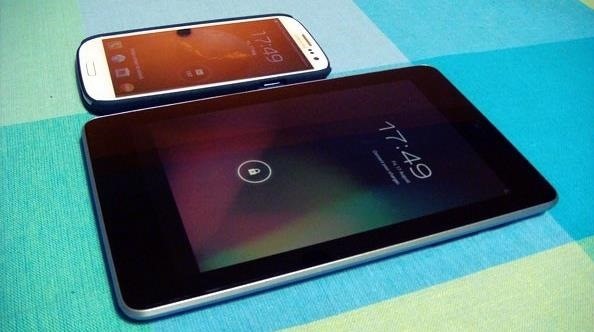
Recently, I wanted to share a large video file from my Nexus 7 to my friend's Samsung Galaxy S3, and even though he was standing right next to me, it was an extremely difficult and frustrating thing to do. Image via webcazine.com Every single Nexus 7 tablet comes NFC equipped, so it can share files with other NFC-equipped devices just by tapping and holding them together. With both NFC and Android Beam enabled, sharing a small file between two devices should be fairly simple.The Galaxy S3 and other Samsung devices do use their own data transfer service called S Beam, but they also have Android Beam as an option, so it should work fine with my Nexus 7 as long as both have it enabled. The only problem is that the actual data transfer that's happening with Android Beam is via Bluetooth, which is excruciatingly slow when trying to transfer data. At less than half a megabyte per second, a 2 GB video file would take hours to send over Bluetooth—if it would even let you. It's primarily for small files like webpages, bookmarks, and photos. Above, you can see that I can easily beam a webpage from my Nexus 7 to my friend's Galaxy S3 when tapped together, but this is not feasible with my large video. There are other options for sharing, like emailing and Dropbox, but those are also time consuming, and seem ridiculous if my friend is standing right next to me.Thankfully, there is one more option—SuperBeam by developer Majed Alhajry. Like S Beam, which only works between Samsung devices, SuperBeam uses Wi-Fi direct to transfer files between any Android devices, which can get you up to 250Mbps. Image via ggpht.com The extra benefit of SuperBeam is that if you don't have NFC, or your friend doesn't, you can still connect using a QR code.Let's get this app on our Nexus 7 now!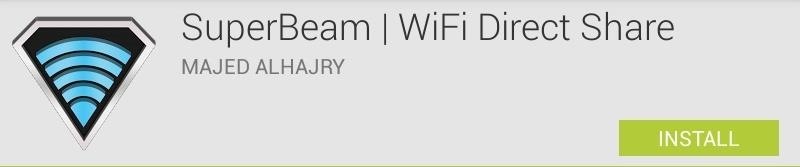
Downloading and Using SuperBeamOn your Nexus 7, download SuperBeam from the Google Play Store. SuperBeam will require a file manager, so be sure to get one if you don't already have one. My recommendation is ASTRO File Manager / Browser. It's free and easy to use. To get the most out of SuperBeam, make sure to enable NFC on both devices (if they have it). On your Nexus 7 and Galaxy S3, this option is in Settings -> Wireless & Networks -> More Settings. Now, to share a file, browse to the file using ASTRO and select the file by tapping and holding down on it. Tap the share icon (the one with three connected circles) to bring up the sharing options. Tap SuperBeam and you'll be presented with this screen. If the other device you want to share the file to is on the same Wi-Fi network, tap YES. Have the other device launch SuperBeam to scan the QR code for ultra fast sharing via Wi-Fi direct, or physically tap the devices together if they both have NFC. Sent files files are stored under the "/sdcard/SuperBeam" directory.That's it! It couldn't be more easier.In my testing, transfers over Wi-Fi were blazing fast on my wireless N-network at home; a 2 GB file was transferred over in a few minutes! This all of course depends on the file size of whatever you're trying to share and send. If you're sending a small file (as seen below), it can take mere seconds. If you want to see it in action, check out the video below from dev Majed. Please enable JavaScript to watch this video.
Give it a try and change how you send files on Android!Nexus 7/GS3 photo by webcazine, S Beam photo via CNET
May 22, 2019 · You can do more with Instagram than post pictures and see the photos other people publish. Here are a bunch of tips to use Instagram like a pro, from posting live video to sharing stories and
How to do a dolly zoom in-camera effect shot, Sam Raim
With Group Playlists for Messenger, users can create new Spotify playlists with friends and immediately begin collaborating to build out their perfect mix. — The Spotify Team What's cool about this new feature is the possibilities for music sharing that it creates.
How to Use Siri to Play Spotify Music & Start Playlists « iOS
Video: Best Adapter for Samsung Dex Mode on Samsung Galaxy Note 9 | USB Type C to HDMI Subtitles Hey what's going on guys its Shade here and Samsung released their new note 9 in the recent unpacked event and along with that we get to see the Dex mode which allows you to get a full blown-out PC on your note 9.
Samsung DeX on the Galaxy Note 9 shows how to transform your
Camcorder XLR Adapters enable you to use mics with XLR connectors with a camera that only has a mini-plug input. Camcorder XLR Adapters are compatible with any kind of camera that features a mini-plug (1/8" or 3.5mm) stereo microphone input. Camcorder XLR Adapters feature a tripod thread at their base to mount onto a tripod.
How do I connect a professional microphone to a camcorder?
Uber rolled out a new mobile app last month, making it easier to book a ride. However, if you installed the latest update, Uber has been tracking your location the entire time. Here's how you can stop
How to Stop Facebook App From Tracking Your Location In the
News: Air Guitar + Kinect Hack = Pure Awesomeness Friday Fresh: Hack Angry Birds & More News: The Revolution of the Hacked Kinect, Part 1: Teaching Robots & the Blind to See News: Geomagic and Cubify Make 3D-Printing Yourself Easy with Kinect-to-3D
How-to Guide, Tips & Tricks, Android Phone, Smartphone, Mobile Phone, Tutorials, Gadgets, Templates, Make Money. Amazon Best Offer
Have you ever wanted to change the status bar on your Android phone or tablet? Maybe you wanted to change the position of the clock, add a battery percentage, or just get a different look. Whatever your reason, there's a simple way to customize your status bar-and it doesn't even require root access.
How to get lollipop, marshmallow or nogut status bar on any
Spotify 101: How to Disable Volume Normalization
Thanks to One Click Root, rooting your Droid X has never been simpler. This one-step ultra-efficient rooting solution unlocks your smartphone and grants you superuser access, which can be used to completely unlock your Droid X and to adapt and calibrate your Droid X's performance and features just the way you need it.
motorola droid x verizon root? - Motorola Droid X | Android
Clear Temporary Internet Files - BlackBerry® Z10. This can help if you're unable to browse the Internet or a web page won't display. Launch the web browser.; Tap Menu (located in the lower-right).
How to delete history on BlackBerry KEYone - Phone-Info
How To: Get Moto X-Style 'Active Display' Notifications on a Samsung Galaxy S3 How To: The Fastest Way to Access the Notification Tray in Full-Screen Apps on Your Samsung Galaxy S3 How To: Silence Notifications & Shutter Sounds in Your Galaxy S6's Camera
Enable LED Flash Alerts for Calls & Notifications on Galaxy
0 comments:
Post a Comment