How To: YouTube Finally Has a Dark Theme on Android Here's How to Get It
After months passed since Google first announced the feature, YouTube's dark mode has finally reached the Android masses. Sure, it just changes some colors, but it has been a highly sought-after feature since iPhone users got it months ago.With dark mode, those of us who like to watch YouTube videos late into the night, won't have our eyes strained thanks to the white background being replaced with a dark gray. Then, of course, there's the cool factor — you have to admit the traditional white background we have been so used to was getting a little stale.
Step 1: Update to the Latest Version of YouTubeFirst, you'll need the latest version of the YouTube app for Android. Check the YouTube app's Play Store page below — if there is an option to update, do so now.Update the YouTube app on the Google Play Store If you don't see an option to update, you might already have the latest version. To verify what version you are on, open your phone's main Settings menu and select the top search bar, then search for "YouTube" and open its "App Info" page. Scroll to the bottom of the page (on a newer version of Android, you will need to press "Advanced" to reveal all options available on the App Info page), and under App details, you'll see a version number. To access YouTube's Dark Mode, you must have version 13.35.51 or newer.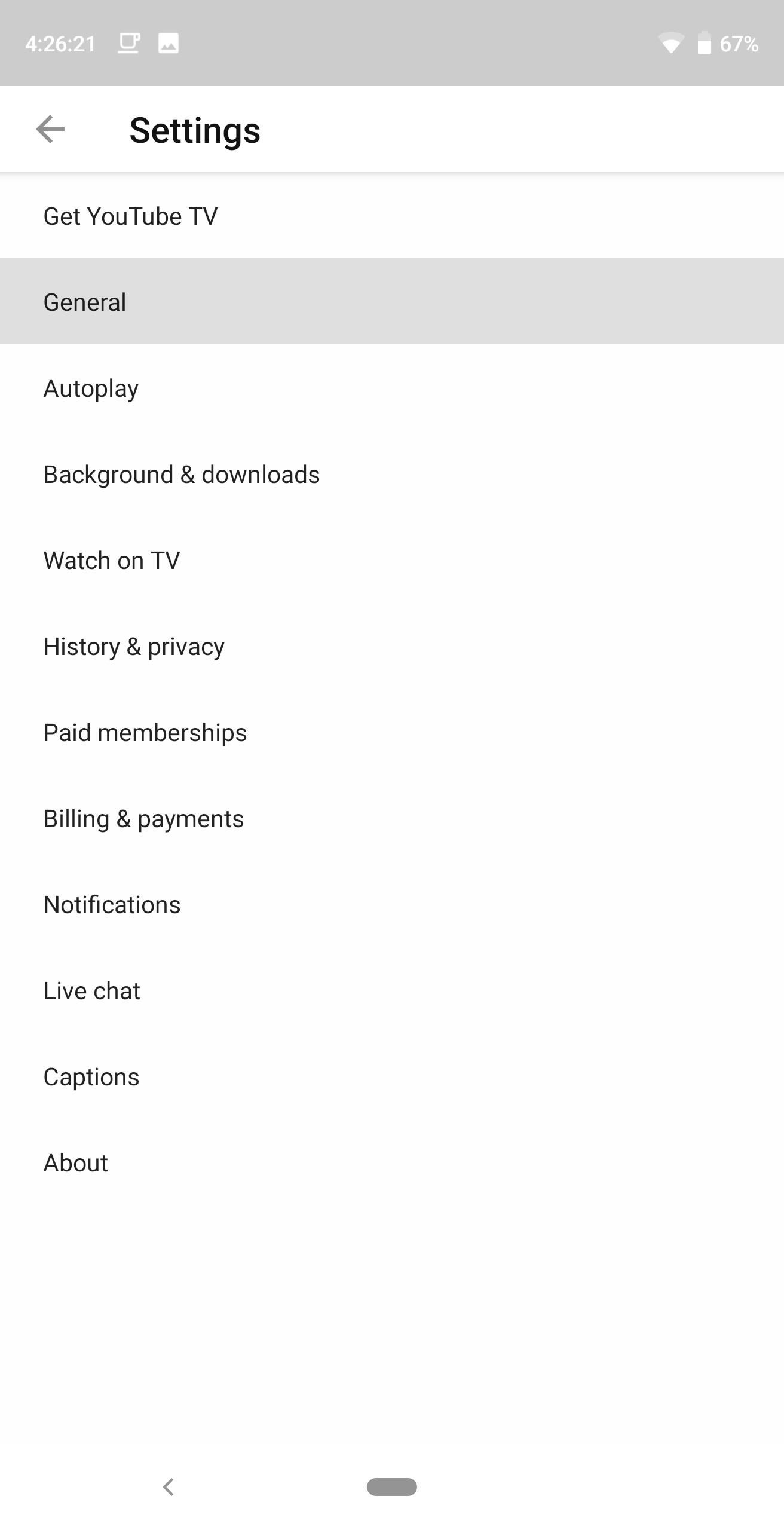
Step 2: Enable Dark ModeNow, open YouTube and select "Library" located in the bottom-right corner of your display. Choose your profile picture in the upper-right corner of the Library tab and select "Settings." Choose "General," and the second option on the list will be "Dark theme." Select this option to enable the toggle. A few users have mentioned they didn't see the option right away. If you don't see it, closing and re-opening the app will correct this problem. You might have to do it a couple times, or you might have to go as far as hitting "Force close" on YouTube's App Info page in Settings, but it will eventually work. I was able to get the option with my LG V30 using this method, while my Essential PH-1 worked right away.Once you've enabled dark mode, the background color of the main menu will switch to a dark gray. Additionally, all backgrounds with white colors will also switch to gray, including within each tab and in the options below while watching videos in portrait mode. What do you think about YouTube's dark mode? Is it everything you'd been hoping for? Let us know in the comments below.Don't Miss: How To Watch YouTube Red Content for FreeFollow Gadget Hacks on Facebook, Twitter, YouTube, and Flipboard Follow WonderHowTo on Facebook, Twitter, Pinterest, and Flipboard
Cover image and screenshots by Jon Knight/Gadget Hacks
The originally agreed-upon RCS standard, known as Universal Profile, included a number of enhancements over SMS messaging: Here's everything you need to know. How To Watch The 2019 UEFA
What is RCS Messaging, and Exactly How Does It Work
How To: Get Android's Quick Settings on Your iPhone for
Speedbit, the creator of the most popular download manager - Download Accelerator Plus, is a pioneer in accelerating data delivery. Speedbit leverages powerful, patented, multi-channel technology, to overcome latency and other slowing factors in the internet infrastructure.
Best Download Manager to download large files on PC. - YouTube
If you'd like to come back to Facebook after you've deactivated your account, you can reactivate your account at any time by logging back into Facebook or by using your Facebook account to log in somewhere else. Remember, you'll need to have access to the email or mobile number you use to log into complete the reactivation.
Learn how to whitelist, blacklist or block websites in Internet Explorer, Firefox, Chrome, Opera browsers on Windows, using scripts, HOST File, extensions, etc.
How to Block and Unblock Internet Sites with Firefox - wikiHow
Pipe CNC Step 1: Linear Slide Mechanism and Concept Happy thanksgiving for those that live in the United States. This is my first post in the Research and Development section of this website.
Making new and better CNC clamps (free templates) - YouTube
- This step-by-step video for replacing a damaged, broken HTC Touch LCD screen shows how you can repair any HTC Touch, HTC P34
HTC Touch Pro 2 Screen Repair | HTC Repair | uBreakiFix
After spending way too much time researching all over forums and blogs on how to customize Google docs forms and how I could use my own CSS styling. I set out to create my own form that fully embellishes all that I wanted to accomplish.
Style Your Google Docs with CSS - lifehacker.com
You can use your mouse to click and drag all of the pieces, which are scrambled up, but are still displaying live video. Once you're finished arranging all of the pieces, your reward for solving the puzzle is being able to watch the rest of your video in one contiguous piece, or there's a "Shuffle" button in the top-left corner of the video that lets you make the video into a different puzzle.
How to Unlock VLC's Hidden Jigsaw Puzzle Mode || WebSetNet
Buy a DSLR just for the video? You're not alone. In this video tutorial from renowned DSLR cinematographer Philip Bloom and the staff of Vimeo, we receive some tips on how to set up a DSLR like the Canon 7D, T2i (550D) or 5D Mark II for shooting video.
Top Apps to Control Canon, Nikon dSLR with Android Tablet, Phone
geeknizer.com/control-canon-nikon-dslr-with-android/
dSLR Controller Apps for Canon 5. DSLR Controller (Canon) Full control of your Canon EOS DSLR from your phone or tablet through USB ! DSLR Controller is the first and only app that allows you to fully control your Canon EOS DSLR from your Android device with only a USB cable.
Fujifilm Camera Remote app for iOS gets new UI, additional
Facebook Tip: How to Block Annoying App and Event Invites If your Facebook account is overwhelmed with miscellaneous application and event invitations, here's how to quickly and permanently remove
How do I block game requests from friends? | Facebook Help
If you have the Rooted Samsung device or running the custom on your phone and want to unroot/restore stock rom on your device. Here is the easy guide to go back on stock rom. Rooting has lots of benefits which you can enjoy on your device, you can enjoy custom roms and other tweaks, but this will void the warranty of your device. To get back
How to Unroot and Restore Stock Firmware for Samsung Galaxy S4
How Do You Change Windows' Default Download Path?
0 comments:
Post a Comment