How To: 3 Easy Steps Clean Up Your Home Screen with Nova Launcher
One of the standout features of Nova Launcher is its vast customization options. Not only does it includes numerous tweaks to alter the aesthetics of your home screen, but it even has plenty of features that reduce clutter. One area of our device that has a high potential for disarray is our home screen.Not every user takes the time to really personalize their home screen, but many will recognize that a clean home screen is one deserving of praise. While home screens are an effective way to quickly access our favorite apps, if not controlled, they can become a cluttered mess that offers little efficiency. Nova Launcher recognizes this dilemma and offers several tools to assist in a clean home screen.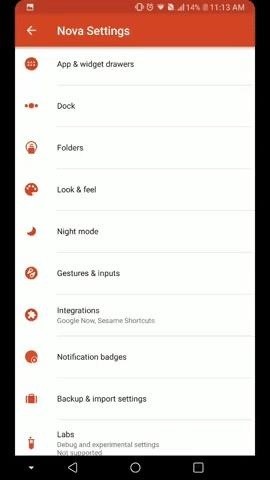
1. Use Gestures to Replace IconsGestures offer an alternative method for launching apps and shortcuts. Typically, performing a gesture is faster than selecting an icon, especially if the app needs to located first. Many folks use gestures as a fast way to pull up certain information, but we can take things a step further if the goal is a clean home screen.Assign a frequently used app to each one of the eleven gestures available to Nova Launcher. Because you're using gestures, there is no need to place the app on the home screen (or in your app drawer, for that matter). Replacing icons with gestures serves a dual purpose — to effectively launch the app each time, you need an adequate amount of space to perform the gesture, which will force you to keep your home screen clear.Gestures also have the additional advantage of being able to access the app from any home screen. Really, it's a win-win, so to learn more about Nova's gesture capabilities, check out the following guide:Don't Miss: How to Set Up Nova Launcher Home Screen Gestures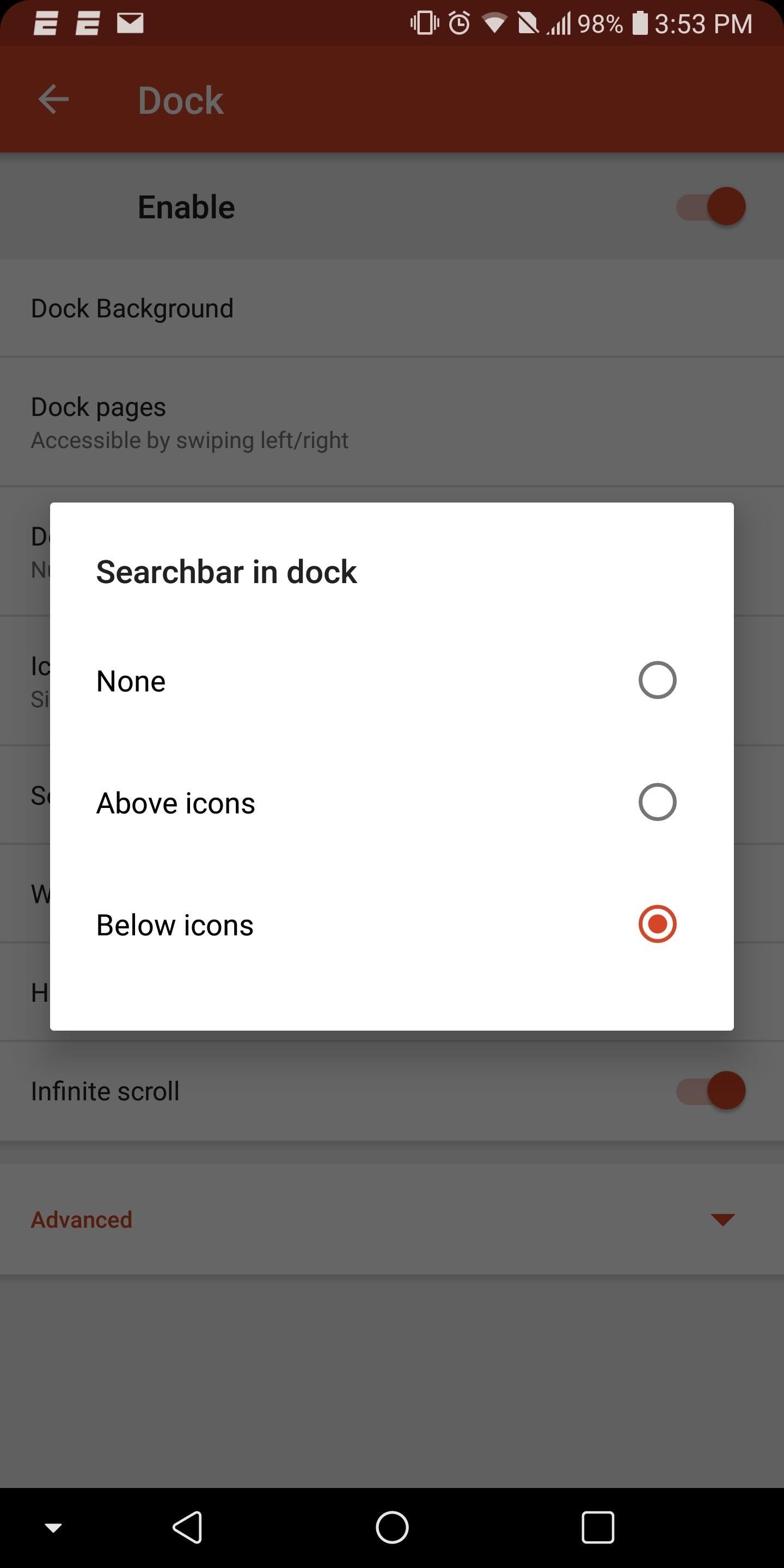
2. Put Widgets in Your DockRecently, TelsaCoil (Nova's developer) introduced the ability to put the search widget in your dock. This feature was developed to mimic the Google Pixel 2's updated launcher, but as usual, TelsaCoil wasn't satisfied with just that. When the feature was finally added to the stable version of Nova Launcher, the functionality extended to any widget of the user's choosing — not just the search bar.As long as it's a 4 x 1 widget, the widget can be placed either below the row of docked icons or above, depending on your preference. Now, if you want to add a quick search bar to conduct searches, you can do that. However, if you want to view your favorite sports team's scores in this location instead, you can do that as well. Really, the only limit is your imagination here. This feature eliminates clutter by reducing the need for a tightly compact home screen or multiple home screens in order to hold a widget. To learn more about it, hit up the following link:Don't Miss: How to Add Any Widget to Your Dock in Nova Launcher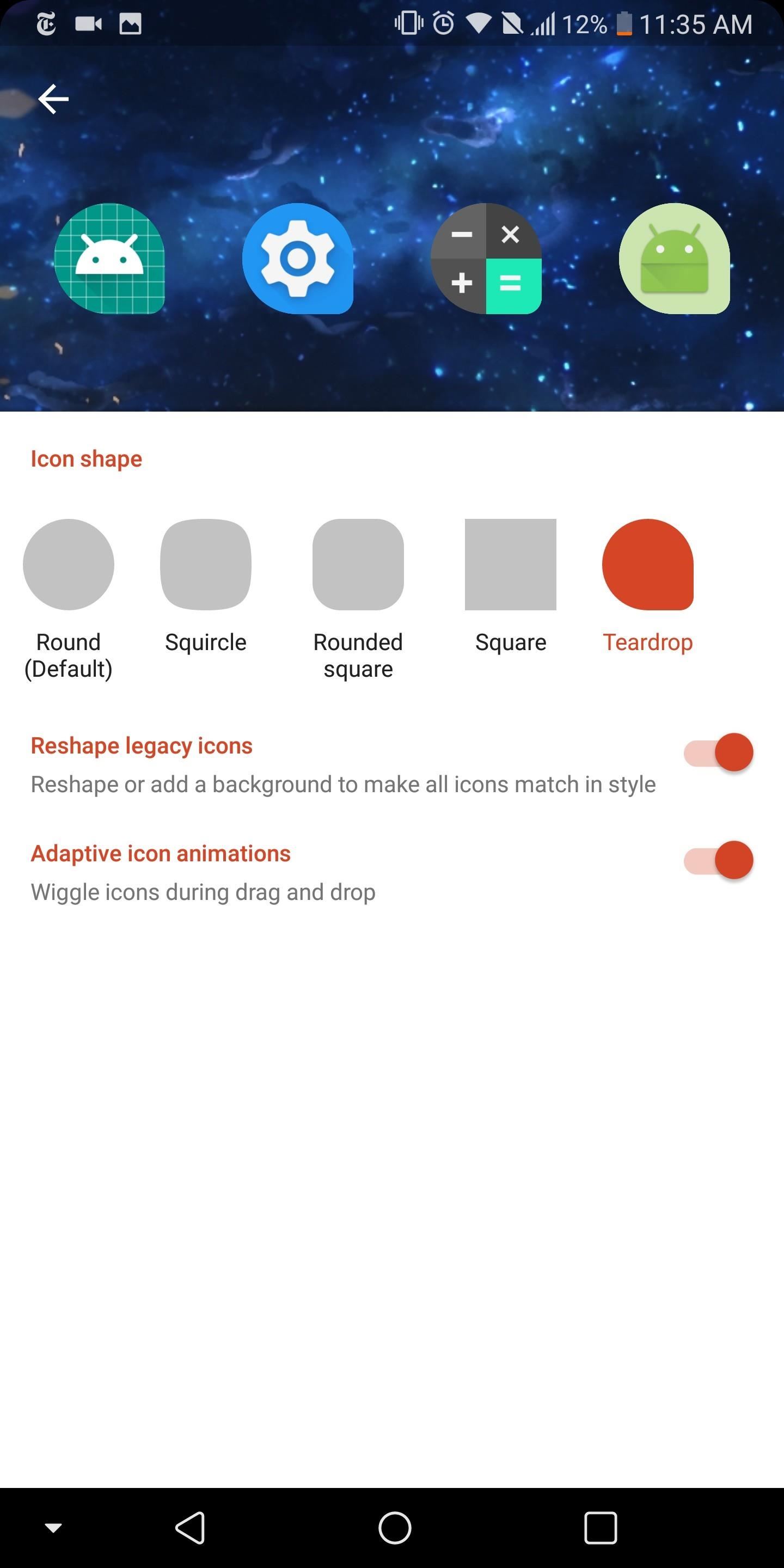
3. Use Adaptive Icons for a Clean LookApp icons come in all shapes and colors. By default, Nova will normalize the apps so that each icon is the same size. However, the shape of the icons will remain in disarray as developers create their icons independent of other developers.The Android team recognized this issue and implemented a feature known as Adaptive Icons, which alters all icons to match a uniform shape. Unfortunately, this feature is only available to Android 7.0 Nougat and newer versions, which only 27% of users currently have access to. Fortunately, Nova piggybacked on Android's innovation and included the feature in their home screen app, thus opening it up to older devices.While Adaptive Icons doesn't eliminate physical clutter, it does reduce the visual disorder of an unbalanced home screen. Home screens should both maximize space and have a uniform look in which no one icon stands out unless otherwise intended. While icon packs offers a potential solution to this problem, adaptive icons allow users to keep the diverse colors of their apps' default icons while balancing the shapes, allowing for a more pleasant viewing experience.Don't Miss: How to Get Android Oreo's Adaptive Icons on Any Phone With these tips, you can begin to use Nova Launcher as a tool to help you achieve the perfect home screen, one you'd be proud of displaying online for all to see. What do you think of these three tools? Is your home screen in need of a makeover? Let us know in the comments below.Don't Miss: The 5 Best Home Screen Launchers for AndroidFollow Gadget Hacks on Facebook, Twitter, YouTube, and Flipboard Follow WonderHowTo on Facebook, Twitter, Pinterest, and Flipboard
Cover image and screenshots by Jon Knight/Gadget Hacks
You just need a small urban area like in an alley by the back of a building, a bball court, or tennis court, or whatever. Line up two teams on opposite ends of each other (like in dodgeball) , line up a bunch of shit-smeared grapefruits in the middle, a "ref" (Loomis) shouts, "Pooball, GO!", and everyone runs towards the poofruits and begins pelting each other with shit-stained grapefruits.
How to Calibrate the Colors of Your Pixel 2's Display with
Safe Opening Methods. The following are the different methods for how to open an old safe: 1. Prying the Safe Open Method. This is the simplest and oldest concept. Unfortunately, it is often considered as the least effective method of opening a lock safely. It's also the most common method used by thieves to forcefully open one.
How To Unlock Your Locked Safe If You Lost Your Keys
There are many interfaces by the likes of Beachtek, Marantz, Kopul, Saramonic, etc. on the market to help connect a professional mic to a camcorder. These interfaces are the easiest way to connect a professional mic to a camcorder. Camcorders use a variety of microphone input connectors and wiring
Recording microphone sound into video camera (XLR vs 3.5mm
Having a Speed Dial list can prove as a sharp and handy asset for easily serviceable calls or to call the frequent contacts. The subsequent Steps to Setup Speed Dial on your Android devices are as follows. These steps are a child's play and break no problem, no sweat over their application.
How to Setup Speed Dial on Android Phone - joyofandroid.com
Today we'll be overclocking AMD's Ryzen 3 2200G to the max with a $20 air cooler. Now, you might be questioning the idea given this is a $100 APU that already ships with the more than decent
Amazon Prime Day is quickly approaching. The retail holiday, which started back in 2015, has grown from a small 24-hour birthday sale to a massive 36-hour Black Friday like event with deals on
Best Smartphone Deals for Amazon Prime Day UK 2019: What to
missdog.byethost5.com/wp/2019/06/06/best-smartphone-deals-for-amazon-prime-day-uk-2019-what-to-expect/
Amazon's sales bonanza - Prime Day 2019 - is almost upon us, and there are already some great deals available for the best smartphones around. Here's a quick round-up of the best. If you're looking to upgrade your smartphone, this year's Amazon Prime Day might just be the ideal time to do so.
Amazon Prime Day 2019 US: the date, best deals, and how it
How to speed up the Galaxy S5 for faster performance There's so many apps on the Galaxy S5 that when they all start syncing and running processes at startup, the experience is not what you'd
Now, they say nothing on the internet can be erased, but besides the odd message here and there kept by your Facebook friends, your data will be destroyed if you delete your account. Facebook claims they delay deletion request a few days, so if you log back in during that time your account will be saved.
How to completely delete Facebook from your life
How to Disable Notification Previews for All Apps with iOS 11
Fortunately, there's a better way to catalog your recipes so you can always have them on hand. Enter Prepear, a multi-purposed app that is all about recipes. Sure, apps like Paprika exist, but Prepear is a great (and free) alternative. It lets you easily store them, group them, even add the food from your recipes to your shopping lists.
31 ways to optimize your smartphone | Popular Science
How to Get an Internet Browser on an Xbox 360 Game Console
Online Image Convert is easy and simple to work with and the process of turning images into GIFs is smooth and fast. The great thing about this free image converter is that it is compatible with 130 image and video formats which it can turn to GIF.
Use Several Tools at the Same Time - null-byte.wonderhowto.com
So, if your phone is connected to the iDrive system via Bluetooth, you can use it to make a phone call, with Voice Commands. All you need to do is press the Speech button on the steering wheel
How to Program voice dialing in a BMW bluetooth module
0 comments:
Post a Comment