How To: Search Real-World Text for Words & Phrases Using Your iPhone
Safari has a convenient "Find" feature to search for specific words and phrases in a webpage, and Apple Books has a similar feature for e-books and PDFs. But those do nothing for you when searching text in the real world. Hardcover and paperback books are still very much a thing, as well as paper-based documents, and finding what you need is as simple as pointing your iPhone's camera at the page.Imagine you're scanning through a lengthy paper document for a specific word or trying to locate a specific reference on one of the pages in a huge textbook. Sometimes the index can help if one is available, but otherwise, you need to speed read to find what you're looking for. All that ends now though.Don't Miss: Find Songs by Lyrics in Apple Music for iOS 12 & Higher Thanks to developer Omer Faruk Ozturk, we have an iOS app that can instantly scan for any word or phrase on a page in the flesh-and-blood world. All you have to do is point your camera at the document and use the app's built-in Ctrl-F (or Command-F for Mac users) feature to spot exactly what's needed.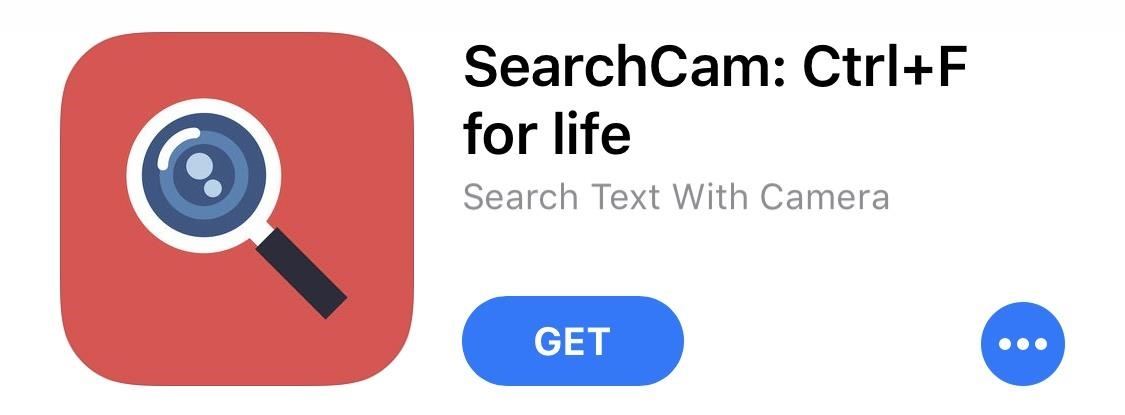
Step 1: Install SearchCamOzturk's app, SearchCam, is available for free in the iOS App Store. Either look for it in the App Store on your iPhone or jump right to it with the link below. In order to install it, you'll need to be running iOS 11 or later. And the app works with and without any data connections since there's no interaction to and from any server.App Store Link: SearchCam: Ctrl+F for life (free) SearchCam's user interface isn't the prettiest since it's marred by an advertisement banner on the bottom and hasn't been updated to be optimized with newer screen ratios of the iPhone X and newer. But it's simple and intuitive for even the most novice smartphone users.
Step 2: Search Real-World DocumentsOpen the SearchCam app, grant it access to your camera, then type in the word or phrase you're looking for in the "Search" box. Next, all you have to do is point your iPhone's camera at the book, document, pamphlet, magazine, bill, or whatever else it is you want to scan for text.Don't Miss: Search for Real-World Objects Online Using Your Camera Since the SearchCam app is basically a real-time OCR (optical character recognition) tool with an augmented reality inclination, where it's live-reading a moving image, it works right away.Instantly, you'll notice a number of yellow boxes overlayed on the screen around the text you typed in, along with red indicator arrows underneath. These are your found items. If there are no matches to your query, nothing will appear on the screen.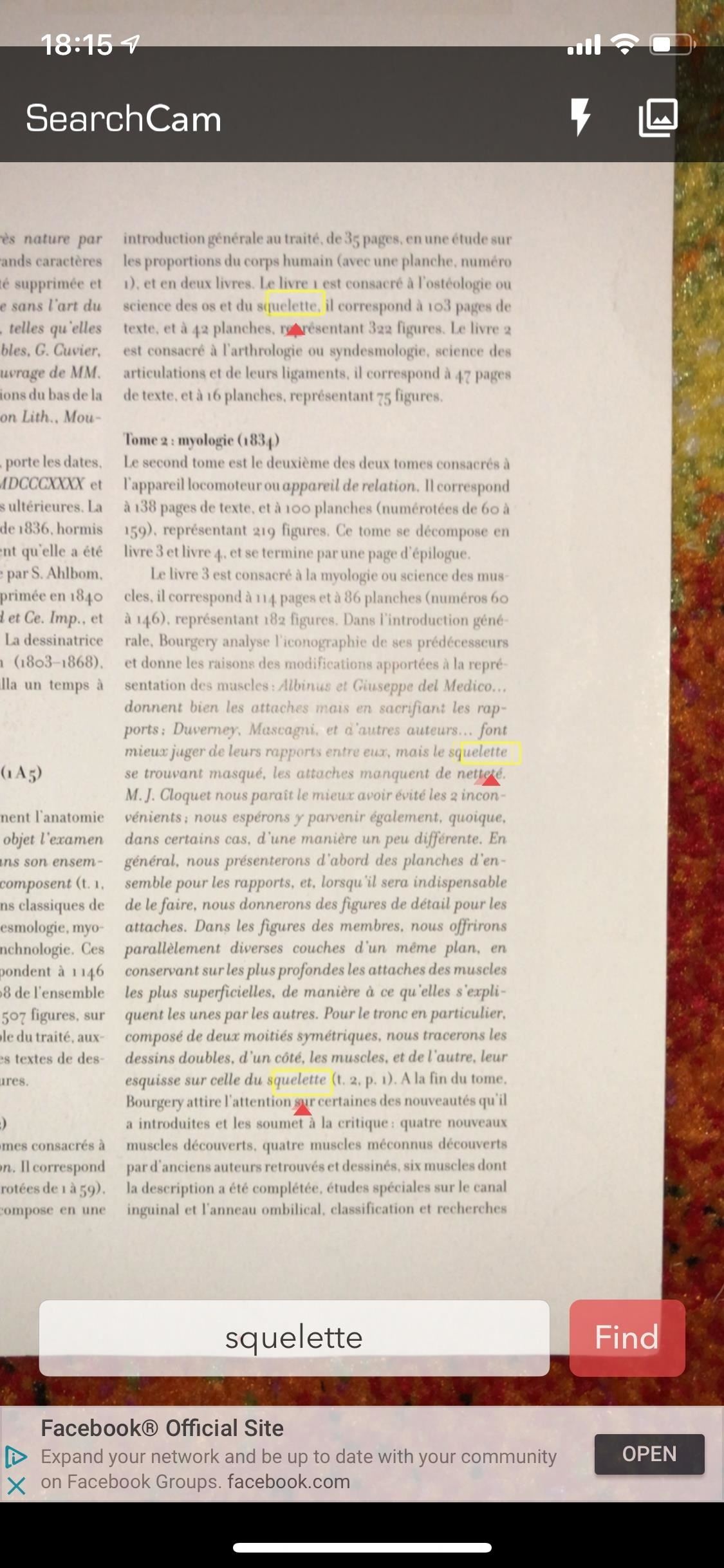
Step 3: Improve the Search ResultsThe app has two buttons on the top right for a flash and image search. The flash (left screenshot below) uses the iPhone's rear True Tone flash to light up a document. This helps in dimly lit rooms, which is necessary because SearchCam requires sufficient light to commence its search.With image search, you can go through any of the images in your Photos app that contain words, even PDFs (right screenshot below). So if you take a picture first using any camera app, you won't have to worry about the words moving around on the screen like in real-time scanning.SearchCam works great with colored text, colored backgrounds, legible handwriting, and even tiny text, which I found to be the most useful. However, the text surface should be relatively flat in order for the tool to work at an optimal level. One feature that's not mentioned on SearchCam's App Store page is that it works for other languages, including French, Spanish, and German (although I'm not quite sure how expansive it is). The app could use several more features to bolster its usability such as an export as PDF button, a searchable index of every word on the screen, and a built-in camera option for taking photos within the app.Overall, students using books as references for essays and senior citizens or anybody unfortunate enough to have poor eyesight stand to benefit from SearchCam. Note that there used to be an Android app that performed a similar service, but it has since shut down for unknown reasons.Don't Miss: How to Translate Webpages in Safari on Your iPhoneFollow Gadget Hacks on Facebook, Twitter, YouTube, and Flipboard Sign up for Gadget Hacks' daily newsletter or weekly Android and iOS updates Follow WonderHowTo on Facebook, Twitter, Pinterest, and Flipboard
Cover photo and screenshots by Nelson Aguilar/Gadget Hacks
News: Google's Pixel Phone Is Taking All the Fun Out of Android, and That's the Point Video: How the Google Pixel's Image Stabilization Stacks Up to the Nexus 6P News: The Pixel 3 Still Has a Circular Polarizer How To: Get Digital Wellbeing in Android 9.0 Pie on Your Pixel Right Now
Pixel 2 XL Polarization Demo : GooglePixel - reddit
I cant use any other sim card on palm centro phone which is unlocked one. i can use airtel india with internet but others are not accepting internet connection Every operator has its parametre for recieving data or GPRS and 3G (UMTS).Your phone is configured for airtel but if you want to use others their parameters must be entered separately
How do I use my computer to connect my palm centro the
Stock apps, whether they are made stock by Google, Samsung, or your carrier, can not be uninstalled. They can be disabled usually by going to Settings>Apps, clicking on the app in question (like the internet) and then the disable button. Some stock apps won't have that option, but that's the only way to disable an app.
Samsung Galaxy S5 User Guide - Tips, Tricks and Hacks
For instance, a relatively unknown feature called Adapt Sound allows Galaxy users to get some of the best sound quality on any mobile device. The feature essentially tests your hearing with a series of beeps, then uses the data it collects to create a personalized sound profile that it applies system-wide.
The Galaxy S9's 'Adapt Sound' Feature Makes Your AKG Earbuds
To delete all data and applications from the BlackBerry smartphone, complete the steps for the appropriate version of device software: For BlackBerry 6.0 to 7.1: From the Home screen of the BlackBerry smartphone, click Options > Security > Security Wipe. Select the appropriate check boxes to remove data and applications as intended.
How to clear the BlackBerry Browser cache on a BlackBerry
15 Ways to Increase Productivity at Work. bang out your task to the best of your ability and move on. It's better to complete the task and move it off your plate; if need be, you can always
The Ultimate Guide To Organizing Your Workspace For - Trello
How to Fix iOS App Stuck at Loading or Installing on iPhone
If you would like to use your Facebook chat but are hiding from a particular friend, check out this tutorial. Sometimes you just aren't in the mood to talk to certain people and you don't want them to see that you are online.
How can I hide my online status? - Facebook
How to Use the iPhone Speakerphone. This wikiHow teaches you how to use your iPhone's speaker function to amplify your phone's volume during a phone call. You can turn on your iPhone's speaker during a call, or you can change your iPhone's
When you install Truecaller application on your phone, it simply uploads each and every contact and information linked to it from your phone's contact list to its servers. When someone searches for the mobile number or a specific name, Truecaller uses numbers and their information uploaded from your phone to show results for that search.
To Junkie Of Know A Credit Everything You Need Avoid
Several days ago, my DROID Incredible 2 just started automatically going into Speakerphone mode for every incoming and outgoing call and I can't get it to stop I have had this issue a few times in the past but a soft reset always fixed it, but for some reason that solution isn't working this time. I have tried these things:
How to Set Speakerphone Mode to Automatically - YouTube
How to hack xampp, Install and set up XAMPP « Internet
If you've been looking for an alternative to Google Maps, look no further than Waze. In addition to benefits like crowd-sourced traffic data, police trap locations, and road work avoidance, the app even lets you personalize the voices used for navigation and directions. Best of all, Waze's custom
Morgan Freeman on Waze: Listen to Him Give GPS Directions - TIME
time.com/4233642/morgan-freeman-waze-gps-directions/
You can now listen to the smooth cadence of Morgan Freeman's voice giving GPS directions, thanks to Google's free navigation app Waze. The actor lent his voice to the app as part of a
Let Morgan Freeman narrate your commute as a GPS navigation voice
If the service is having trouble finding your device, click the refresh button next to your phone's name a few times, and it should make the connection within 5 attempts if your phone is compatible. After clicking the "Lock" button, you'll be prompted to enter a new password, which will replace the pattern, PIN, or password that you forgot.
How to Install XAMPP for Windows. This wikiHow teaches you how to install XAMPP on a Windows 10 computer. XAMPP is a server manager which allows you to run Apache, MySQL, and other types of servers from the same dashboard.
How to Set up a Personal Web Server with XAMPP - wikiHow
0 comments:
Post a Comment