How To: This Trick Shows You Exactly When You Clicked on That Purple Link
When you click a link from Google search, the link itself turns purple to let you know you've already visited this page. But let's say you're searching for something similar a few weeks from now and you see one of these purple links—you'll probably think to yourself, "What was I reading about on that site?"—and if you don't remember, you'll end up clicking the link again. And if you're a frequent Reddit user, you know this pain all too well.But what if these purple links actually told you when you last visited the site? It would be a lot easier to remember what you read about when you can think to yourself "Oh that's right, I read about such-and-such on that site last Friday." Well that's exactly the premise behind a new Google Chrome extension, and I'll show you how it works below.Don't Miss: 12 Browser Add-Ons for Reddit Pros 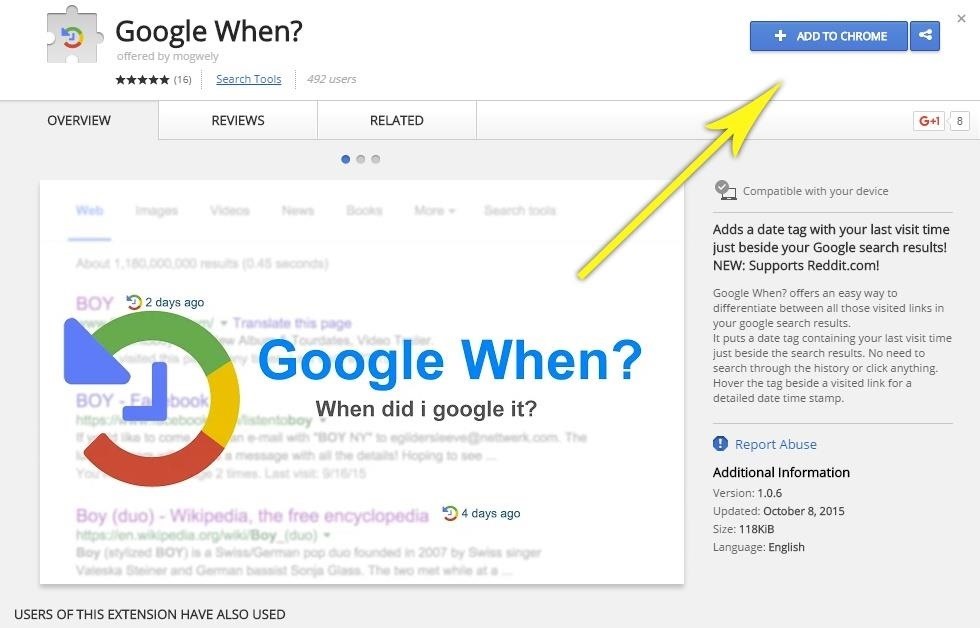
Step 1: Install 'Google When?' for ChromeThe extension that shows you when you last visited links on Google or Reddit is exclusively available for Google's Chrome browser. It's called Google When?, and to try it out, simply head to the link below, then click the "Add to Chrome" button.Add "Google When?" for free from the Chrome Web Store Once you've done that, a small pop-up window will appear. Simply click the "Add extension" button on this pop-up, and the extension will be installed within 10 seconds.
Step 2: View Time Stamps on Google Search or RedditOnce you've installed Google When?, you can continue to use Google search as you normally would. When you come across one of those purple links, however, you'll now see a small icon directly to the right of the entry that shows you when you last visited this link. If you hover your mouse pointer over this icon, you'll see the exact time and date of your last visit to this link. If that doesn't help you remember what you read on the page, then nothing will. The same thing goes for links on Reddit.com—any reports or karma-grabbing double-posts that you've visited before will have the same small icon to their right, with details on when you last visited the link. Since this extension uses your history in Google Chrome, it'll work retroactively—as far back as your browsing history goes. If you ever want to start fresh, just clear your browsing history by pressing Command Y (Mac OS X) or Control H (Windows) on your keyboard, select "Clear browsing data," then make sure "Browsing history" is selected and choose "Clear browsing data" once again.Follow Gadget Hacks on Facebook, Google+, or Twitter.
Think Your Deleted Facebook Posts Are Really Deleted? that post isn't actually deleted. So what gives? A Facebook engineer named Scott Renfro commented on her post with some very
Get Into Someone's Phone | How To : Facebook Undo Gives You 5
How To: Jailbreak iOS 7.1 Versions on Your iPad, iPhone, or iPod Touch How To: Jailbreak an Apple iPhone 4 or other iOS 4.1 device with limera1n How To: Use Split View Mode on Any iPad Model How To: Display your iPod Touch, iPhone, or iPad screen on your computer
The iPhone XS, XS Max, and XR share a lot of the same features. but who am I to judge if a maxed-out (forgive me) 512GB iPhone XS Max is more your thing. How to preorder the iPhone XR;
iPhone XR: how to preorder - The Verge
How to Mirror & Control Your Android's Screen on Your Windows
How to Use the iPad Photos App to view your pictures
Keep Android's Notification Tray Clean and Clear with Centralized Hub. 4. After all that press the back button of your device to go back to the previous screen inside the app, there on that screen you would be again prompted with the message asking you for a grant to access usage information that is helpful to manage the apps on the notifications panel.
info update gadget: Keep Android's Notification Tray Clean
How to Make a Clothespin Pocket Pistol (AKA Mini Matchstick Gun) Mini Matchstick Gun - the Clothespin Pocket Pistol: In this project we're taking boring old clothespins, and up-cycling them into powerful matchstick & toothpick shooters, that will stick into apples, and lob firey darts over 20 feet.
HOW TO MAKE A MINI MATCHSTICK GUN - THE CLOTHESPIN - YouTube
Tech — How to root a Nook Color to transform it into an Android tablet The Nook Color has the potential to be a compelling low-cost tablet.
Easily Turn Your Nook Color Into A Full Android Tablet
7 White Hat SEO Techniques to Double Traffic | SEJ
How to Install Custom ROMs on Android devices (universal guide) First of all, on your computer you need to download the proper update file. Optional: download the Google apps package if it is not
How to Make a High Powered Pen Gun. This is how to make a high powered pen gun that can shoot straight through tomatoes and, if powerful enough, through an apple. Remove the ink cartridge and end of the pen. (hold onto the ink cartridge)
How to make a Pistol With a Pen - Powerful, Simple Toy Gun
0 comments:
Post a Comment