How To: Use Easy-to-Install Plugins to Customize Almost Any App on Your Mac
When you buy a Mac, you accept that you're giving up the customization found on Windows or Linux systems for a more fluid and secure machine. This is great for most consumers, but for those of us who'd rather opt for a tailor-made experience, there are always developers that can combine functionality with stability.EasySIMBL, released by developer Norio Nomura, uses an approach similar to Xposed on Android by injecting custom code into individual apps (or the entire system). With this code, apps can be tweaked without needing to alter any code yourself or switch out any core system files. Please enable JavaScript to watch this video.
Step 1: Install EasySIMBLSince EasySIMBL isn't available on the Mac App Store, you'll need to download the EasySIMBL .zip file, extract it, and move the app to your Applications folder. (Make sure that you've allowed installation of apps from "unidentified developers" on your Mac beforehand in order to open EasySIMBL.)The first time you run EasySIMBL, you'll need to make sure that "Use SIMBL" is enabled or else the plugins will not work. Then, just select which plugins you want to download and run. The app itself does not come pre-loaded with anything; it acts more like a catalog and installer for user-submitted tweaks.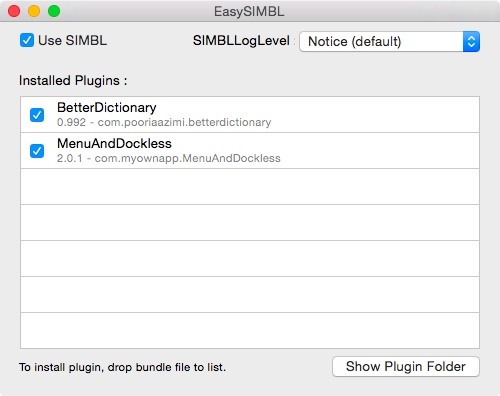
Step 2: Pick Your PluginsUnfortunately, there is no unified repository for all EasySIMBL plugins, so instead you will have to rely on some Google-Fu to find compatible plugins. However, if you are looking for some highlights, here are some of the best extensions that I have found so far. To install any of the plugins mentioned in this guide, you will need to download them, extract if necessary, and drag and drop the .bundle file into EasySIMBL.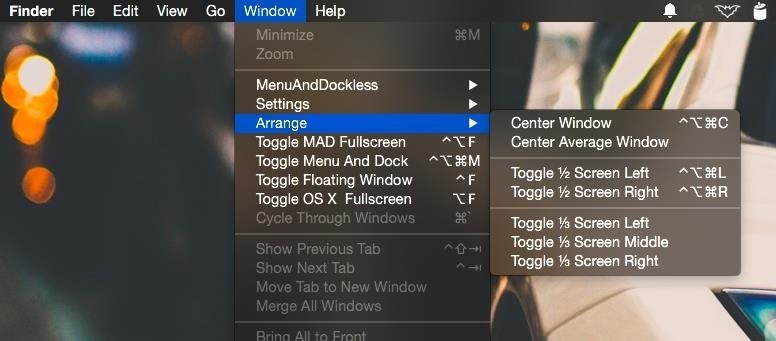
MenuAndDocklessMOApp created this plugin to customize how your app's windows behave whenever they are opened. With it, you can select whether you want your dock or menu bar hidden when an app is open, along with setting a static position for the app's window when it is opened no matter where the app was orientated when it was closed. The options for each app can be found under the "Window" menu bar option. Click here to download the MenuAndDockless .zip file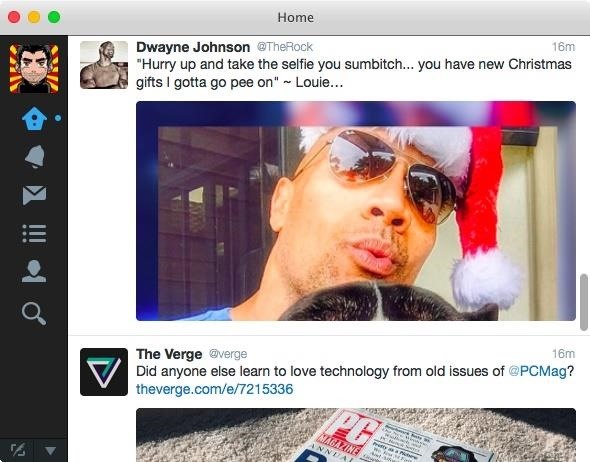
SimblPluginsForTwitterSimblPluginsForTwitter by Norio Nomura adds embedded photos to the timeline of Twitter for Mac. Once activated, the app will need to be restarted to start seeing pictures from Imgur, Instagram, TwitPic, and other popular image hosting sites displayed right in your Twitter feed. Click here to download the SimblPluginsForTwitter .zip file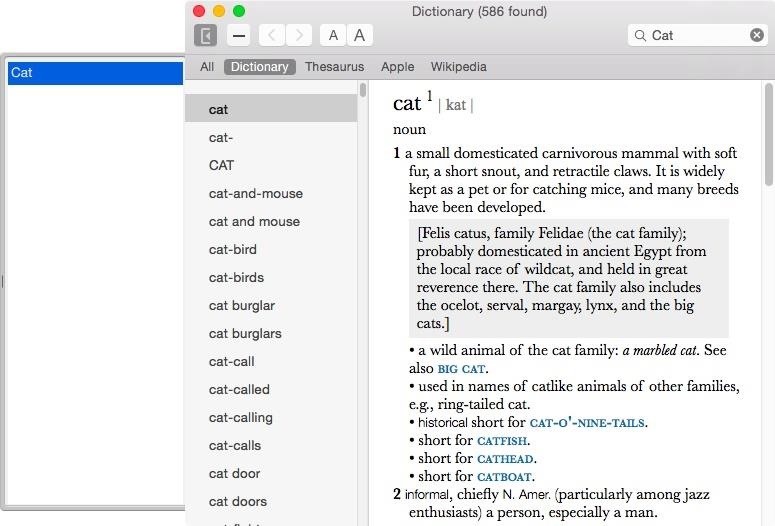
BetterDictionaryWith BetterDictionary by Pooria Azimi, you will now be able to add bookmarks to Apple's dictionary app. The plugin uses keyboard shortcuts to save and remove words from the bookmark list, so refer to the list below to better acquaint yourself with them.Command + S: save word Command + R: remove word Command + Shift + D: display bookmarks Click here to download the BetterDictionary .zip file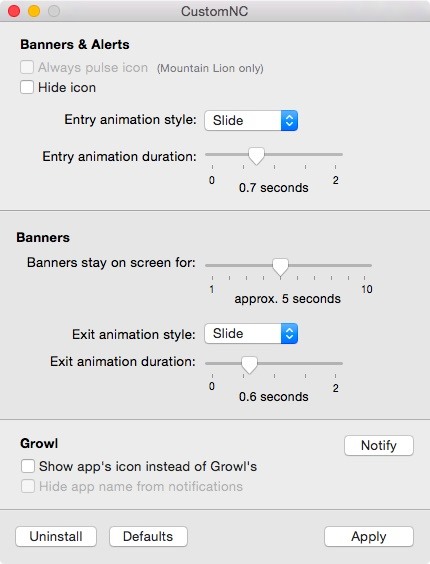
Custom NCLast up we have inket's CustomNC plugin which allows you to change how your Notification Center, Growl banners, and alerts behave. After you apply your animation or time-out duration changes, they will be active immediately so there is no to restart or relaunch Finder. Click here to download the CustomNC .zip file As more people pick up EasySIMBL, hopefully, we'll start to see developers create even more plugins and tweaks for Mac OS X apps. Be sure to let me know your favorite plugins in the comments below, and make sure to keep us with us over on Facebook, Google+, and Twitter for more fun Mac hacks.
Force restart or hard reset, as the name suggests, it force the device to reboot. You need to press a certain combination of keys to force restart your device, which may differ from device to device. For Samsung devices, it is power and volume up buttons. When you press these buttons in the specific steps, the device will simulate a battery pull.
How to Force Shutdown Samsung Galaxy S9 Plus - Android Flagship
An informative article on how to view Live TV on a Cell phone using various available options. Most of the modern smart phones sold in market today have the ability to stream videos from internet and it gives the potential to broadcast live streams similar to mobile computers.
How do I stream from my phone to my tv without internet
Google's new Night Sight low-light camera mode takes amazing photos in super low light. Here's how it compares with other top phones from Apple, LG, OnePlus, and Samsung.
Best NIght Vision RfleScopes | Night Vision w/Ultra HD Sensor
AD
How to set a custom ringtone on your HTC Desire HD. We will show you through this article how to set a custom ringtone on your HTC Desire HD, especially if this ringtone comes from an MP3 file. Even better, we'll show you how to edit your favorite MP3 tracks on your HTC Desire HD.
How To: Use the software and apps on an HTC Desire HD Google
Often, we would like to add a note to each of our mails, for future reference or action. This needs to be done without disturbing the original mail, but it should be available every time you view that mail. Just like sticky notes for Gmail! Just install the extension Simple Gmail Notes (available
How to Attach a Sticky Note to an Outlook Email | Chron.com
The display calibrations on the Pixel XL are terrible. The standard mode white balance are to cool and the colors are way oversaturated. This mode wouldn't be half bad if they would have gone down the colors and made the WB less blue. The sRGB mode is not great either. Why make the white balance lean towards green of all colors.
How to Calibrate Your Monitor Color in Windows 10
It's super fast for personal transactions and does not require fumbling to find a PayPal.Me link or anything. In addition, the standard camera app on the iPhone or Android phone can be used to make the process even faster if QR code recognition is supported. Share your PayPal QR code to receive money . To earn money through your unique PayPal
How to Share & Scan PayPal QR Codes for Faster Transactions
GigSky is one of the only ways for iPhone XR, XS, and XS Max customers to use the eSIM on the new iPhones at the current time. Apple implemented eSIM support in the recent iOS 12.1 update, but no U.S. carriers support it at this time. Verizon, AT&T, and T-Mobile are working to implement support later this year.
iPhone XR vs. iPhone XS vs. iPhone XS Max — Comparing the Key
How to Save (All) Pictures from Messages & Facebook on iPhone Images you receive on your iPhone don't automatically save to your Photos app, but you can save pictures from Messages on iPhone—you can even save all of the photos you send and receive. iPhone users have also asked how they can save all pictures from Facebook or how to simply save a single image from Facebook.
How to Transfer Photos from Phone to Computer- Android/iPhone
How to Unlock Your Android Phone's Bootloader, the Official Way
About this tutorial: Video duration: 4:16 How to Search lighting fast in Windows 7, windows 8, windows 10, Slow Search Problem in Windows operating system, download link : slow search in win 10, slow search in win 7, slow search in win 8, slow search in win Xp, slow search problem in Windows 10, slow search problem in
Andrew Godinez's Profile « Wonder How To
News: 5 Secret Snapchat Lenses That Will Make Your Weekend — Infinity War, the Chainsmokers & More News: Snapchat Tilts Its AR Lenses Toward Casual Gaming with Snappables Snapchat 101: How to Use 3D Friendmojis to Interact with Friends' Bitmojis in Augmented Reality
Brian Lang's Profile « Wonder How To
The BT GNOW app is just the Blutooth's button intercept. You do not need this for it to work. To get voice dial from the google. That google bar on your android's home screen, not google chrome, there's a small microphone icon. click on that, and say nothing, the setting will open.
Voice For Replace Bluetooth Google With Dialer 's Now Better
Choose what you'd like the filter to do. Click Create filter. Note: When you create a filter to forward messages, only new messages will be affected. Additionally, when someone replies to a message you've filtered, the reply will only be filtered if it meets the same search criteria. Use a particular message to create a filter. Open Gmail.
How to Create multiple inboxes in Gmail using filters
0 comments:
Post a Comment