How To: Disable Lock Screen Security While in Trusted Locations on Your Galaxy S5
With all of the personal data that's stored on our smartphones, it's of vital importance that we have some sort of lock screen security enabled. One of the Galaxy S5's killer features is obviously the fingerprint scanner. It makes the process of dealing with a secure lock screen a bit easier than typing in a password or PIN.But it's not perfect. How many times have you seen the Swipe Slower message when attempting to unlock your GS5 this way? It can be a bit finicky, to say the least. And there are many times throughout the day where such lock screen security is not needed—especially when you're at home.Developer Marcel Dopita had these frustrations in mind when he created his Xposed module, No Lock Home. With this, you can easily disable lock screen security while connected to a trusted Wi-Fi network or Bluetooth device. It then automatically enables lock screen security again when you leave this trusted environment, ensuring that your data remains protected. Please enable JavaScript to watch this video.
PrerequisitesRooted Galaxy S5 (or any other rooted device running Android 4.4) Xposed Framework installed Unknown Sources enabled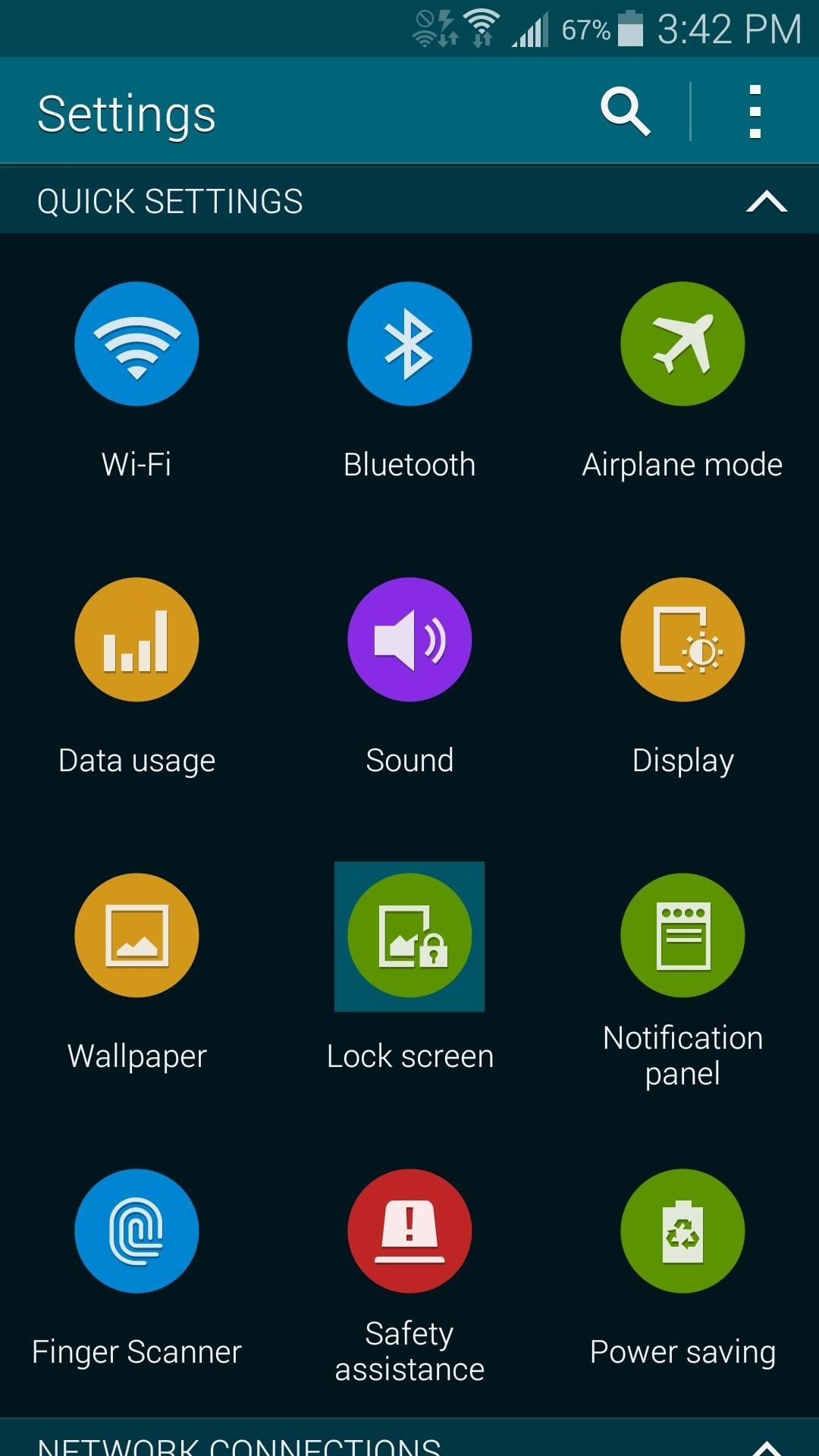
Step 1: Ensure That You Have Lock Screen Security EnabledThe module that turns your secure lock screen on and off automatically requires that you have lock screen security set up beforehand. If you haven't done this already, head to Settings, then Lock Screen. Tap the Screen Lock entry right up top, then select the security method that you'd like to use (I'd recommend Fingerprint). From here, just follow the prompts to enable lock screen security.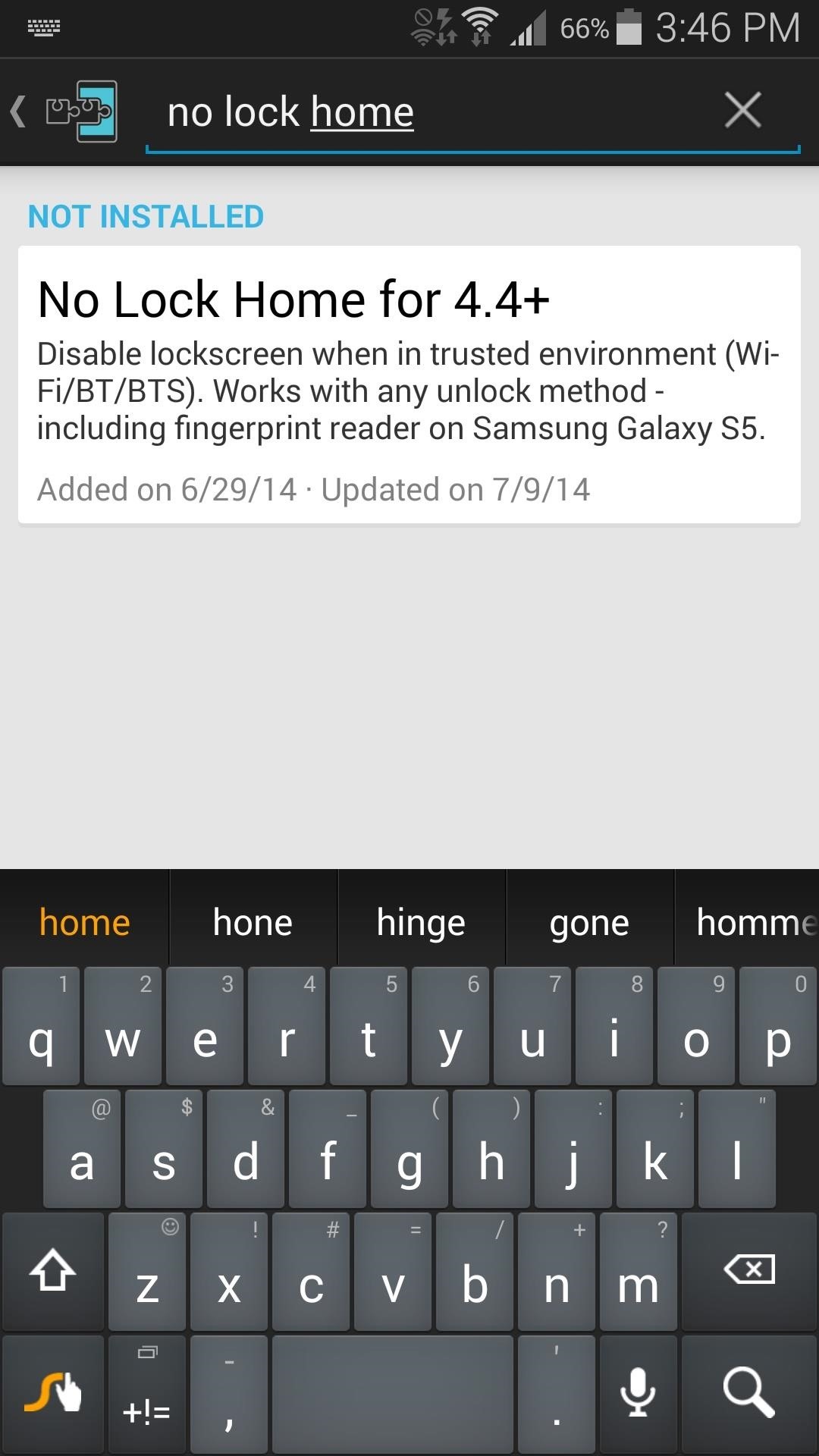
Step 2: Install 'No Lock Home'Head to the Download section of your Xposed Installer app and search No Lock Home. Tap the top result, then swipe over to the Settings tab. Next, tap the Versions to be shown entry and select Experimental. Since the module is in its early stages of development, the only versions available at the moment are experimental builds—but don't worry, I've tested it out and it works perfectly on the Galaxy S5. With that out of the way, swipe back over to the Versions tab and tap the Download button on the most recent entry. This will automatically launch the installer process, so tap Install on the next screen. When it's finished, you'll get a notification from Xposed that lets you know the module needs to be activated and a reboot is in order. So tap Activate and reboot here, and Xposed will take care of the rest.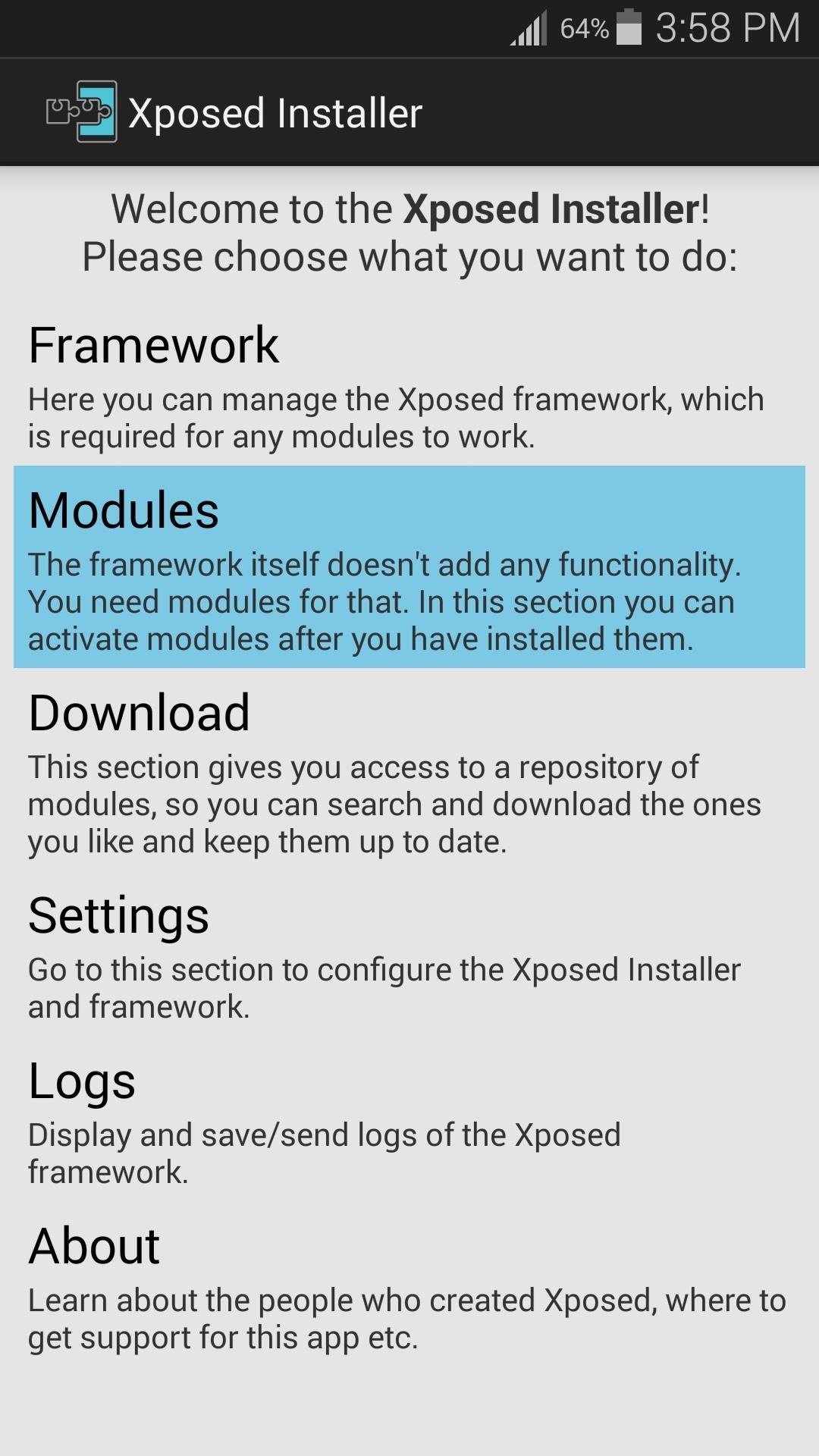
Step 3: Configure 'No Lock Home'When you get back up, you should take some time to configure No Lock Home. You won't find the app in your app drawer, but you can still access it easily. Head to the Modules section of the Xposed Installer app and tap the entry for No Lock Home. This will take you straight into the app. First, if you'd like to keep the normal swipe lock screen when you're in a trusted environment (rather than no lock screen at all), tick the box next to Use Swipe. Next, you can establish what trusted environment that you would like to have lock screen security disabled in. If you would like to disable lock screen security while connected to any Wi-Fi network, tick the box next to Any Connected Network.Otherwise, if you'd like to disable the secure lock screen only while connected to a specific network, tap the MAC Addresses or Names entry. Here, you can enter the MAC address of your home router, or even use the common SSID name (the name you see when connecting to your Wi-Fi network). These values are both case-sensitive, so be sure you've typed them correctly. If you'd like to add multiple MACs or SSIDs, add a semicolon (;), then type the second name. Bluetooth devices can be set configured in much the same way. If you'd like to disable lock screen security while connected to a Bluetooth device, such as headphones or smart watches, use these two options. Additionally, cell towers can be set as a trusted environment, so that lock screen security will be disabled any time you're connected to your local tower. This option requires that you know the ID number of a cell tower, and apps that can give you this information are available on the Play Store. Just be sure to format your entry with the LAC number first, then a hyphen (-), then the CID number.And that's about all there is to it. Your device will automatically disable lock screen security when you're in a trusted environment, making it easier to unlock your device when security is not needed. And when you're away from these areas, lock screen security will automatically become active again, preventing prying eyes from reaching sensitive data. (1) Screen security enabled (no WiFi), (2) Security disabled (connected to Wi-Fi) So which scenario did you choose as your 'trusted environment'? Let us know in the comments section below.
How to Pause & Play Music Faster Using the Volume Buttons on
Skip typing your password by staying logged in on this device. For security, we'll occassionally ask you to log in, including every time you update your personal or financial info. We don't recommend using One Touch on shared devices. Turn this off at any time in your PayPal settings.
For years, smartphone makers have been caught up in a megapixel spec race to prove that their camera is better than the next guy's. But we've finally come to a point where even the lower-end camera phones are packing more megapixels than they need, so it's getting harder to differentiate camera hardware.
Fionnuala O'Leary's Profile « Wonder How To
However, not many people know that the location awareness of their portable devices and software extends to tracking and recording their location history, as well.In the case of Google, if you opt-in to "Places You've Been" in your account settings, your location history consists of a detailed and searchable, long-duration data file complete with a visible trail, organized by date and time.
Visualize your data on a custom map using Google My Maps
Bluetooth is a new cell phone accessories technology making your cell phone easier to use than ever. Browse our broad selection of Palm Centro bluetooth headsets, Palm Centro bluetooth car kits and more. Get the most from your cell phone with bluetooth technology with new, guaranteed authentic bluetooth headsets and car kits.
Palm Centro review: Palm Centro - CNET
Adjusting the brightness on your Samsung Galaxy S3 can be a real pain sometimes. Each app you open may need a different amount of light to better optimize its use of the screen, and then you have to worry about it potentially eating up your battery life if it's too bright.
15 tips to increase performance on Windows 10
Adobe Digital Editions. The Adobe Digital Editions software is free and easy to use. Prepare to use NOOK Tablet with Adobe Digital Editions. Follow these steps to get ready: On a desktop or laptop computer, use a web browser connected to the Internet and go to Adobe Digital Editions. Download the Adobe Digital Editions program.
How to Transfer DRM books to Nook with Adobe Digital Editions
The good news is the issues seem to have been solved - "Ghosties" can now watch US Netflix, though we were unable to un-block Canada's and Japan's libraries, the latter being the biggest one in the world. This certainly doesn't make CyberGhost the best VPN for Netflix, but then there aren't many to choose from.
How to Unblock Netflix, Amazon Instant and 60 Other Channels
Despite of above all factors, you can still find the way to block and unblock Facebook apps or game as easy as before. Removing these app invitations, alerts from your account can be tedious and annoying, but there is an easy way to selectively block them altogether.
How to unblock someone on Facebook - Android Authority
Get a Taste of the New Galaxy S6 with This Weather Widget for
A high-resolution version of the above wallpapers along with all the other wallpapers in iOS 11 can be found and downloaded from here.The live versions of the wallpapers are yet to be extracted from the iPhone X so you will have to make do with the static version for now.
How To: Get the Pixel's Amazing New 'Live Earth' Wallpapers
a secret passageway switch - I will have need of one of these in my house someday. secret passage way mechanism I used as a model for the way the secret doorway opens. Hidden Passageway Lamp Belongs Here How to make a book on the bookshelf a secret Switch. - just in case we ever decide to build a secret room. See more
Make an Impossible-to-Find Doortop Safe to Hide - WonderHowTo
I want to switch to (european) date format dd.mm.yyyy As far as I know in earlier Android versions like 5.0.2 this was possible in menu settings-->date & time However in Android v5.1 I do not find here any settings for changing the date format. It seems to me that the built-in format is unchangeable linked to the GUI language since v5.1.
How to Change the Date in Android | Chron.com
So you want to know how to turn off autocorrect on your iPhone or iPad? We can certainly understand why — when the iPhone was released back in 2007, there was a lot of buzz about how phones were
How to Turn On/Off Auto-Correct on the iPhone/iPad
0 comments:
Post a Comment