How To: Customize Your iPhone's Email SignatureThe Ultimate Guide
Emails sent from an iPhone, by default, are signed "Sent from my iPhone," which almost seems like a disclaimer in case the email has spelling or formatting errors. If your goal is to look professional while corresponding with coworkers or potential employers, then you're better off removing the signature completely and just typing your name out.But you don't have to leave it at that. You can take things to the next level by creating a unique signature for each of the email accounts on your iOS device. They can be playful or serious, and you can have an actual handwritten signature and/or include HTML or hyperlinks.Don't Miss: 11 Things You Didn't Know You Could Do on Your iPhone Please enable JavaScript to watch this video.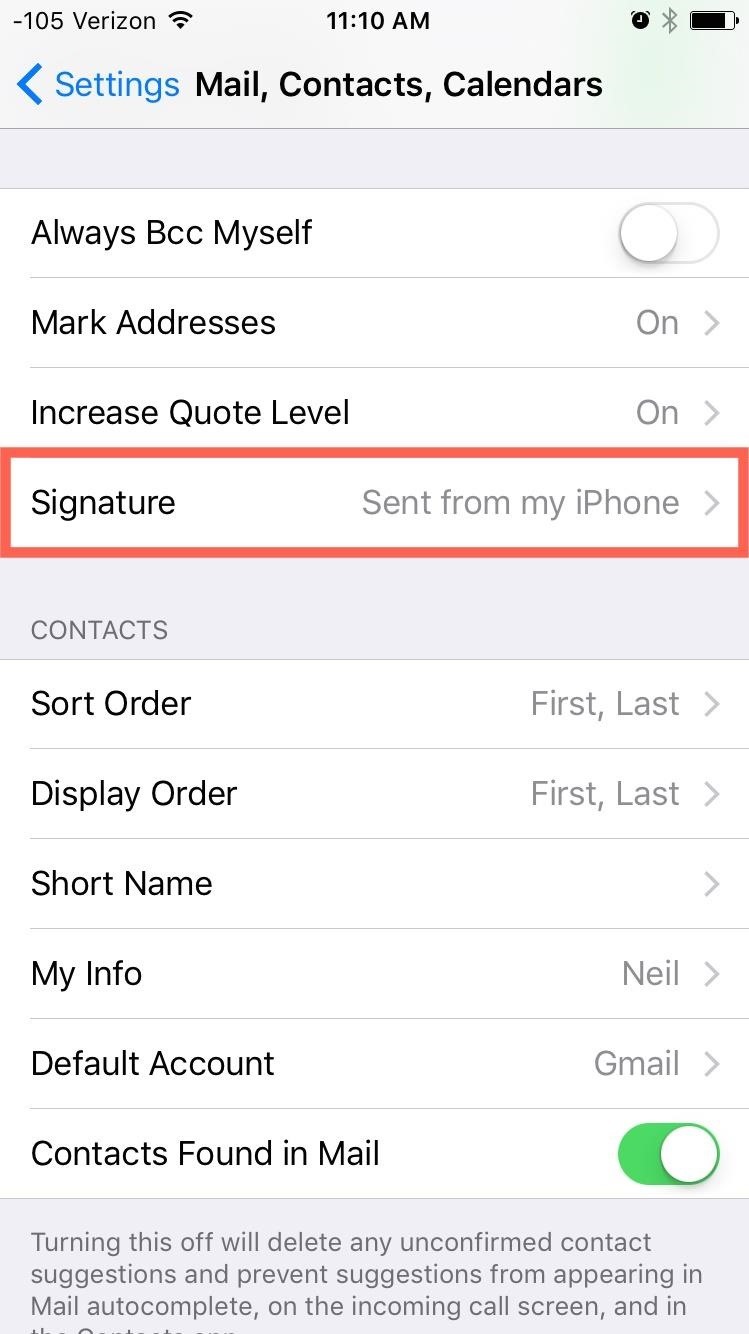
Getting StartedTo get rid of the "Sent from my iPhone" text and add your own signature, navigate to Settings -> Mail, Contacts, Calendars -> Signature. In this field, you'll be able to add your name or anything else you want.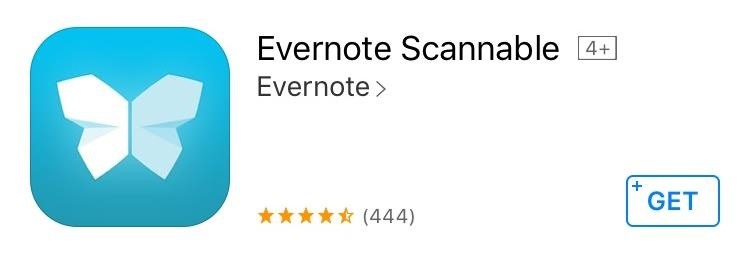
Add a Handwritten SignatureAs shown by John Hancock, signatures can do a lot for you, so why not add yours to your emails? To accomplish this, all you need is a free scanning app like Evernote Scannable. Next, get a blank sheet of white paper and write out your signature. Scan the signature, then proceed to crop it. When you're done, go ahead and email the signature to yourself so you can receive it on your iPhone.Tip: Write the signature on the back of a blank business card or draw a square around your signature so that the app doesn't insist on scanning the entire document. Once you've emailed it to yourself, be sure to copy it as shown below—don't tap and hold the image to copy. If you're copying it right, you will see the selection menu above the highlighted area. Navigate to Settings -> Mail, Contacts, Calendars -> Signature and paste the signature image here. Test it out by composing an email; you'll see the handwritten signature below. If you find that the signature is too large, then try writing it smaller or cropping it differently.
Add a Custom HTML SignatureFor those of you running a business or going for a more professional look, you'll definitely want to try adding some HTML to help brand yourself. If you don't have a signature, don't worry, you can create one in less than five minutes using HTMLSig.com. After generating your HTML signature, copy it and email to yourself. Once you get the email on your iPhone containing the signature, copy the entire HTML signature, navigate to Settings -> Mail, Contacts, Calendars -> Signature, then paste it. Compose an email and check it out. If it looks jumbled together on the iPhone, don't fret—it'll look much better on a desktop.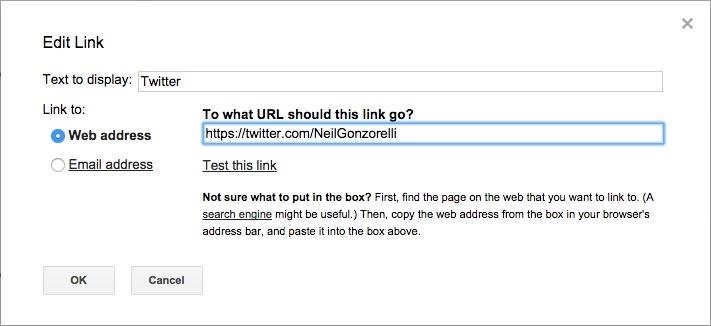
Use Hyperlinks in Your SignatureIf an HTML signature is more than you need, then just use hyperlinks. For example, include links to your social media profiles or a personal website. To begin, start by using the desktop version of your email service (I'll be using Gmail).Within the settings of the email service, locate the Signature preferences. From here, you can copy and paste the links that you wish to include and edit the text displayed for it. You can get creative, but when you're done, you can have something similar to my example below. Email yourself in order to receive the signature with hyperlinks on your iPhone. After receiving the email, copy and paste the signature, then proceed to paste it in the Signature preferences like in the previous examples. Test it out by composing a new email on your iPhone, and don't forget to test out the hyperlinks. Let us know which one you used and how it looked by commenting below.Follow Apple Hacks over on Facebook and Twitter, or Gadget Hacks over on Facebook, Google+, and Twitter, for more Apple fun.
How to Share & Scan PayPal QR Codes for Faster Transactions
Hangouts is a great cross-platform messaging service from Google that works with almost any device, making it one of the few messengers that can be installed on Mac, Windows, iOS, and Android gadgets alike. With its many useful features, one of the few debatable downsides is its not-so-attractive color scheme.
Also, since Split-Screen Creator works as a third-party widget and isn't baked into Android like App Pair is on the Note 8, you can only add your app pairings to your home screen and not
Galaxy Note 8: Enable Split Screen Multi-Window Mode
Some are free forever, some free for a limited time only, and more than 100 others paid-for, as part of a yearly subscription. You can apply these VSCO filters, also known as presets, to both imported photos and those you take within the app itself. Want to make your feed even more unique?
VSCO Lightroom presets - Photo Retouching Services
fixthephoto.com/retouch-tips/vsco-lightroom-presets.html
VSCO Film Presets - Review. Lightroom VSCO presets are now incredibly popular, photographers do not have to spend much time in front of their monitors, and everyone can choose an individual style and apply the necessary Lightroom preset: VSCO mobile presets 01 or VSCO portra 160+++ preset.
VSCO - Create, discover, and connect
13 Movie Theater Hacks To Make Your Moviegoing Experience Better With these tips and tricks, you can be a moviegoing pro. Posted on November 03, 2015, 15:00 GMT
10 Hacks for a More Pleasant Movie Theater Experience
mentalfloss.com/article/66161/10-hacks-more-pleasant-movie-theater-experience
10 Hacks for a More Pleasant Movie Theater Experience. Here are 10 tips to help your trip to the local theater be what you hoped it would all along: fun. Give these apps a try. Like
The 20 must-have travel apps for 2019 | momondo
Hi everyone, This video will show you a very simple method to download videos from any site using Firefox browser. ****Subscribe To Me On YouTube***** https:
Question about Netvideohunter | Firefox Support Forum
How to Avoid an 'Unblockable' Presidential Alert. The President has the authority to send unblockable text messages to nearly every cell phone in the US, and a test of this system is scheduled for 2:18 p.m. Eastern time on October 3, 2018.
How to change default shipping address & payment m
How To: Liven Up Your Samsung Galaxy S3's Home Screen with Custom 3D Panoramic Wallpapers How To: Set a GIF as a Live Wallpaper for Your iPhone's Lock Screen Background How To: Turn GIFs into Live Photos on Your iPhone How To: Create Invisible Folders for All Your Secret iPhone Apps
Set a Video as the Wallpaper on Your Android's Home Screen
How to Make a PVC Hand Pump to Move Water, Compress Air
A spam Instagram account where people post what they are too afraid to post on the real account
Urban Dictionary: Finstagram
How to get iOS4 Wallpaper and Multitasking on iPhone 3G Enable Multitasking and Home-screen Wallpaper on iPod Touch 2G and iPhone 3G! Jailbreak iPod Touch 3G, 8GO, iOS 4.0 + activation
Enable Multitasking Gestures On iPad 1G On iOS 5 [No Jailbreak]
By default, Chrome downloads files to the "Downloads" folder in your user account. If you would rather save them to a different location, you can easily change the Chrome download folder location. Click the Chrome menu button (three horizontal bars) in the upper-right corner of the Chrome window and select "Settings" from the drop-down
Download files from the web - Windows Help
A list of territories and regions where Spotify is available. Where is Spotify available? We love playing music in headphones and speakers around the world.
Musical Map: Cities of the World | Insights
0 comments:
Post a Comment