How To: Find Updates for Non-Play Store Apps on Android More Easily with ApkTrack
The Google Play Store may have fewer restrictions that its iOS counterpart, but that doesn't mean that all apps make the cut. Ad blockers and Xposed modules that bypass paywalls have never had a place on the Google Play Store, which makes tracking their app-updates a painful process.This struggle of keeping non-Play Store apps up to date led XDA user JusticeRage to create ApkTrack, a lightweight tool that checks all of your installed apps for updates. This does mean that the app will check your Play Store apps as well, so keep that in mind. Please enable JavaScript to watch this video.
Step 1: Download and Install ApkTrackApkTrack is not hosted on the Google Play Store. However, you can easily download it directly from the developer. After the download completes, open the APK file and install the app. You should also be sure to have installation of apps from "Unknown sources" enabled as well.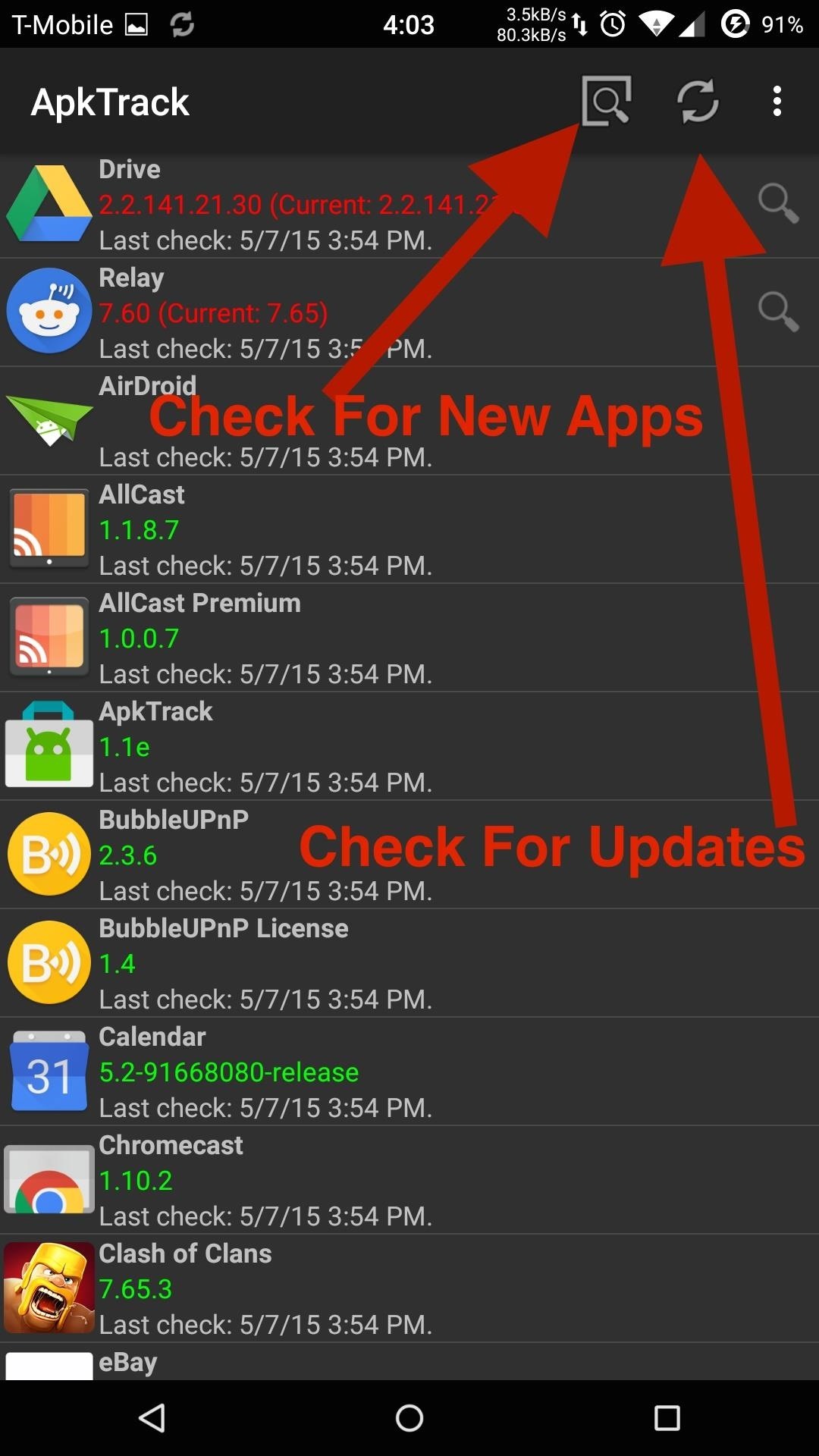
Step 2: Check for UpdatesWhen you first open ApkTrack, you will need to tap the Search icon (a magnifying glass in a box) on the top right. This will scan your device for new apps that were installed since the last time the app was used. By default, it will run a scan when it is opened for the first time. After the app list has been populated, you can tap the Sync button (just right of the Search icon) to check for updates. After the update check has completed, you will receive a notification letting you know if any apps need to be updated. Also, a Search icon (just a magnifying glass) will appear next to each app that has newer versions available. Tap on that to use the app's built-in search engine to find an available APK to download. ApkTrack does not handle the downloading or installing of updates, so you will have to do that yourself.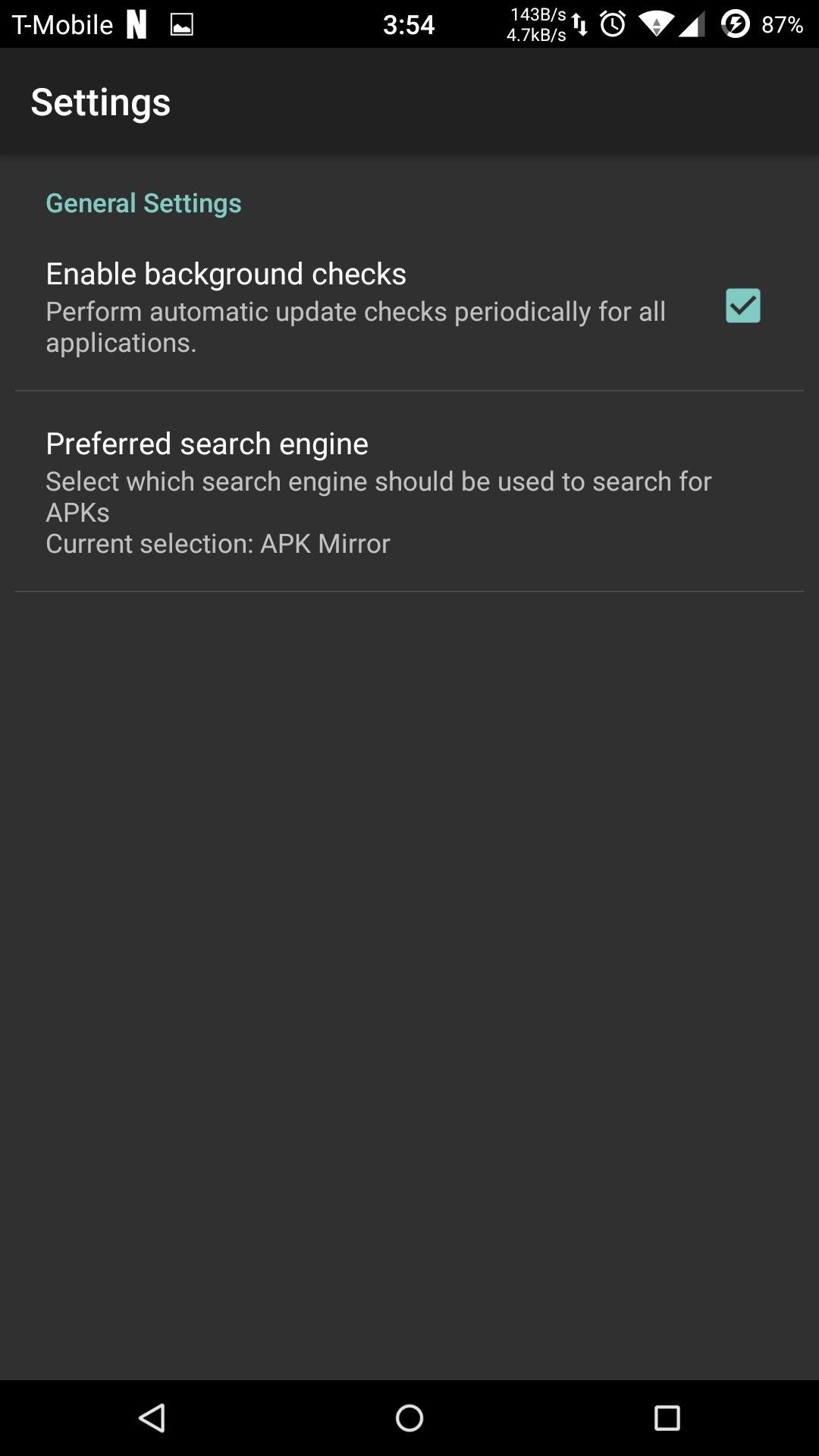
Step 3: Additional OptionsIf you'd like to have ApkTrack check for updates periodically in the background, select Settings from the overflow menu and check the box next to "Enable background checks." There you will also find an option to select which search engine to use when searching for updates to your APKs. Did you find ApkTrack useful for updating your non-Play Store apps?Make sure to follow Android Hacks over on Facebook and Twitter, or Gadget Hacks over on Facebook, Google+, and Twitter, for more Android tips.
Some of the best video games ever were made ages ago. Super Metroid, Planescape: Torment, Deus Ex, and hundreds of other amazing games were produced for platforms that don't really exist anymore
100 Best Video Games of All Time - Popular Mechanics
Since the Pixel 2 and the Pixel 2 XL both having a screen that uses OLED technology, the battery usage while the Always On Display feature is rather minimal. We're talking like 5-15 minutes of less screen on time per day by having the feature enabled. However, there is also the worry of burn in since there are pixels being lit up at all times.
How to turn on Always on display Pixel 3 and Pixel 3 XL
The article discusses how to make a simple laser communicator circuit for sending and receiving data through laser beam. Laser has been a boon since its invention. Laser is used in wide variety of applications, from Blu-ray driver to high powered cutting torch. There are also many classifications of laser technologies. Here we use
How to Make a simple laser communicator « Hacks, Mods
News: Leaked Videos Show Off the HTC One M9 News: A Return to Glory? HTC Releases the U12+ with 4 Cameras, Edge-to-Edge Display & Edge Sense 2 News: Here's Your Official Look at the New HTC One M9 How To: Unlock the Adidas U11 team in FIFA World Cup 2010
How to Revert Back to a More Traditional Sense-Style Home
The Samsung Galaxy Note 8 has a feature that allows you to view multiple apps in split screen multi-window mode. Here's how to enable it. Android Pie. Open the apps you wish to use as you normally would. Note: The app must be one that supports multi-screen. Otherwise, you will get a message that the app "does not support split screen view".
How to Enable Split Screen for Any App in Android Nougat
Just Flashed Storm to Cricket Wireless but. - BlackBerry
Creating an Indoor Wind Chill. When using fans with air conditioning to boost the cooling effect in your home, you have multiple, powerful options to choose from. The classic pedestal fan or box fan are trusted favorites when it comes to keeping cool in homes with central air conditioning. Place your fan beside or under the vent where the AC
4 Ways to Make a Laptop Cooling Pad - wikiHow
How to Add the Hidden Weather Widget to Your iOS 12 Lock Screen. The first thing that you'll have to do is to make sure that the Weather app has access to your location at all times so that it
How to use widgets on iPhone and iPad | iMore
It's easy to half flash a Storm (talk and text) If and when Cricket brings Blackberry to their lineup will it be possible to get full features with any Blackberry on the Cricket network. I changed a Storm from Verizon to Alltel and it works like a champ! But I do not see the phone authenticating on a network unless there is BIS on the account
How To Flash Any Blackberry To Cricket - YouTube
Top 5 Best Paid IOS / Iphone Games 2018 - Fliptroniks.com Top 10 Games For Iphone 8: https: Check out these top 5 best paid ios / iphone games in 2018! Category
Best Android Games 2019 - Tom's Guide
One odd change found in the Android Pie update is that the "Battery" menu no longer lets you see apps that are draining your battery, nor gives access to usage details. However, one quick menu tweak will bring the Battery menu back in line with Android Oreo's, only there's a hidden setting you have
How to Get Oreo's Simpler Split Screen Mode Back on Android Pie
There's plenty of tutorials out there for rooting a smartphone, but not as many show you how to unroot. How to unroot your Android phone or tablet. Get the Android Authority app on Google
How to Unroot Android Phones? - Software RT
0 comments:
Post a Comment