How To: Book Dinner Tables Directly from Apple Maps on Your iPhone
Apple has taken great strides to ensure that iPhone users are having an Apple Maps experience on par or even better than Google Maps can provide. One of the factors powering this is extensions, which adds functionality to certain apps by giving them permission to interact. Among all the possibilities, one extension will let you reserve dinner tables right from inside Apple Maps.This extension for booking tables at restaurants was created by OpenTable, though Yelp also has one available. However, if you've never used these apps before, it might not be obvious how you would even start booking tables directly in Apple Maps, especially if you can't find any restaurants that support the feature.Don't Miss: How to Translate Webpages in Safari on Your iPhone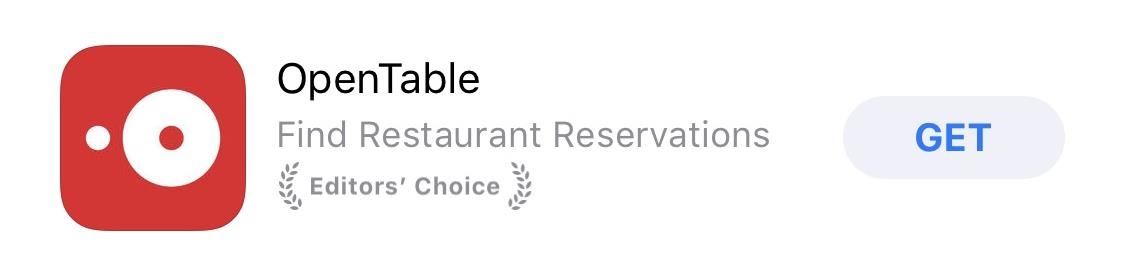
Step 1: Install a Reservation AppFirst, you need to install an app that will let you make reservations in Apple Maps. There are not many, so your only choices right now are OpenTable and Yelp. You can search for one in the App Store or just hit the link below to go straight to one of them. Tap "Get" to download and install it, then open it. For the rest of this guide, we'll be using OpenTable, but it should be fairly similar for Yelp.Install OpenTable for free from the App Store Install Yelp for free from the App Store
Step 2: Set Up an OpenTable AccountOnce you open up OpenTable, either log in with Facebook or create your own OpenTable account manually. It's imperative that you have all this set up before you start booking reservations in Apple Maps. Otherwise, Apple Maps will just redirect you to OpenTable, defeating the purpose of the extension.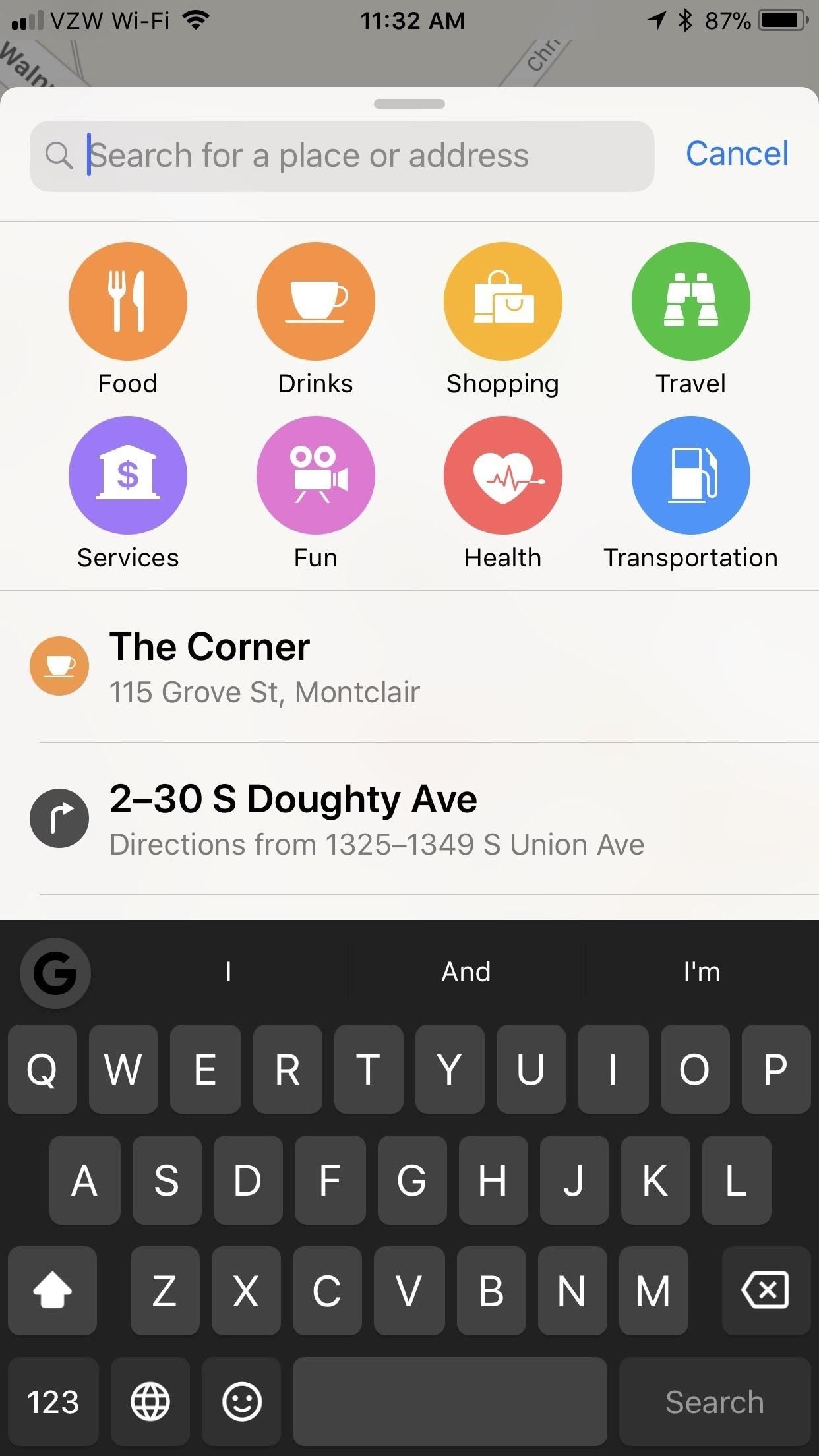
Step 3: Find the Restaurant in Apple MapsNot all restaurants in Apple Maps will let you book a reservation. First, the restaurant needs to be one that accepts reservations, and they also need to be partnered with OpenTable to process their reservations through them. Still, this leads to a surprising number of eateries to choose from.Once you open up Apple Maps, either manually look for a restaurant by typing it into the search bar at the bottom (it jumps to the top after you tap it) or by tapping the "Food" button that appears directly beneath the search bar. The "Food" section will expand to a list of types of "Food" (like restaurants and fast food), as well as suggest food near you.If a restaurant isn't OpenTable-compatible, then it simply won't give you the option to book a reservation in Maps. If it is compatible, there will be a button that says "Reservations OpenTable." Hunting for a place to reserve but not finding one yet.
Step 4: Reserve Your Table in Apple MapsFor example, when I searched for the wine bar Zeugma, I was able to book the reservation through OpenTable. Just tap the box that says "Reservations OpenTable" after you select the location in Maps. You'll need to enable the extension first by tapping "Enable Extension," but then you get plenty of options to customize your reservation. Here's a good place to reserve a table! You can choose your time using the carousel or you can fine-tune that and your number of guests by tapping "Change" next to "Tonight, Table for 2." On the next screen, you can change how many people the reservation is for, as well as modify the date and time. Tap "Back" in the top-left corner, then hit "Book with OpenTable," and you should be all set! If you went with Yelp instead of OpenTable (maybe because you already have a Yelp account), the process is very much the same for booking a table in Apple Maps, only instead of looking for restaurants that partnered with OpenTable, you'll need ones that partnered with Yelp's reservation system.Don't Miss: How to Add, Edit, Share & Delete Favorite Locations in Apple MapsFollow Gadget Hacks on Facebook, Twitter, YouTube, and Flipboard Follow WonderHowTo on Facebook, Twitter, Pinterest, and Flipboard
Cover image and screenshots by Brian Lang/Gadget Hacks
Learn trick and tip How to speed up your internet SPEED 10000x faster - Boost WiFi speed. Accelerate your internet wifi speed and boost in simple and real st
The Top 10 Ways to Deal With a Slow Internet Connection
Solid Internet connections aren't available everywhere. If you want to watch streaming movies and TV shows on an airplane, on the subway, or somewhere out in the wilderness away from cellular towers, you can download them ahead of time.
16 Best Apps to Download Movies on Android for Free (2019
The quickest and easiest way to calibrate your display is to stare at a number of test patterns and use your monitor's onscreen display (OSD) controls to adjust the contrast, brightness, color
HDTV: Adjust the picture for best quality - consumerreports.org
The internet is chock-full of fun and interesting content, but there's only so much time in the day for consuming it. That's when saving webpages for later comes in handy. If you don't want your bookmarks and favorites folders to clutter up fast, consider using the "Reading List" feature built right
Due to its constant delays and lack of public invites, the OnePlus One is the equivalent of a unicorn in the Android community. I was lucky enough to win an invite in the OnePlus Storm of Invites promotion and have loved every minute with my new Nexus Killer since receiving it.
Instal Custom Recovery & ROM Baru di Samsung Galaxy S4
How To: The Easiest Way to Back Up, Restore, & Sync Files Between Your Computer & HTC One How To: Easily Transfer Everything from Android to iPhone How To: Access Files, Manage Apps, & Get Remote Camera Access to Your HTC One Wirelessly from Your Computer
Victor Lopez's Profile « Wonder How To
Over the next few months, I'll be focusing on building a fully functional, long range UAV. This series will consist of several in-depth articles on my progress and the steps involved, so you can follow along and build your own unmanned aerial vehicle!
Mini Parabolic Spy Microphone - cedcollegepark.com
If you've been having trouble with pop-ups on your iPhone whenever you try to browse online, you're probably hoping for a way to block pop-ups on Safari. Luckily, your iPhone does have a way to disable pop-ups in Safari so that you don't have to deal with thess annoying interruptions anymore.
How to Allow or Block Pop-ups in Safari Browser
This concludes our tutorial on how to deactivate your online status on Facebook Messenger or Facebook chat using the iPhone 6 If you have any additional questions on how Facebook and any other related applications work, leave your questions in the "Comments" section below.
How to hide my online status in Facebook - Quora
How to Unlock iPhone with Face ID Instantly Quick Guide. In general, most of the users, often want to learn " How to unlock iPhone with Face ID Instantly without swipe". If you are one of them who wants to know how to unlock iPhone with face ID instantly then do check out this post.
Unlock Your iPhone Instantly with Face ID - No Swipe Required
Favorite Doodle is a nifty extension for Google Chrome that replaces Google's logo with a Doodle of your choice. All you need to do is head over to Chrome Web Store and install the extension. Once installed, just head over to Google homepage or the search page and click on the Google logo.
Favorite Doodle : Replace Google's Logo With Your Favorite Logo
This Trick Lets You Use Night Shift When Your Battery Is
0 comments:
Post a Comment