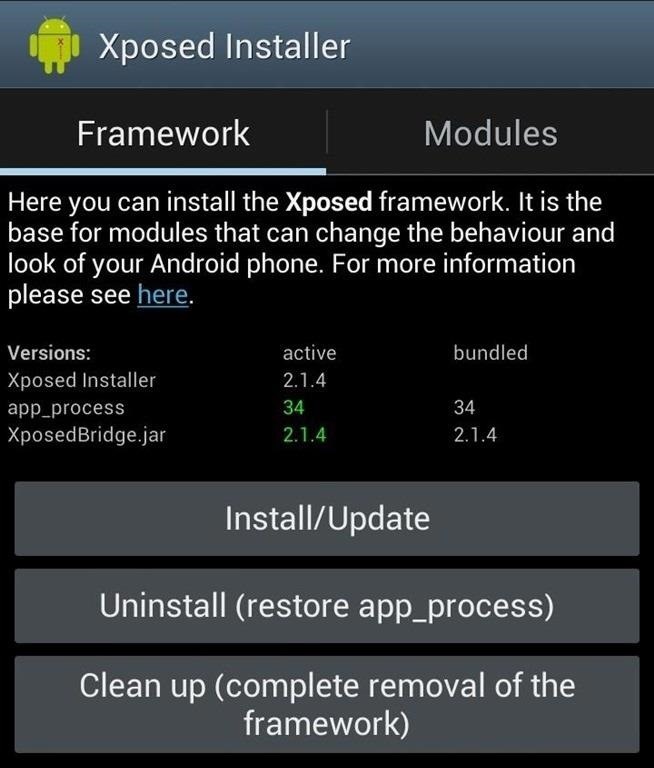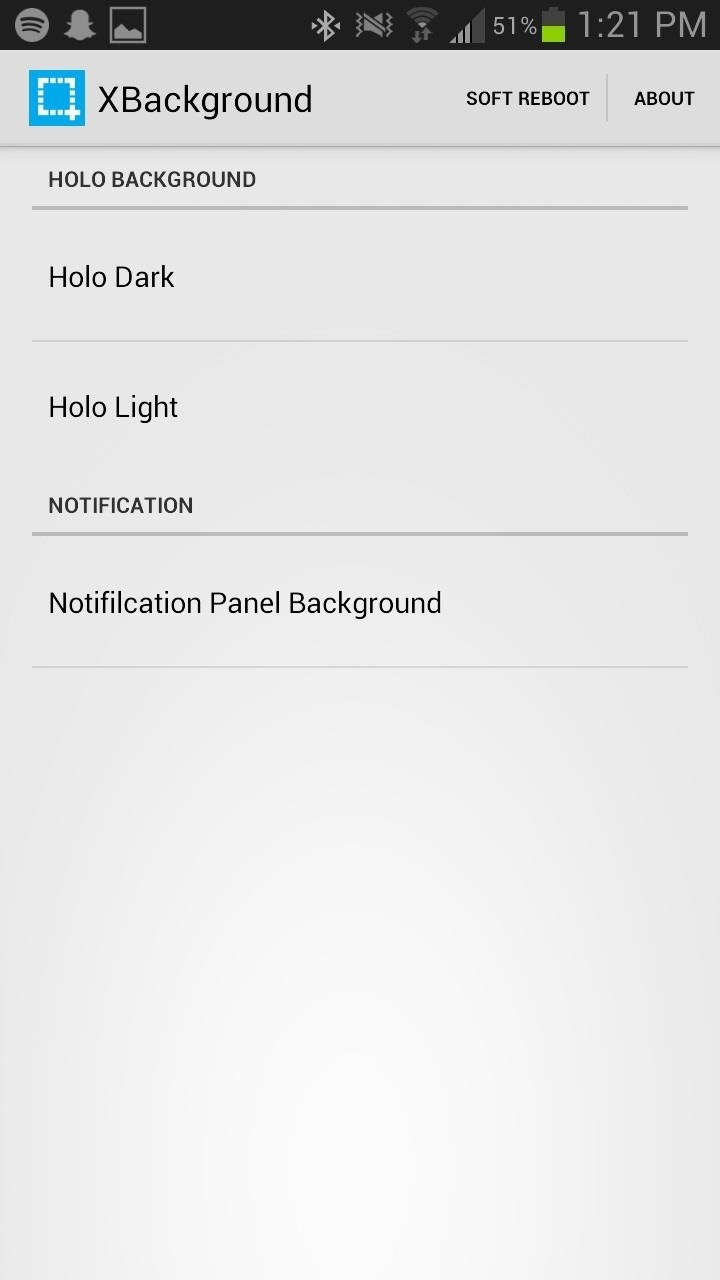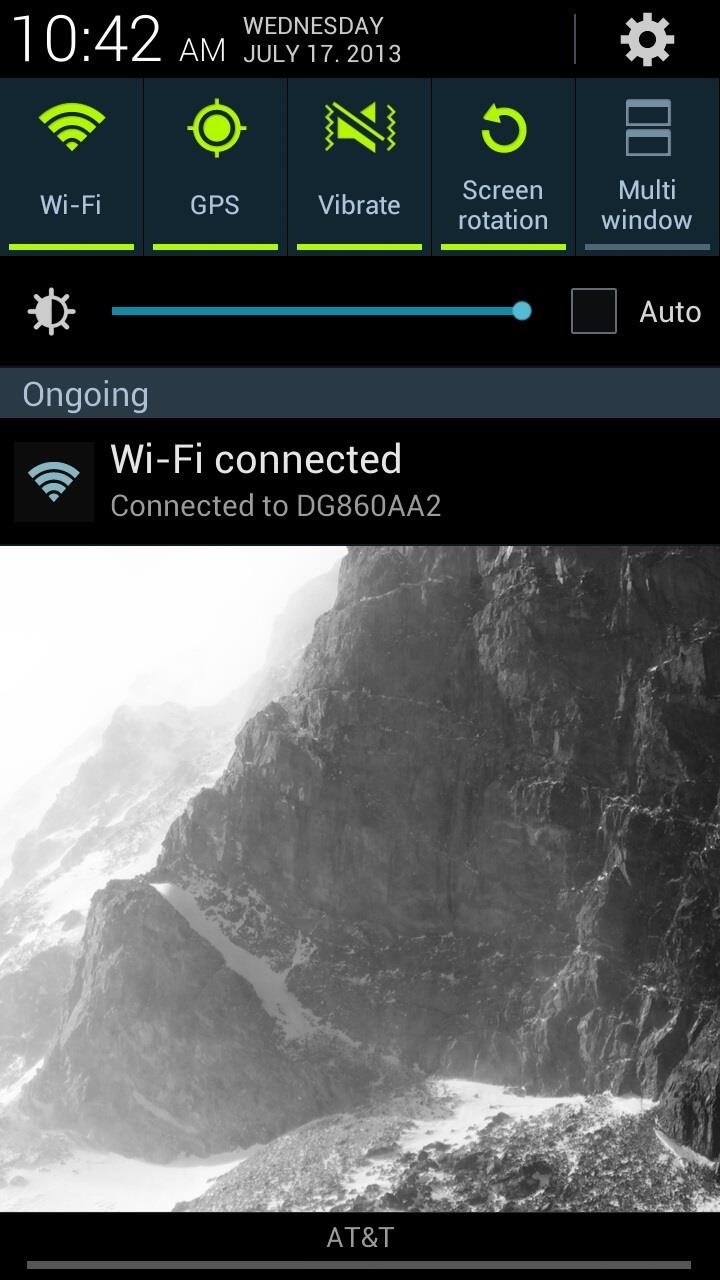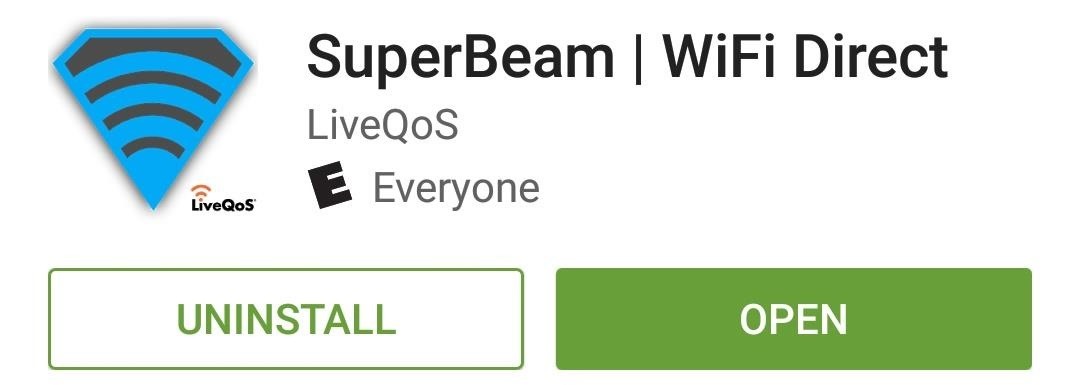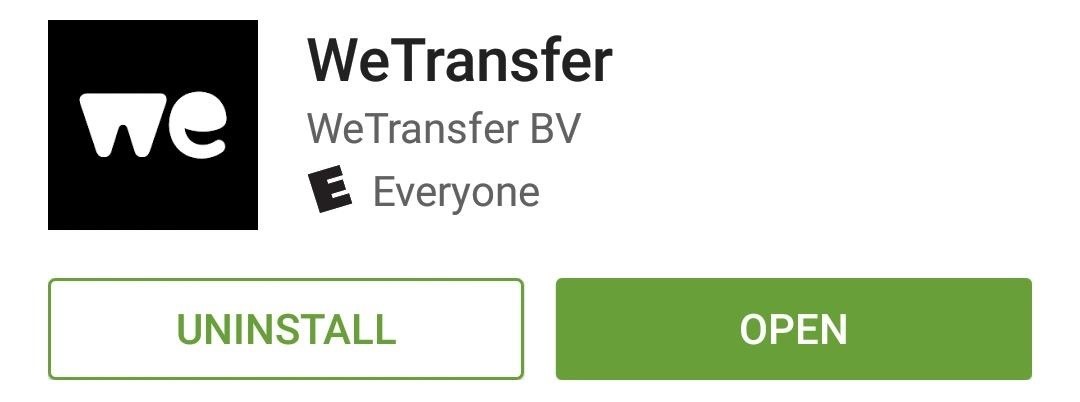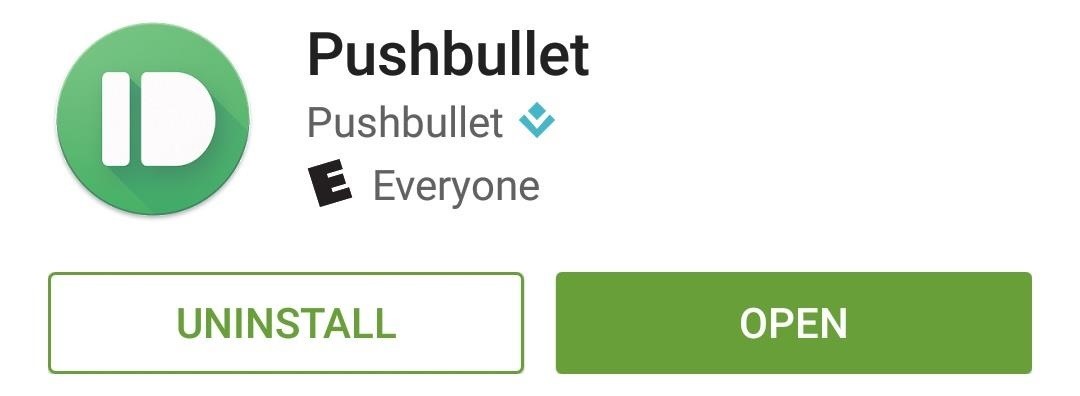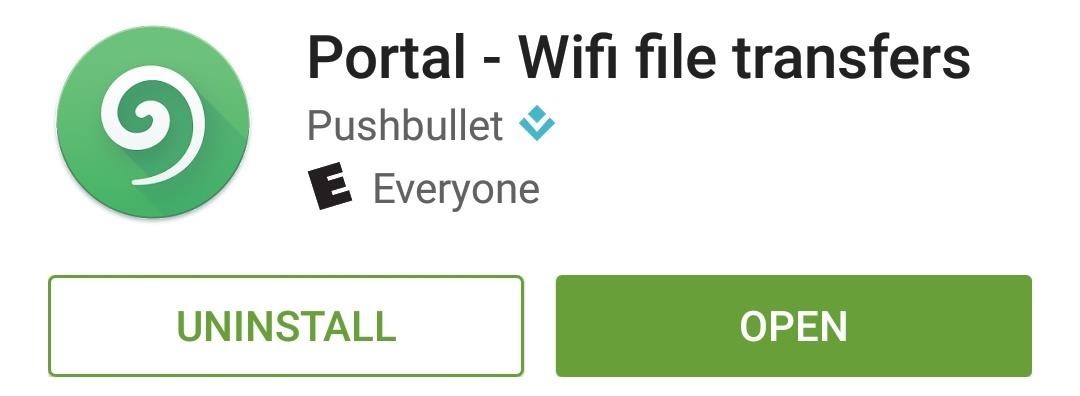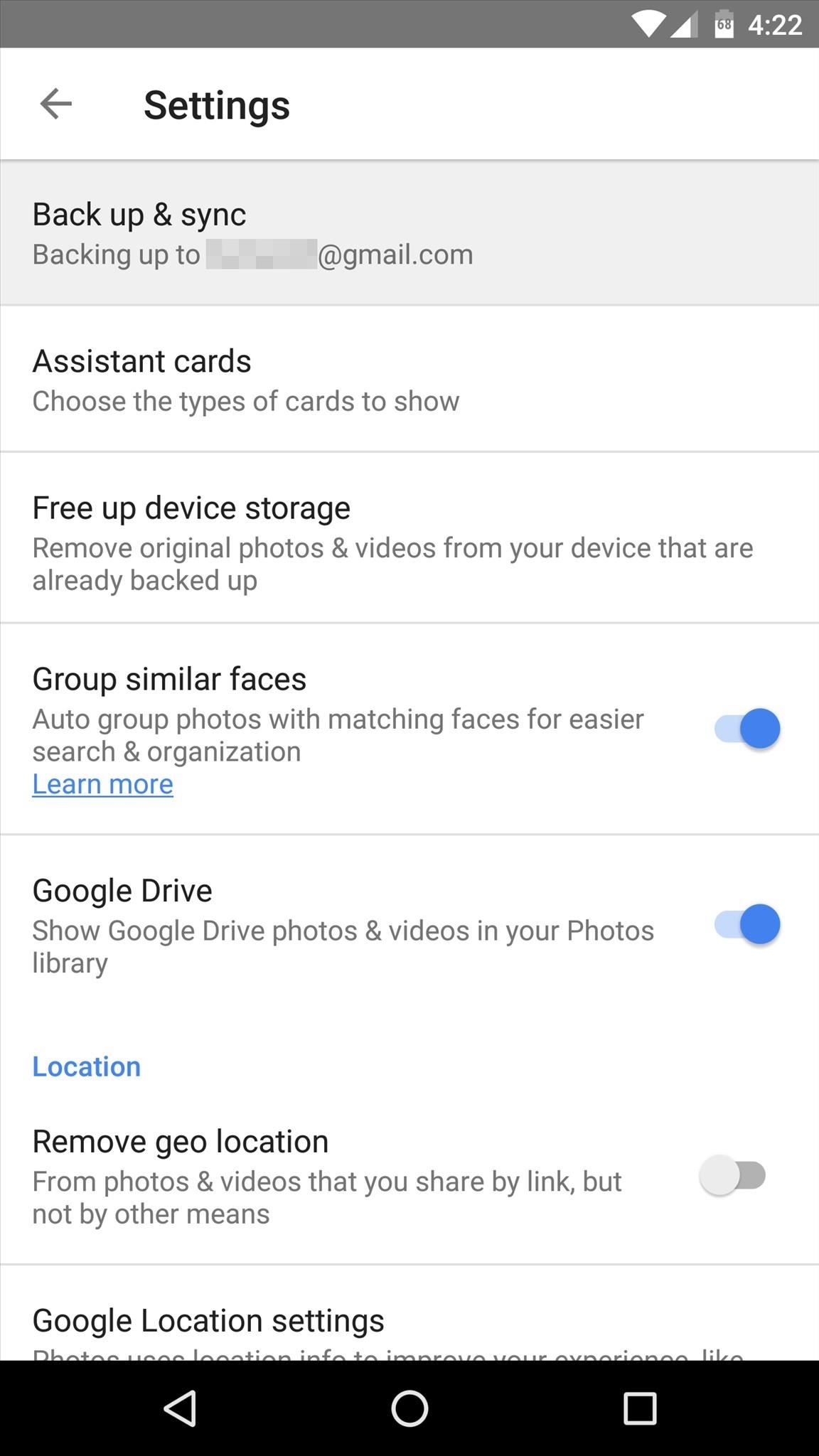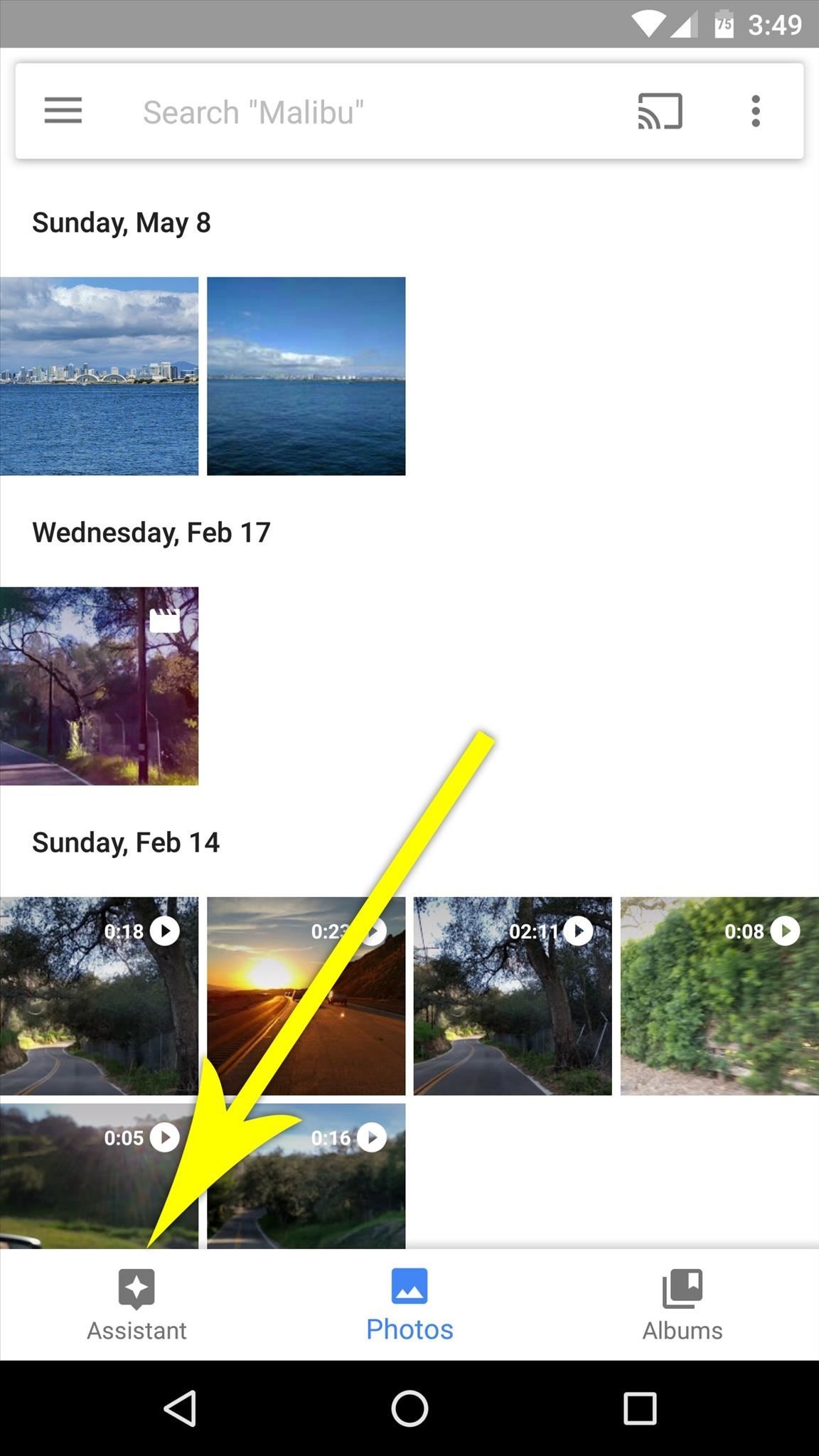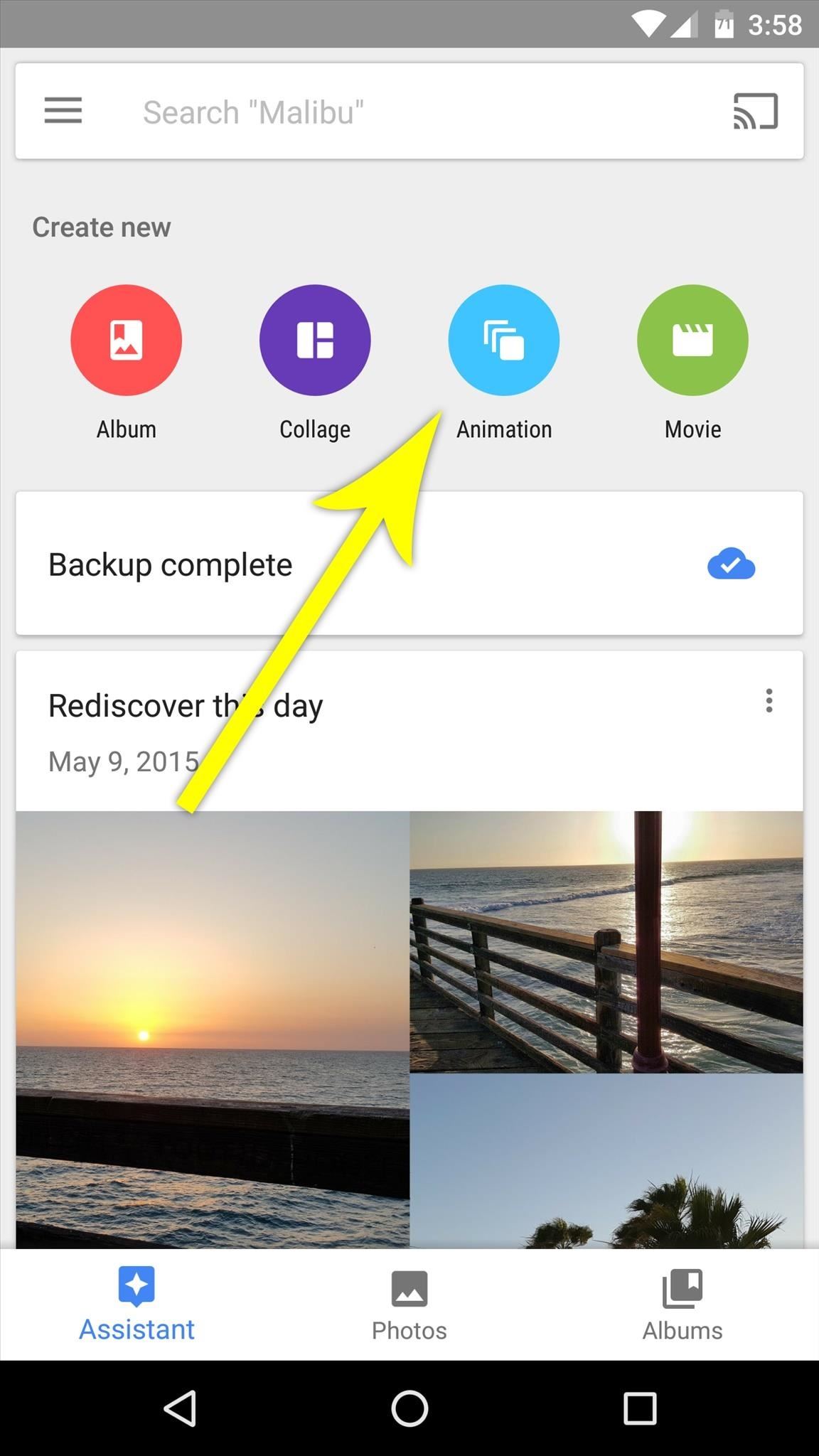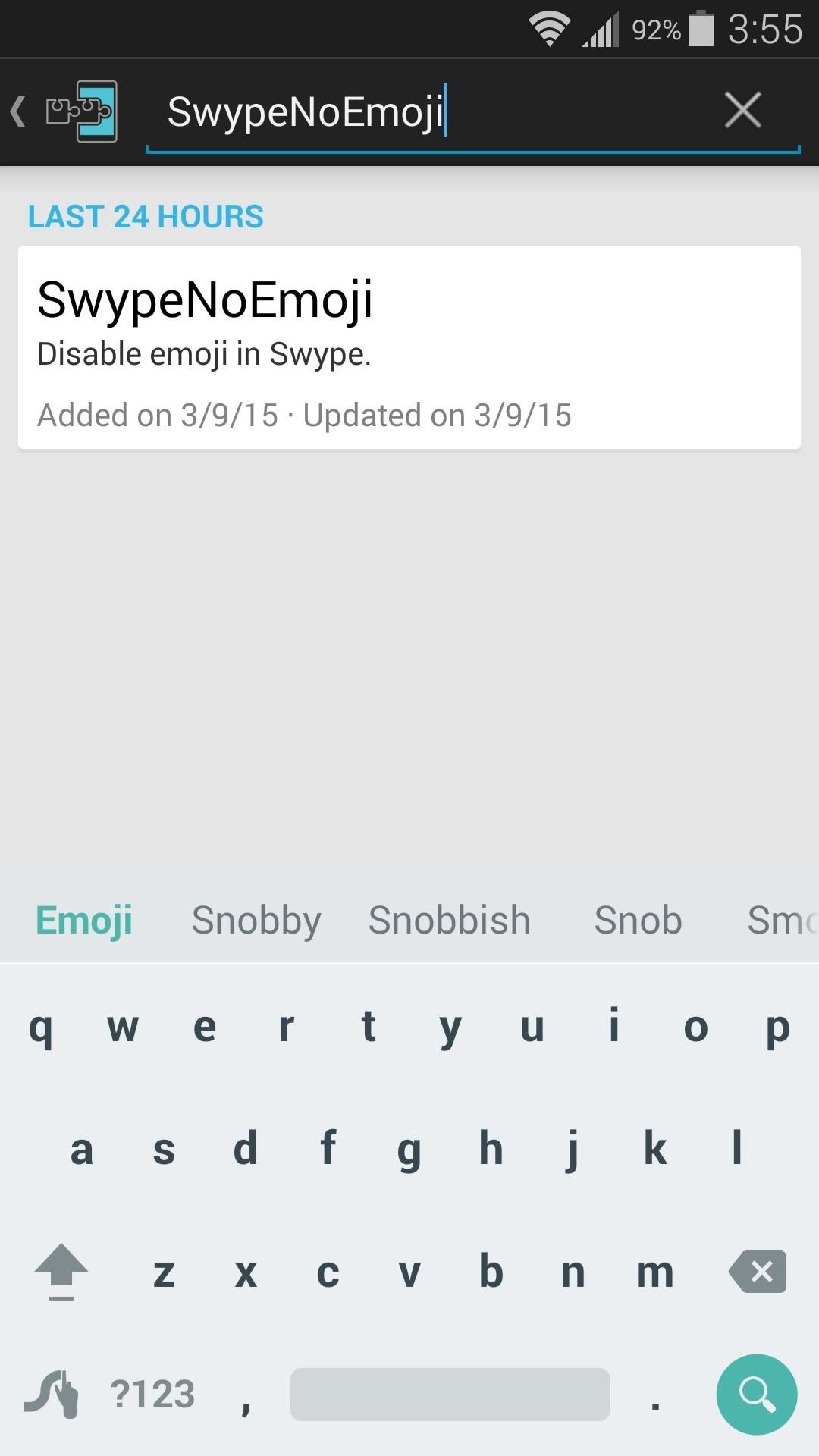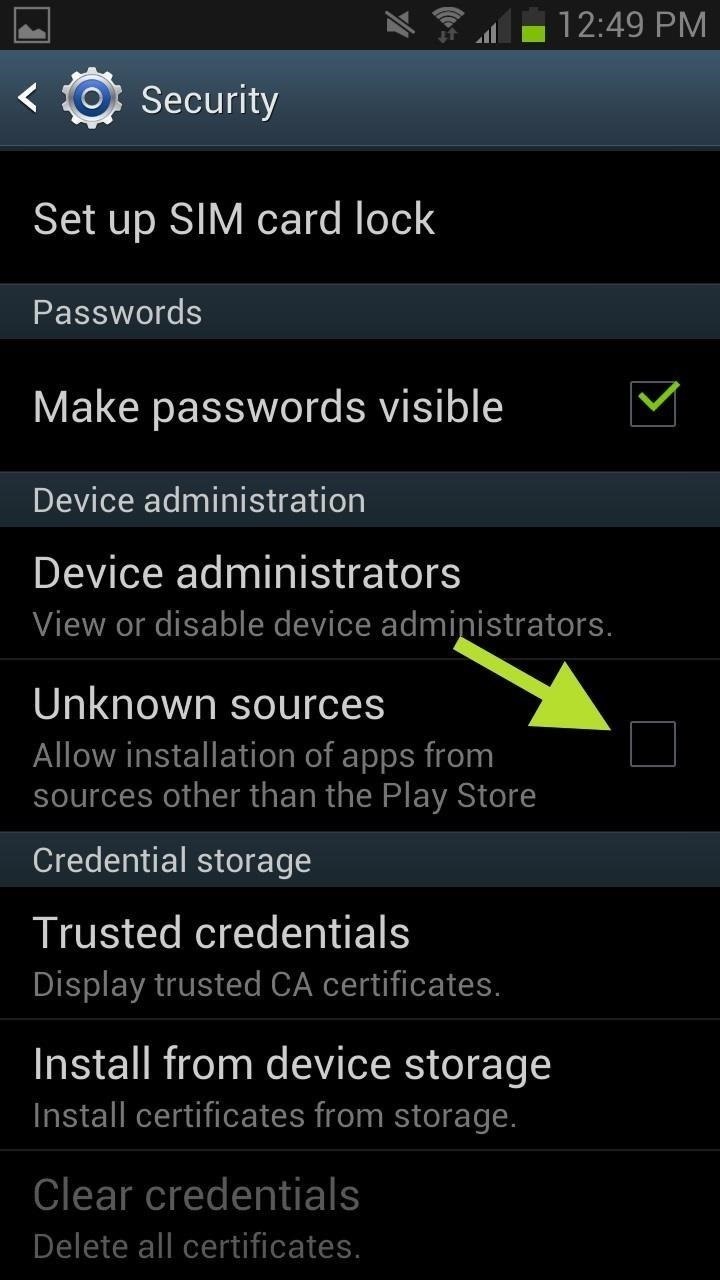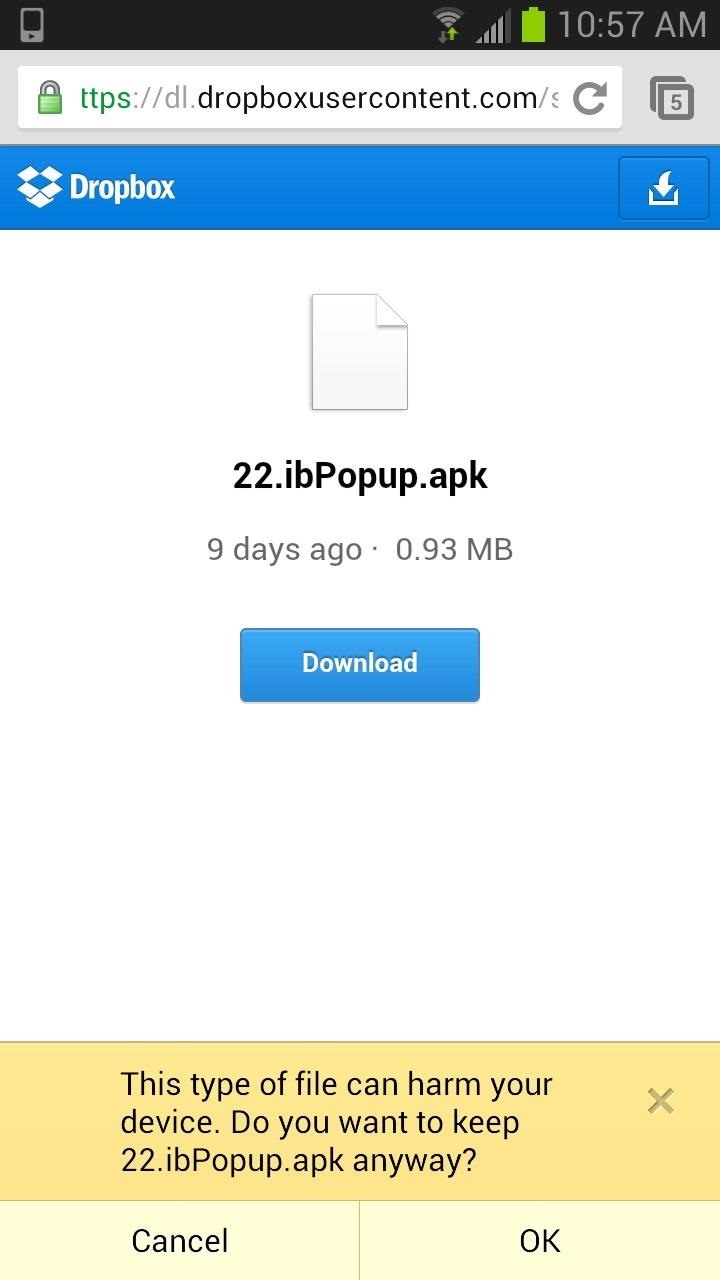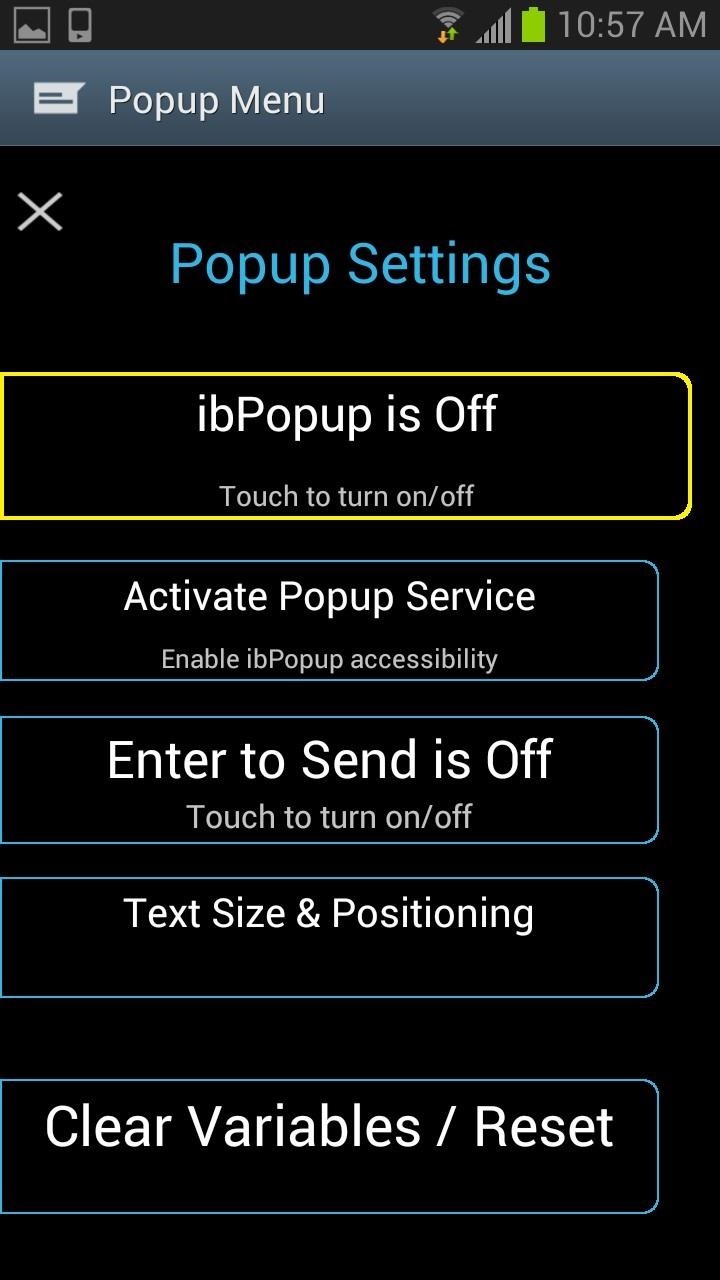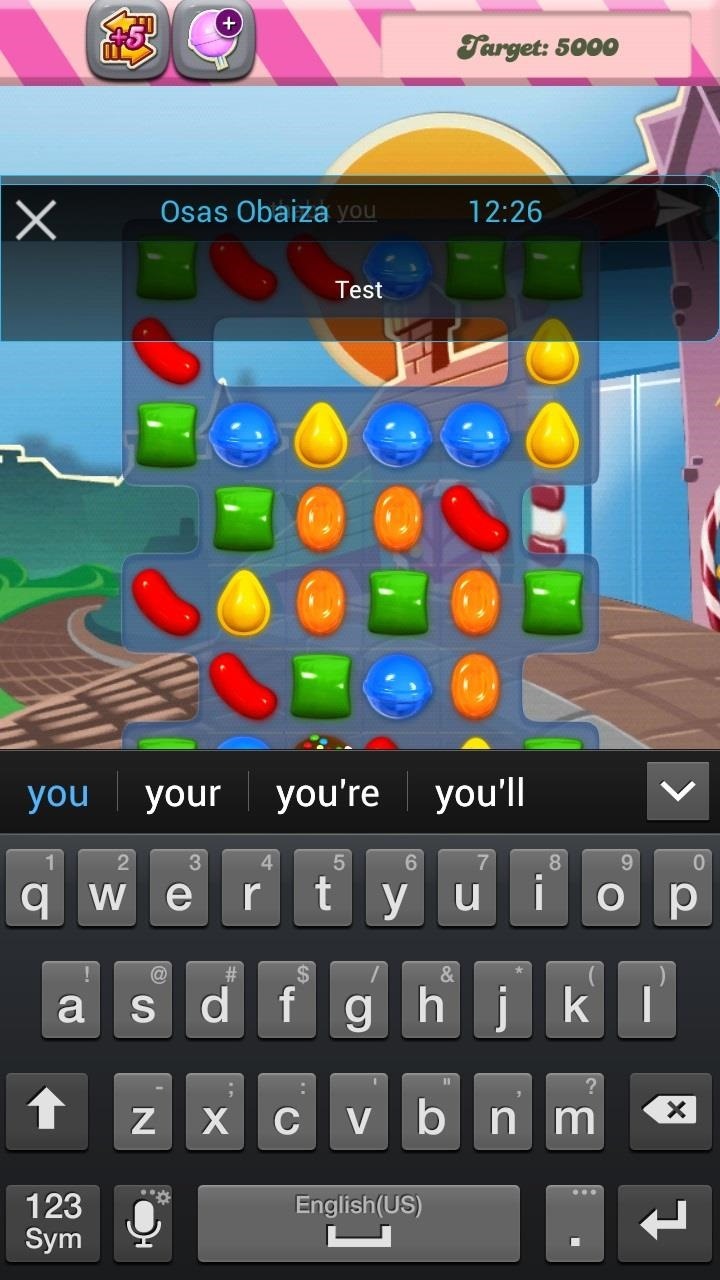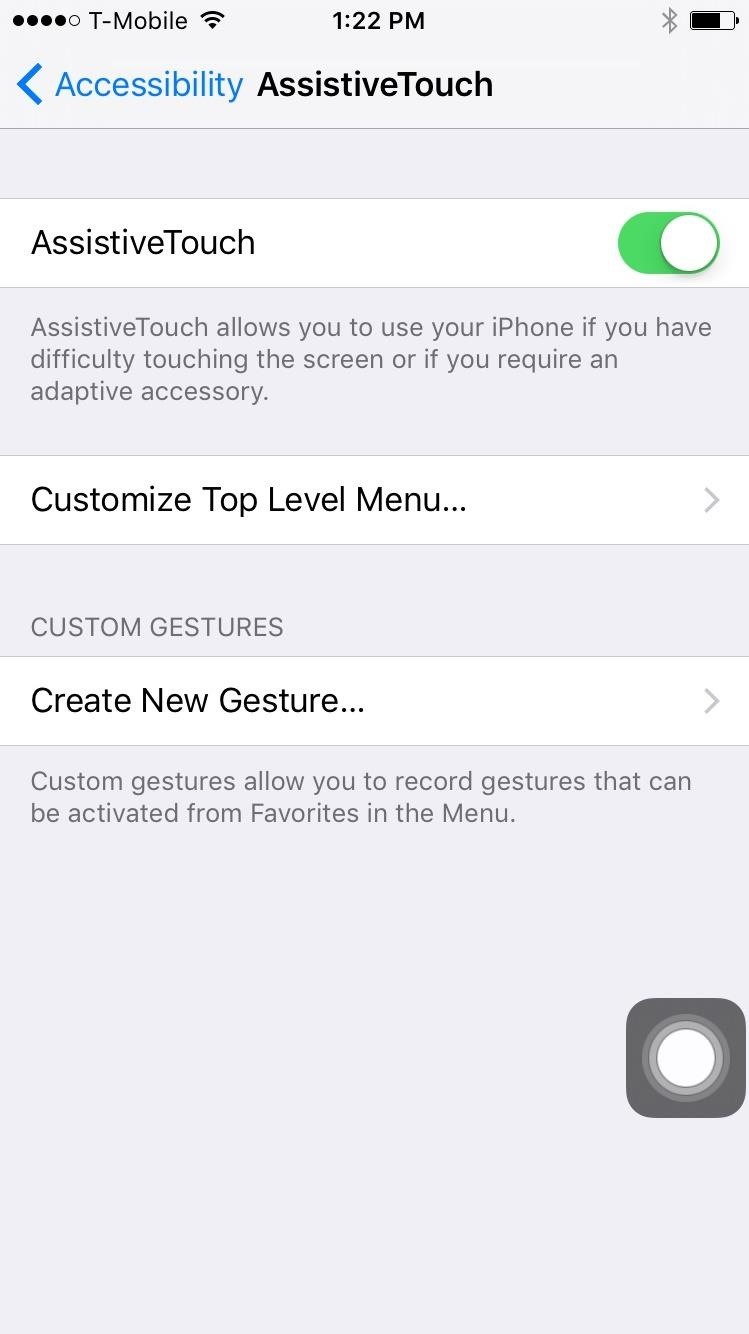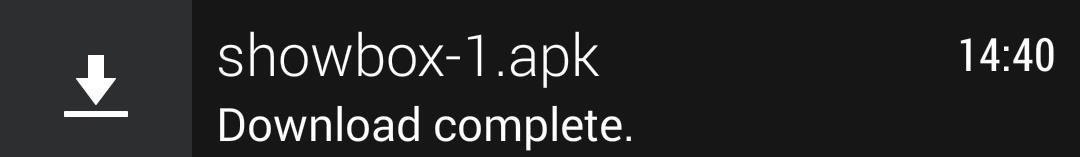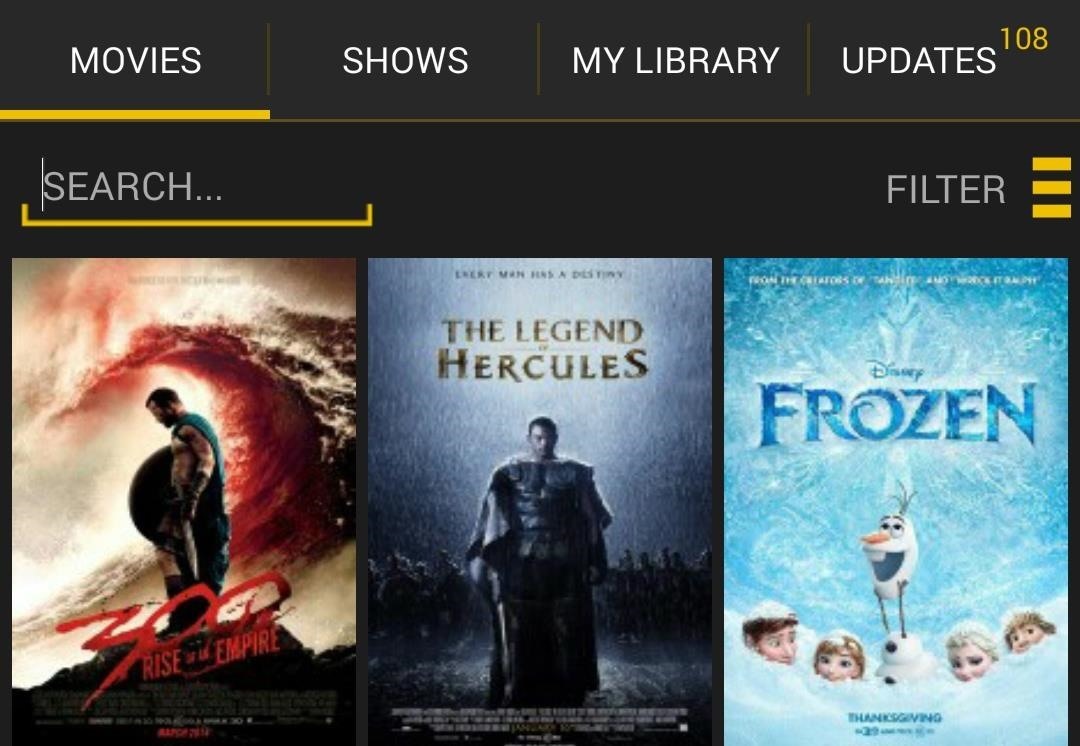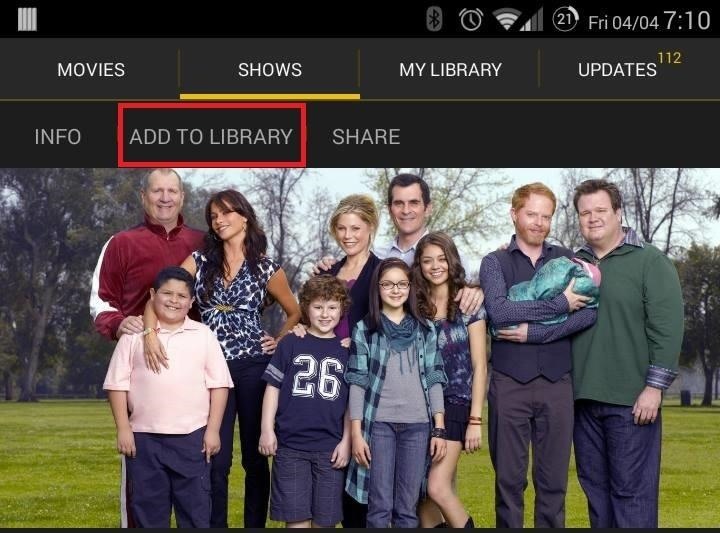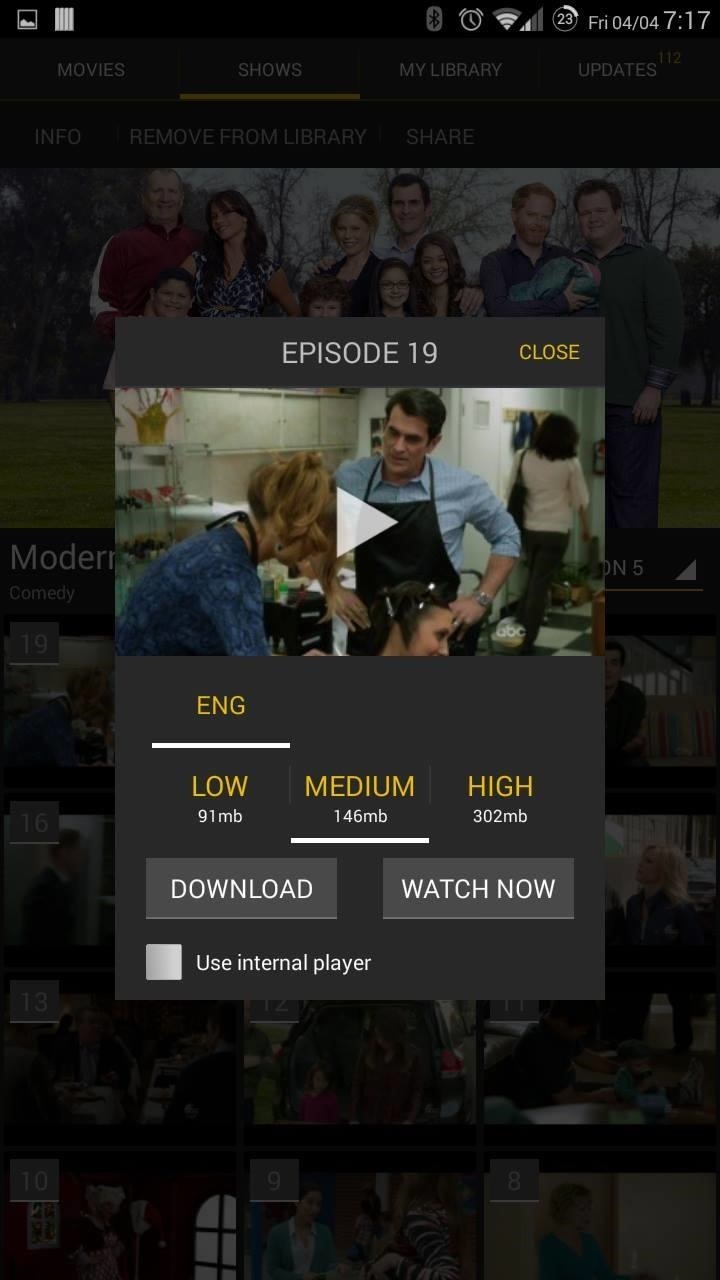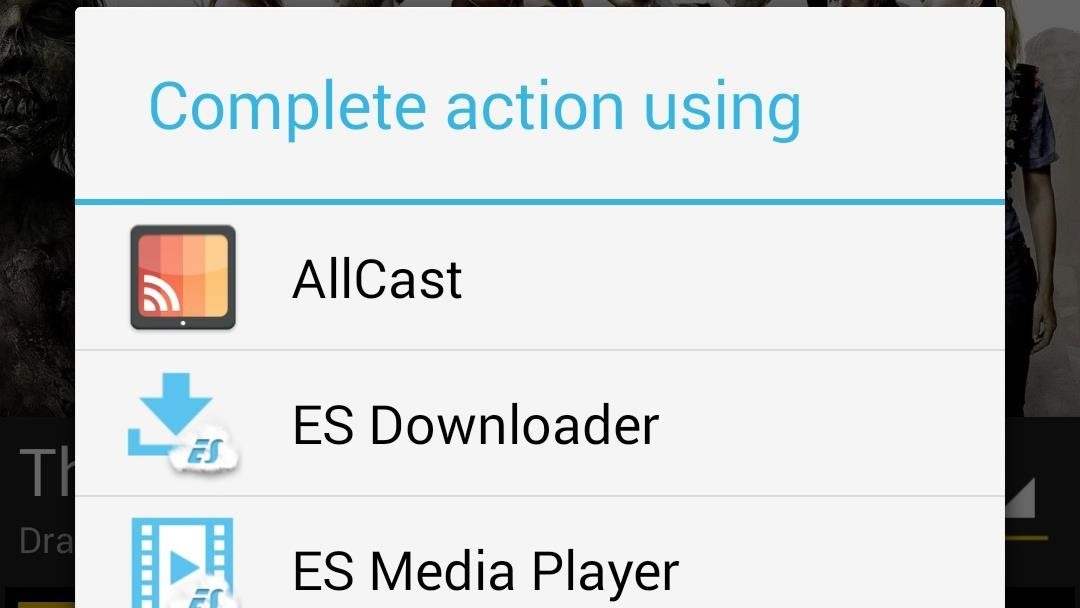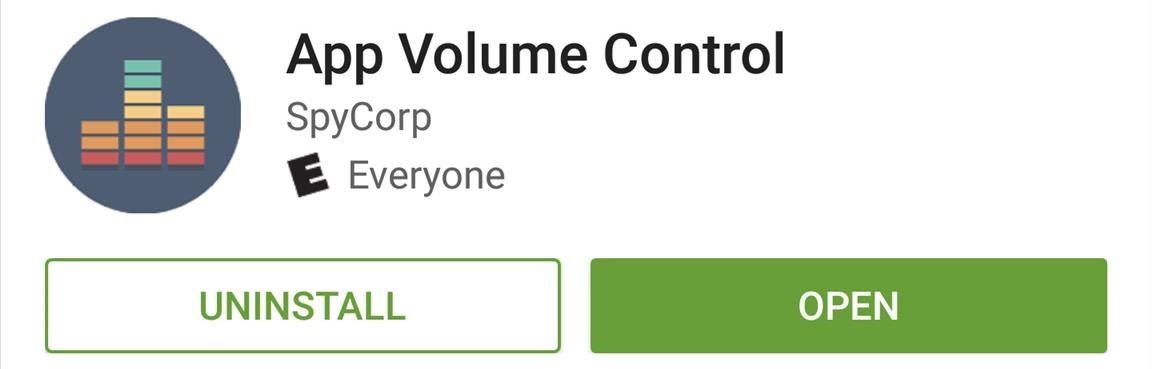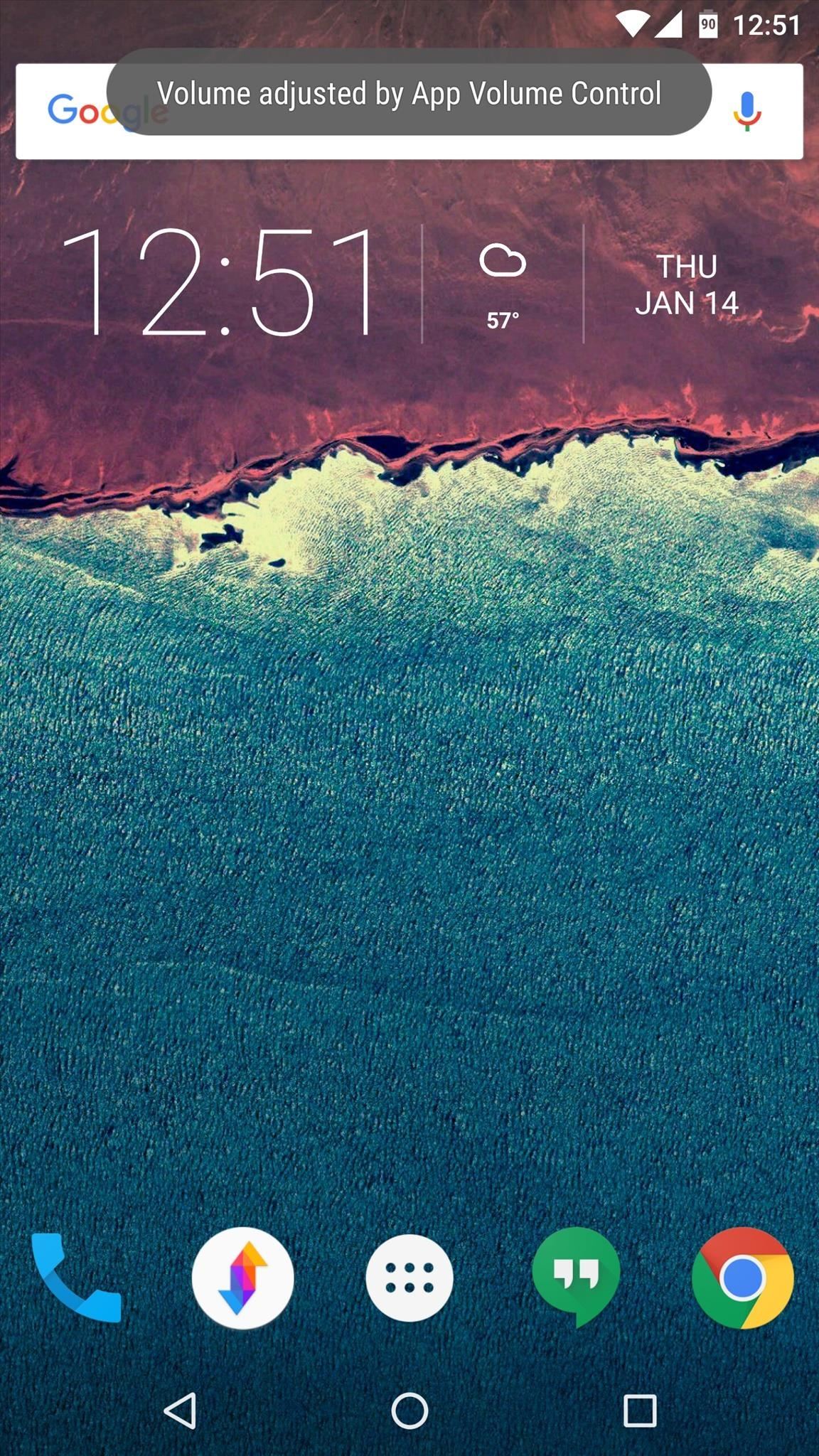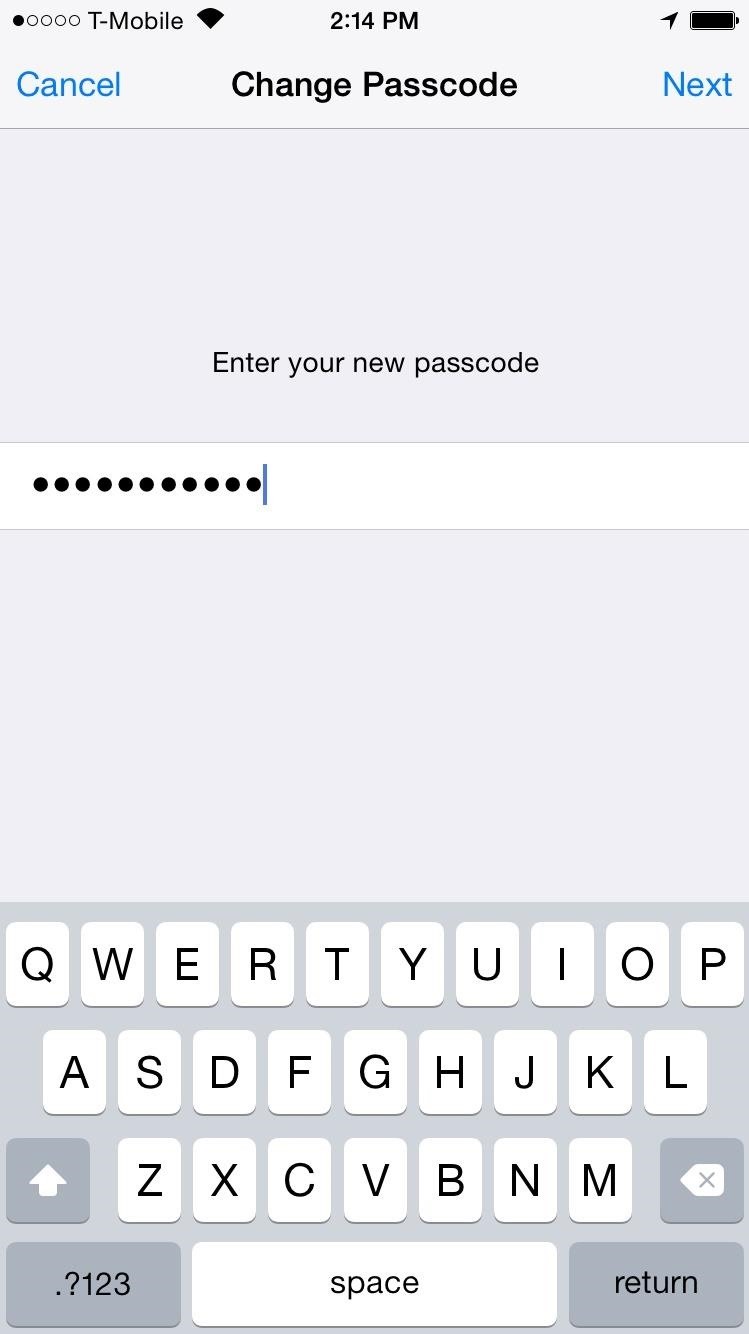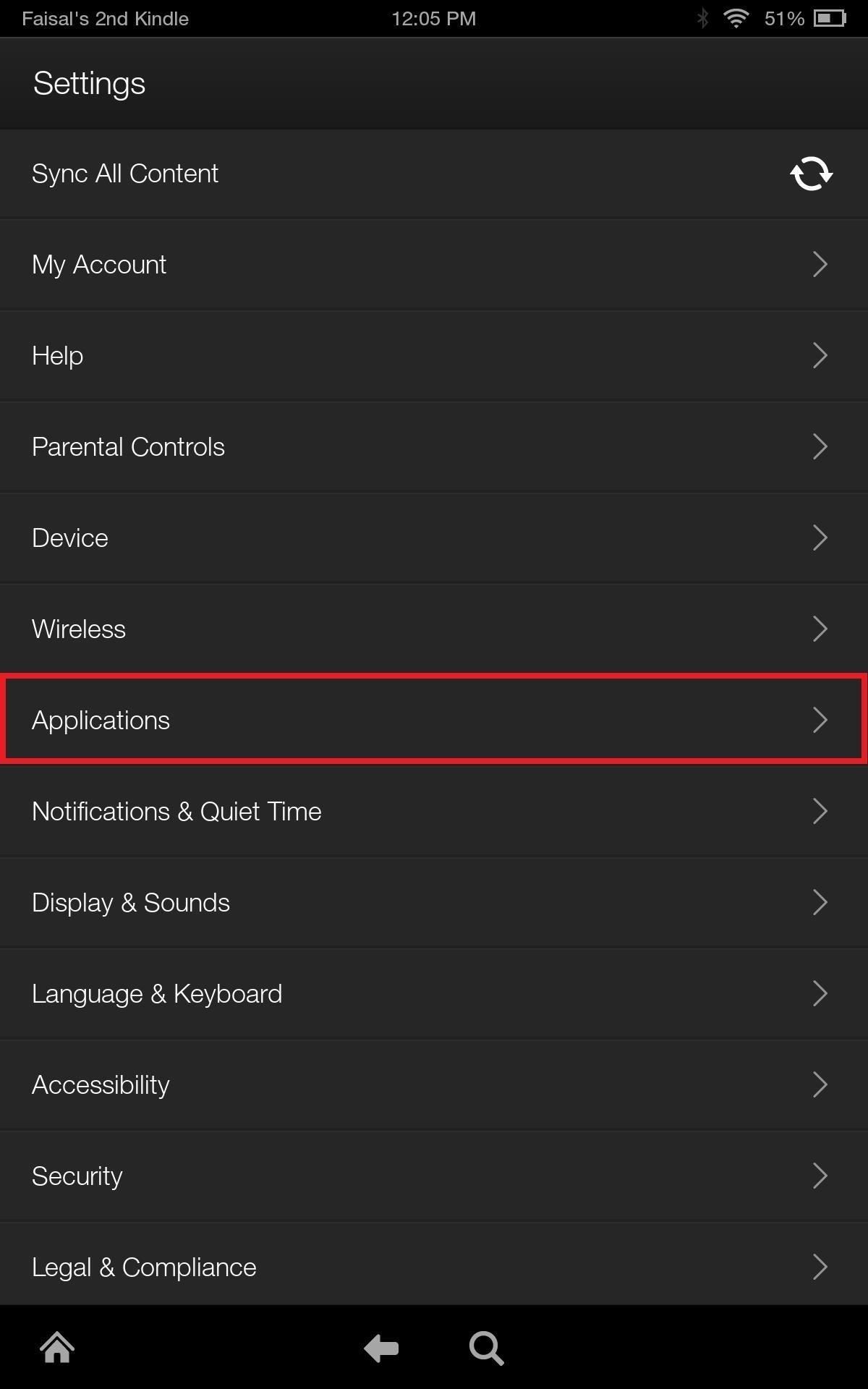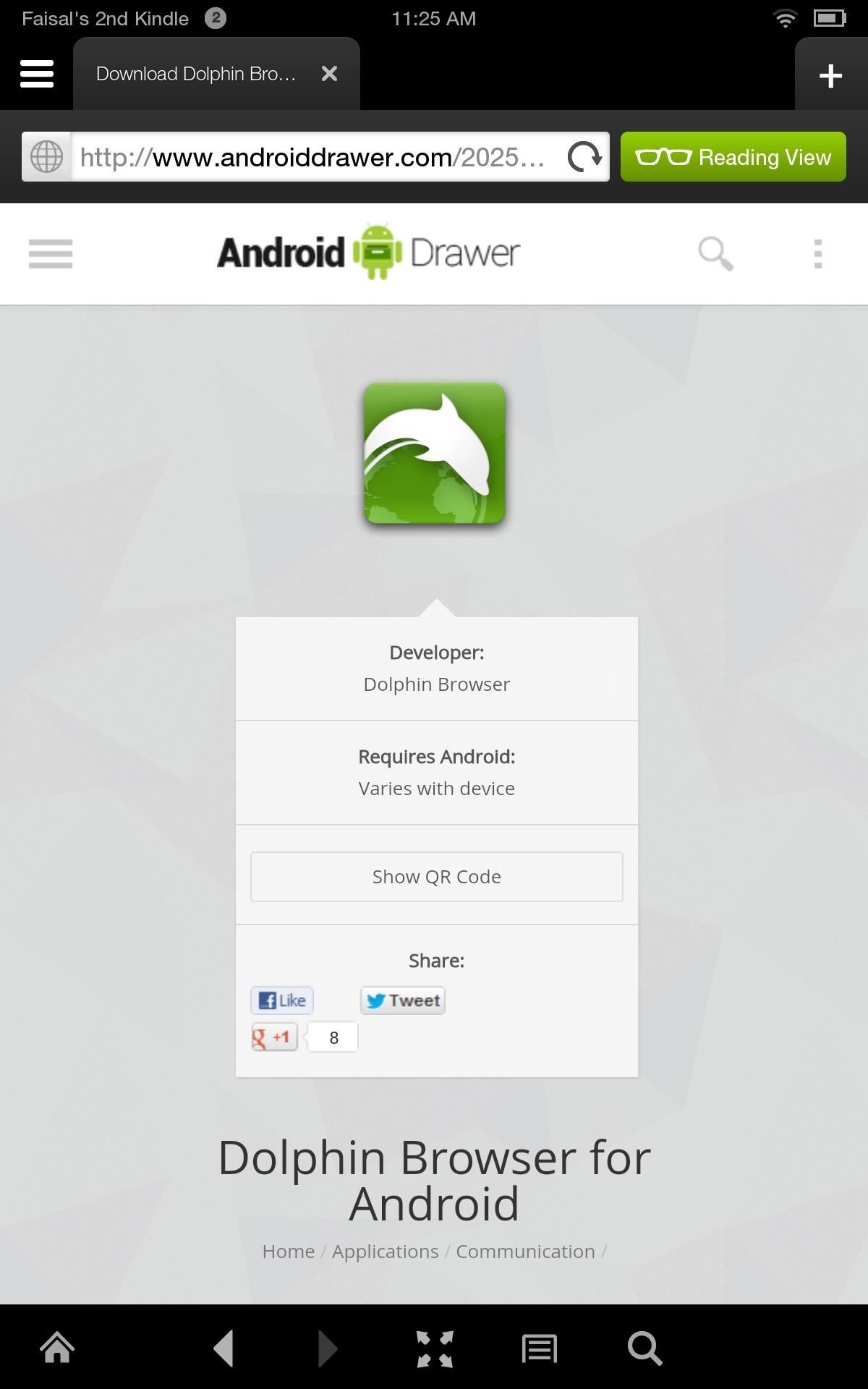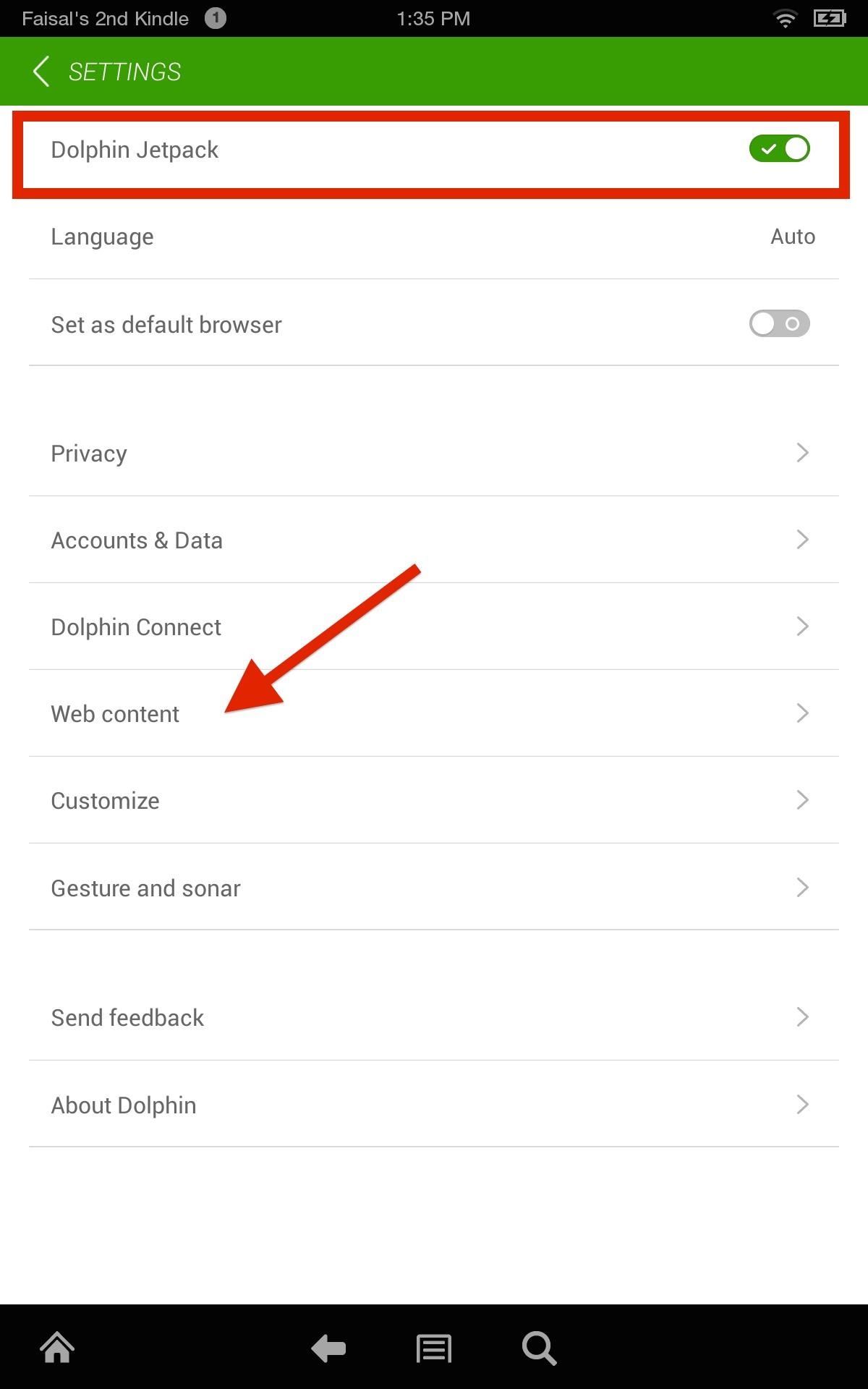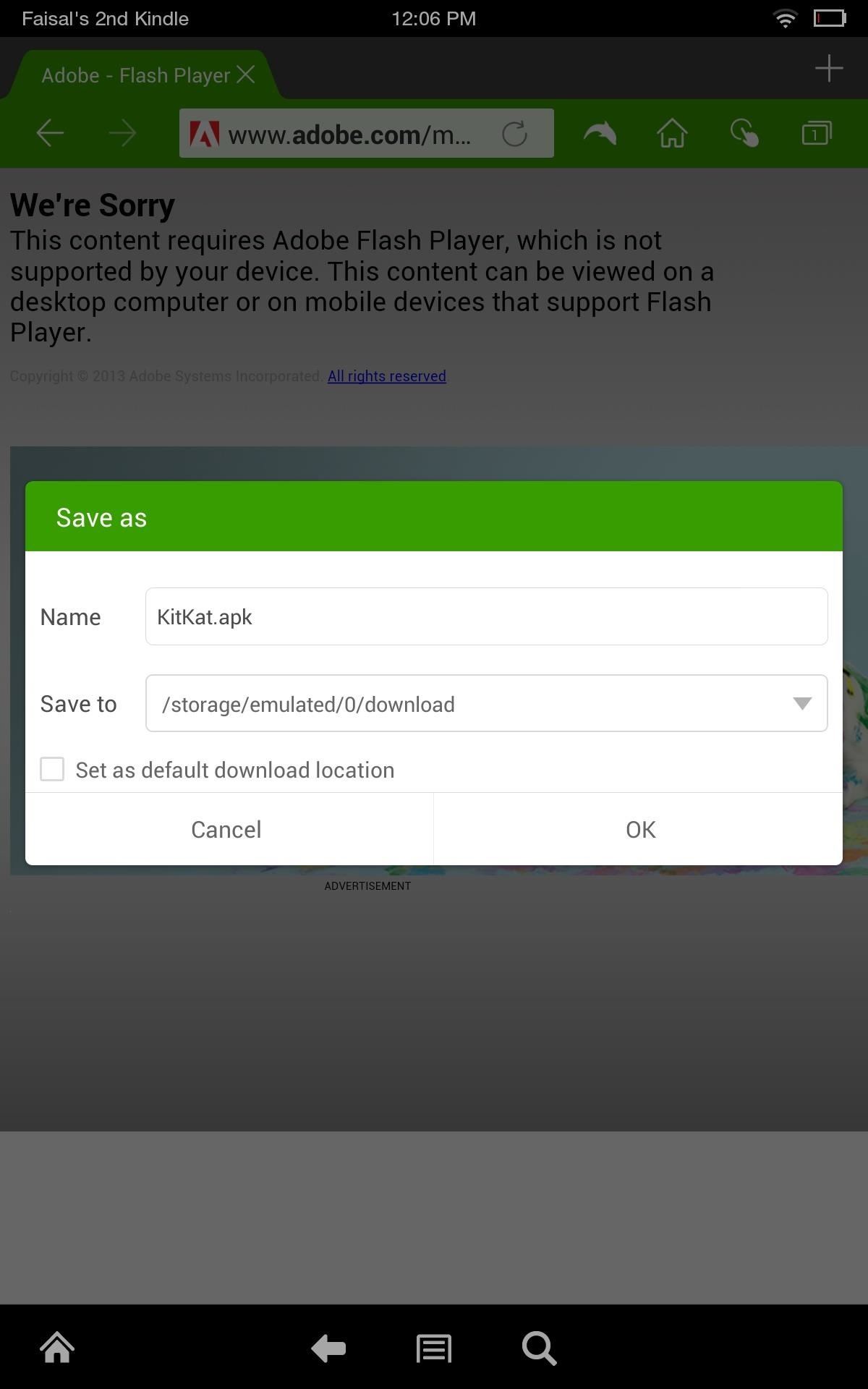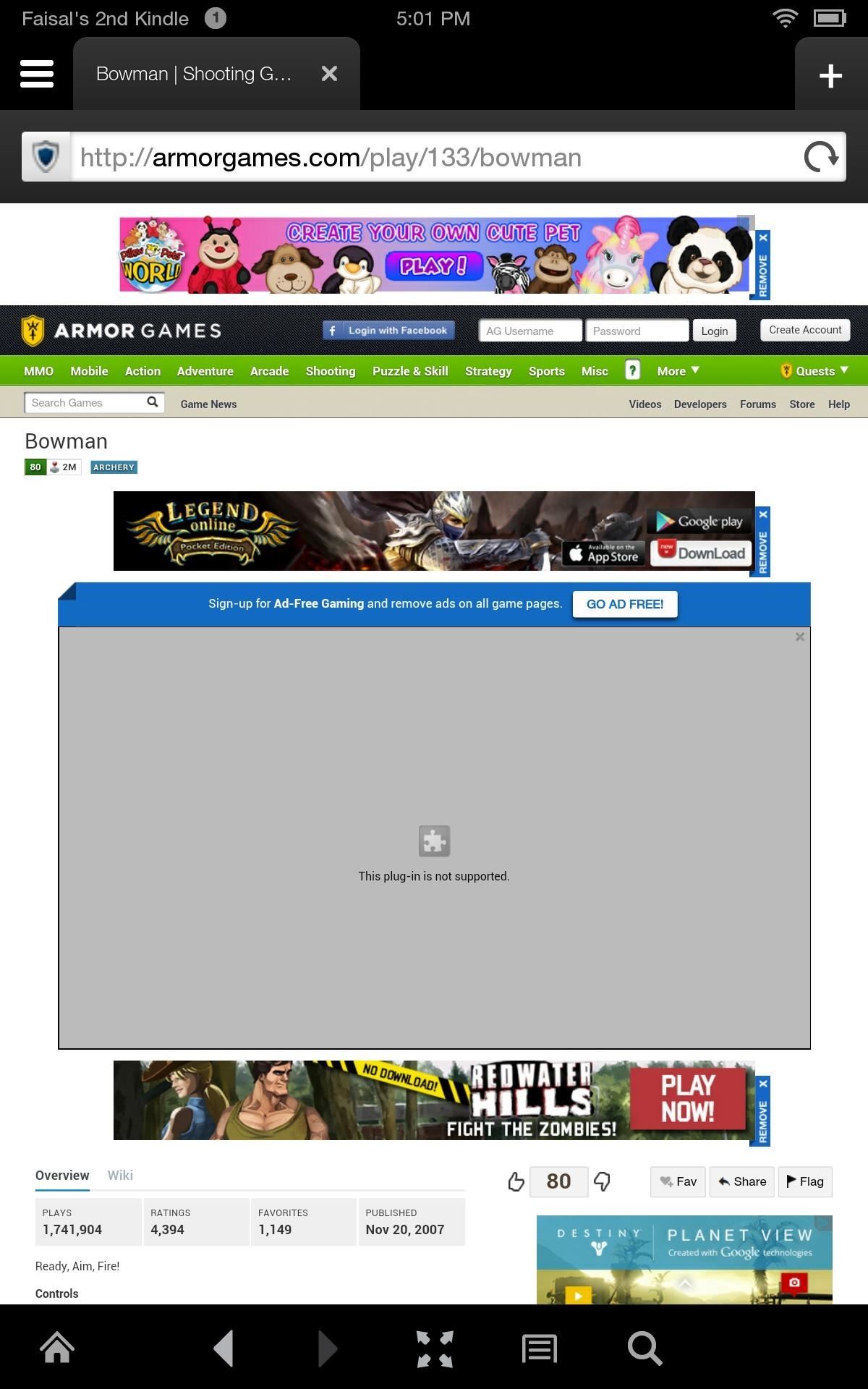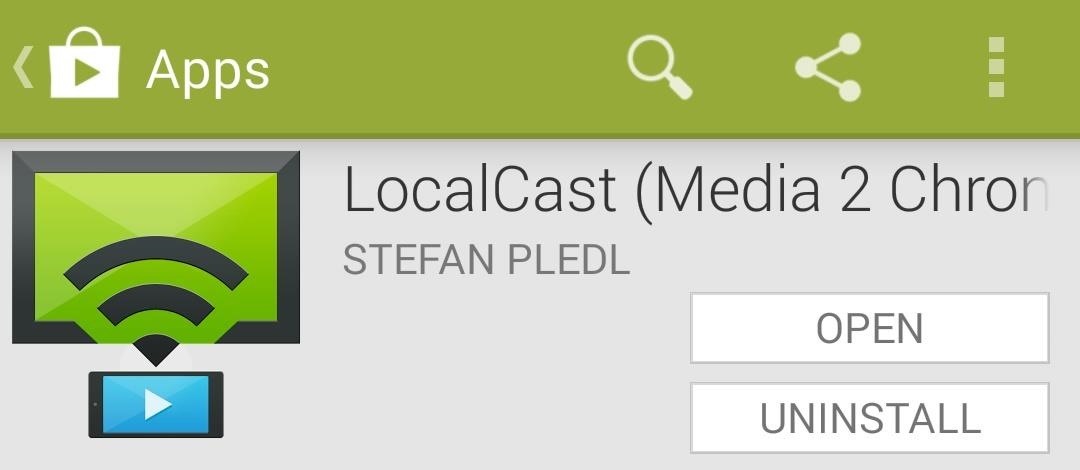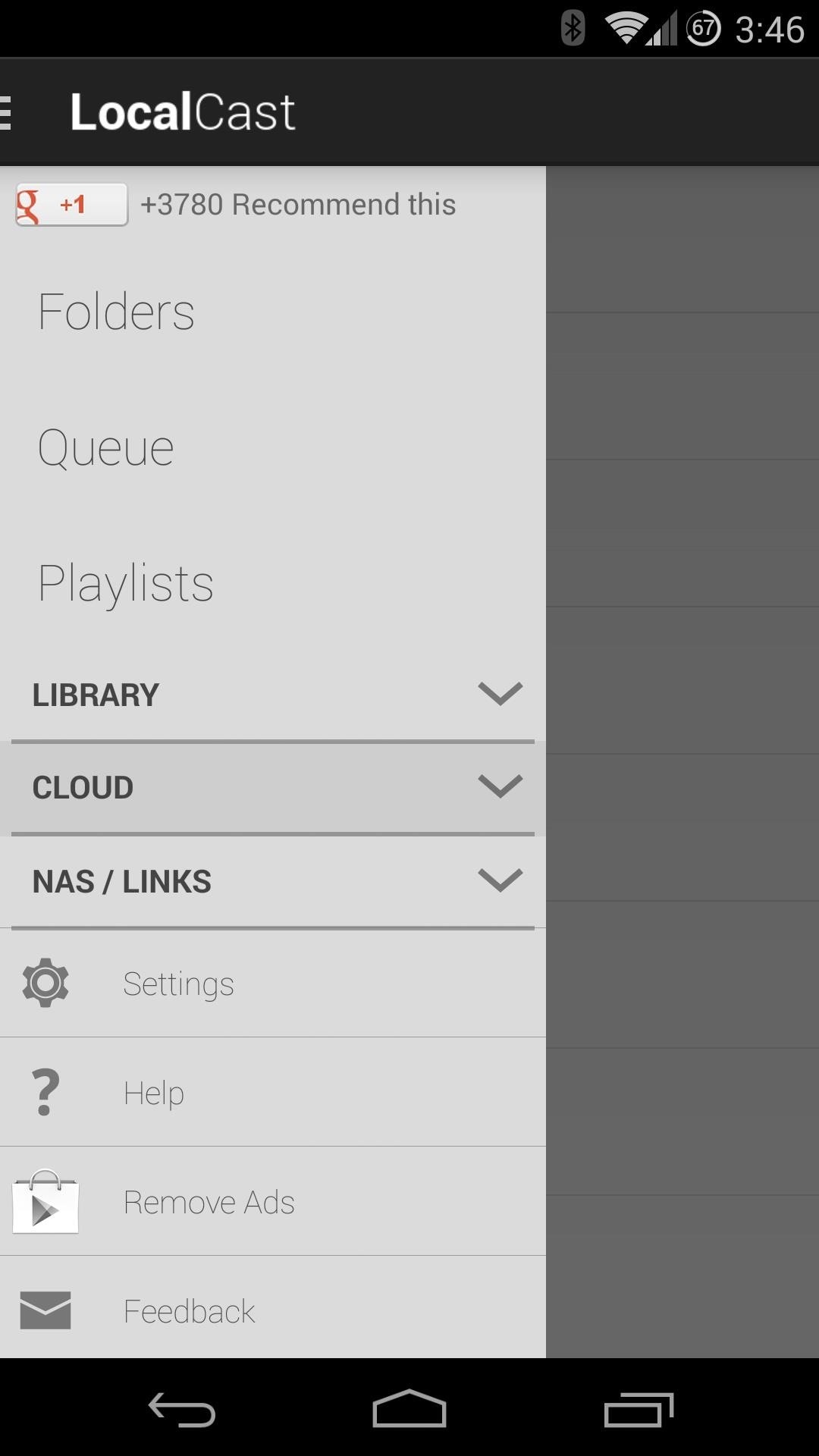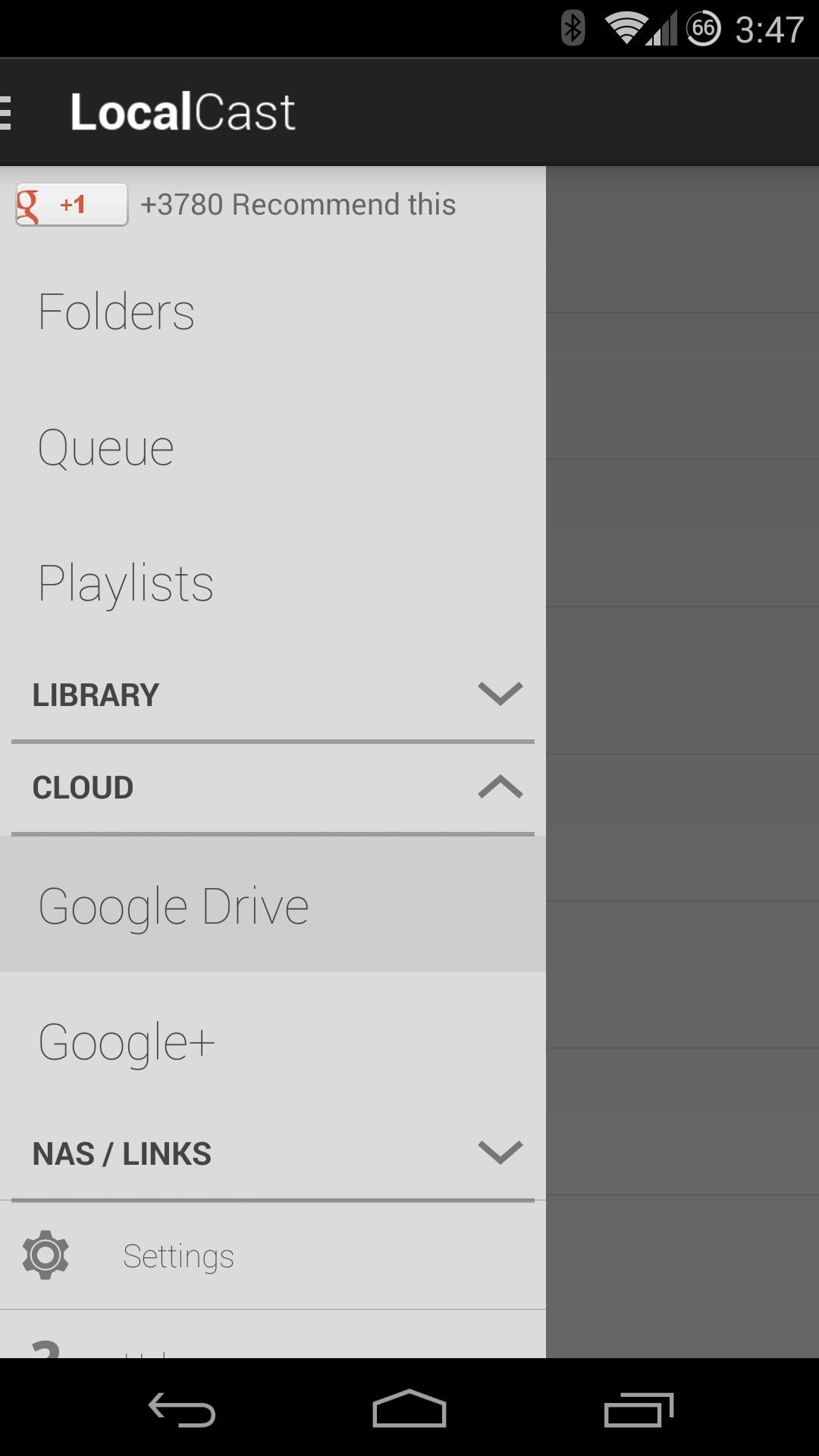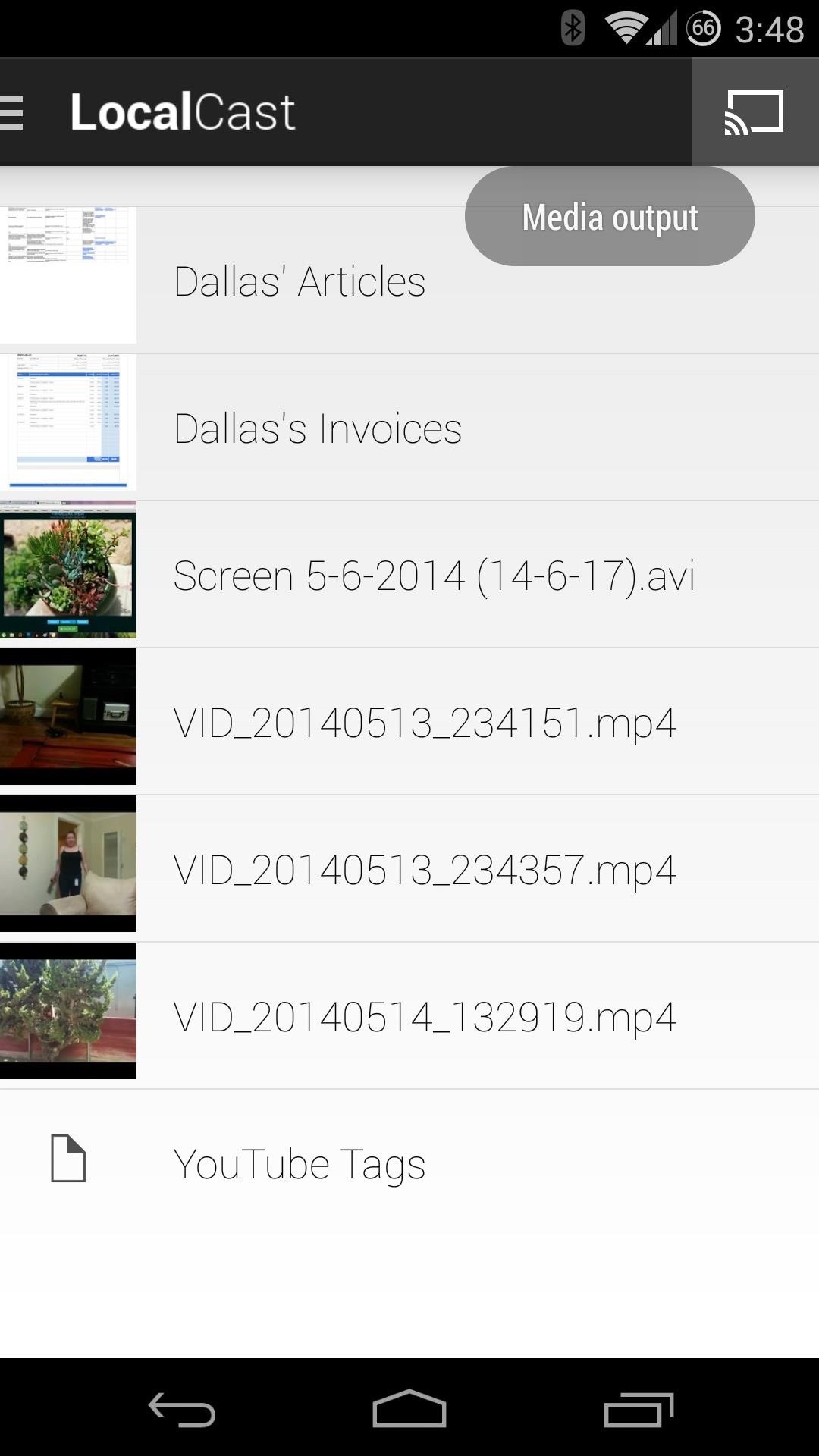How To: Get Popup SMS Alerts & Reply from Within Any Full Screen App on Your Samsung Galaxy S3
Whenever the word "popup" pops up, I immediately cringe because all I can think about are those obnoxious ads that ruin my everyday browsing experience. But, not all popups are evil.On your Samsung Galaxy S3 or other Android device, popups are used to notify you of important messages and alerts. As nice as these are, sometimes they can be limited.For instance, when I'm playing Candy Crush Saga or any other full screen app, I don't even get to see my incoming texts; all I get is a lousy flashing light and vibration. However, I don't want to sacrifice my gameplay just so I can see what Bobby messaged me.Is there a happy medium?Yes, there is, thanks to Android dev Curtis Laudenslayer (aka ibCurlyFry). Please enable JavaScript to watch this video.
Unobtrusive Popups in Apps with ibPopupLaudenslayer's new app is called ibPopup, which lets you view your notification in a full screen application, dismiss it easily, and even reply to it without ever leaving your current app. This app is not in the Google Play Store, so in order to install it, you'll need to enable Unknown sources in your device settings.
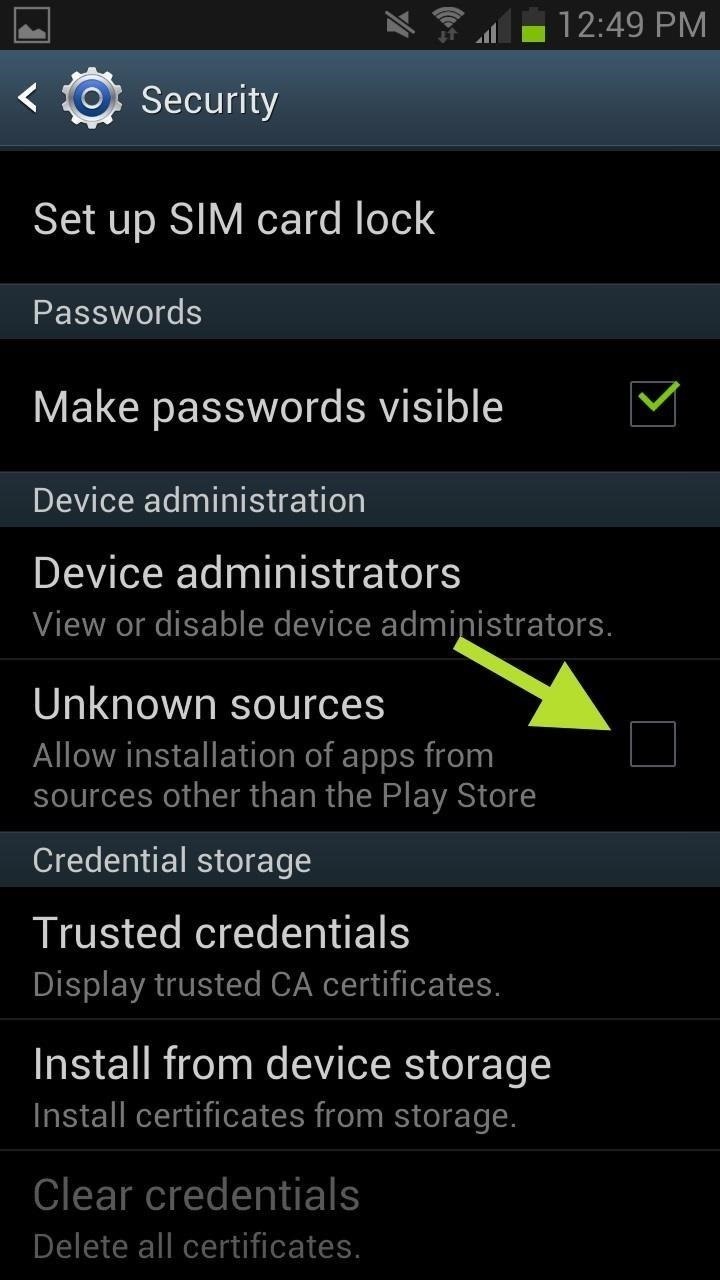
How to Enable Unknown SourcesSince this is an .apk file, we'll need to enable Unknown sources, which can be done by going to Settings -> Security -> Device administration, and checking the box next to Unknown sources. Hit OK to enable it. Images via wonderhowto.com Now your device will allow the installation of apps downloaded from outside of the Google Play Store.
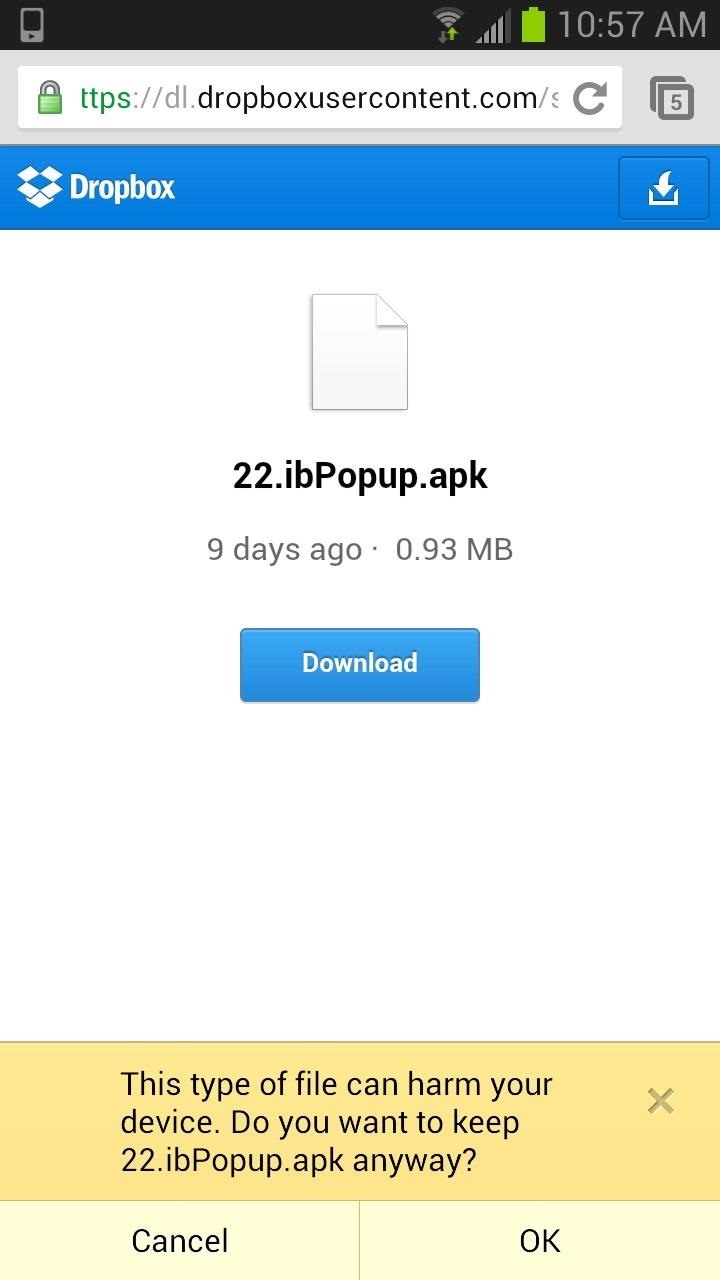
How to Get ibPopupNow, go ahead and download and install the latest .apk file using this Dropbox link, or via the original XDA post.
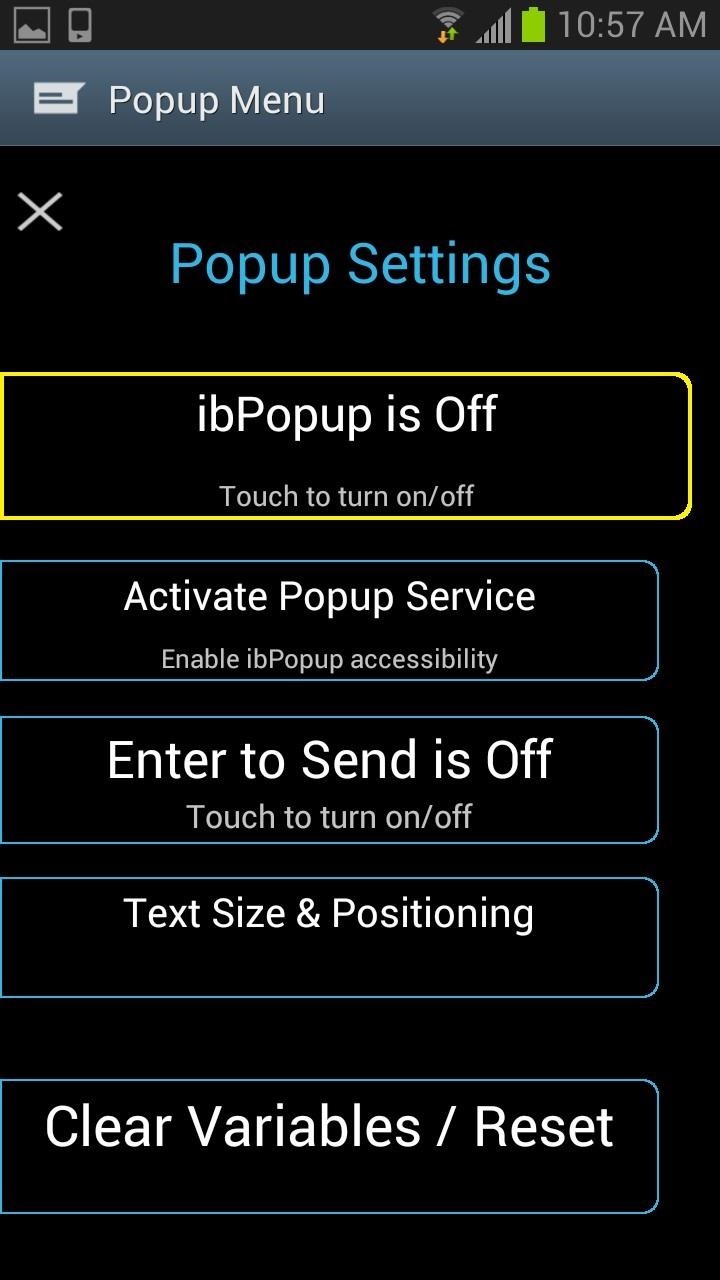
How to Activate ibPopupAfter opening up the application, you'll be taken to the main menu. By default, ibPopup will be turned off. In order to turn it on, you'll need to first activate it in the Services section.Go to Settings -> Accessibility -> Services and enable ibPopup. You should also disable any other services to avoid any overlap or malfunctions.

How to Set Up ibPopupIn the main menu, you can access the app settings and adjust the size of the text and position of the displayed notification. You can also test your changes by hitting the Test Popup tab at the bottom of the screen. I also wen it an immediately tested it in Candy Crush, and it worked great. Image via wonderhowto.com

Known Bugs: Sizing IssuesThere are a couple issues to note. When using the app, you may run into some resizing issues. Either the application becomes very small, like so... Image via wonderhowto.com Or, when flipped horizontally, the application stacks on itself and the menu screen becomes virtually unusable.
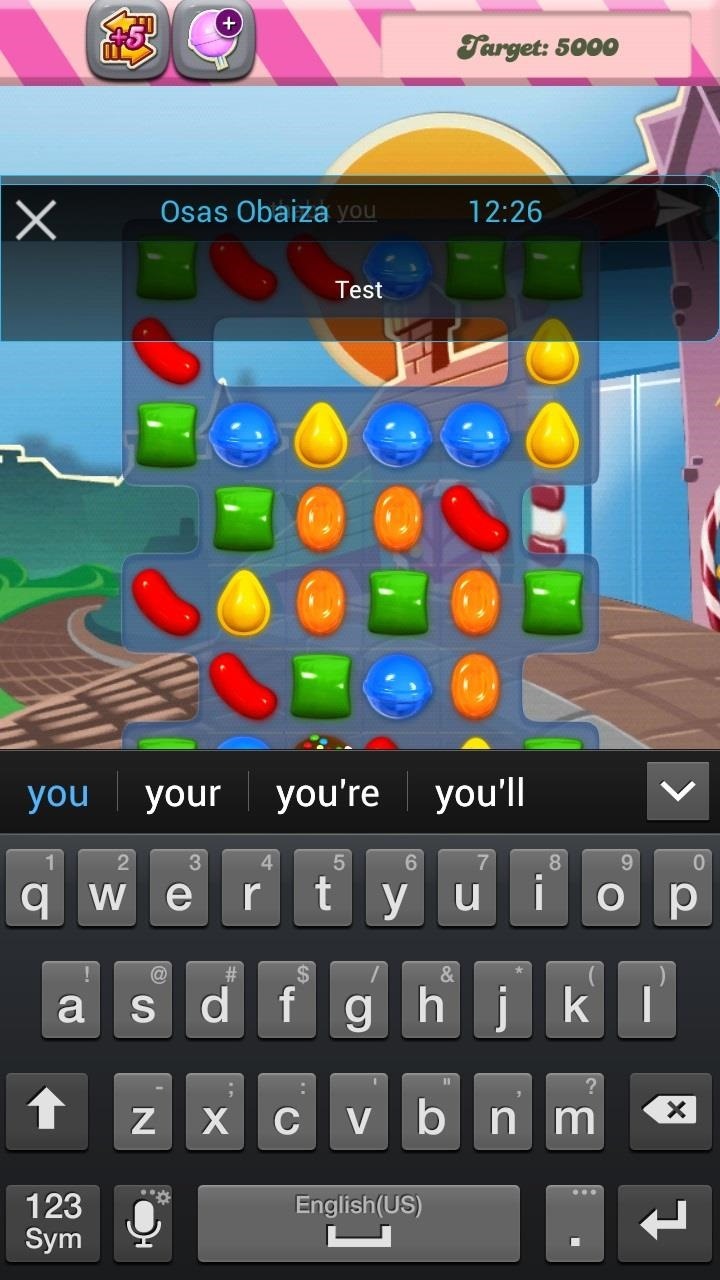
Known Bugs: Replying IssuesAlso, when replying to a message from the popup window you may notice that the compose window is blocked by the notification. And when you try to send the message by tapping the send icon, nothing happens. In order to send a message successfully, you need to enable Enter to Send in the main menu. Now, even though your message is somewhat blocked, you can still reply and send without ever leaving your current application.
Other Known BugsWhen using the "Press Enter to Send" option, a new line is shown when enter is pressed, though the blank line is not actually sent in the message. When two texts are received within half a second, the second text may not display correctly. Screens with different resolution/size will cause the popup to have a different size/location. It can only handle texts from up to 5 different people. Unable to scroll through large texts. Time sometimes displays incorrectly. Compose window displays differently on full screen. These issues cannot currently be fixed due to the developer's user of Tasker to create the app and the compatibility issues that comes with it, but he's working hard on making it the best he can.
Overall...It's still a really good app for receiving and replying to messages without leaving your Candy Crush progress, because Candy Crush has been known to end games in progress when reentering the app. This helps stop that from happening, which is a plus in my book.
How To: Turn the Screen Off Faster & Alleviate Power Button Stress on Your Samsung Galaxy Note 2 How To: Trick Out Your Galaxy S3's Status Bar with New Icons, Clocks, Colors, & More How To: Get a Taste of the New Galaxy S6 with This Weather Widget for Any Android
Get LG's Double-Tap to Sleep on Any Samsung Galaxy Device
Instead of just archive and delete, you can move, archive, mark, or snooze your messages with simple gestures. Here's how to customize Gmail swipe actions on iPhone. Customize Gmail swipe actions. Open the Gmail app on your iPhone and then follow these steps to customize your swipe actions. 1) Tap the button on the top left to open the side menu.
Change Gmail Default Swipe Action From Archive To Delete
To Break a Phone Addiction, Turn Your Screen Gray Apr 28, The Atlantic Selects What Does It Mean to Support 'Free College'?
These 4 Apps Can Help Cure Your Smartphone Addiction
Doctors weigh in on why your butt is so itchy, what you can do to stop it, and when an itchy booty might be reason to see a physician. Is It Normal for Your Butt to Itch? Let's get to the
5 Reasons Why Your Vagina Itches And How To Make It Stop
This wikiHow teaches you how to improve the audio quality of a song in Audacity. You can ensure a high-quality product by starting with a high-quality recording, reduce background noise during mastering in Audacity, and set the final track's audio quality when saving the track.
It can jailbreak iPhone 3GS (with old bootrom only) using iOS 4.1 custom firmware. For those of you who don't know, PwnageTool for Mac enables iPhone users to upgrade to the new firmware without upgrading the baseband, hence making it possible to jailbreak and unlock the phone using the Ultrasn0w software.
How To: Jailbreak 3.0 Firmware Using Pwnage Tool On iPhone 3g
We've been hearing rumors for months now that suggest Apple will be getting rid of the 3.5 mm headphone jack in the iPhone 7, which will presumably be replaced by an adapter that connects your earbuds directly to the Lightning port. But finally, thanks to Vietnamese site Tinhte, we now have some hard evidence to back up this claim.
How to Repair or Replace Your Broken Headphone Jacks « Hacks
DIY Arcade Coffee Table - Album on Imgur
Peak hours are the busiest times for Lyft — when we consistently need additional drivers on the road to satisfy demand. Rides count as peak rides if the ride was requested during a peak hour. Peak hours aren't necessarily the same as Prime Time, which can happen at any time. Peak hours vary by region
26 Uber and Lyft Tricks to Save You - The Krazy Coupon Lady
As mobile devices become more and more popular, service providers have unfortunately resorted to capping data. What this means is that, depending on the plan you have with your ISP, you could have limits placed on how much data you can use for a set period of time.
How to Monitor (and Reduce) Your Data Usage on Android
Disclaimer: This post was sponsored and this iFLY Indoor Skydiving experience was provided at no cost to me. However all opinions expressed are my own. I was so excited to get the chance to try the skydiving experience at iFLY Indoor Skydiving! If you're thinking about it for yourself, family member, or group, read on!
19 Best Let's Party - Skydiving images | Birthday party ideas
Cortana, Microsoft's personal assistant for its Windows Phones and Windows 10, will soon be released for Android. That is, officially released. It's hard to keep a good thing locked away, and to that end, Cortana for Android has been leaked, thanks to APK Mirror.
Given that the shipment date can often be unpredictable, here's how to track your iPhone X pre-order.. Anyone who skipped on buying the iPhone 8 or iPhone 8 Plus, two of this year's flagship smartphones, and waited patiently for the iPhone X official launch, can finally pre-order their brand-new iPhone X.
Has your iPhone X order status already changed to "preparing