How To: Remove Pictures from the Main Feed in Google Photos Without Deleting Them
Google Photos just got a killer new feature that everyone should know about. Instead of one endless stream of every picture you've ever uploaded, there's now an "Archive" section where you can stash select shots.What this means is you can now remove pictures from your primary feed and put them in into a separate area for safe keeping. Then, when you're showing your main gallery to friends or family, these archived pics will be hidden away — though you'll still be able to view them whenever you want.It's a great way to deal with duplicate photos, private pics, or the type of shots that are worth keeping even if they aren't awesome enough to show off. And once you've used the new feature, your main photo feed will be a lot tidier. Best of all, it's available for both iOS and Android, so if you like what you're reading so far, we'll give you a quick tour of the new feature below.Don't Miss: Rooters Beware, Google Will Soon Start Locking You Out of Apps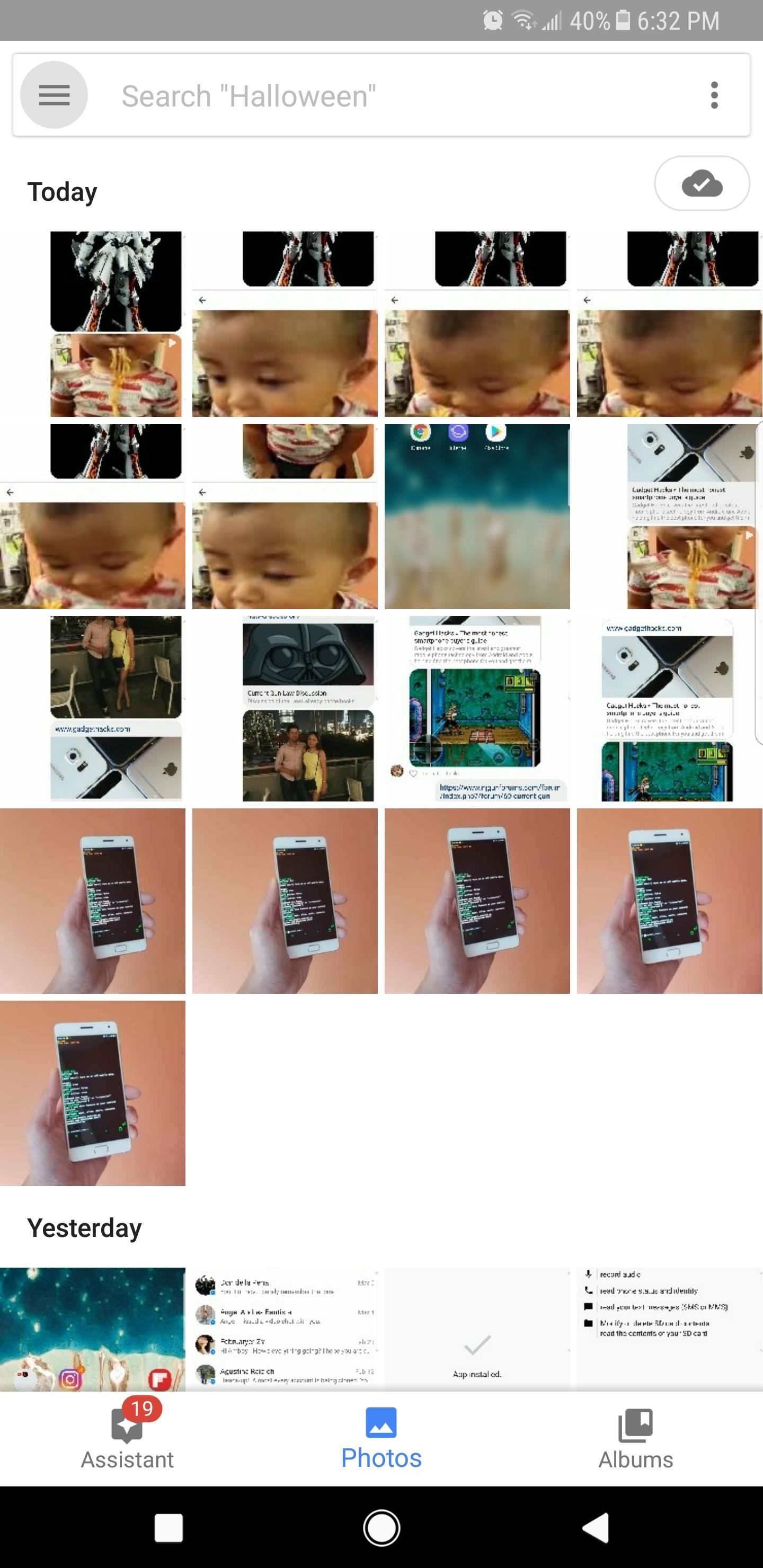
Declutter Your Main Feed by Archiving PhotosTo get started, make sure you're running the latest version of the Google Photos app for Android or iOS. From there, head to the side navigation menu in Google Photos by tapping the three-line hamburger icon to the left of the search bar, then select "Archive" to tour the new section. Next, tap the icon in the upper-right corner of the screen. You can now choose which photos you want to hide from your main feed, so tap on the images to select them, then hit the "Done" button when you're finished. At this point, photos you selected will no longer appear in the main feed when you open the Google Photos app, but you can still find them later by heading to the Archive menu again. If your archived photos were previously part of an album, they will still remain in the album. On top of that, you can also find archived pictures through Google Photos' search feature. So for those who have pictures of the less innocent variety, archiving them won't keep them completely safe from prying eyes, but it'll at least remove unwanted items from your main Google Photos feed.Has this new feature brought some long overdue organization to your Google Photos feed? Feel free to comment below and share your opinions.Don't Miss: Google Lens Will Turn Your Phone's Camera into a Smart AI AssistantFollow Gadget Hacks on Facebook, Twitter, Google+, and YouTube Follow Android Hacks on Facebook, Twitter, and Pinterest Follow Apple Hacks on Facebook, Twitter, and Pinterest Follow WonderHowTo on Facebook, Twitter, Pinterest, and Google+
Cover image by Dallas Thomas/Gadget Hacks, screenshots by Amboy Manalo/Gadget Hacks
Apple Releases iOS 12.4 Public Beta 3 Today for Software
For most Android phones, the system clock is set using a protocol called NITZ, which relies on a connection with your carrier to ensure that the time stays in sync. The trouble here is that this feature won't work when you're outside of cellular range, and a lot of times, the carriers themselves
Why isn't my 2FA token working? - CoinSpot
The app has multiple ways to verify that your personal communications have not been intercepted. For calls, all of which are made using mobile data or Wi-Fi, Signal displays the same two words on both the screen of the caller and that of the receiver, allowing users to ask their friend/colleague/source to say the words back to them, thereby verifying their identity and confirming that the call
What is a safety number and why do I see that it changed
Hi friends in this small video tutorial i will tell you how you can change google logo into your name or in other how to put your name instead of google logo
Google Doodles
Check What Kind of Processor your Android Device Have. Step 3. Essentially the ARM: ARMv7 or armeabi, ARM64: AArch64 or arm64 and the x86: x86 or x86abi is the decoded information for your processor architecture that you might be looking for.
How to Check Your Android Phone's CPU Architecture [ARM or
2. Delete apps you don't use. On a related note, if you're one for downloading apps and games and getting bored after five minutes, make sure they're not still clogging up your phone's storage.
How to manually control your iPhone's cloud photo storage
Make Buying Stuff Easier on Instagram with the New Checkout
How to Remove friends and acquaintances from Facebook
Instagram 101: The Quickest Way to Like All Photos in Your Feed (& Why It Matters) By admin On 31 dicembre 2017 · The Instagram Explore page is one of the most useful tools available to users.
10 Easy Ways To Improve Your Instagram Account - Bustle
The Samsung Galaxy J5 is a mid-range device and while it has received quite a lot of positive reviews because of its specs and performance, it's still prone to having performance-related issues
9 Smart tricks to improve Samsung Galaxy S7 battery life
To get started with 4K video recording, head into the "Video" section of the OnePlus camera app, then tap the current video resolution in the upper-left corner. Select "4K," then the next time you record a video, it will be in a much higher quality than it was previously.
5 Tips for Recording Better Videos with the OnePlus Camera
0 comments:
Post a Comment