How To: Get Fast Access to Your Most Used Apps, Shortcuts, & Toggles from Any Screen
We all have apps that we use most frequently, or system preferences that we're regularly adjusting. Whether it's Netflix or a new game that you're hooked on, there are times when you want quick and easy access versus searching for them, even if they're on your home screen.Instead of hunting through your settings, app drawer, or home screen, I'm going to show you how to consolidate all of your most-used items into an easy-access floating panel. By using the free app Floating Toucher by Digital Life International, you can have access to various apps and toggles right at the tip of your finger, right when you need them. Please enable JavaScript to watch this video.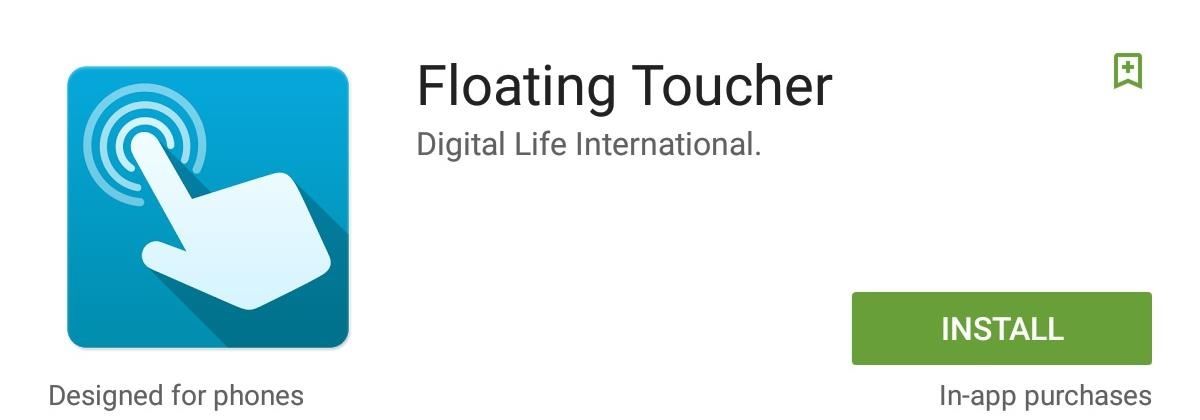
Step 1: Get Floating ToucherFloating Toucher works as a Swiss Army knife for your Android, placing apps, system preferences, and shortcuts in a panel which is accessed by tapping an inconspicuous, floating button on your screen. Grab it for free from the Google Play Store to get started.
Step 2: Set Up Your PanelThe first thing you'll want to do is add apps and toggles to your panel. To remove an existing slot, just tap and hold it, then select the empty space and choose from a list of your apps, actions, or shortcuts.
Step 3: Customize the Panel DisplayA great thing about this app is its customization options. You can choose from some basic colors and backgrounds, but the best thing to do is choose your own image from your gallery. After that, set the "Alpha" (i.e., transparency) level to your liking using the slider.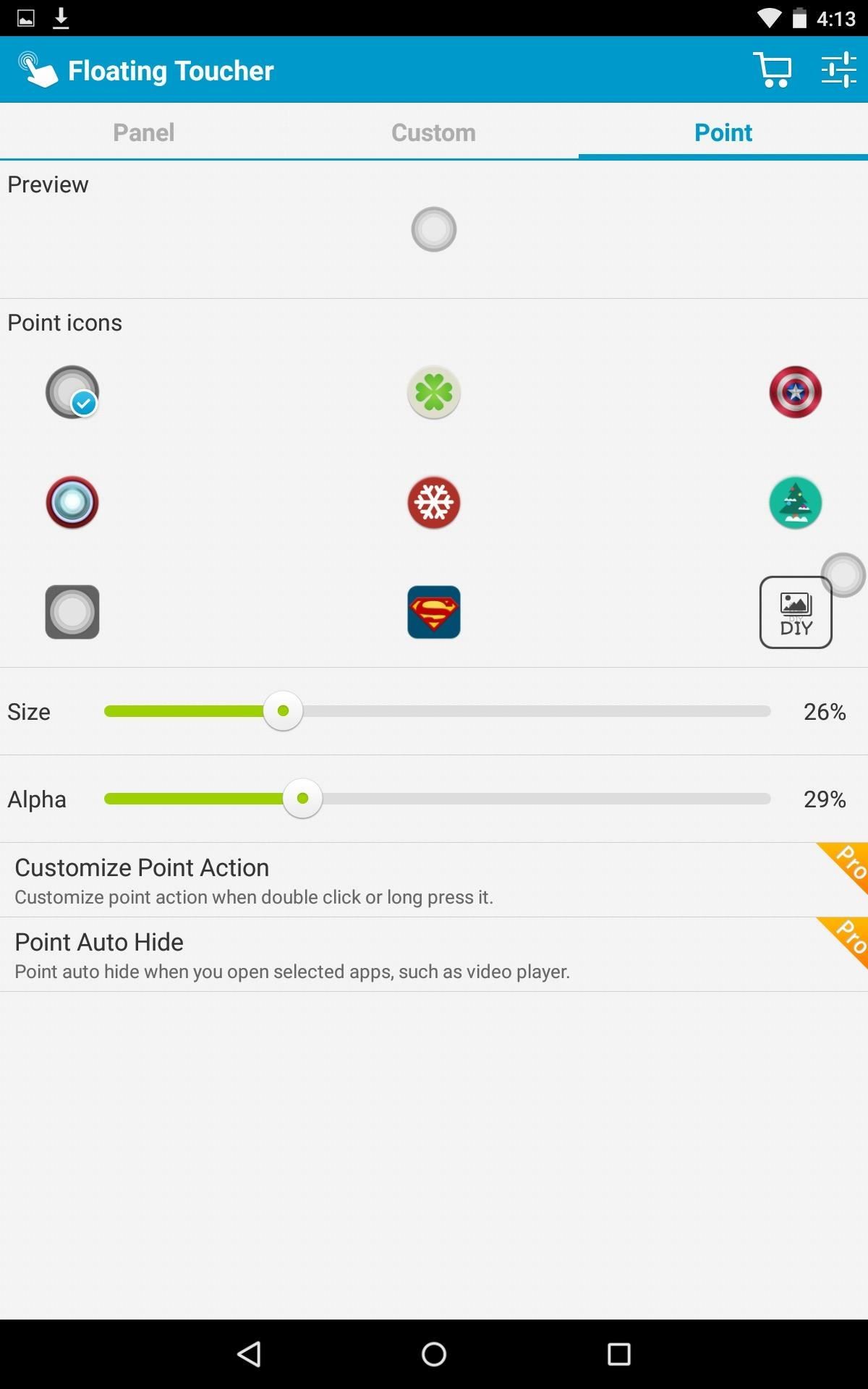
Step 4: Use a Unique Floating PointerAlong with customizing the panel, you can also choose from various icons to serve as a "pointer," the small circle that launches the floating panel. Unfortunately, you're not able to choose a custom image from your gallery unless you upgrade from within the app.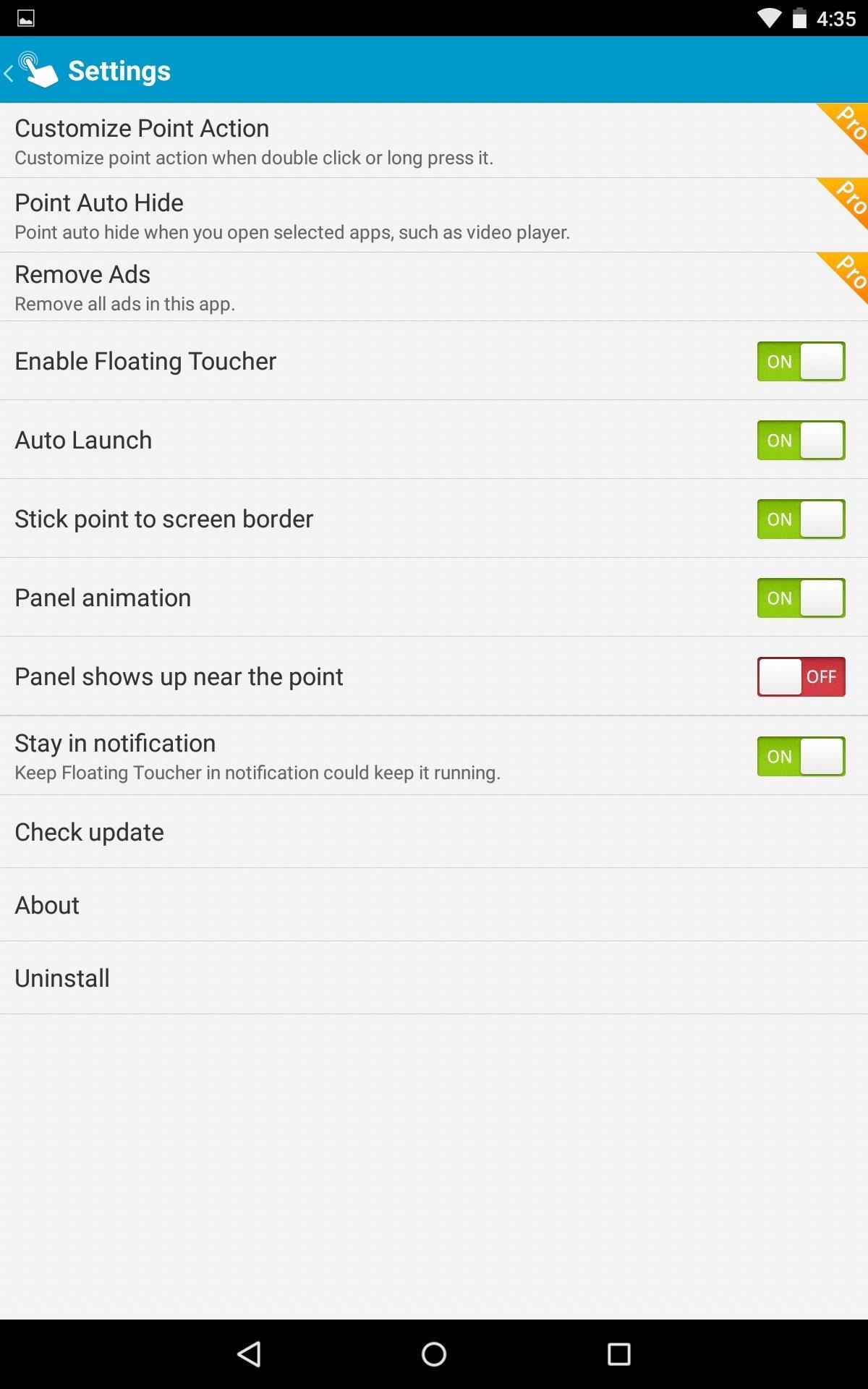
Extra Settings & Premium FeaturesUnder the settings you have a few options for the floating panel as well as some premium features, which you can unlock individually or purchase the full premium version for $3.99.The free version does come with enough to absolutely make the app usable, but with premium features, you'll be able to add extra panels, add folders to your panel, choose a custom pointer image, and more.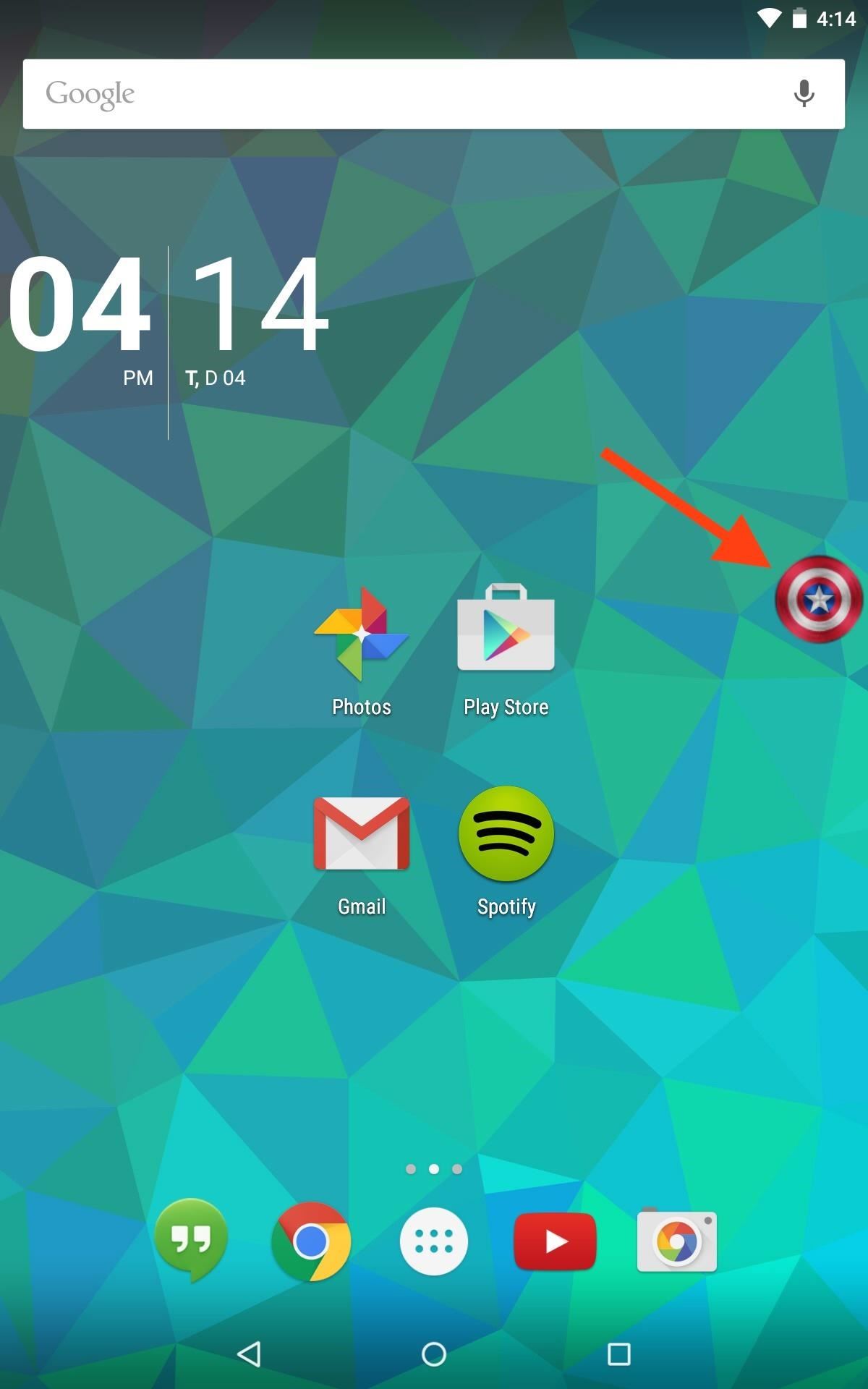
Step 5: Use Your New Floating ToucherOnce you've set your panel up, simply tap the floating pointer to launch it. The toucher can be hidden by long-pressing it, then re-enabled by tapping the notification in your Notification panel. You can easily access the panel from within any screen and perform actions on the fly. Give it a try and tell us what you think in the comments below, or hit us up on our Facebook, Google+, and Twitter feeds.
Turn on "Send Last Location" is remarkably easy, first make sure you're upgraded to the latest version of iOS, then open your iPhone's Settings app and touch the top of your name on the "iCloud" page below, scroll down and select "Find my iPhone." If "Find my iPhone" is not set up yet, make sure you do it now.
how to find your lost/stolen iphone when it's offline or shut
The iPhone 11 could scan the veins in your face to unlock Tom Bedford. but until then we'll keep you updated with all the latest iPhone news and rumors. New Honor 20 leak shows off the
A Face Can Unlock iPhone X, But Can It Be Fooled? - VOA
This Video Will Show You How To Enter DFU Mode On Your iDevice. This Works On iPhone 4S, 4, 3gs, 3g, 2g and iPod touch 4th, 3rd, 2nd, 1st, gen or generation. Also Works For iPad 1 and 2. NEW
How to Put an Apple iPod Touch or iPhone into DFU mode
Video: . Recycle your hard drive into a hidden flash memory device that only you know how to turn on and use in secret. This DIY hack project allows you to recycle your broken hard drives back to life and turn them into something useful.
128GB Pink Pearl Eraser USB Flash Drive | FUN - Pinterest
Nov 25, 2017 · Years after it first took over the planet and introduced millions, if not billions, of people to K-pop music, Psy's "Gangnam Style" has finally reached three billion views on YouTube, the
PSY- Gangnam Style (Official Music Video) - YouTube
Cookies. Refer to the Browsing History guide above. Under Step 3, set "Time range to clear" to 'Everything' and "Details" to 'Cookies.' Then complete Step 4. Automatically Clear Cache, Browsing History, and Cookies. For those wanting to clear their Firefox history each time they end a browsing session, here's how you can do it:
How to delete cookie files in Internet Explorer
For various reasons, you may want to hide or unhide your iTunes, iBooks or App store purchases. First let me say that you cannot delete purchase history. In this short article, we are going to show how to hide and unhide your purchase history on your computer or your iOS device (iPad, iPhone or iPod
In this Raspberry Pi article series, you'll learn how to enable SSH in Raspberry Pi and then how to SSH into a Raspberry Pi device. Out of all the things you can do with Raspberry Pi, using it as a server in a home network is very popular. The tiny footprint and low power consumption makes it a
Do you ever want to take a trip down memory lane and view the Instagram posts you've liked in the past? Did you know the Instagram application allows you to do just that? Our guide will show you
How to See Photos You've Liked on Instagram - OS X Daily
osxdaily.com/2017/04/08/see-photos-liked-instagram/
We're focusing on the Instagram app for iPhone here, but this likely works the same on Instagram for Android too, and if you have Instagram on your iPad it will be the same. How to See All Pictures You Have Liked on Instagram. This works to see all images and posts you have liked on Instagram
How to See Posts You've Liked on Instagram: 5 Steps
Sticky notes on as email look a lot like Post-it notes that attach to a surface with adhesives. Outlook 2007 and 2010 offer a sticky note option to create notes that can be attached to your email
Notes for Gmail Adds Searchable Sticky Notes to Emails (and
You need a good microphone on your computer in order to make audio recordings, voice chat, or use speech recognition. However, not every computer comes with a built-in mic, and not every built-in mic works great. You can purchase a cheap computer microphone on Amazon for as low as $4.99, but why do
How To Use Your Android As Computer Microphone
If you want to check out if you've been compromised, you can head over to GS Lookup - Snapchat, a site created by GibsonSec, who revealed the vulnerabilities in Snapchat's system (but did not release the information themselves). Just enter your Snapchat username and see if your data has been leaked.
How to Use Snapchat from Your Mac - Gadget Hacks
How To: Make Your Phone's Dialer Look Like Android Lollipop's News: The Galaxy S8 Is the First Phone with the Longer-Range & Higher-Speed Bluetooth 5.0 How To: Open Google Now Instead of S Voice with the "Hi, Galaxy" Command
Can I Get Rid of the Audio Apps When I Plug in Headphones
0 comments:
Post a Comment