How To: Get Apple's Moving Screen Savers on Android TV
Android TV devices have had those beautiful Chromecast background images as their screensaver for quite a while now. Envious of this feature, Apple copied the idea for a similarly-styled screensaver in their newest Apple TV, but with one big twist—they used videos instead of still photos.They named this feature "Aerial Screen Saver," and let me tell you, they are truly gorgeous HD videos. But if you own a Nexus Player, Nvidia Shield TV, or a new Sony smart TV, there's no need to be jealous, because you can get this same exact feature on your Android TV device right now.Don't Miss: How to Get Apple TV's Aerial Screen Saver in Mac OS X 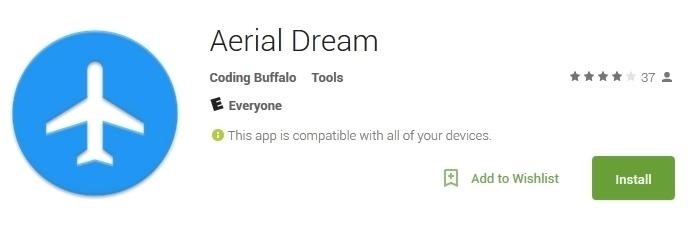
Step 1: Install Aerial DreamThe app that makes this all possible is called Aerial Dream, and it's available for free on the Google Play Store. To begin, head to the app's install page from your desktop web browser and make sure you're logged in with the same Google account you use on your Android TV, then click the "Install" button.Install Aerial Dream for free from the Google Play Store Next, a small popup should appear. From here, make sure to select your Android TV device from the drop-down menu, then click "Install" one more time. This will cause the app to be remotely installed on your Android TV device, so simply wait a few minutes for installation to complete.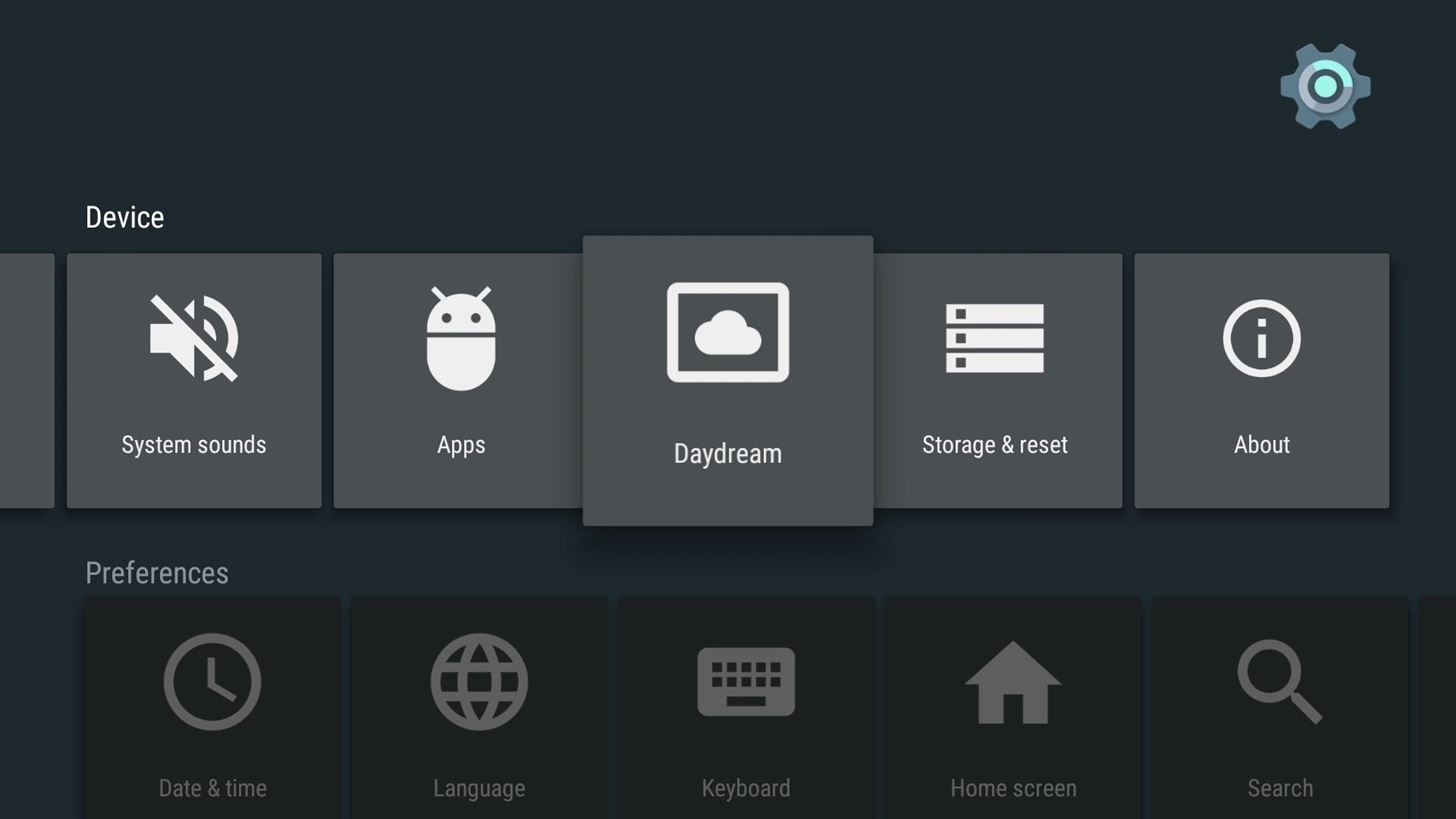
Step 2: Set Aerial Dream as Your Daydream ProviderOnce Aerial Dream has been remotely installed, open the main Settings menu on your Android TV device. From here, scroll to the right and select the "Daydream" option. This next menu is essentially the screensaver settings for your Android TV device, so from here, simply select the "Daydream" option once again. Next, select the "Aerial Dream" entry on the following screen, and you'll be all set to go.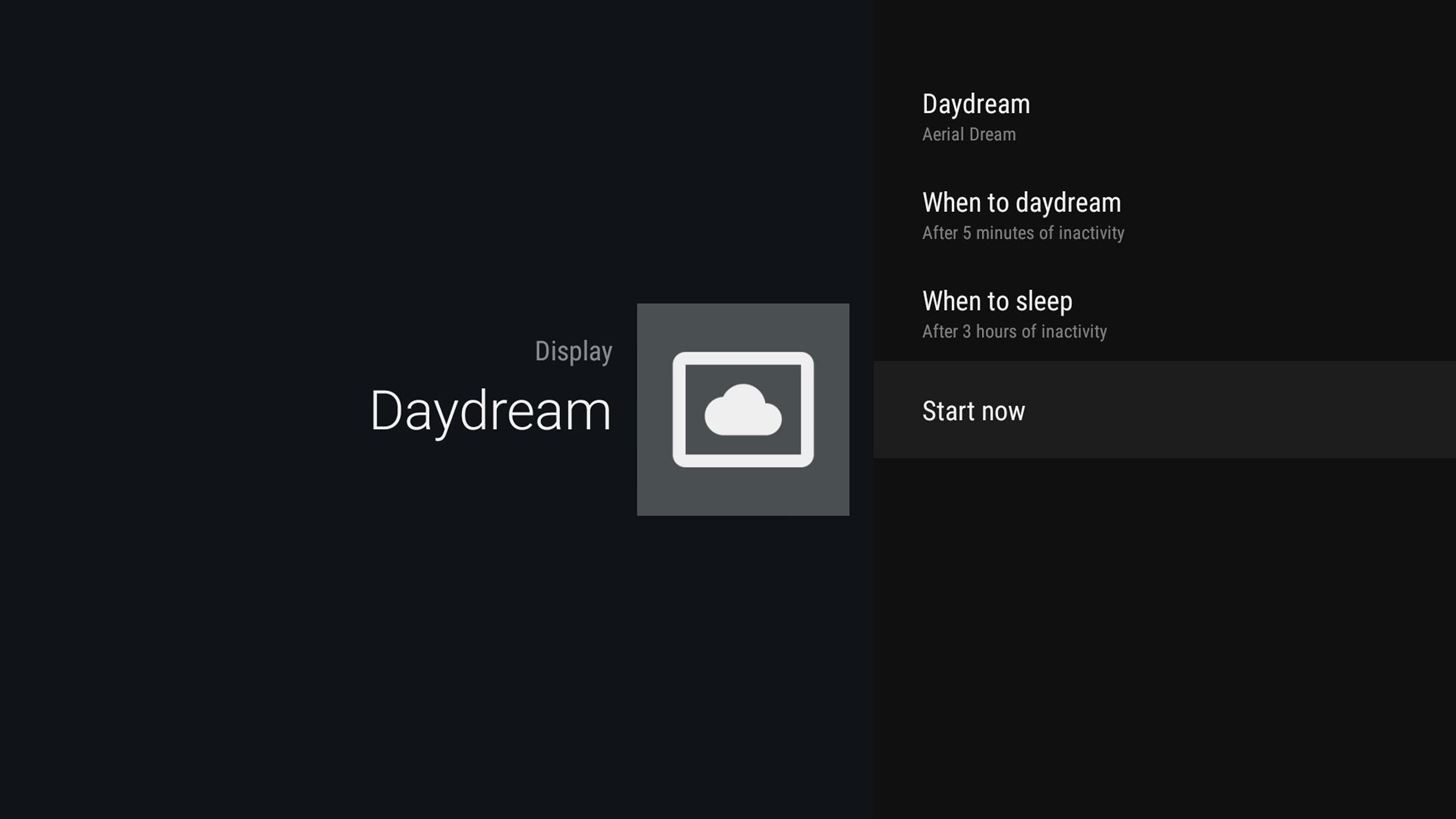
Step 3: View Apple TV's Aerial Screen SaversAt this point, you've already set everything up, so it's just a matter of waiting until your screensaver kicks in. If you'd rather not wait, you can select the "Start now" option from the Daydream menu to launch the screensaver immediately. A few moments later, you should see the Apple TV "Aerial Screen Saver" appear. These videos are streaming directly from Apple's servers, so they're exactly the same as you would see on a new Apple TV. The beautiful HD videos depict scenes from major cities and serene locations around the world, and they will continue to play until you press any button on your remote. Make sure to follow Android Hacks over on Facebook and Twitter, or Gadget Hacks over on Facebook, YouTube, Google+, and Twitter, for more tips.
Respond with a Photo or Quick Voice Message (Like Shaq Does) when a call comes in. SMS Text Message will send to respond to those calls you can't take in the
How to Respond to Incoming Calls with a Message on - wikiHow
DFU mode can help you get your phone back into working order, putting your iPhone into a state where it can still communicate with iTunes on Windows or Mac and be restored, but it won't trip the boot loader or iOS, in case your software has become royally borked.
How to put an iPhone in DFU mode - Macworld UK
What's new in iOS 13? June 3, 2019: Apple releases iOS 13 beta 1 to developers. Apple has just released the first beta version of iOS 13 for developers. Follow the instructions below to install this beta. If you were waiting for iOS 13 to get started with beta testing, go ahead and download the latest version.
How to install iOS 13 beta 1 on your iPhone or iPad right now
Kurt "Cyber Guy" Knutsson shares how to find out if you're eligible to upgrade to the new iPhone. Kurt "Cyber Guy" Knutsson shares how to find out if you're eligible to upgrade to the new iPhone.
How to Find Out if You're Eligible for the New iPhone Upgrade
Method on Hacking Android Mobile Phones Via Internet. I'm pretty sure there were many times you wished you could somehow get to know what the other person is hiding from you (happens often in relationships) and how you could hack into their mobile and see the contents of their mobile such as their messages, multimedia files (photos & videos), contacts, delivery reports etc.
Android Hack: How to hack a Android Phones
thetruthspy.com/hack-android-phones/
Just bring out the required credentials and establish your relationship either with the phone, with the user of the phone or anyone else whose device you wish to hack. After completing this, you will have the hold of this power packed app which is completely efficient for any android device hacking.
How to Hack an Android phone: Beginner guide to Advance
OnePlus 5T comes with many new features and improvements as compared to the OnePlus 5. Some of the top features of OnePlus 5T are Face Unlock, Gaming Mode, Parallel Apps, Gesture Support and
OnePlus 5T launched at Rs 32,999, comes with Face Unlock
This system allows you to browse the Internet without leaving a search history on your BlackBerry KEYone, cookies or temporary files. On the other hand, private browsers retain two things: downloads and page marks. All you have to do is launch a page from your web browser on your BlackBerry KEYone and click on "Menu".
How to Clear Temporary Internet Files on Your BlackBerry
Signal advises you whenever a safety number has changed. This allows users to check the privacy of their communication with a contact and helps protect against any attempted man-in-the-middle attacks. The most common scenarios where a safety number advisory is displayed are when a contact switches to a new phone or re-installs Signal.
Signal for Android - Security in a Box
This morning, Google released a new project, aptly named the Google Art Project. This new online tool puts over 1,000 works of arts at your fingertips. And we're not talking Google Image Search. The Art Project provides extraordinary details for some of the world's most famous paintings.
Brug Googles kunstprojekt (Nyd kunstværker på internettet
Samsung to soon offer a new Cardinal Red color for the Galaxy S10 The render that rumor was based on was fake but it appears that Samsung did have a red color up its sleeve for the 2019 flagship. New renders have appeared online today suggesting that Samsung will soon offer a new Cardinal Red color for the Galaxy S10 and Galaxy S10+.
Samsung Galaxy S9, Galaxy S9+ spotted in Burgundy Red color
Most Common Cause is the time on the Device is out of Sync: Check the phone settings and ensure it has time set accurate to the second or better yet that is synced with a time server.
Fix Clock-Syncing Issues on Your Android Device [How-To
Public beta testers, you're in luck. Apple just released the second iOS 12.4 public beta today, May 20. The update comes five days after the release of the first developer beta for iOS 12.4 and seven days after the release of iOS 12.3. Public beta 2 and dev beta 2 were both released at the same time
Apple Releases iOS 12.4 Public Beta 3 Today for Software
0 comments:
Post a Comment