How To: Install Flash on Any Kindle Fire
With so much Flash content still available on the web, it's unfortunate that Google no longer supports mobile Flash Player on Android. Loading a webpage only to be met with a "Plug-in Error" is never fun, and it can inhibit your mobile browsing experience as you attempt to watch a video or play an addicting Flash game.One thing that separates the Kindle Fire HDX (and other Kindles) over other Android devices is the fact that it can play Amazon Instant Videos. All non-Amazon Android phones and tablets must use Flash Player in a web browser to view the content, but your Kindle can play it just fine as is.However, that doesn't mean your Kindle can play other Flash content. To view websites, play games, and watch videos that use Flash on the web still, you'll need to side-load the Flash Player APK with a compatible web browser. Please enable JavaScript to watch this video.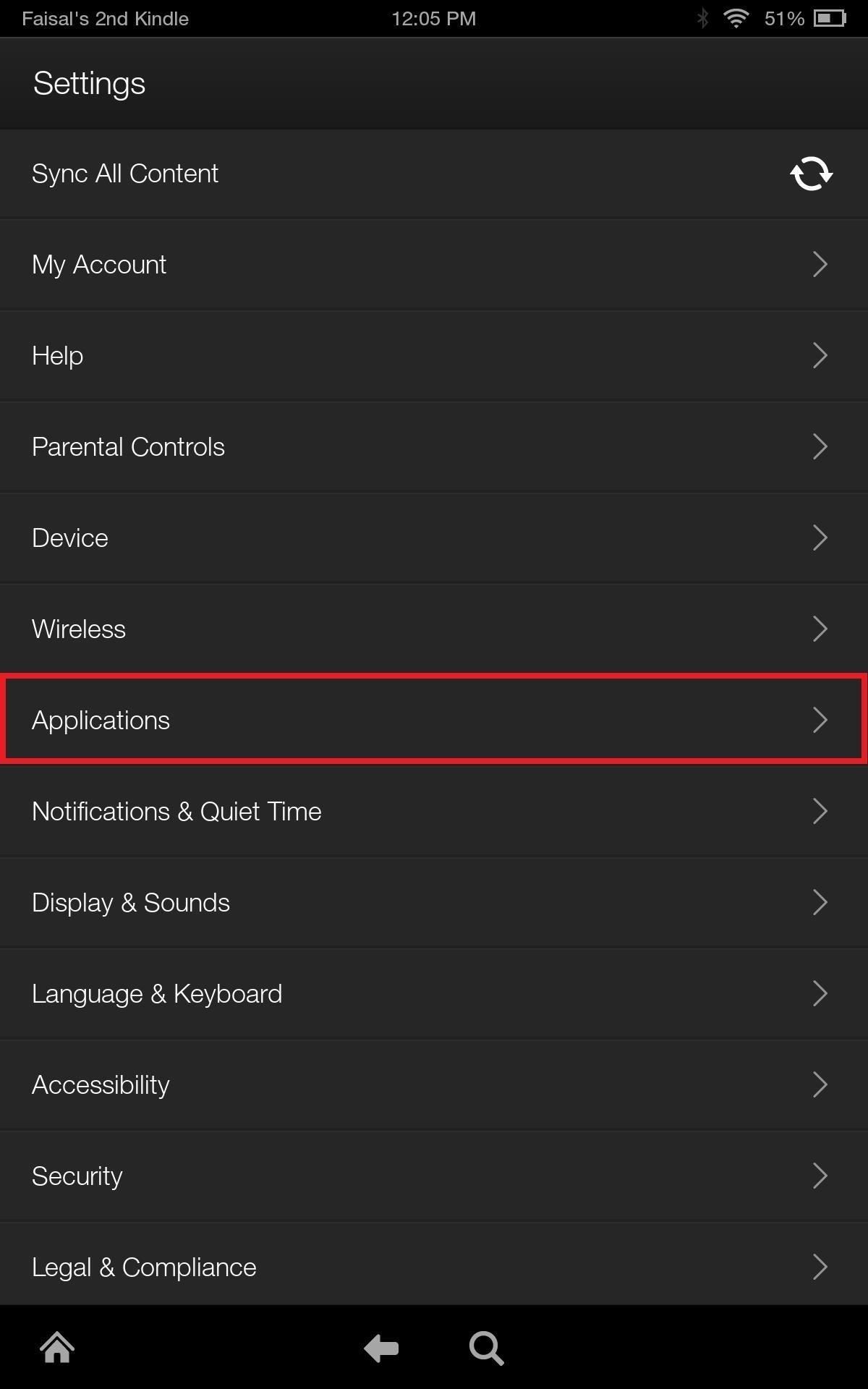
Step 1: Enable "Unknown Sources"On your Kindle, head in to the settings and toggle on Apps from Unknown Sources to ensure we can install applications from outside the Amazon Appstore.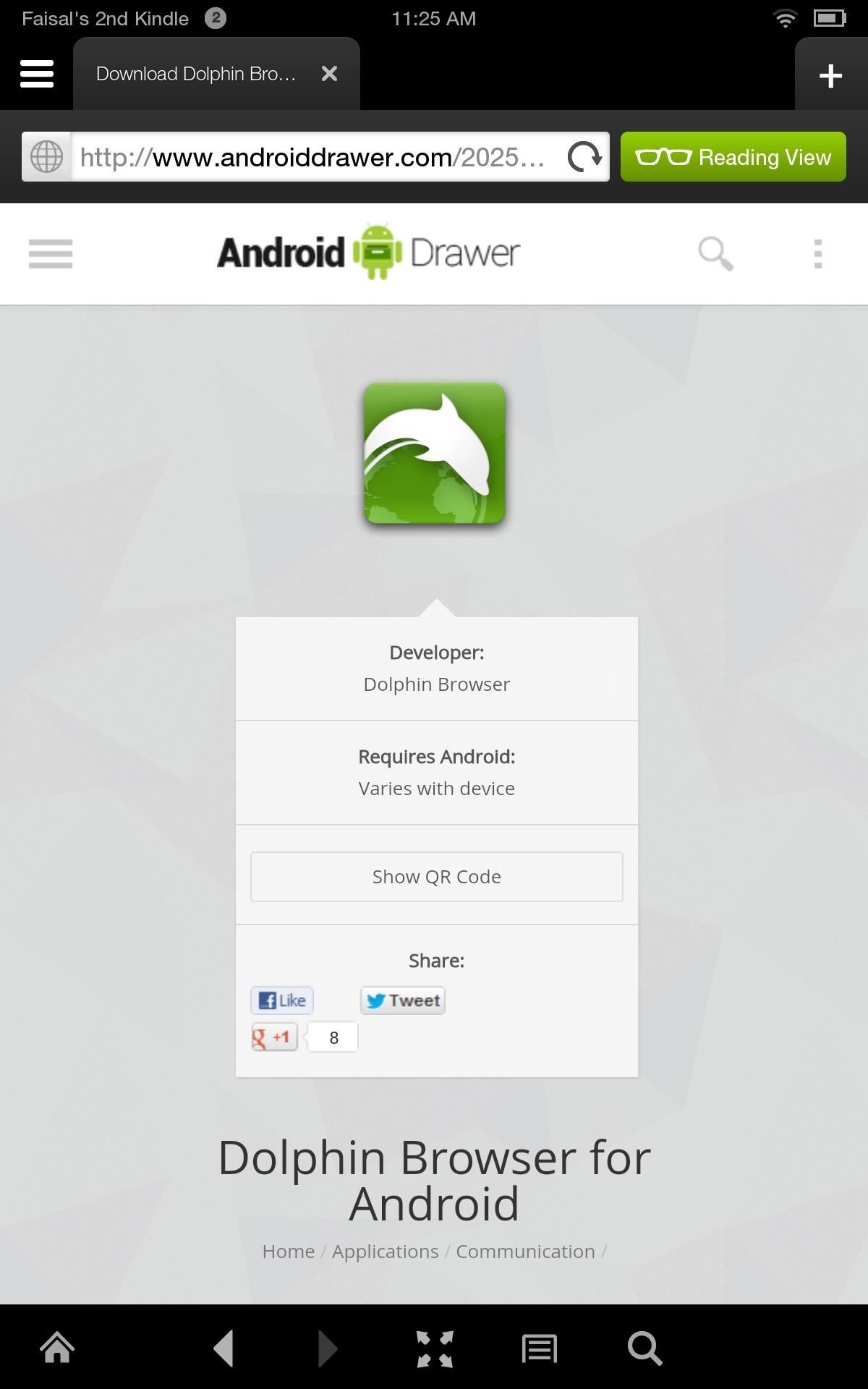
Step 2: Install Dolphin BrowserThe stock Amazon Silk browser does not support Flash Player, so we'll be using a popular alternative that does called Dolphin Browser. Since the browser in not available on the Amazon Appstore for the Kindle, we'll be grabbing an APK of the newest version (11.0) from Android Drawer.When you're on the Android Drawer page, hit the "Download Dolphin Browser for Android" button, then wait for it to download the APK. After you get a download complete notification, tap on the alert to beginning installing, or tap on the APK file from your Downloads folder.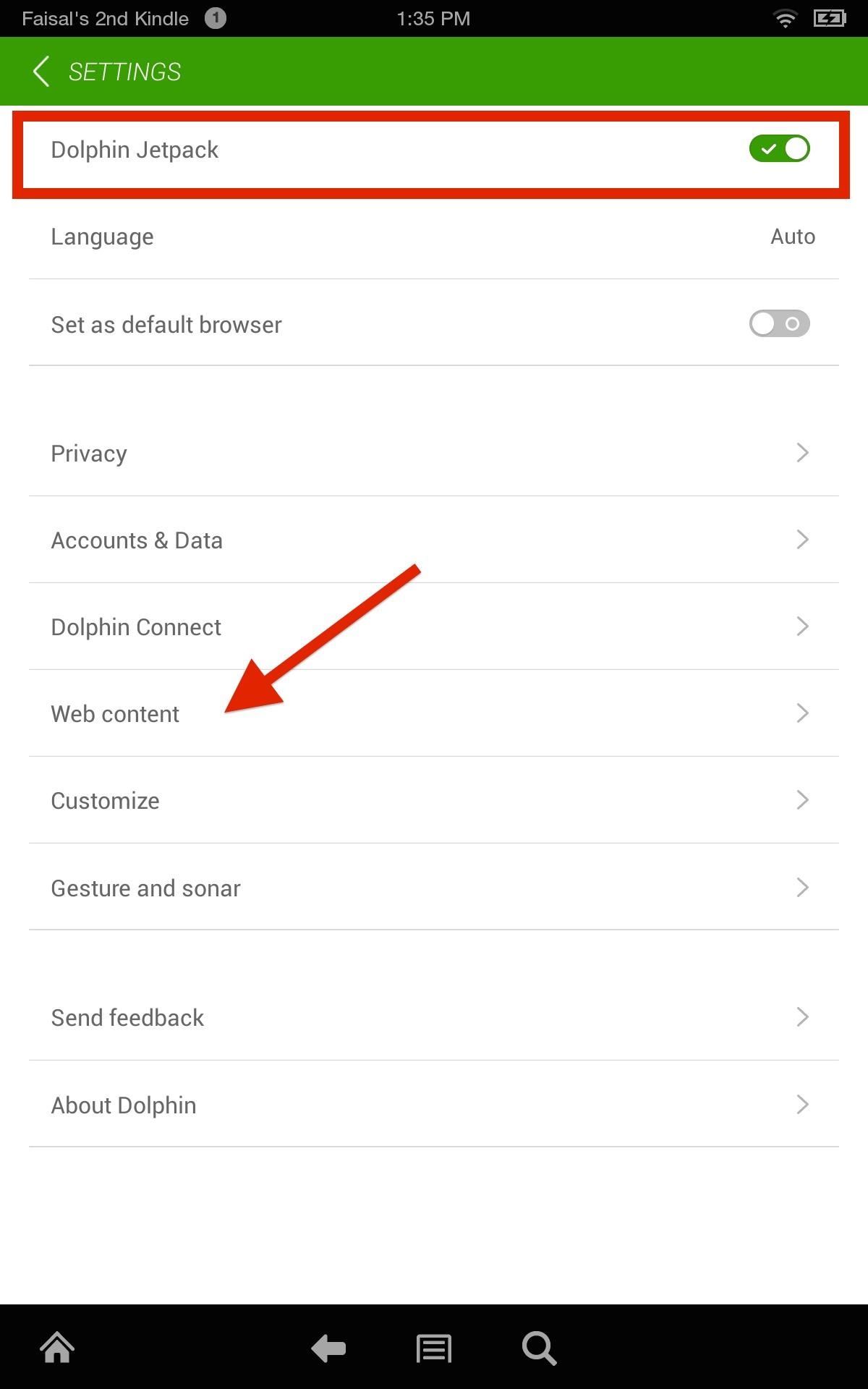
Step 3: Enable Jetpack & Flash PlayerNow, open up Dolphin Browser and head into its settings to make sure Dolphin Jetpack is toggled on, which is integrated directly into the 11.0 version of the browser. After that, enter the Web content section and make sure Flash player is set to Always On. Note: If for some reason you're using an older version of Dolphin Browser, you'll need to download Dolphin Jetpack separately before activating it. You can download the Jetpack APK with APK Downloader.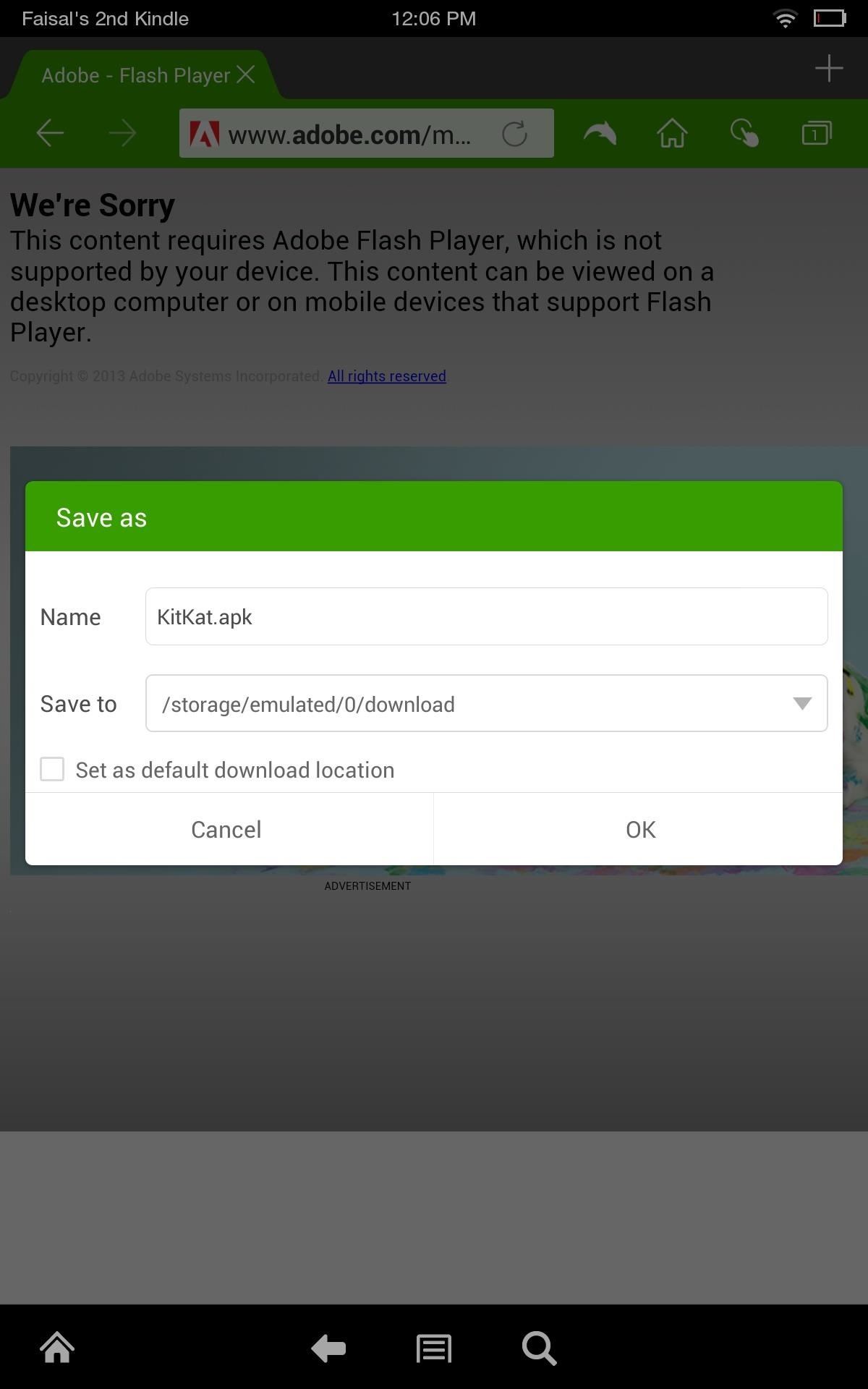
Step 4: Install Adobe Flash Player 11.1Because the last known official version of Adobe Flash Player is not supported on Android 4.4 KitKat, we'll be using Jassy Franc's modded version instead. Open up Dolphin Browser and select this link to install the modded Adobe Flash Player 11.1 for Android file.It's important that this is done within Dolphin, not Silk.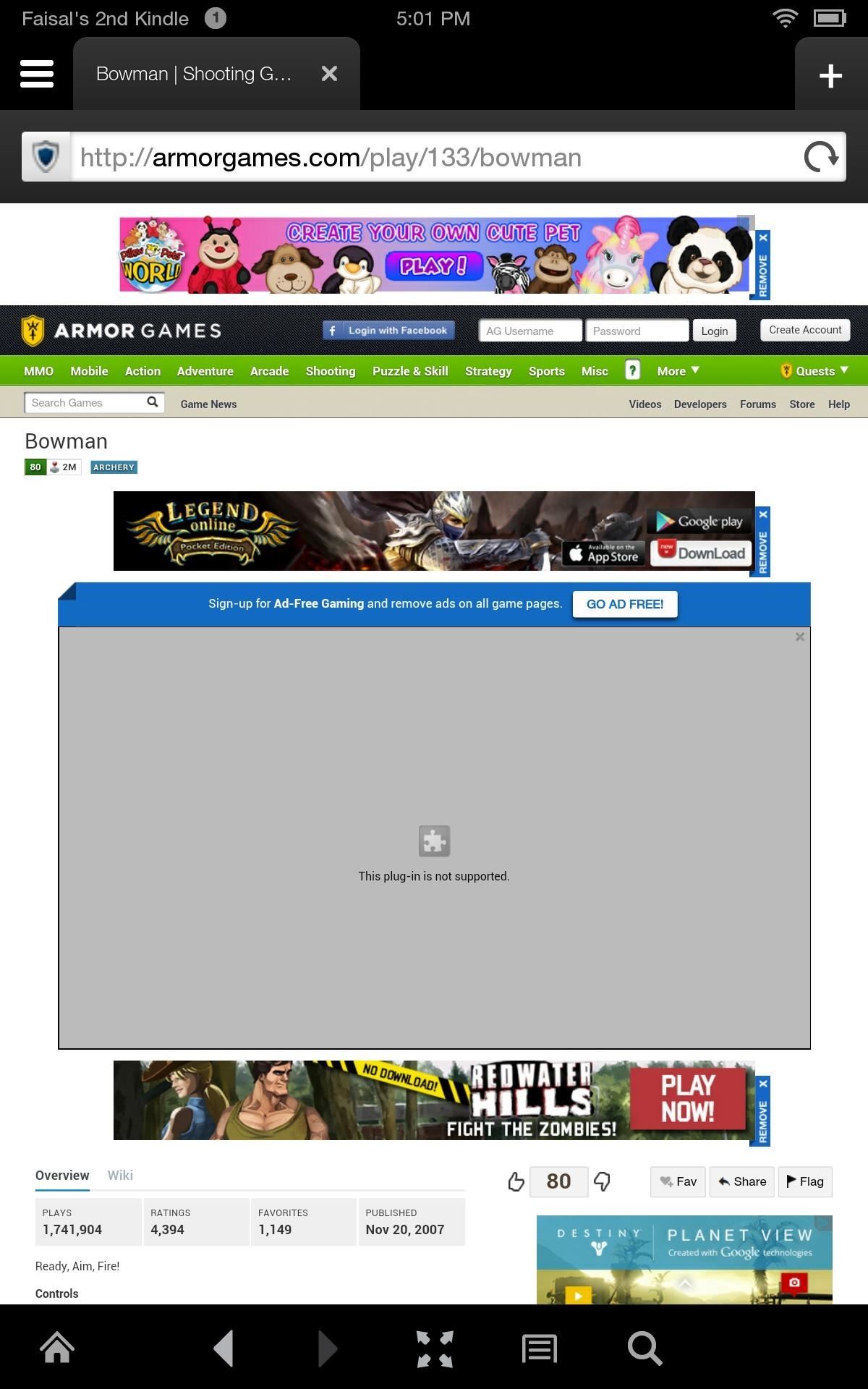
Step 5: Test It OutNow that you have Flash Player installed in Dolphin, you can try a Flash Player test found online, or attempt to play a Flash game or video that you've been wanting to to see if the process was successful. (1) Flash game not working in Silk. (2) And working in Dolphin. As you can see, the addictive Bowman Flash game isn't functioning on my Silk browser, but it works flawlessly on Dolphin after installing Flash Player.So that's it! Flash on your Kindle Fire tablet. While I was using an HDX, the process is the same for any Fire device. Let us know what you think in the comments, on Facebook, or Twitter.
How To: Get Samsung's Exclusive "Milk Music" App on Your Nexus 7 or Other Android Device News: Google Unboxes ARCore for Samsung Galaxy Note 9, Tab S4, & Latest Devices from Sony & Nokia How To: Hacked! How Thieves Bypass the Lock Screen on Your Samsung Galaxy Note 2, Galaxy S3 & More Android Phones
Unlock "S Health" Features in Any Country on Samsung Galaxy
To follow a hashtag, either search for a specific tag or click on one and then click the Follow button—just like following a user. From that point forward, content with that particular tag will show up directly in your feed. It's such a great way to bolster your feed with real things you care about.
How to Follow Instagram Hashtags for Business : Social Media
Report Ad
Check Out Volume Controllers on eBay. Fill Your Cart With Color Today!
From the Now Playing screen, you can play music, repeat and shuffle songs, and more. To turn shuffle or repeat on or off, ask Siri or use the controls in the Music app on your iPhone, iPad, or iPod touch; in the Apple Music app on your Android device; in iTunes on your Mac or PC; or in the Music app on your Apple Watch.
How to Shuffle Songs in Apple Music on iPhone and iPad
Pixel Home-Button Animation and Pixel Navigation buttons for Samsung Galaxy S8/S8+ without root Me and @ zaacc created an overlay resembling the Pixel Home-Button Animation. Sadly Samsung doesn't allow colored buttons so it's black and white for now.
Samsung teases Galaxy S9's 'Animoji' ripoff - 9to5Google
Red Frame/Border around the Screen of Android Devices Flashing red frame on all sides of your Android phone's screen Red frame around the screen when starting some apps Red Frame around Screen
How to fix Samsung Galaxy S7 that has blue, unresponsive
The cut, copy and paste features provides you with a lot of possibilities when editing a text on your Apple iPhone 8 and iPhone 8 Plus. You can make use of the tips below to understand how to use these features on your iPhone 8. How to use the Cut, Copy and Paste feature on iPhone 8 and iPhone 8 Plus
See How To Copy, Cut and Paste On iPhone Xs, iPhone Xs Max
News: iOS 11.4.1 Beta 4 Released for iPhones, Includes Only 'Bug Fixes' & Unknown Improvements News: iOS 11.3 Beta 6 Released for iPhone with Minor Patches & Bug Fixes News: iOS 11.4.1 Beta 2 Released for iPhones with No Real Bug Fixes or Improvements
New Addictive Wordgame on iOS « SCRABBLE :: WonderHowTo
It does involve themes which you did not want, but at this time this is the only way I have found to do what you want which is changing title bar color from white on inactive windows. On a personal note I have been using this theme for the past several builds and I have never had any windows update or upgrade change it in anyway so far.
Update Windows 10 Colors in Personalization Settings
How to Add Ringtones to iPhone Using iTunes We are living in the age of the iPhone 7, yet there is still no obvious or simple way to add custom ringtones to your device. There is a way which we will discuss here but it is a little complex and requires the use of iTunes.
4 Ways to Get a Free Ringtone - wikiHow
So we strongly recommend that after you install TWRP recovery on OnePlus 5T, make sure to take a full Nandroid backup. In such a scenario, a Nandroid backup could act as a reliable safeguard. Prerequisites. So, now if you have got the device, you can use the instructions below to easily install TWRP recovery on OnePlus 5T.
How to install TWRP Recovery on OnePlus One with ease
If you want to root your Android device, install a custom ROM or many other advanced-level techniques then you need to learn how to install ADB and Fastboot on Windows. Here is a guide for getting
ADB and Fastboot Tools installation guide for Ubuntu
If you have the cracked screen on HTC One and you don't want to send it back to Samsung's flagship store, you can try to DIY fix it yourself if you can deal with the challenge. Whether you have broken the HTC One's touch screen digitizer or LCD display isn't functioning normally, changing the whole screen assembly on the HTC One will
How to Fix HTC 10 Slow or Unresponsive Screen | Technobezz
How to Read Messages in Facebook Messenger Undetected. All messages you receive on Facebook Messenger have an automatic read receipt feature wherein it sets a timestamp when a message has been read.
How to Read Messages Undetected in Facebook - Android
Or you can use a bulk option to convert several friends to acquaintances at one time. To do this click on Friends in the left column of your home page and then Acquaintances in the middle column. Then look to the right column for the names of people Facebook is suggesting that you might want to make into Acquaintances.
How to Delete Friends on Facebook? - Techspirited
0 comments:
Post a Comment