How To: Open an ADB or Fastboot Command Window in the Right Directory
When it comes to rooting and modding any Android device, ADB and Fastboot commands will quickly become your two new best friends once you realize the power they have. From unlocking your bootloader to flashing any file you could ever want — if you're serious about your modding and customization game, you'll want to become acquainted with these commands as soon as possible.The good news is that the process has become much less involved in recent years, which means it'll be a lot easier for you to learn. Once you get the folder set up to where you can start engaging in command line code for ADB and Fastboot, everything else is a breeze — regardless of whether you're using Windows, Mac, or Linux. With this guide, I'll show you how to set up your command window so you can start using the commands on your device right away.
Step 1: Install ADB & Fastboot on Your ComputerBefore you can start using ADB and Fastboot commands, you need to grab the "SDK Platform Tools" from Google. It's a zipped folder that includes all of the core basics for getting the commands up and running — all without having to install any fancy development kits or extra software, which makes it dead simple to set up.Follow along with the guide in the link below, and it will show you how to get the command line environment up and running on a Mac, Windows, or Linux machine. Once you get ADB and Fastboot set up and working on your computer, you can move onto the next step of this guide.Full Guide: How to Install ADB & Fastboot on Mac, Linux & Windows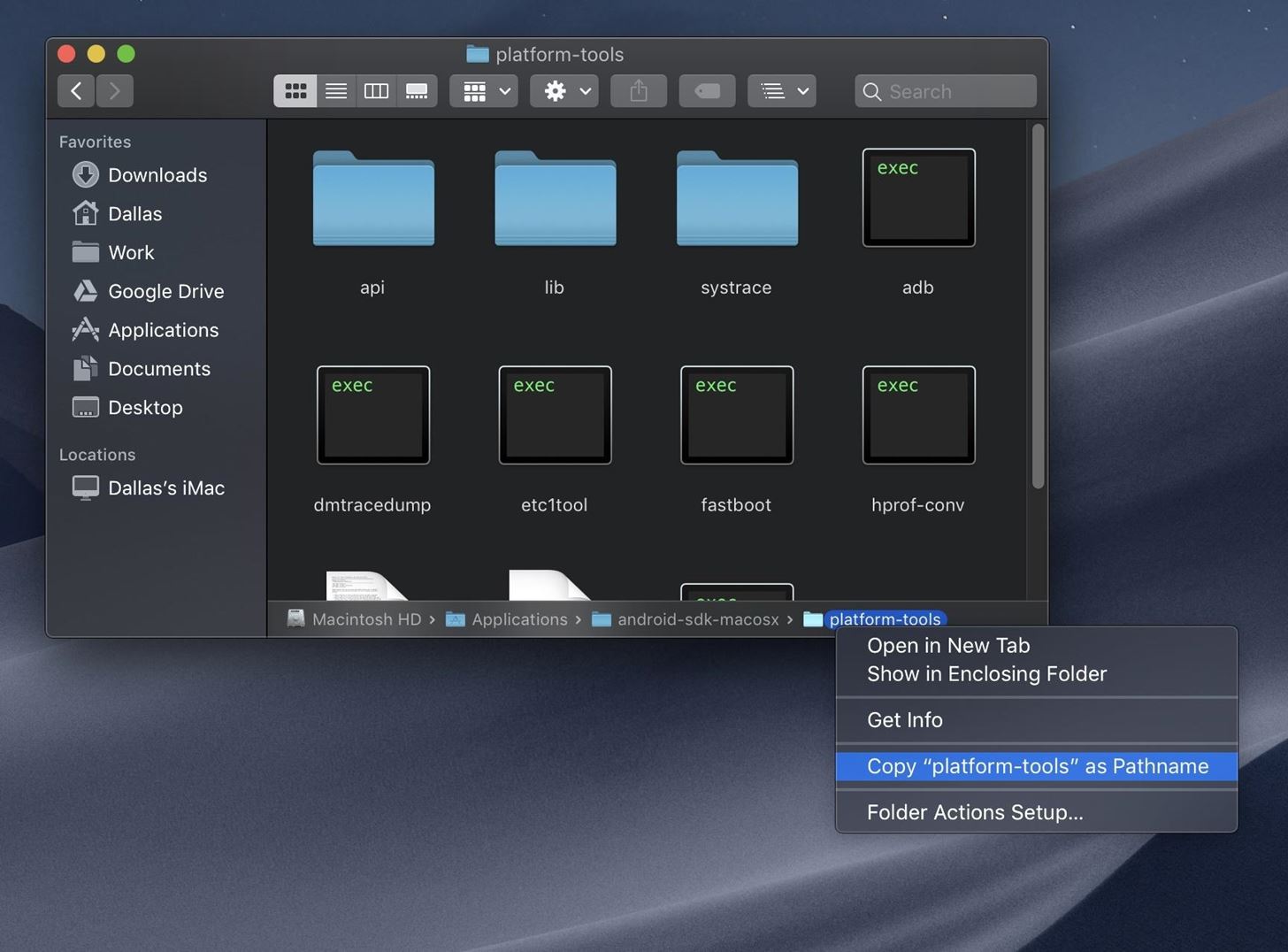
Step 2: Copy the Platform-Tools PathNow, head to the folder where you extracted the platform-tools ZIP. Open the platform-tools folder itself, then copy its location of it from the address bar at the top of the window. If you're having trouble copying the folder location on macOS Mojave, open the platform-tools folder in Finder, then press cmd+opt+P to toggle the path bar overlay. From there, right-click the "platform-tools" section at the bottom of the window and choose "Copy as Pathname."
Step 3: Open a Command WindowNow you'll need to locate the command line prompt or terminal application for your operating system. On Windows, bring up the Start menu (Windows key), do a quick search for "cmd," then hit enter to open the command prompt. For Linux and Mac systems, you want to open up the "Terminal" program located in the Applications folder.
Step 4: Change Directories to the Platform-Tools FolderNow that your command line or terminal application is running, you'll want to redirect it so that it points to your platform-tools folder.Start out by typing "cd" (without the quotes) followed by a space, then paste the path location you copied from the platform-tools folder. After you paste the copied location, hit enter to forward the terminal to the correct directory so you can begin using ADB and Fastboot commands for the first time. You're all set! Alternatively, if you're using a Windows machine, there's an easier method if you prefer to keep it as simple as possible. Rather than opening the command window and manually pasting in the location of your platform-tools folder, you can save an extra step with this next tip. Open your platform-tools folder, hold the Shift key on your keyboard, then right-click any blank space of the folder to bring up a menu.If you're on Windows 10 or 8, you should see an option called "Open PowerShell window here." But if you're running Windows 7, it'll say "Open command window here." Select the option that corresponds with the version of Windows you have and then the command line window will launch. You should notice the path of the command window already points to the platform-tools folder — done! This method works with any folder you wish to run commands through, so it's especially useful to know. Don't Miss: How to Install Magisk & Root with TWRPFollow Gadget Hacks on Facebook, Twitter, Google+, and YouTube Follow Android Hacks on Facebook, Twitter, and Pinterest Follow WonderHowTo on Facebook, Twitter, Pinterest, and Google+
Cover image and screenshots by Stephen Perkins/Gadget Hacks and Dallas Thomas/Gadget Hacks
1. Uber vs. Lyft Pricing. Uber and Lyft compete heavily on pricing, attempting to lure customers away from each other by constantly undercutting on price. However, when we take a more in-depth look, we find that for the most part, the companies charge about the same rates, although prices can vary from city to city.
Lyft vs. Uber: What's the Difference? - Investopedia
It's nice but This app is great how you can just write any story and your only limit is your imagination but here are the bad things,let's start with the obvious,sometimes when we type stuff it goes blank and also when your in the middle of a story it says"don't make your story too long!😏" and it does this constantly on every story you go on and i
Apple promises privacy, but iPhone apps share your data with
News: Use Android's Airdrop-Like Nearby Service to Share Things More Easily How To : The Easiest Way to Back Up, Restore, & Sync Files Between Your Computer & HTC One How To : Enable Dark Mode in Google's Contacts App for Android
Hacking into Private Friend List in Facebook (Mark Zuckerburg
Step 4: Set the Nav Bar to Black When Keyboard Is Open. With the steps we've completed thus far, the navigation bar on your S9 should be remain black most of the time. One of the issues that can occur is coloring the nav bar when your keyboard is open for typing.
How to Change Your Galaxy Note 9's Navigation Bar Back to
Netflix Moves to Permanently Block VPN & Smart DNS Users By Luke Bouma on January 15, 2016 in News Now that Netflix is available almost worldwide Netflix is turning their eye to people using VPNs, like IPVanish , and smart DNS services, like Unblock-Us , to gain access to content not available where they live.
Netflix Cracks Down on VPN and Proxy "Pirates" - TorrentFreak
How To: Hack a toy radar gun into a real one How To: Make an EMF detector out of an Arduino How To: Adjust your Gold Bug metal detector How To: Build a radar from cheap satellite dish parts or a toy radar gun How To: Program a Valentine 1 (V1) radar detector
A toy Radar gun hack - YouTube
How to Retain Swipe to Unlock Effects with Lock Screen
News: eBay Vulnerability Allows Scammers to Attack Android & iOS with Malicious Programs News: Cinemark Movie Club Is a Great Subscription for Occasional Filmgoers & Popcorn Addicts Forum Thread: How to Find the Sales Price Using the Discount Formula. 0 Replies 3 yrs ago
How to Use Macys Coupon? « Null Byte :: WonderHowTo
How to Hack Someone's Cell Phone to Steal Their Pictures. This hack is one of the first online hacks for moviestarplanet ever! .. Hack Snapchat Account On Android & iPhone, Snapchat Hack Tool which really become famous ..Join Hosting UK It's as easy as 1,2,3
2 Ways To Hack Into Someone's Cell Phone without Them - MxSpy
How To: Add a radio station to Replay AV How To: Download Pandora Music free with Orbiter How To: Build an online radio station How To: Record songs from Pandora Radio on your Last.fm profile How To: Create a radio station with Winamp and SHOUTcast
How to Customize Your Favorite Pandora Stations - Lifewire
How to Jailbreak an A4 and below + A5 Device With RedSn0w. With the release of RedSn0w 0.9.12b1, you can now jailbreak A5 devices on iOS 5.1.1 (iPad 2, iPhone 4S, iPad 3) using the Rocky Racoon exploit.
Unlock ANY iPhone Carrier (X, 8 Plus, 7, 6S, SE) iOS 11.4.1
0 comments:
Post a Comment