How To: Use Gmail's New Confidential Mode to Send Private, Self-Destructing Emails from Your Phone
Back in July, Google rolled out a new design for the web version of Gmail. The rollout included new features alongside the visual changes, one of which being Confidential Mode. This new privacy-centric feature has now finally arrived on the mobile app version of the service, and here's what you need to know.Confidential Mode is basically self-destructing emails. It's Google's way of meeting the needs of customers who use Gmail to conduct business and transfer private information. This mode provides additional protection, making emailing private data safer than sending a standard email. However, it's not a perfect solution.
What Is Confidential Mode?Confidential Mode is a new feature which can be activated when sending an email. Once enabled, you can send an email to a recipient and prevent specific features from being used. Specifically, emails sent in this mode cannot be forwarded, copied, printed, or downloaded. This limitation also extends to any attachments included in the message.Additionally, you must set an expiration date for the message. After expiration, the message will no longer be accessible by the recipient. The recipient must also enter a passcode which is generated by Google and sent using either SMS or email. Gmail accounts can only receive SMS messages, while non-Gmail accounts can receive the passcode from either method, depending on what option you chose.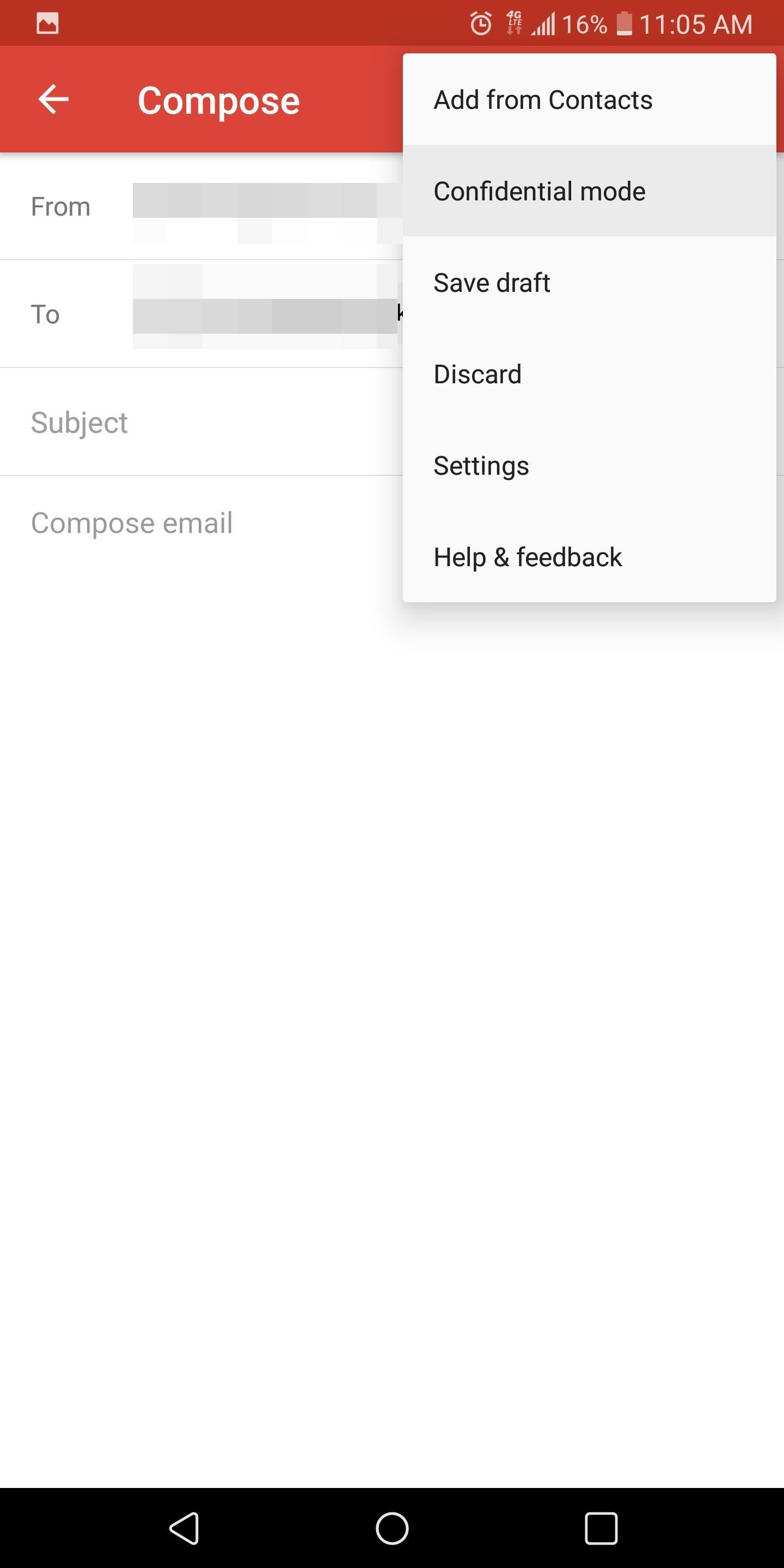
Sending a Message in Confidential ModeTo try the feature, create a new message in your Gmail app either by using the plus button or by replying to a previous message. Tap the three dots in the top-right corner and choose "Confidential mode" from the menu.On this new page, you will find all the configurable options for sending messages in this mode. You can adjust the length of the expiration date and adjust what method you wish to use to send the passcode.For the expiration date, you can set the email to expire after one day, one week, one month, three months, or five years. I am not sure why Google decided against specific days, but these are your only options. This date isn't dependent on when the recipient receives the message or when they open the message (so be careful with short expiration dates). As for the passcode, choose "Standard" to send it without a passcode (if the recipient is using a Gmail account) or email the passcode (for non-Gmail email addresses). Choose SMS to send the passcode using text messages. Select "Save" along the top to return to the message. After selecting the corresponding button to send the message, if you choose SMS and there is no phone number associated with that email address in your contacts, Gmail will prompt you to enter the telephone number. Once added, the message will be sent. You can also remove access before the expiration date by going into the Sent folder, finding the email, and selecting the "Remove access" button. You can renew access if you change your mind with the same button.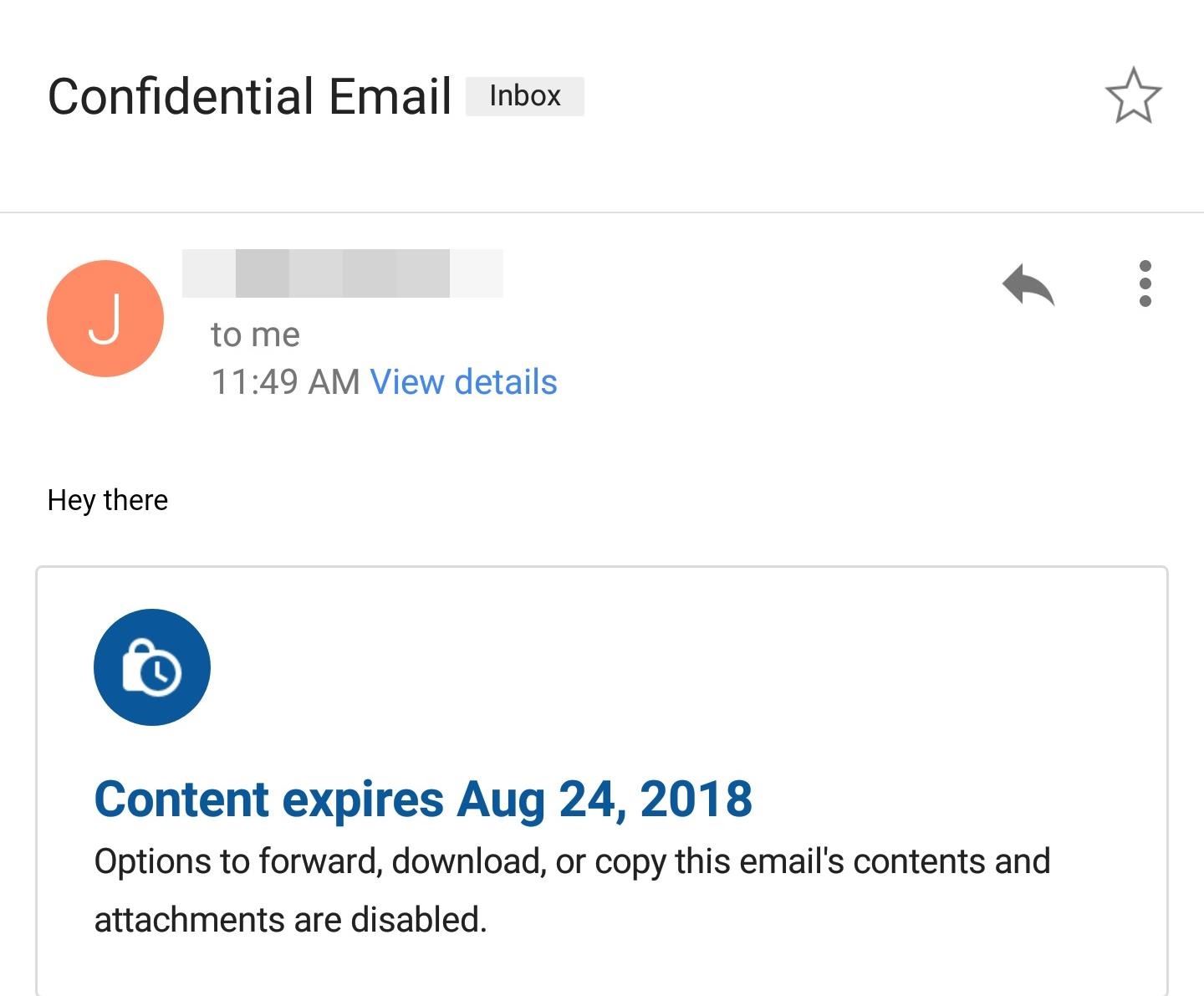
Receiving a Message Sent in Confidential ModeHow a message is received depends on whether the recipient is using a Gmail account. If you are using a Gmail email address, depending on which method the sender chose for the passcode, you may or may not already see the message.If they choose "Standard," the message will be visible in your inbox immediately after the message was sent. However, if they choose "SMS," you will see a "Send passcode" button, which, when pressed, will then prompt Google to text you the code. Input the code in the new page in the designated area, and the message will be revealed. If you received the message in a non-Gmail account, you'll get an email with a message indicating you received an email sent in Confidential Mode, with a button prompting you to tap it to view the message. Select the button to open up the browser to a new page with a "Send passcode" button.You will be brought to a new page asking you to input the passcode which you will receive either by email or text message, depending on what method the sender chose. Once you input the code, you will be allowed to view the message in your browser. Either way, once you are actually in the message, you will see the expiration date so you are fully aware of how long you can view the email.
Why Confidential Mode Isn't PerfectThe feature is obviously useful, but it's not without its faults. The problem is, according to the Electronic Frontier Foundation, emails sent using Confidential Mode are not end-to-end encrypted. This means that while you can limit the viewing of the email to the recipient, the contents are fully accessible by Google (and even third-party apps if you've authorized them), regardless of the expiration date.Second, although the recipient can't forward, copy, print or download the message, nothing is preventing them from taking a screenshot or photo of the email. While this limitation is more to do with limits of the technology, be cautious of what you send, remembering that the contents of this message can still be retained.Another issue is with the expiration date. Unlike secure messaging apps, Gmail doesn't delete the message from both parties. Instead, it disappears from whatever folder the recipient stored the email in, but remains in the Sent folder of the sender. This copy keeps traces of the message on Google's servers and on your devices, unlike secure messaging apps which remove all existence from both parties.Finally, the use of SMS and email passcodes isn't as secure as we once believed. We have seen examples of its flaws, with the most recent being Reddit's data breach that partially due to of their use of SMS passcodes for their two-factor authentication. And email suffers the same issue, since most email services aren't end-to-end encrypted (like Gmail), making it easy to capture the message with the passcode.And, as stated by Electronic Frontier Foundation, since the sender input the phone number of the recipient, they could potentially fill in a data gap that the user didn't want to share with Google. Google will recognize the phone number is associated with that Gmail account and create a link, allowing them to create a more complete picture of their data, which in turn is used for better advertisements.That being said, Confidential Mode is a great way for Gmail users to increase their level of security without dipping their toes in PGP or switching their email address to one which offers end-to-end encryption. While this new method isn't perfect, it does provide significantly more protection than standard email and should be used anytime you're sending somewhat sensitive information (we would strongly recommend using a method of communication that uses end-to-end encryption such as these messaging apps).What do you think about Confidential Mode? Do you like the service? Have you run into any issues? Let us know in the comments below.Don't Miss: More Gmail Tips & TricksFollow Gadget Hacks on Facebook, Twitter, YouTube, and Flipboard Follow WonderHowTo on Facebook, Twitter, Pinterest, and Flipboard
Cover image and screenshots by Jon Knight/Gadget Hacks
Learn how to add songs and custom ringtones to iPhone without using iTunes and without jailbreaking it. Step by step! Skip to Navigation Skip to the Content of this Page Back to the Accessibility Menu
How to set any song as you ringtone on iphone without
android-how.com/how-to-set-any-song-as-you-ringtone-on-iphone-without-jailbreak/
Subtitles. hey guys Futurestrike here, Today I'm going to solve a big problem for iphone users that is the ringtone problem as you guys probably know if you are iphone user you have to pay money to set your favorite song as your ringtone but i'm here to show you how to set any song as your ringtone for free and without jailbreaking your iphone so you need a pc or mac if you want to do it
How to Set Ringtone on iPhone without GarageBand and iTunes
How to Use a Bluetooth Device. Bluetooth is a wireless technology that has been around for over 20 years. It allows multiple devices to connect, interact, and sync without needing to set up complex networks and passwords.
How to connect wireless & bluetooth headphones, headsets
I am making a project on LED flash to music using Arduino Uno board. Look Reference: Make LEDs Flash to Music Using Arduino Now, my question is, How can I adjust the tune of lights or what program I should write for tunning.
The 5 Stages of an Electronic Music Producer (and How to
How to Change Date and Time on an Android Phone: 10 Steps
How To Watch Live UK TV Free and Legally on Kodi. This add-on will give you the ability to watch Live UK TV legally on your kodi device. Well when we say 'Live' what you really get is a 30second to a minute delay on the actually live feed you would get on your TV, this way your not breaking any laws in watching this online free.
KODI LIVE TV LEGAL 2017 - YouTube
When you add a Gmail account to your iPhone or iPad, you'll have noticed that there's no delete option when you swipe from right to left on a message, only an Archive.
9 Ways to Lock Your Android Without Using the Power Button
Make a Simple Laser Communicator. Secretly shoot your voice across the room in stealth mode on a laser beam in this fun and easy project!
Chapter 7: Light and Optics -- Build a laser communicator
iPhone Dev team has released a new version of Redsn0w using pod2G's untethered jailbreak, which finally allows iPod touch 4G and iPod touch 3G users to perform an untethered jailbreak. In this guide, we will take you through the step by step procedure to perform an untethered jailbreak on your iPod your iPod touch running iOS 5.0.1 using Redsn0w.
How to Clear The Cache (Delete Junk Files) on Smartphone Like android, windows or iOS. Delete temporary files from your phone in few minutes without any app
How to delete all data and applications from the BlackBerry
In this Electronics video tutorial you will learn how to add music from your computer to your Droid. Connect the USB cord to the device and connect the other end to your computer. Now go to the top and scroll down the notifications and click on ‘USB connected’. It will ask you whether
How to Transfer Ringtones to Samsung Android Phones?
How to Hack Your Boyfriend's or Husband's WhatsApp Easily Using iPad; How to Hack Your Boyfriend's or Husband's WhatsApp Easily Using iPad. How To: The Easier & Better Way to Control, Track, & Locate Your Lost or Stolen Samsung Galaxy S3 Remotely1 Answer 110 Jan 2013 .. If you've ever lost, or had your phone stolen, you know how difficult it can ..
How to Trigger Anything from Anywhere with Just a Phone Call
How to Use the iPad Photos App to view your pictures
How to Swap Out Your Samsung Emoji for the More Popular
0 comments:
Post a Comment