How To: Quiet Noisy Apps Automatically with This Ingenious App
You can do practically anything with a modern smartphone or tablet, so it stands to reason that the apps you have installed may serve vastly different purposes. Picture a game and a video player sitting right next to each other in your app drawer—odds are, you want the sound turned up while you're watching videos, but would prefer that the game was muted or a little lower. As a result, we're constantly tweaking volume levels to get the best experience.Don't Miss: Make Android's Volume Keys Control Media By Default But what if each of your apps remembered your preferred volume level and automatically adjusted sound output to suit your tastes? That's the premise behind an app from SpyCorp, which lets you set volume levels on a per-app basis. As if that weren't enough to get you interested, the app is incredibly easy to use, doesn't require root access, and is completely free, so read on below if you're tired of tweaking volume levels in all of your apps. 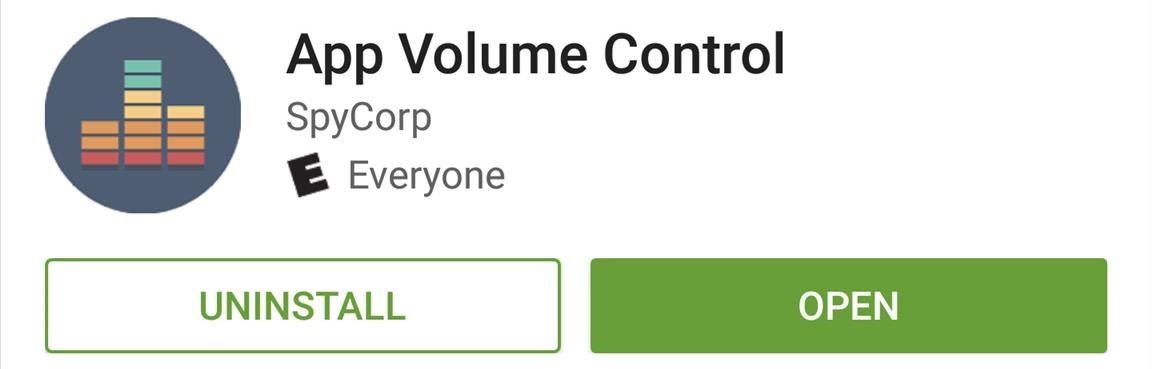
Step 1: Install App Volume ControlThe app that will automatically adjust volume levels for any app on Android is appropriately called App Volume Control. To get the app installed, search it by name on the Google Play Store, or use the following link to jump straight to the install page:Install App Volume Control for free from the Google Play Store
Step 2: Enable the Accessibility PluginFor App Volume Control to be able to work its magic, you'll need to enable its accessibility plugin first. After launching the app, tap the button in the middle of the screen and you'll be taken to an Android settings menu. From here, select App Volume Control from the list, then enable the accessibility plugin by toggling the switch at the top of the screen to "On."
Step 3: Set Volume Levels for Individual AppsWith the accessibility plugin enabled, head back to App Volume Control, and you'll now see a list of all your installed apps. From here, simply tap any app to adjust its volume levels on an individual basis.On the next screen, you'll see 5 different volume categories—simply enable the toggle switch next to any of these entries, then set your preferred volume level using the slider. From here, if you'd like to have the volume levels change again when you exit the app, head to the "When close" tab. By default, these are set to restore your previous volume levels when you leave the app in question, but you can change that to a specific level if you'd like—just make sure to hit the "Save" button when you're done.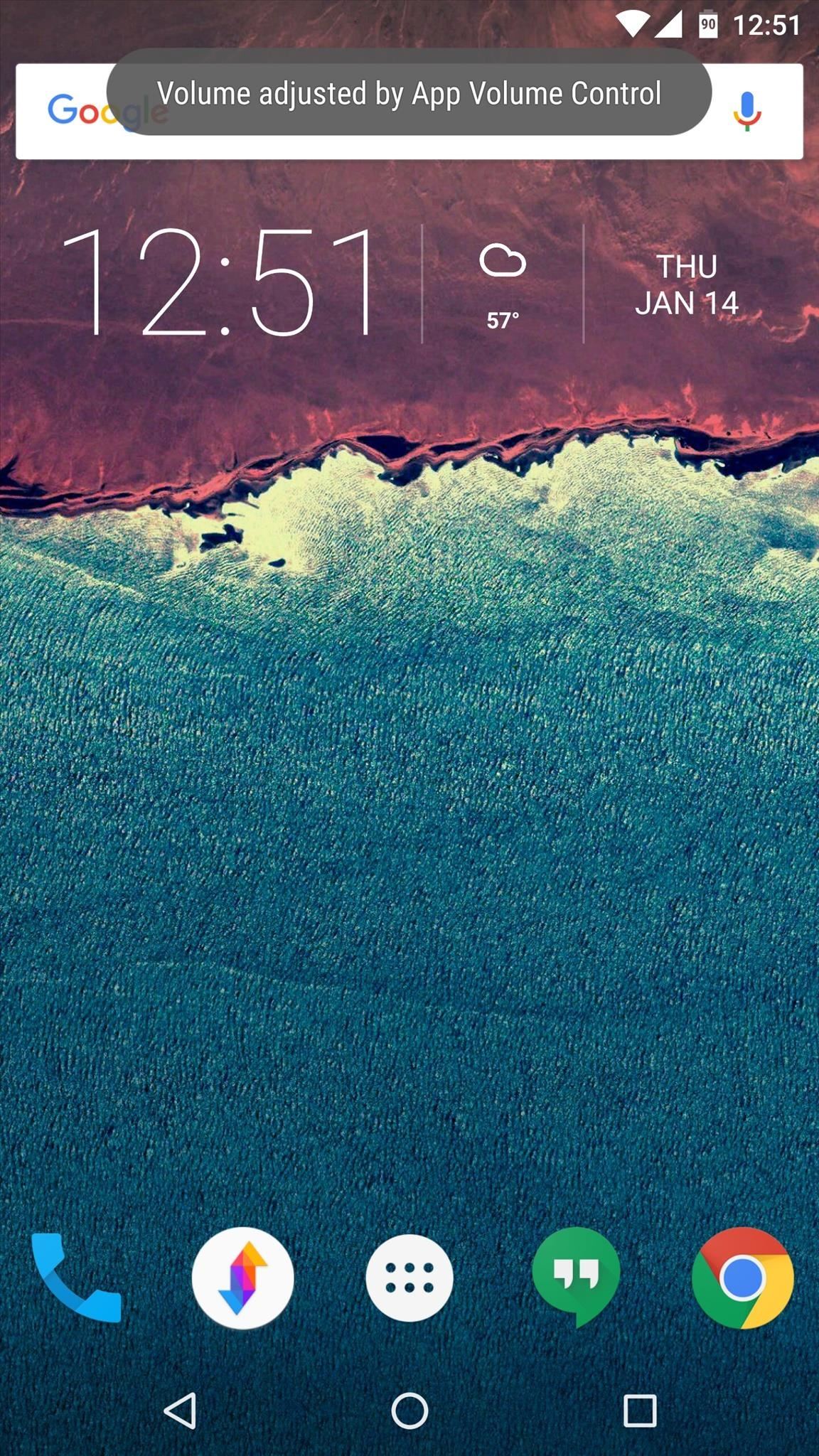
Step 4: Disable Notifications (Optional)From now on, the volume will automatically be set to your preferred level any time you open one of the apps you've configured. One thing that bothered me, though, is that a toast message appears any time this happens—but that's easy enough to fix.So if you'd like to get rid of this toast message, open App Volume Control and tap the settings icon at the top of the screen. From here, simply disable the "Notify with a notification" option, and from now on, your volume levels will change automatically and silently when you open any of the apps you configured. Which apps are you controlling using App Volume Control? Let us know in the comment section below, or drop us a line on Android Hacks' Facebook or Twitter, or on Gadget Hacks' Facebook, Google+, or Twitter.
Make a Simple Laser Communicator. Secretly shoot your voice across the room in stealth mode on a laser beam in this fun and easy project!
Chapter 7: Light and Optics -- Build a laser communicator
Download MySpace music! That's right, this website is the easiest tool you will find to rip MySpace MP3s directly to your harddisk. Simply login with your Facebook or Twitter account After you've logged in, you can enter the URL that contains the music. Just select the file(s) you want and add it to your queue! Legal
MySpace MP3 Downloader - download.cnet.com
In this tutorial, I will be showing you how to disable touch on the screen with the Guided Access feature, so that you no longer have to worry about someone swiping left or right on a photo you're
How Do You See Someone's Locations on Your iPhone
The iPhone X displays the lock screen. He scans your face to "unlock" the lock screen, and then swipe up. This really makes the face ID faster. Yes, it is really helpful to unlock the lock screen if the notification preview is disabled while the locked messages are displayed after you scan your face.
iPhone X - FaceID Unlock Without Swiping Up? | MacRumors Forums
How to Make a Totally Geeky LED Pocket Watch That Tells Time in Colors: The Walking Dead: Assault Review (iPhone, iPad) Clay Jam Cheats And Tips: Let's All Shed Tears For The Crappy Startups That Can't Raise Any More Money: How Instagram Spawned An Instant Economy: Won't Someone Take iTunes Out Back And Shoot It? Clay Jam Review (iPhone, iPad
Learn to is There a Free Way to Hack a Mobile Phone Gps
bisontmexico.com/learn-to-is-there-a-free-way-to-hack-a-mobile-phone-gps
Learn to is There a Free Way to Hack a Mobile Phone Gps. Ethical Hacking Practice TestsNews: Microsoft HoloLens Art Project Turns New York into an Undersea Dystopia
Hot Hacks, Mods & Circuitry How-Tos — Page 8 of 26 « Hacks
While there isn't as much personal data residing on your Apple Watch as there is on your iPhone, it's still a good idea to set a passcode for it and lock it up when you're not using it. If you don't, while it's charging or otherwise off your wrist, others may be able to sneak a peek at your activity
Forgot Your Apple Watch Passcode? Here's How to Bypass It
By just using Google Translate, everyone's favorite online translator for text and foreign websites, you can actually recreate a pretty spectacular beatbox with a few nifty "word" creations. Making Google Translate Beatbox for You. Just open up Google Translate and copy/paste the text below.
The all-in-one untethered iDevice jailbreak for iPhone 3.1.3, iPad 3.2 and iPod touch 2G/3G is finally here. Available for both Windows and Mac OS X, Spirit is a userland jailbreak but it does not work out-of-the browser as previously thought. It is in fact a simple one click app, like Blackra1n
How to Jailbreak iOS 9.2-9.3.3 on Your iPad, iPhone, or iPod
At this point, the app will be closed completely and won't be running in the background anymore. If there are apps that are consuming a lot of battery on your iPhone, such as Facebook, WhatsApp, or Telegram, then you can force quit them to save battery.
In this tutorial, I'll show you how to place your Nexus 7 or other Nexus phone or tablet into Safe Mode, which will reboot your device with all third-party apps disabled.
Nexus 6P: How to Boot into Safe Mode | Android Explained
How To: Clear the RAM on Your iPhone X S, X S Max, or X R to Fix Problem Apps & Boost Performance News: iPhone X S vs. Samsung Galaxy S9: The Battle of the Small Giants News: The Best Black Friday 2018 Deals on Smartphone Cases
iPhone Xs/Xs Max Tips and Tricks: iPhone Xs New Features
The UCSC Genome Browser provides visualization tools for a large genomic database spanning more than 100 animals. In addition to providing a viewer for a large number of annotation datasets including mRNA alignments, gene predictions, epigenetic marker mapping and expression data, new features include a tool to
UCSC Genome Browser - YouTube
Whether you travel on business or on vacation, these 18 travel apps help you plan your trip abroad and make the most of it once you reach your destination.
15+ Free Movie Apps For Android (Working Apps 2019
Google released its "Android Security: 2016 Year in Review" report last month, and to no one's surprise, included its own flagship phones. However, one surprise on the list was the BlackBerry PRIV, which Google named one of the best Android devices for privacy.
Google Names BlackBerry PRIV an Android Security Leader in
0 comments:
Post a Comment