News: Big Changes for Facebook Messenger: Multiple Accounts, SMS, & Material Design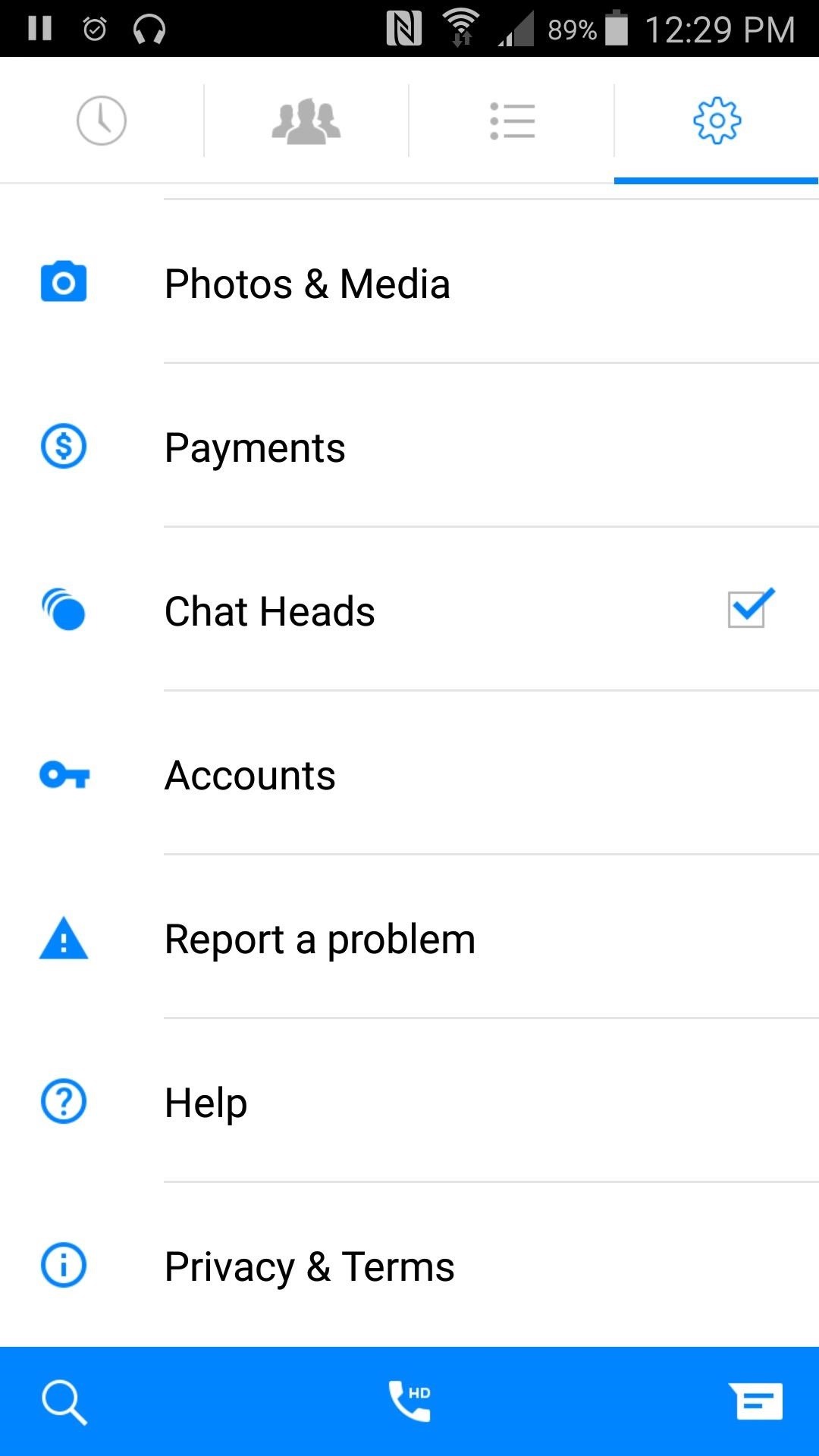
Earlier this week we showed you how to use multiple accounts on Instagram, and now Facebook is rolling out a similar feature for its Messenger app, as well as a few other features.Don't Miss: How to Play Chess in Facebook Messenger (1) Click on the "Accounts" pane on the Settings page. (2) Then click on the "+" symbol to add an account to Messenger. (3) Enter your login info, hit "Add," and you're all set. In addition to the account switching feature, Android Police is reporting that Facebook is bringing back SMS support for Messenger, and that it's gone live for at least one user.It's not entirely clear what version of Messenger you need to be on to get a hold of these features. I'm on the the latest beta—version 58.0.0.19.78—and so far only have the account switching feature on my end. These features seem to be getting switched on from Facebook's end, so you may not see these even if you are on the latest version, for now.You can download the beta here, but it only works with Android 5.0 or higher. If you'd like to get updates through Facebook, you can enroll in the official beta testing program.Once you've updated Messenger, check your Settings page to see if "Accounts" has been added. If it hasn't, you'll need to sit tight for a few days for Facebook to activate the features on their end.If it has been added, click that "Accounts" button, then on the next page, hit the "+" symbol in the top-right corner. Type in the login information for the account you want to add, press "Add," and you're good to go. Head back to the "Accounts" page when you want to switch, and click on your choice.The option to send SMS messages will appear on your Settings page. SMS messages will show up in your conversation as purple, rather than the default blue, and the message line will read "Write an SMS message..." as a little reminder that you're using SMS. Unfortunately, SMS threads and Messenger threads aren't rolled into the same conversation, at least for now. (1) An "SMS" option has appeared in the Messenger settings menu for at least one user. (2) SMS messages appear as purple instead of blue. Images via Android Police A handful of users have also seen Facebook invert the colors on Messenger's action bar, from blue icons on white background to the opposite, as well as an action button in the lower-right side. These are purely cosmetic changes to come in line with Material Design guidelines, but they look nice enough.Don't Miss: 34 Beautiful Material Design Apps for Android (1) Here's how Messenger currently looks. (2) Here's how Messenger will look with the new update. Image via Android Police These changes to Messenger all seem pretty good. It'd be nice if Messenger conversations could be combined with SMS threads, so hopefully that's a change we'll see in the near future. Other than that, what do you think? Let us know down in the comments.Follow Android Hacks over on Facebook and Twitter, or Gadget Hacks over on Facebook, Google+, and Twitter, for more Android tips.
A simple and easy tutorial teaching you how to apply the new Substratum OMS themes on your Android phone using the Substratum Theme Engine.
Get a New Look on Android with Nougat's Hidden Theme Engine
Looking for an easy and cheap Cloud Based Data Transfer? We've gathered the top services in our experience that get the job done, and done right.
How to transfer files between different cloud services
But if you are yet to get started with the dev beta, follow the steps mentioned below. How to Download and Install watchOS 5.3 Beta 1 on Apple Watch without Developer Account. Requirements. Be sure your Watch is compatible with watchOS 5 that doesn't support the first gen Apple Watches. Your iPhone must be running iOS 12.4 Beta 1.
How to download and install watchOS on your Apple Watch
Both of Google's newest flagships have an always-on feature called Ambient Display, and it's enabled by default. Since the Pixel 2 and Pixel 2 XL both use OLED screens, it's in line with current trends, and it's an extra feature to brag about in marketing materials.
How To Disable the Always-on Ambient Display on your Pixel 2
The Galaxy S8 Is the First Phone with the Longer-Range
Yesterday I received a call from a friend asking how to set up a Hotmail email account on her new iPhone. I was actually surprised she was asking this because she already has an iPad and didn't seem to have any problem setting up Hotmail on it.
Add an email account to your iPhone, iPad, or - Apple Support
In this way, the EFS or IMEI loss is deeply related with what you do after rooting your Samsung Galaxy device. Keeping this thing in mind most of our ROM developers insert a script that automatically creates a backup of the EFS data on the external SD Card so that you might restore it back in case of loss or corruption.
How to Backup / Restore EFS Partition [IMEI] for Galaxy S3
Set a timer on your watch or phone, to limit the amount of time you spend on social media. Choose a limit depending on the severity of your addiction - say an hour a day, which equates to seven
The 5 Best Phones for Social Media Addicts « Smartphones
With This optimization, you can use MultiStar to work around this limit. Both apps can stay active so you can play two games at a time or play a game and video without having to reduce the video to a floating window. You can even watch two videos. That way, you and your friend can enjoy different videos on the same massive 6.4-inch screen.
Watch 2 Videos Simultaneously on Your Galaxy Note 9 | MULTI NEWS
News. September 21, 2018. Multitasking on the Galaxy Note 9 just got easier with Samsung's latest Good Lock app. 314. Duncan Elder. Samsung has revealed its latest Good Lock app, MultiStar.
Multitasking on the Galaxy Note 9 just got easier with
One of the coolest features in modern smartphones is their Bluetooth connectivity. This is how two digital devices can communicate with one another—sending data like your phone call audio or your favorite song—all while using up minimal battery life. Don't Miss: Android Basics: Get Started with
7-Step Guide to Installing Any Android Keyboard on Your
(1) Selecting a dark theme on Android, disabling key borders, then applying it. (2) Gboard's dark theme in action. Step 4: Go Fully Custom (Optional) If you feel like the default dark themes aren't dark enough, you can get a fully black keyboard if you make your own custom Gboard theme.
Snapchat is extremely popular on Android and iOS but still, now, there is no official announcement regarding the release of Snapchat on Windows and Mac Operating Systems. In this guide, we will help you regarding the procedure by which you can use Snapchat from your PCs running Android or MacOS using Android Emulator.
Snapchat Login Guide - How to Use Snapchat on Desktop Computers?
0 comments:
Post a Comment