YouTube Music Key Is Live: How to Enable Background Playback, Download Tracks, & More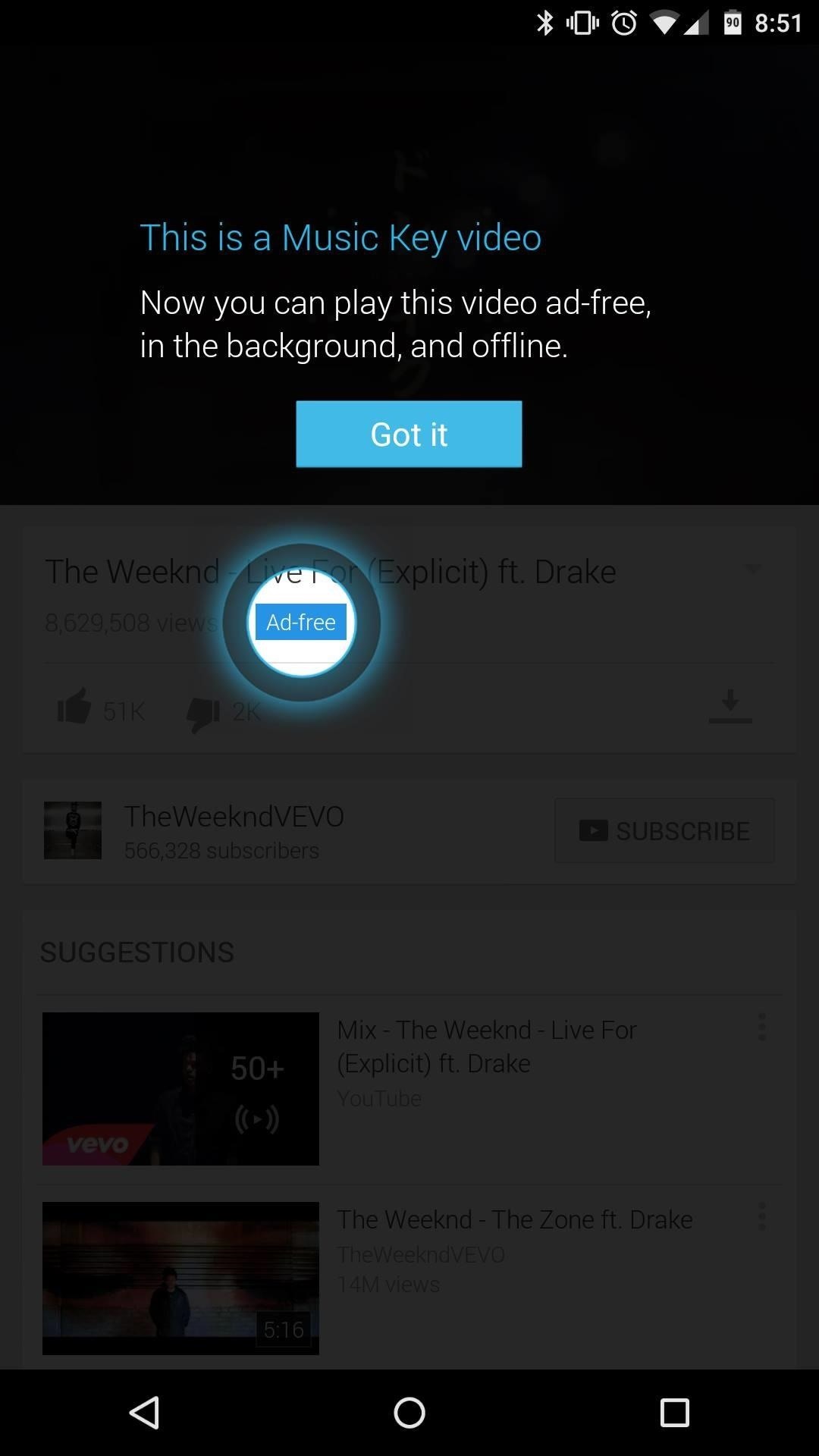
We recently showed you YouTube's new music streaming service, YouTube Music Key, with it's promise of ad-free music complete with background listening and offline play. Well, if you check your YouTube app, there's a good chance that Google flipped on the service for you.
Activate the ServiceAs a sneaky roll-out, there were a few things that got me to Music Key:I'm a subscriber to Google Play Music (formerly called All Access), which means that I automatically receive a subscription to Music Key. I entered the Music tab in the YouTube app and just happened to select a track that is covered by Music Key—most, but not all, tracks will be covered. I only received the notification for "background listening" when I put my phone to sleep. (1) Lock screen notification. (2) Notification in YouTube app. Again, unless you're a Google Play Music subscriber, you likely won't see any of this yet since Music Key is currently in beta, therefore "invite only" for the time being.Go ahead and sign up for the waiting list here—the service will be $7.99/month during its introductory period, after which it'll jump to $9.99/month. Of course, you can sign up for Google Play Music right now for $9.99/month (with a 30-day free trial) to enjoy Music Key before the masses.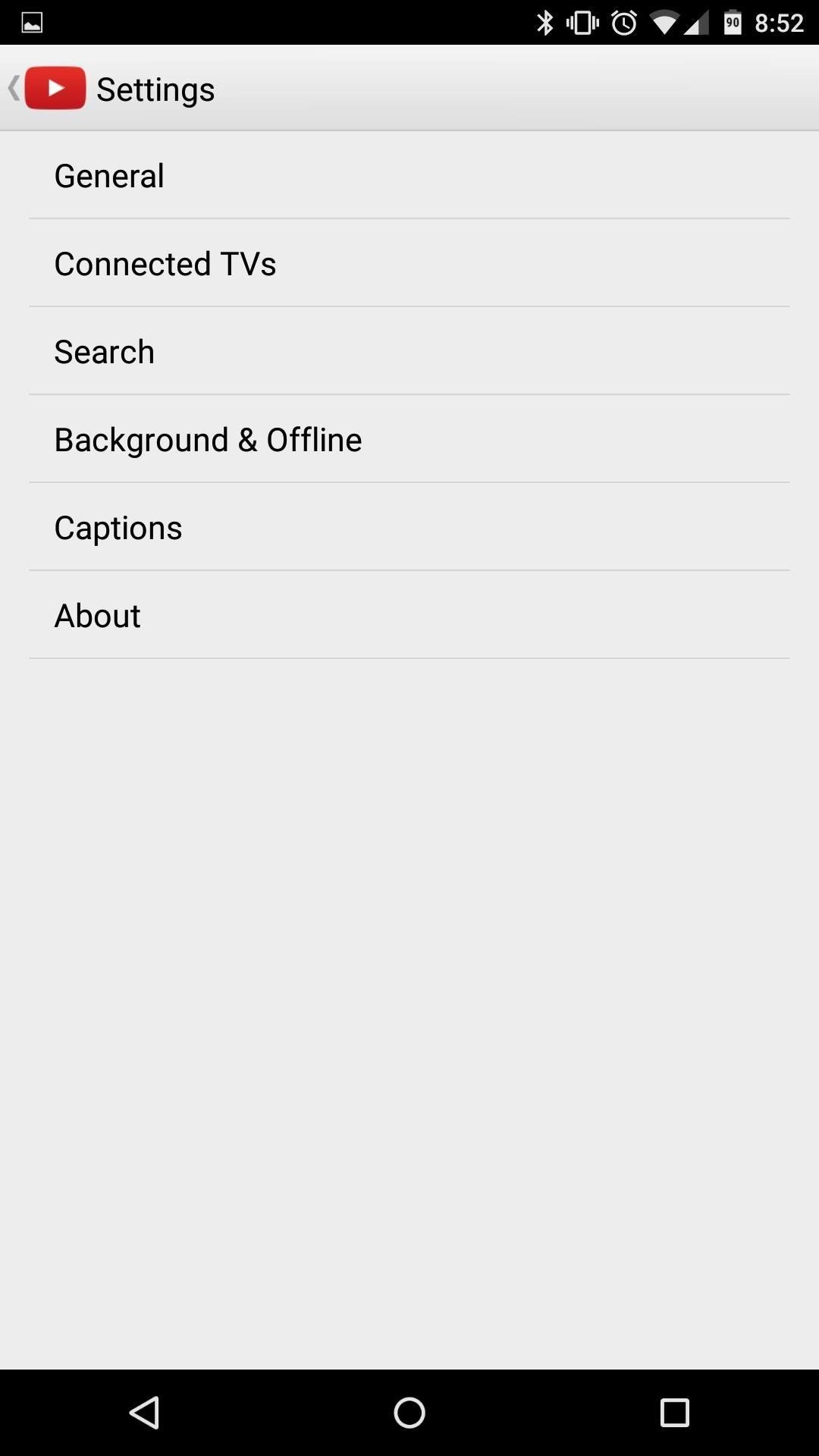
Adjust "Background & Offline" SettingsFrom the 3-dot menu on the top-left side of the YouTube app, enter the Setting and select the "Background & Offline" option. Here is where you can adjust when background listening playback will occur, select the quality for videos, allow for downloading tracks only when connected to Wi-Fi, and check out how much device storage is available to you.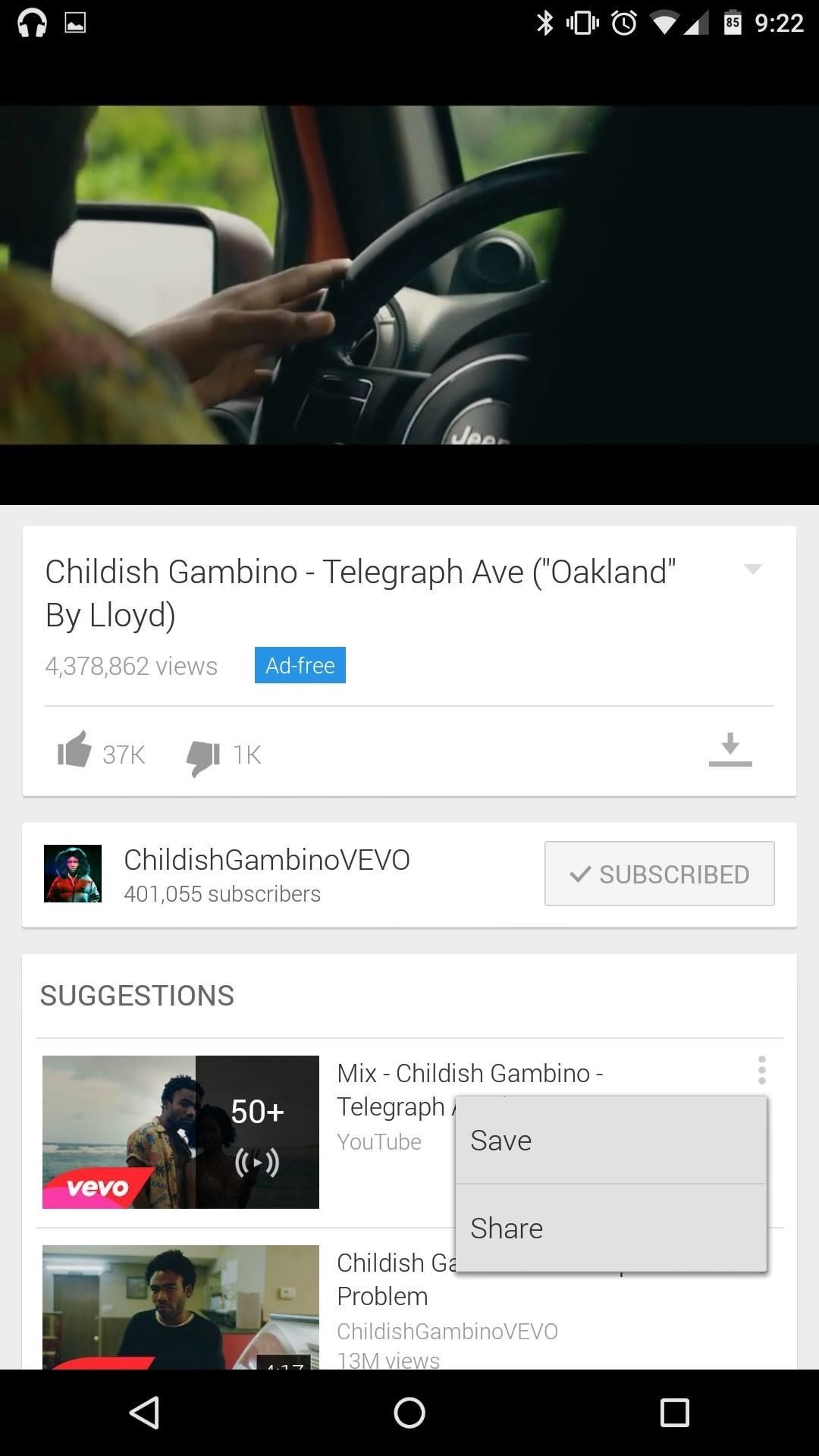
Watch, Listen, & DownlaodFrankly, Music Key in conjunction with Google Play Music has provided me with a ridiculous amount of streaming and playback options for just about anything I want to hear—all for ten bucks a month! I can watch videos or just listen to the track, and if I really want to, save 'em to my device (as well as save tracks that aren't currently playing). (1) Watch one video, save another. (2) Background listening in the lock screen, while playing games... wherever. (3) Offline downloading choices. Overall, I'm pretty pleased. Let us know your thoughts in the comments below, or hit us up on our Facebook and Twitter feeds.
More Proof Emerges: iPhone 7 Will Not Have a Headphone Jack News: Finally, Real Proof That the iPhone 7 Will Come with a Headphones Lightning Adapter Google vs. Samsung: How Does the Galaxy S9+ Stack Up Against the Pixel 2XL? News: Amazon's Best Black Friday Tech Deals 2016—TVs, Phones & Tablets
iPhone 7 Leaks « iOS & iPhone :: Gadget Hacks
Mobile 5 reasons why Windows on ARM could change computing -- and 3 reasons it won't. Microsoft cracked the code for putting full Windows on tablets and phones.
T-Mobile 5G: phones, coverage map and cities rollout | TechRadar
Instagram Feed Ideas + How To Re-create them ALL Yourself! Have you been thinking about creating a new Instagram account, or are you looking for fun new ways to change up your Instagram feed theme? The best thing to do is get some inspiration from a huge range of I nstagram feed themes and get started - you're in the right place.
How To Use The New Instagram Algorithm To Customize Your Feed
How To Watch Star Trek: The Original Series Online For Free
Amazon's sales bonanza - Prime Day 2019 - is almost upon us, and there are already some great deals available for the best smartphones around. Here's a quick round-up of the best. If you
Best Amazon Prime Day Deals 2019 - dealnews
3 Best Ways to Download Mp3 Music From MySpace
This concludes our tutorial on how to deactivate your online status on Facebook Messenger or Facebook chat using the iPhone 6 If you have any additional questions on how Facebook and any other related applications work, leave your questions in the "Comments" section below.
How to hide my online status in Facebook - Quora
Add a Power Menu to Your iPhone for Quick Reboots, Resprings
Customize the Heck Out of Your Galaxy Phone with Samsung's Good Lock Cameron Summerson @Summerson Updated June 14, 2016, 1:25pm EDT The Samsung Galaxy S7 is probably the best Android phone available right now , but that doesn't mean it's perfect.
How to Add Custom Shortcuts to Your Quick Settings - Android
Banish nightly cable fumbling with a wireless smartphone charger. If your smartphone is wireless charging compatible, the simplicity of placing it on a pad when you sleep, while you're at your
Unlike most wireless chargers, this $22 charger positions
At the heart of ZenFone 5Z is the flagship Qualcomm® Snapdragon™ 845 Mobile Platform and Qualcomm Artificial Intelligence Engine, which combine the ultimate app and AI performance with superb battery life. ZenFone 5Z is engineered to run cool even when running lots of demanding apps, and there's plenty of extra power on tap if you need it.
0 comments:
Post a Comment