How To: Root the Nexus 6 Using Windows, Mac, or Linux
Google's latest Nexus device is big, bold, and beautiful—and now it's got root. Thanks to some quick work by legendary Android developer Chainfire, the Nexus 6 already had a clear-cut root method before most stores even had it in stock.CF Auto Root is a wonderful tool that has already helped root thousands of devices in one simple click. And since the utility works on Windows, Mac, and Linux, almost any Nexus 6 owner can have Superuser privileges in just a few minutes. Please enable JavaScript to watch this video.
Step 1: Put Your Phone into Bootloader ModeTo begin, power your Nexus 6 completely off. When the screen goes black, press and hold the Volume Down and Power buttons simultaneously. This will bring up Android's Bootloader menu, and at this point, you should connect your phone to your computer with a USB data cable.
Step 2: Ensure That You Have the Proper Drivers InstalledIn order for CF Auto Root to work its magic, your computer and your Nexus 6 need to be able to communicate properly. Most systems will automatically download the necessary device drivers to make this happen, but others will require that you do this manually. If you're not sure if you have the proper drivers installed already, I'd advise that you install them yourself.If you own a Windows PC, you can download the proper drivers at this link. Simply run the file, then follow the prompts, and you'll be all set up.If you're a Linux user, download and extract this ZIP file, then run the script with Terminal.For Mac users, the process of installing the proper drivers is a bit more involved. Refer to our guide on the topic for more information.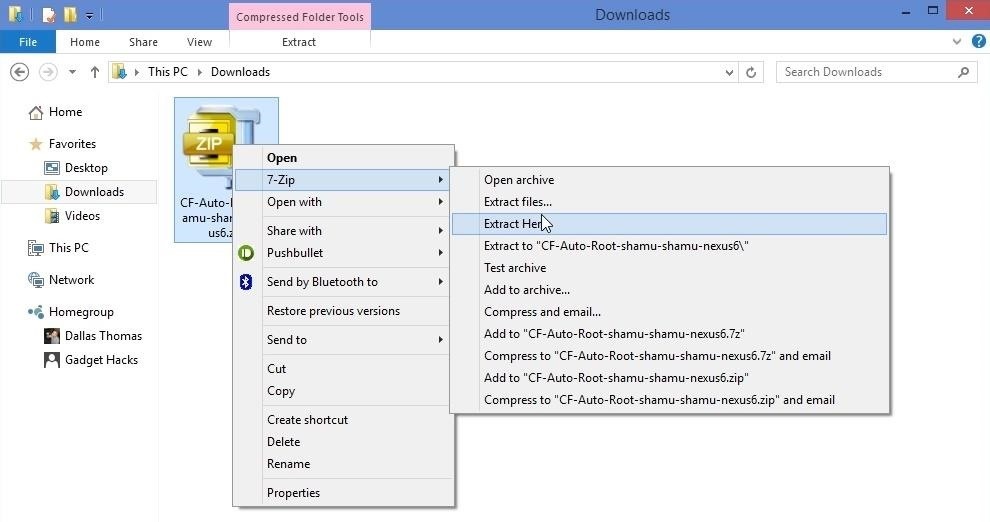
Step 3: Download & Extract CF Auto RootChainfire's awesome root tool can be downloaded at this link. Once you have the ZIP file saved to your computer, extract its contents to any folder on your system.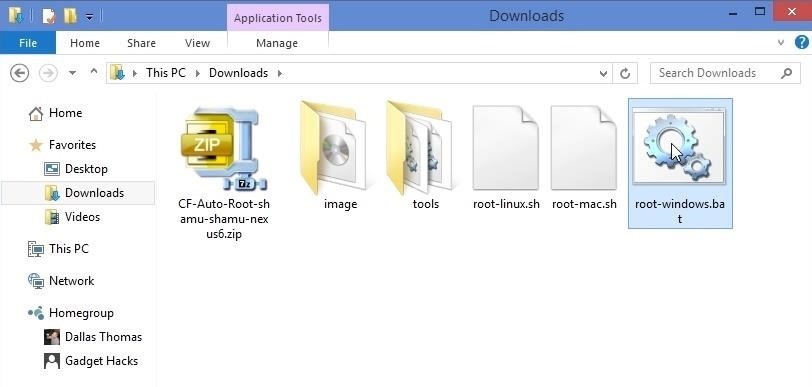
Step 4: Run CF Auto RootWith the ZIP extracted, you'll find 2 folders and 3 files—root-linux.sh, root-mac.sh, and root-windows.bat. Double-click the file that corresponds to your computer's operating system to begin. From here, a command prompt window will inform you that CF Auto Root will unlock your device's bootloader before it performs the rooting procedure. If your bootloader is not already unlocked, this process will wipe your device, so make sure you have everything backed up.When you're ready, press any key on your keyboard to execute the script. If your bootloader was previously locked, you should see a red Android logo on your phone's screen for about a minute. Otherwise, CF Auto Root will skip directly to the rooting process, and you'll see a wall of text scrolling by on your phone's screen for about 10 seconds.When the process is complete, your phone will automatically reboot, and you'll be rooted. At this point, it's safe to unplug your Nexus 6 from your computer.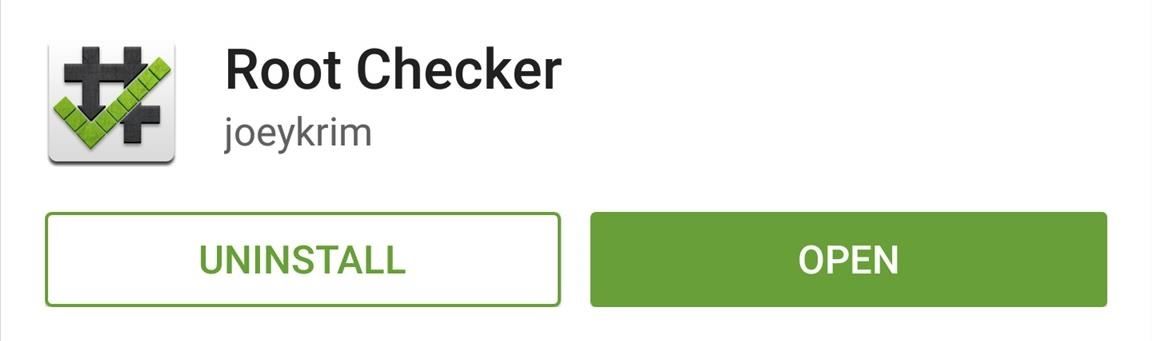
Step 5: Verify RootTo verify that your Nexus 6 is indeed rooted, download Root Checker from the Google Play Store for free. From there, simply run the app, then tap Grant on the Superuser request popup. If everything went off without a hitch, Root Checker will give you a message that says Congratulations! This device has root access! Thanks to an incredible development community, the Nexus 6 is one of the easiest devices to root. What root apps did you install first? Let us know in the comment section below, or drop us a line on our Facebook or Twitter feeds.
The Ring/Silent switch on the side of the iPhone has always had one purpose—to toggle ring mode/silent mode. But in iOS 9, Apple gave us another choice, and that's locking the orientation of the screen. This could be a great new feature for some of you. Personally, I usually have my phone on
How to Disable the Ring/Silent Switch on an iPhone | It Still
This is a remote controlled flamethrower that can be activated from a very far distance. By using butane as fuel and an ignition source by ordinary RC parts this is both very inexpensive and
Do It Yourself Gadgets: Remote Controlled Water Squirt Gun
This tutorial discusses how to group Live Tiles in Windows 10.The introduction of Windows 8 marked the beginning of an entirely new and radically different UI design philosophy for the Windows line of Operating Systems.
How to Tweak Your Tiles in Windows 10 | PCMag.com
10 reasons why your Android battery is charging slowly and how to fix them good news! If your battery has gone bad, you can purchase a new one from Amazon and pop it into your phone right away
Explosions? Electrocution? Fatal phone accidents are rarer
This means that some of you will actually need to cut a part of the gold contact to make the SIM card fit into the new slot. Don't worry though. Just follow the guides from the template and your SIM card will be just fine. If your SIM card happens to have a larger than usual gold contact and you're afraid of cutting it - just do it.
Samsung Galaxy Flashing Light Notification [updates in description] Light Flow Android App for Custom LED Notifications on Samsung Galaxy S3 Enable LED Flash Alerts on Your Samsung Galaxy
In order to help you choose the best possible Monero wallet, we have included a comparison box. Check it out to ensure you make the best choice.If you want to learn more about how to buy Monero
How to Trade Cryptocurrency - For Beginners
Google knows quite a lot about you based on your search history. That's kind of the point of search, to learn about people and serve them relevant advertising. But fortunately, the company's user-facing tools allow you to remove that knowledge at your leisure.
Here's how you can see and delete your entire Google search
Report Ad
Genealogical Database About Quebec. Marriages. Become A Member Now!
Download NetVideoHunter Mozilla Addon, NetVideoHunter Addon for Mozilla FireFox web browser browser is to This add-on is a downloader that lets you easily download videos from sites like Youtube, Facebook, Metacafe, Dailymotion, Break, VKontakte and music for example from SoundCloud, Grooveshark and from many other sites
Best firefox add-ons - netvideohunter - Video Grabber, Grab
Three Apps to Combine All Your Messaging Clients Into One among them Facebook Messenger, WhatsApp, Slack, Telegram, WeChat, Skype, HipChat, Google Hangouts, GroupMe, Steam Chat, and more
Is there an app or service that integrates WhatsApp, Telegram
0 comments:
Post a Comment