How To: Disable Those Annoying "Water Damage" Popup Reminders on Your Galaxy S5
One of the coolest features of the Galaxy S5 is its IP67 certification. This means that the S5 is internally impenetrable to dust and can be submerged in water for thirty minutes at a depth of one meter. It's definitely a handy feature for folks who've lost a phone to a toilet in the past.In order to absolve itself of responsibility in situations where the user didn't follow instructions, Samsung has integrated a set of popup messages into the S5's firmware. These popups, which show on startup and after you've disconnected your charging cable, inform you that you should check the back cover or the charging port to ensure that they are secure. Sprint and Verizon variants of the Galaxy S5 offer the user an option to no longer show the message after it's been relayed a few times, but AT&T and T-Mobile models do not include this opt-out. If you're tired of seeing these messages like I am—or if you've removed your charging port cover and no longer care about the IP67 rating—there's a way around this nuisance. Please enable JavaScript to watch this video.
What You'll NeedRooted Galaxy S5 Xposed Framework installed Unknown Sources enabled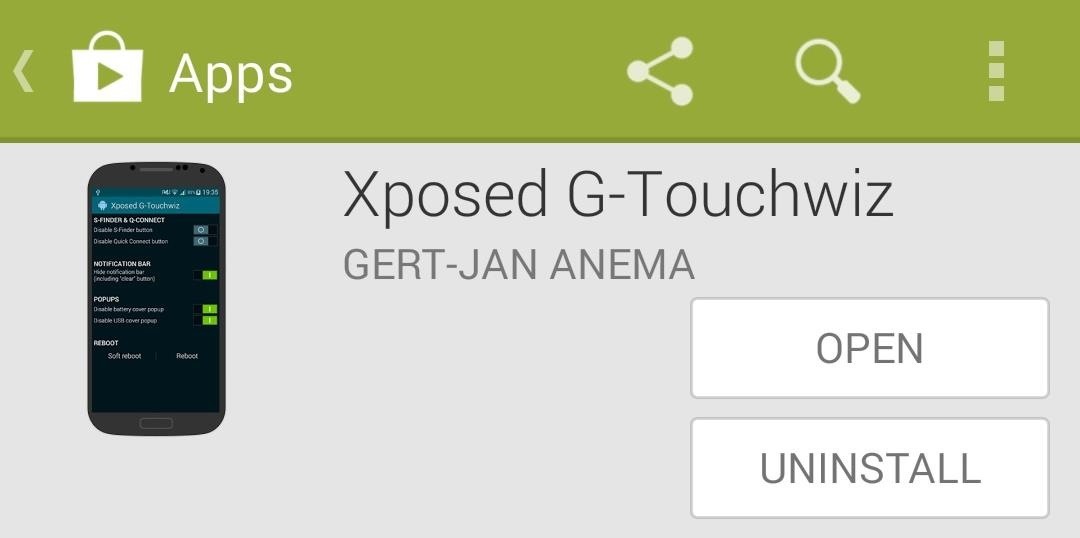
Step 1: Install Xposed G-TouchwizDeveloper Gert-Jan Anema has created an Xposed module that can rid your phone of these annoying popups, and it's called Xposed G-Touchwiz, available for free on the Google Play Store.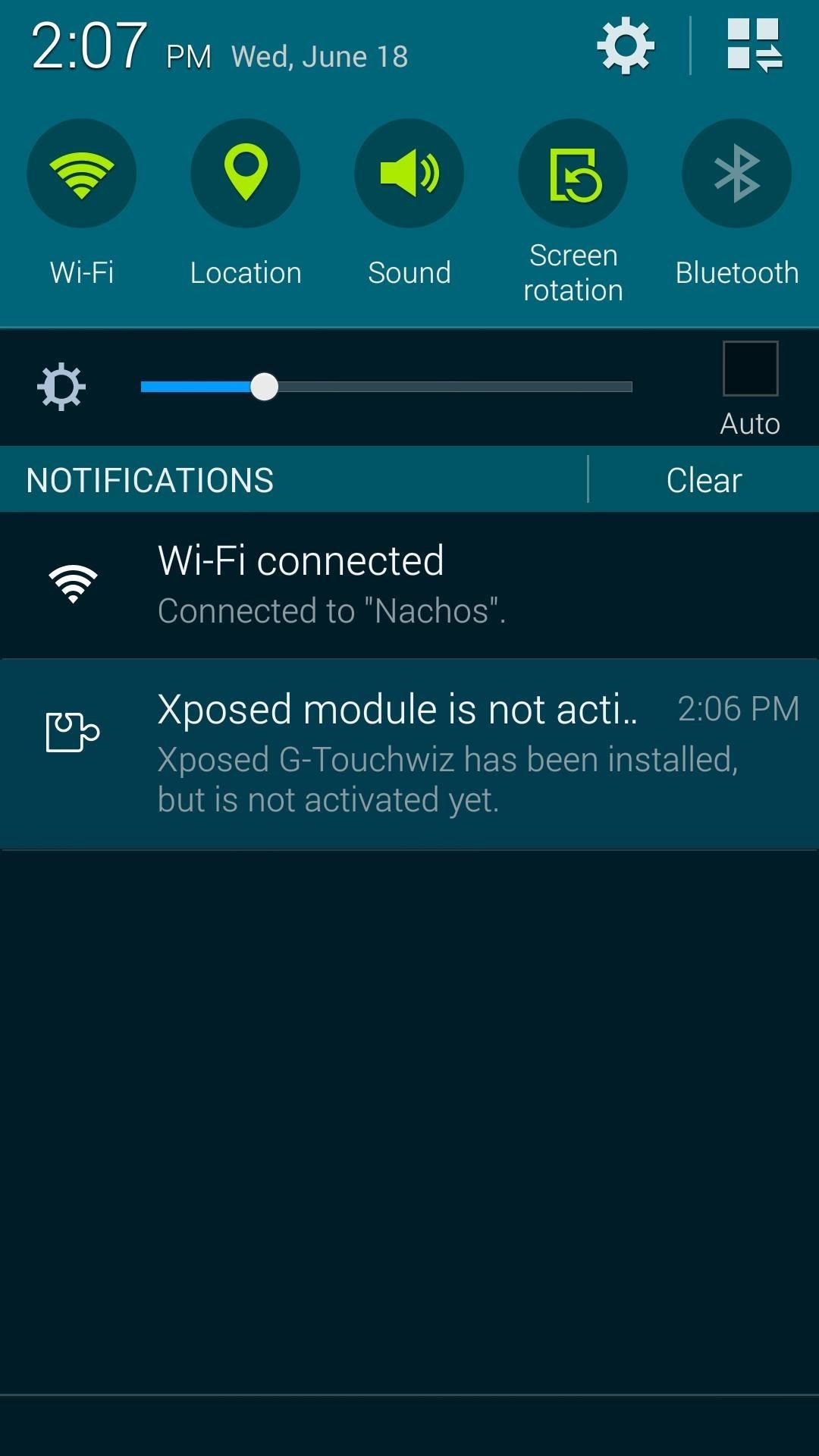
Step 2: Activate the Module & RebootWhen you've got Xposed G-Touchwiz installed, a notification will appear that lets you know that the module needs to be activated. Just tap this notification, then on the next screen, tick the box next to the Xposed G-Touchwiz entry. Next, just reboot your phone so that the changes will take effect.
Step 3: Configure Xposed G-TouchwizWhen you've booted back up, head into the Xposed G-Touchwiz app to have a look around. You'll notice that those annoying pop-ups aren't the only thing the module can handle. Options are available for customizing the look of S-Finder and Quick Connect, as well as a way to remove the "Notifications" header in your notification panel.But the two options we're mainly concerned with today reside at the bottom. Toggle the switches next to Disable battery cover popup and Disable USB cover popup to get rid of the annoying messages. Afterwards, a reboot will be needed to make the changes take effect. Tap Soft reboot at the bottom and press OK on the subsequent dialog box. If asked, Grant the app Superuser privileges. When your phone comes back up, you'll notice that the battery cover pop-up is gone right off the bat. Plug and unplug your charger, and you won't see that message either.
In this how to video, you will learn how to remove apps from your iPhone Touch or iPhone with cydia. This is useful if you have a hard time removing your apps from your device. First, open cydia and find cydelete. Download and install this application to your device. Once this is done, you will be
How to Remove Cydia apps from an iPhone or iPod Touch
I was doing some digging around to see how I could get AOSP Lockscreen on this phone and I found some instructions on how to do it on the HTC One and figured it's basically the same thing, so i tried it on this phone and it worked.
11 Hidden Features You Need to Know on Your HTC One M8
Banish newsletters, marketing emails, and spam from your inbox forever. Automatically move emails from important contacts into a priority queue. Find old, unimportant emails, and batch delete them to free up space in your mailbox. A few Gmail filters are all you need. Filters let you create rules
3 Ways to Create a Filter in Gmail - wikiHow
If you have a lot of friends on Facebook, chances are that every day is at least one of their birthdays. If you took the time to individually post a message every time, you'd spend ALL of your time on Facebook, but you don't want to be a bad friend either. Let's face it, some people take this stuff personally.
30 Best Harmless April Fool's Pranks to Pull This Year
Ways for Change iPhone Camera resolution settings: iOS 9, iOS 8. Note: For a change, iPhone video resolution Go to the Settings > Photos & Cameras > Camera Section (Record video or Record Slo motion picture). There you should try for 720 HD, 1080 HD at 30 fps or 1080 HD at 60 fps. Now enjoy video shooting at own resolution. Next for the picture.
Boost Kameraopløsning og fotokvalitet på din OnePlus 5 eller
2017's Gear VR will work with the Galaxy S9 and GS9 Plus. Sarah Tew/CNET The appeal of phone VR is simplicity and affordability: Just use a $100-ish set of goggles and your phone, and you're set.
How To Watch the Galaxy S7 Event in Virtual Reality | Digital
How to Make Trippy EL Wire Headphones That Dance to the Beat of Your Music: How to Make Yourself the Star of PSY's Gangnam Style Music Video: Jet Set Radio Review (iOS, Android) Arcane Legends Review (iPhone, iPad, Android) How Amazon Followed Google Into the World of Secret Servers: Miscellaneous Thoughts And Observations On iTunes 11
3D Surround Sound Mix【Put on headphone feel the - YouTube
How to Automatically Save Snapchats onto Your Samsung Galaxy
Insta Slang Explained: What's the Meaning of Finsta
Five ways to increase your Kindle Fire's battery life. disconnect from Wi-Fi to save a lot of battery life. Just tap the settings icon in the top bar and use the slider to decrease
How to fix your Samsung Galaxy Note 8 battery that drains
How to Set Swiping to Delete or Archive Gmail on iPhone
0 comments:
Post a Comment