How To: Turn Your Chromecast into a Jukebox with Collaborative Party Playlists
When it comes to playing music at parties, the whole process can be a bit like a dictatorship. One person, usually the host, chooses all of the music and controls playback, essentially forcing everyone else to listen to the songs that they like.But this is the 21st century we're living in—surely there's a better way, right?Well, thanks to a new Chromecast app called QCast Music (not to be confused with the QCast gaming system), party playlists have finally gone democratic. The QCast Team has created an app that uses Google Play Music's All Access service to cast a shared playlist that everyone can contribute to. And don't worry, your guests won't need to be subscribed to All Access, they can simply piggyback off of your account. Please enable JavaScript to watch this video.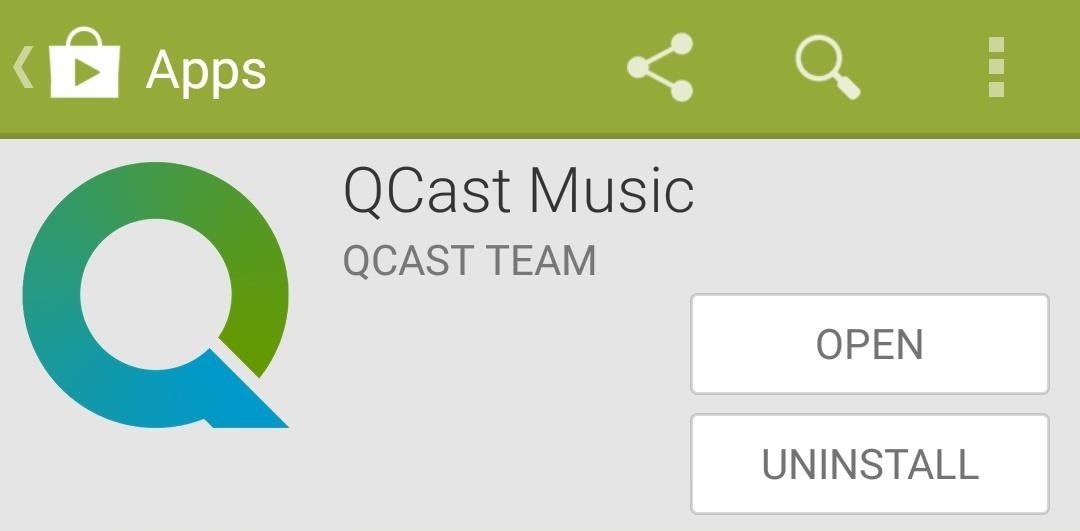
Step 1: Install QCast MusicQCast Music is available to all Android devices by way of the Google Play Store. Search it by name to get the app installed, or alternatively, head to this link to jump directly to the install page.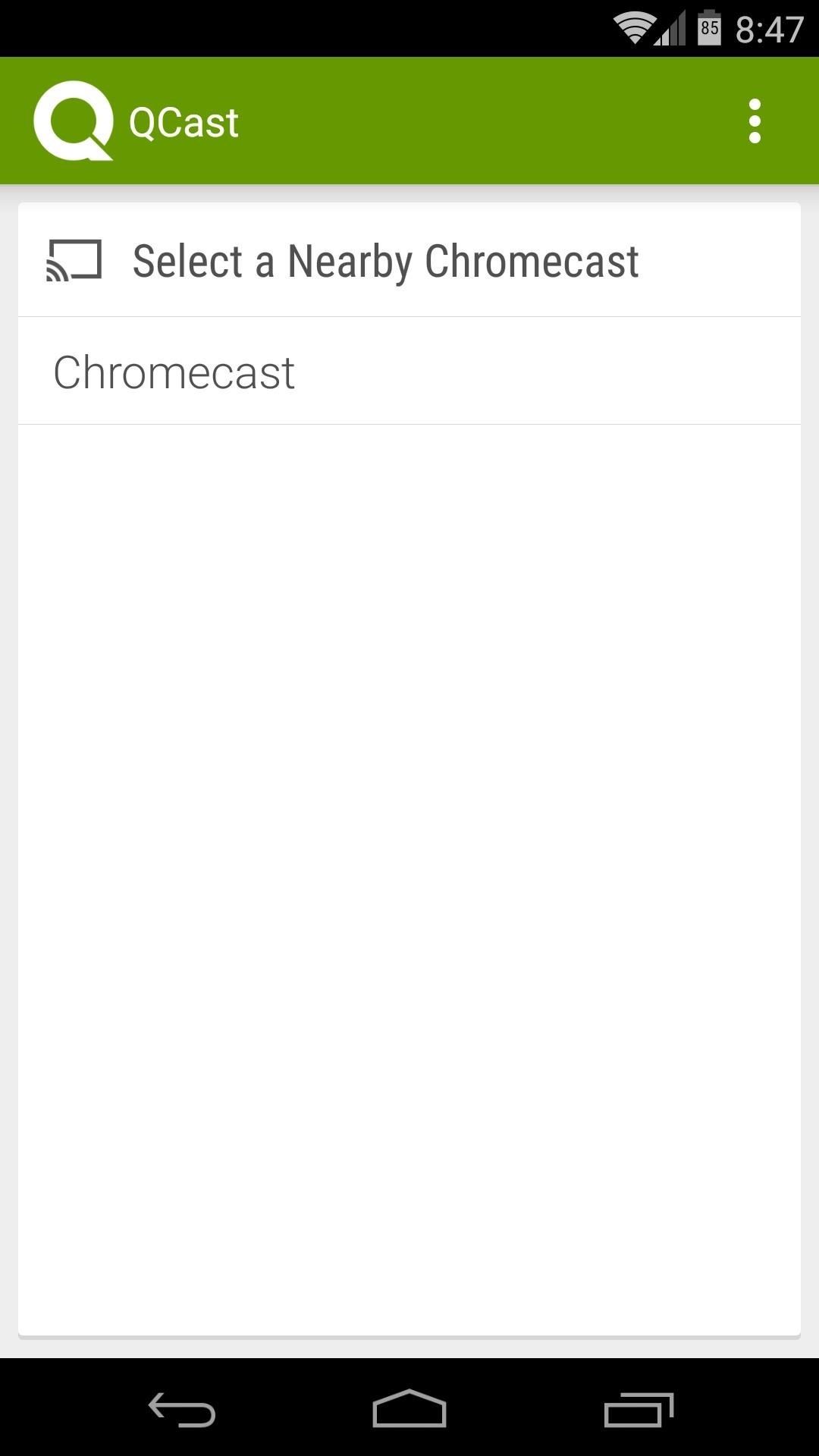
Step 2: Connect to Your ChromecastQCast Music offers a wonderfully simple interface. Simply connect to your Chromecast to begin. Next, QCast will ask if you want to be the "Host" for this party playlist. The host will need to have a subscription to Google Play Music All Access so that others can use Google's massive library of songs to add to the playlist.Tap Yes if you're an All Access subscriber, then QCast will ask you to choose a Google account. Pick the one with your All Access subscription attached to it, then press OK on the following menu.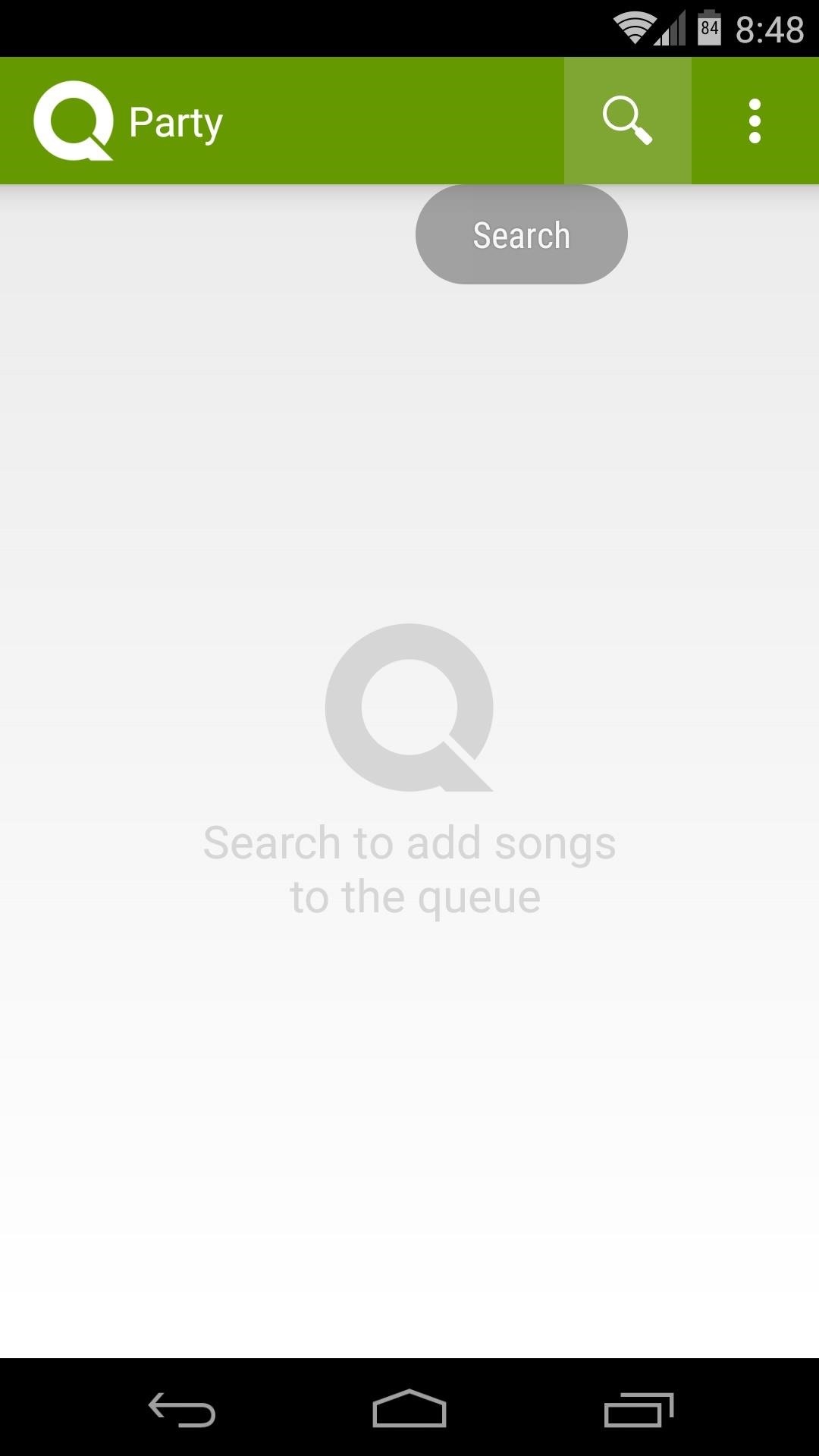
Step 3: Create a PlaylistThe music selection interface is also simple. Just tap the Search icon at the top, then look for any song in the All Access library. Tap the Plus button to the right of a song, and it will immediately be added to your playlist. Then, simply repeat this process for any other songs you'd like to add to the playlist.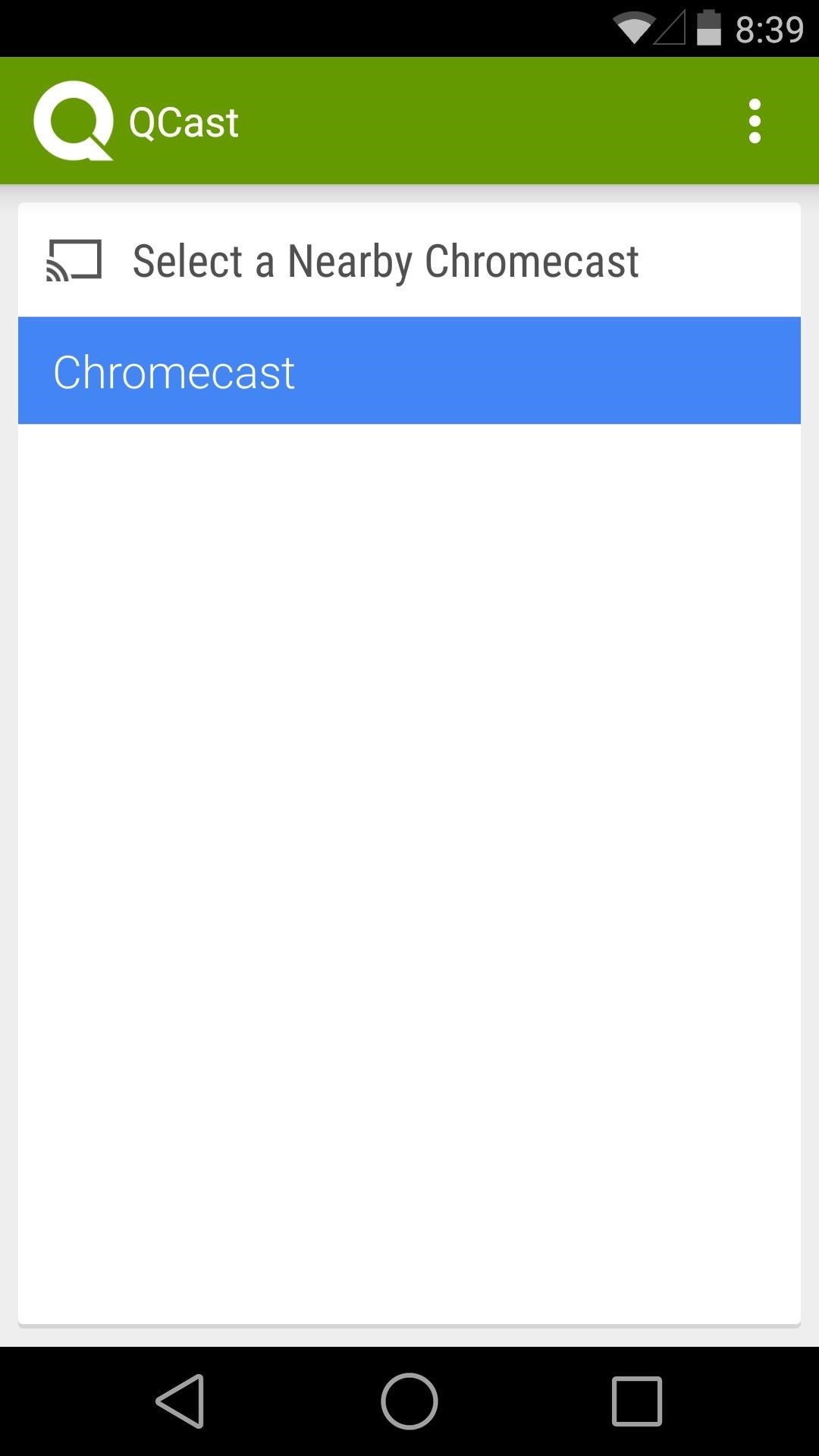
Step 4: Invite Your Guests to Join the FunFor your party guests to participate, they'll simply need to install the QCast Music app on their devices—no All Access subscription required. Have them search and install the app on their phones or tablets, then they can connect to the shared playlist.To join the collaborative playlist, they'll simply have to connect to the same Chromecast you're using to play music. Once they connect, they'll be able to see the current tracks you've loaded up in your playlist. Guests can search the All Access library and add tracks in the same manner that the host can. Anyone can give a "thumbs down" to currently-playing songs that they don't like. If enough party-goers issue a thumbs down, playback will automatically skip to the next song. Then, guests can even remove upcoming songs from the playlist by simply swiping them away. But the host reserves the ability to skip tracks and adjust volume levels. Left: Guest Giving a "Thumbs Down"; Middle: Guest removing a song; Right: Host Mode With new mirroring support and now easy party playlists, that $35-dollar purchase I made about a year ago just keeps getting better and better. It's apps like this that truly show what a Chromecast is capable of. What are your thoughts? Let us know in the comments section below.
The iPhone 11 could scan the veins in your face to unlock Tom Bedford. but until then we'll keep you updated with all the latest iPhone news and rumors. New Honor 20 leak shows off the
A Face Can Unlock iPhone X, But Can It Be Fooled? - VOA
Here are more things Microsoft Edge helps you do. Keep all your tabs open without getting overwhelmed. You can manage your tabs, pinning them so they're always in the same place, previewing them, and saving groups of tabs for later. Add your own comments to info you found online, and then share it. With Microsoft Edge, you can write on the web
Microsoft Edge browser and Chromium FAQ: What you need to know
Tap the question they asked to create a new Story for your answer. This could get confusing (especially if you are responding to multiple questions at once), but Instagram is already one step
How to add polls to Instagram Stories | The Droid Guru
The iPhone X displays the lock screen. He scans your face to "unlock" the lock screen, and then swipe up. This really makes the face ID faster. Yes, it is really helpful to unlock the lock screen if the notification preview is disabled while the locked messages are displayed after you scan your face.
iPhone X - FaceID Unlock Without Swiping Up? | MacRumors Forums
Don't Miss: How to Block Certain Apps from Appearing in Your Notifications History in iOS 11 Of course, just like in iOS 10, you can go into individual apps and change each app's preview settings individually.
How to Hide Sensitive Notifications From Your iPhone's Lock
here is the next emulator tutorial i have for you. Updated version here 1.0.0.11:
How to combine WhatsApp, Facebook Messenger, and Slack in one window A helpful Chrome app called All-in-One Messenger brings together all your new messaging services.
Disa All in One Messenger: Merge Facebook Whatsapp SMS
If you don't want someone to see your profile, add you as a friend or send you a message, you can block them. If the person you want to unfriend has deactivated their Facebook account, go to your profile and click Friends , then search for the person's name.
Removing Friends | Facebook Help Center | Facebook
The Systems Manager > Manage > Settings page allows you to configure the specific settings associated with a particular configuration profile. These settings and profiles can be used to ensure that your devices meet business requirements and receive the configurations your users need to work.
Security | ZDNet
Here's how to set text message notification settings on your Samsung Galaxy J3 V / J3 (2016). call *611 from your mobile
Messages Settings - Samsung Galaxy S7 edge User Guide
eguides.sprint.com/support/eguides/samsunggalaxys7edge/content/samsung_galaxy_s7_edge_ug/messages_settings.html
The messages settings menu lets you control options for your text and MMS messages including message limits, size settings, and notifications. Messages Settings - Samsung Galaxy S7 edge User Guide Getting Started
Download you favorite music and video from any website in just one click. Video Downloader Pro is a magic tool helping you download any media content from any website all over the Net. It's absolutely free!
Video Downloader professional - Chrome Web Store
0 comments:
Post a Comment