How To: Start Your Own Remote Business & Make Money as a Freelancer with Upwork
If you're on the hunt for a profitable side-gig, or even a completely new way to to make money, you'll want to take a look at Upwork, a leading freelancing platform that connects skilled freelancers with clients from all over the world.Upwork allows you to build your own online business by working remotely in fields such as web and mobile app development, SEO, social media marketing, content writing, graphic design, and admin. As businesses post jobs, which can be anything from short-term tasks to full-time contract work, suitable candidates are matched for them to consider. When a freelancer is hired, Upwork provides a platform for both parties to discuss the project, share files, and collaborate until the job has been completed.I had meant to include Upwork's mobile application as one of the top apps you can use to make extra money, but I felt it was worthy of its own article. Particularly as I had the opportunity to chat with Shoshana Deutschkron, VP of Communications and Brand at Upwork, who took the time to answer some questions I had about the service. Check out the full Q&A below, as Shoshana explains how it all works and why Upwork is unique among other freelancing platforms.Download the application via the link below and read on to learn how you can start making money on your own terms as an Upwork freelancer.Install Upwork: Android (free) | iOS (free)
Before You BeginYou should know that Upwork uses a virtual token system called Connects, which are spent each time you submit to a job. You can read more about Upwork's Connects system here.Upwork also provides a handy free eBook and series of modules that cover best practices and advice to help get you up and running. Topics covered include:Best practices for a strong profile Finding projects and clients Submitting proposals Managing communications Getting Paid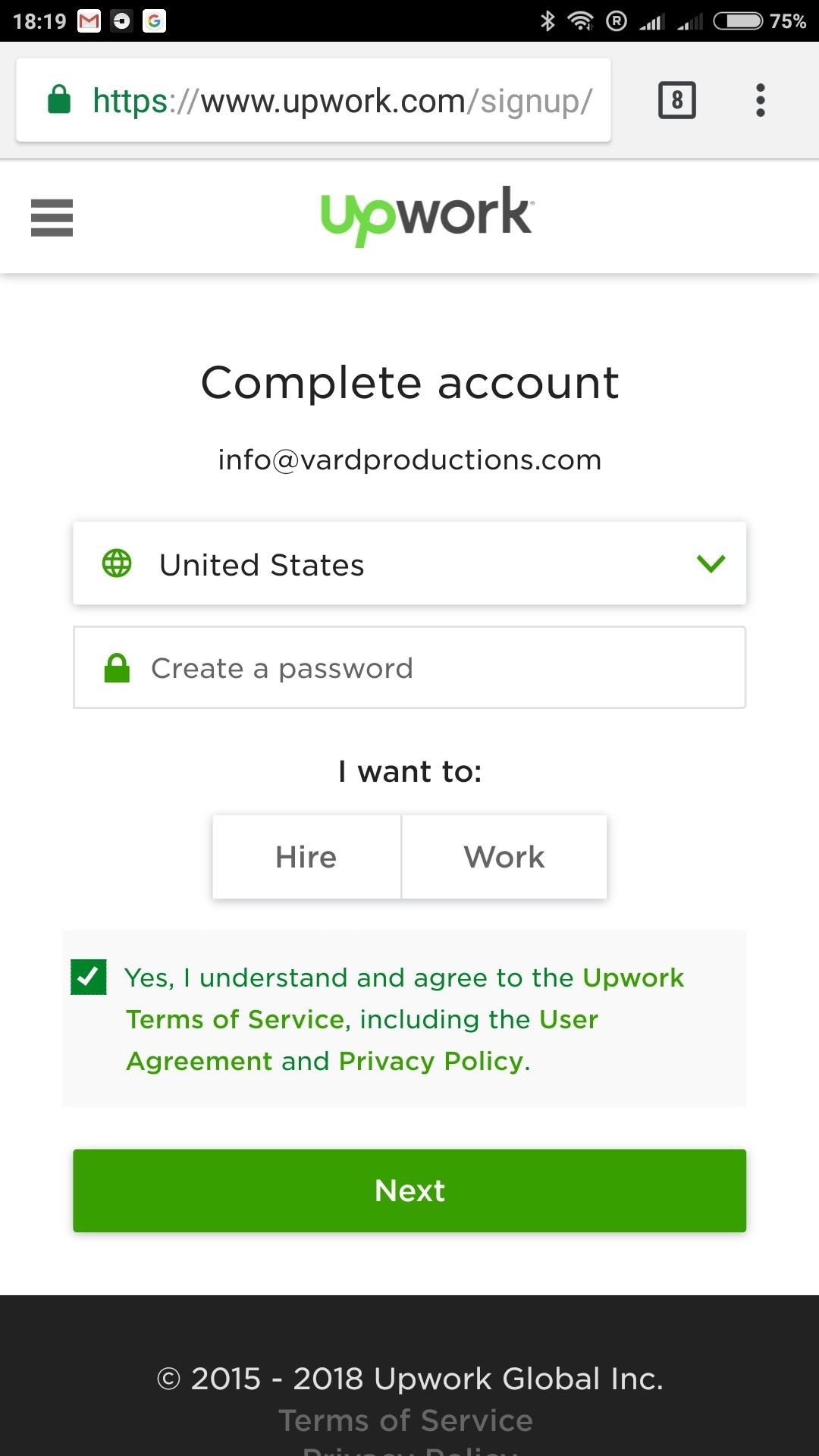
Step 1: Create Your ProfileOpen the Upwork application and tap "Sign Up" — you'll then be redirected to apply via your mobile browser. You can also choose to sign up on Upwork's desktop website and return to using the mobile application once you've been approved.After verifying your email, you can pick the type of work you want to do and specify up to four subcategories. I opted to work as a voiceover actor and writer, specializing in Article & Blog Writing, Copywriting, Creative Writing, and Web content.List your skills and select your level of experience, then tap "Save and Continue" to move on. The next screen will allow you to add a profile photo and professional overview. You'll also be asked to choose a professional title that helps you stand out from the crowd, for example: Web Content Specialist.
Step 2: Sell Yourself, but Don't OversellCompetition is fierce, so selling your skills is paramount, but note that all applications are screened, so make sure to be up-front and honest throughout! Never overstate your capabilities, and don't try to be too many things to too many people. It's better to under-promise and over-deliver than the other way around. Upwork states that your application may be rejected if it's determined that the marketplace has no opportunities for you based on your skills and experience.Focus on your expertise, by starting with what you do exceptionally, or differently than most. After that, focus on the areas in which you have the most experience. You should also make an effort to clearly define your personal brand and identify your target market by selecting the types of businesses and industries in which you have the most experience. These are likely to be the types of clients that you know and understand best, so you'll want to position your brand so that it addresses their specific wants and needs. As you continue to work, you'll naturally develop further experience and connections that will provide an opportunity for you to expand into other markets.Once you've filled everything out and validated your account with a phone number, you'll be able to submit your application for approval. New profiles are usually approved within 24 hours — in the meantime, Upwork will invite you to look at their premium membership plans. Basic is free and available to everyone, and upgrading to a Plus plan provides additional Connects and other privileges, including dedicated support and handpicked premium talent for clients.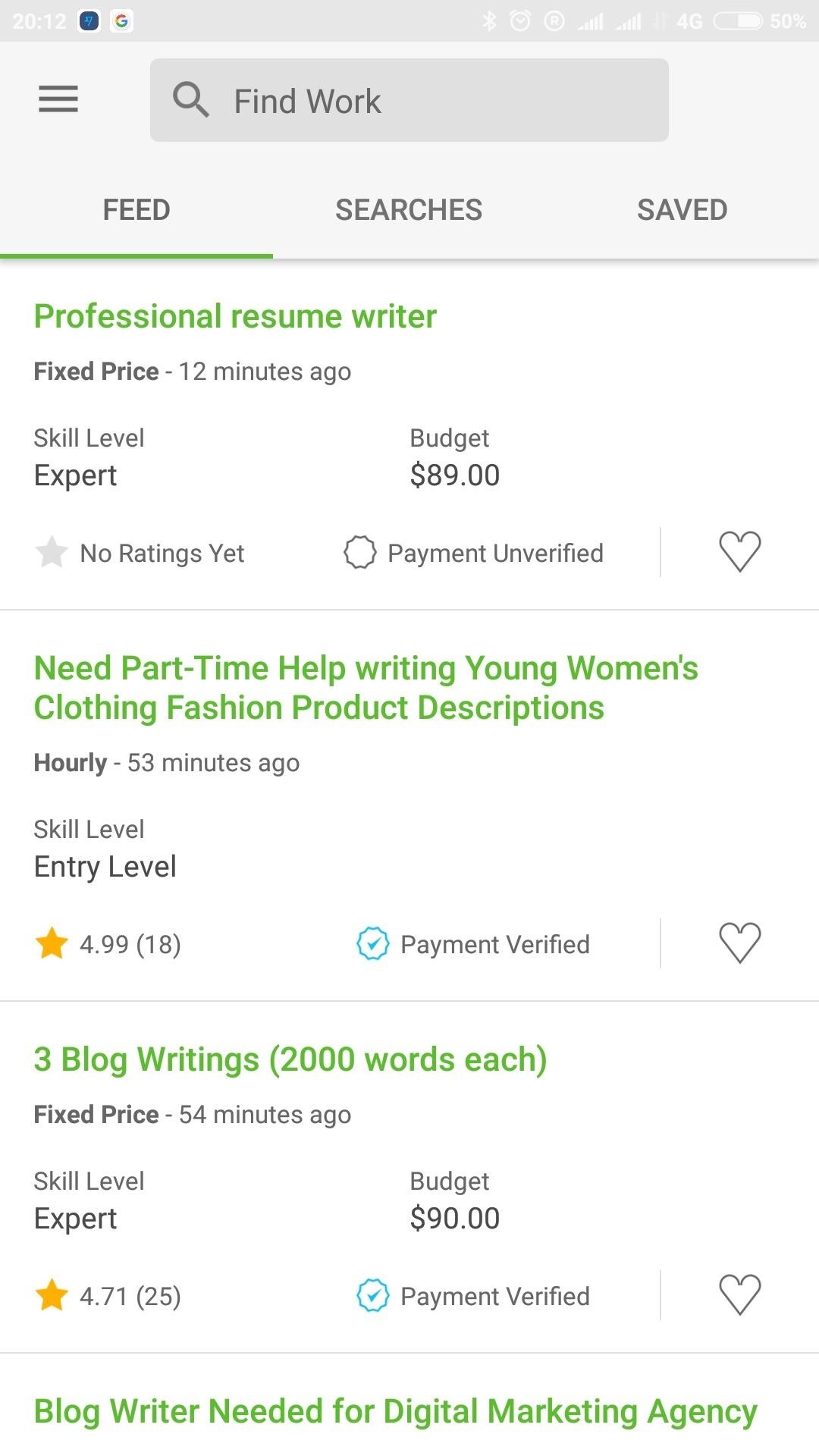
Step 3: Submit to JobsWith your profile fully completed, you're all set and ready to start submitting to jobs. Upwork will suggest suitable jobs, but you can also perform a manual search if you're looking for something specific. Just tap the search box, which also lets you filter jobs by location, category, job type, experience level, client history, project length, and hours per week.For the purposes of this guide, I ran a search for voice actor and found the voiceover narration job seen in the gallery below. The job post clearly details the work involved, the required skill level, and the pay I would receive if selected for the role. I thought I'd be a good fit so I decided to apply. Whatever job you find, the application process is the same. Tap "Submit Proposal" to begin and you'll be able to submit your bid, state your terms, and specify a timeframe for completion. Tap "Next" to move on and you'll be able to write your cover letter — you can also include any relevant attachments that might support your application, or have been requested by the client.In my case, I included a brief introductory cover letter, outlining my relevant skills and experience alongside a sample voice demo for the client to review. Depending on the job, you may also be asked to answer a series of questions relating to the job at hand. Finally, tap "Submit" and you'll see a screen confirming your bid and the final amount you'll receive if selected, accounting for Upwork's service fee. After submitting to a job, the client may reach out to you via Upwork to discuss the project and your terms in further detail before making a hiring decision.If you're just starting out, Danny Margulies, who now earns over $100,000 a year as a freelancer, advises that it's best to start small and use the client's budget to inform your pricing. Successfully completing these smaller jobs will help to improve your profile's rating and build a network of repeat clients and referrals. You'll also develop new skills that will allow you to be considered for more demanding projects and increase your hourly rate as a result.
Step 4: Complete the WorkCongratulations! You booked the gig. Now to make the right impression.When selected for a job, Upwork facilitates communication by providing a platform for both parties to message each other. The client will usually make contact to disclose the finer details and any necessary direction to help you successfully complete the work. Positive feedback is critical to your ongoing success as a freelancer, and communication is one of the most important parts of that! Be responsive, professional and courteous at all times, and make sure to keep your client in the loop as you work on the project.If working on a voiceover project, for example, the client will send a final draft script to be recorded and offer direction for the style and tone of your read. For any visual commercial work, you may also be provided with the video or infographic which will use your final recording, allowing you to adjust the timing of your read accordingly.Discuss with the client ahead of time how you'll deliver the work. You can send files using Upwork's collaboration tools, or use a third-party solution if preferred. You can also agree on individual work milestones and how much you'll get paid for completing each one. When the project has been completed, and all work has been submitted and reviewed, it's time to get paid.
Step 5: Get PaidTo get paid for fixed-price contracts, select the "Accounts" menu on Upwork's desktop website, click "Settings," and choose "Get Paid." To bill clients for an hourly contract, you'll need to use the Upwork Desktop App to track hours and log time to your work diary, as this is the only way to qualify for UpWork's Hourly Protection.All payment and invoicing is handled by Upwork, and earnings can be withdrawn via direct deposit or by PayPal and Payoneer in the United States. You can choose to be paid on an hourly or fixed contract basis. Eligible freelancers are also provided with payment protection, ensuring that hours worked are tracked and any work delivered is paid for.Upwork charges a sliding fee based on lifetime billings with each client, meaning that the more business you've done with a specific client, the more you'll earn. UpWork's service fees are as follows:20% for the first $500 billed with the client 10% for lifetime billings with the client between $500.01 and $10,000 5% for lifetime billings with the client that exceed $10,000
Insight from Upwork ThemselvesWe had a chance to talk with Shoshana Deutschkron, VP of Communications and Brand at Upwork. Shoshana provided some great insight on the platform and its direction, so you might find this information valuable in your freelance endeavors.Gadget Hacks: How does Upwork differ from applications and services such Freelancer and Fiverr? Why is Upwork the right choice for someone looking to enter the gig economy?Shoshana Deutschkron: Upwork is by far the biggest platform where freelancers around the world can access the largest set of clients looking for talent, from startups to Fortune 500 companies. Staffing Industry Analysts recently ranked Upwork no. 1 for B2B Human Cloud platforms. Upwork is known for larger, more professional clients, compared to Fiverr which has historically been focused on $5 gigs.Upwork is also the only platform that provides hourly payment protection. Freelancers on Upwork can rest assured that an hour worked is an hour paid, as long as they track their work using our build in time tracker tool.Gadget Hacks: Can you comment on the recent concerns regarding Upwork's time-tracking feature?Shoshana Deutschkron: We would just reiterate a couple of key points, which is that the time tracker feature in the Upwork Work Diary is completely opt-in for freelancers. The technology primarily exists to help ensure our freelancers get paid. It is the underpinning of our Payment Protection.Gadget Hacks: Any tips for a new user who wants to start making money with Upwork?Shoshana Deutschkron: Decide what specific service you're going to offer, set up a strong profile that showcases your expertise and send targeted proposals to clients for jobs that match your skill set. Here is another tip from one of our most successful freelancers, Danny Margulies, who teaches a class on how to be successful on Upwork: "When starting out develop a mindset of strength. Don't just take any freelance job you can GET (a position of weakness), but focus on what you can GIVE (a position of strength)."Gadget Hacks: Can users fully utilize Upwork with your Android/iOS application?Shoshana Deutschkron: The Upwork mobile app for iOS or Android is designed so freelancers and clients can work via Upwork on the go and enjoy the same functionality they have on a desktop computer. The app allows freelancers and clients to do everything from submitting proposals and accepting job invitations for freelancers to posting jobs and reviewing proposals for clients.Gadget Hacks: What are the benefit of a tiered/premium plan over a standard free membership?Shoshana Deutschkron: Freelancer Plus gives freelancers the option to upgrade for extra features and perks as part of their Upwork account. Plus is designed to help you more effectively market your services and stand out from the crowd. The Freelancer Basic plan is the default, but upgrading to Plus allows for additional Connects, visibility into competitor bids, and perks like creating a personal profile link.Gadget Hacks: What is the most popular freelancing category?Shoshana Deutschkron: Freelancers on Upwork market more than 5,000 skills in 100 categories. Web, mobile and software development accounts for approximately half of the work don on the site. The top five categories of work on Upwork are:Web, mobile and software development Graphic design and content production Advertising, sales and digital marketing Translation, localization and writing Administrative and customer support Gadget Hacks: What is the earning potential for a freelancer on Upwork? What commissions does Upwork take?Shoshana Deutschkron: The earning potential for freelancers on Upwork is limited only by their time because freelancers set their own rates and can work as many hours as they want. Many who leave jobs to freelance end up increasing their earnings -- according to Freelancing in America, nearly two-thirds of freelancers who left a traditional job to freelance say they now earn more than before. Freelancers command rates as high as $200 per hour on Upwork.com.Upwork has a sliding fee structure that aligns Upwork's fees with the total lifetime billings for each freelancer client. Some freelancers will pay higher fees on small projects, while other freelancers will experience lower fees for larger relationships. As a freelancer, you will pay 20% for the first $500 you bill your client across all contracts; 10% for total billings with your client between $500.01 and $10,000; and 5% for total billings with your client that exceed $10,000.Gadget Hacks: How are sellers protected? How do you avoid non-payment?Shoshana Deutschkron: Upwork has a payment protection program that helps provides security to both freelancers and clients working together on both hourly and fixed-price projects. Upwork's Hourly Protection captures work activity to help clients ensure that work is completed for every hourly contract. In addition, Desktop App lets freelancers log hourly times and are assured payment for hours worked on the project. For fixed-price protection, clients making fixed-price offers deposit a milestone payment into escrow before work begins. Upon receiving and approving the work, payment is released to the freelancer.Gadget Hacks: What's the best way for users to secure work with Upwork?Shoshana Deutschkron: To reiterate the tips we provided for new users above, the best way for freelancers to find work is to decide what specific service you're going to offer, set up a strong profile that showcases your expertise and send targeted proposals to clients for jobs that match your skill set.More broadly speaking, the most effective way for a freelancer to land work via Upwork is to think of him/herself as a small business and focus on marketability. The skills needed today are constantly evolving so those who are proactive about skill-related education and development are more likely to possess the skills businesses are seeking today. According to Freelancing in America, 55 percent of freelancers have reskilled within the past six months (compared to 30 percent of traditional employees).Gadget Hacks: What payment options do you allow? How is payment processed after a job has been completed?Shoshana Deutschkron: Upwork allows freelancers and clients to choose the best payment method for them. Direct to local bank, ACH direct deposit, wire transfer, PayPal, Payoneer, and M-Pesa are all supported by Upwork.Don't Miss: 10 Micro-Gig Apps for Making Money with Your SmartphoneFollow Gadget Hacks on Facebook, Twitter, YouTube, and Flipboard Follow WonderHowTo on Facebook, Twitter, Pinterest, and Flipboard
Cover image via Negative Space/Pexels, screenshots by Samuel Smith/Gadget Hacks
Report Ad
Buy Flashlights at L.L.Bean. Free Shipping With $50 Purchase.
Understand the electric motor. The electric motor is a device that runs on electricity to make something move. The object that rotates is called the electromagnet; this is where the electric current runs through. The electric motor is more flashy than the homopolar motor. It requires more effort but offers more of a spectacle.
How to Build a Simple Electric Motor: 10 Steps (with Pictures)
iOS 11.0.1 or iOS 11.1 will bring Apple Pay Cash, a feature that will allow people to send money to others via Apple Pay built into apps like iMessage, to the masses and not iOS 11.0, Apple has confirmed. Same applies to watchOS as well with a future version of watchOS 4.x said to bring this feature not watchOS 4.0.
How to Send & Receive Text Messages from Your Nexus 7 by
A Game of Thrones soundtrack is here…. And with it, lyrics alluding to all the drama, angst and tension of the HBO smash-hit series. On Friday, Columbia Records and HBO released For The Throne
**HUGE Thanks to Alex Mandel for shooting this with me and coming up with this idea!! Check Out his Awesome Escalator Prank HERE -
How To: Get Motorola's Active Display Features on Your Pixel or Nexus News: This Guy Tested the Google Pixel XL Against the Nexus 6P (Camera Comparison, Google Assistant, & More) How To: Get the Pixel's 'Zero Shutter Lag' Camera with HDR+ Features on Your Nexus
How To: Enable the Hidden 4G LTE Feature on Your Google Nexus 4
Downloading gTranslate, a Firefox addon that translates any text, will help you see what that comment is or any small sentence. Just highlight the text, right-click on the text and go to the translator, the foreign language will be automatically detected and translated.
Google Translator for Firefox - Get this Extension for
5 easy tricks to help you free up storage space on your iPhone
How to Retweet. The retweet is one of the most commonly used tools on Twitter, and is a great way to pass on interesting tweets that you have read with your followers. Twitter offers two ways of retweeting, manual and automatic, each with
Tap Remove Email Address to confirm. You will no longer receive calls with this FaceTime email address on any of your Apple devices. The email address can be added to your account again if you desire to do so later. You can also disable an email address for your iPhone only.
How to Add Another Email Address to FaceTime - OS X Daily
osxdaily.com/2015/11/12/add-another-email-address-facetime/
If you juggle multiple email addresses for various purposes on iPhone, iPad, or Mac, you may find it useful to add additional email addresses for FaceTime. This allows you to both call out from another email address, and perhaps more importantly, you can also receive inbound FaceTime calls for the
How to Add Another Email Address to FaceTime on iPhone and Mac
He simply asked, "Is there any way to close all background apps at once in iOS 10?" That is a yes or no answer, and if your answer isn't yes, you really don't even need reply. This is why I can't stand web forums, everybody is an "expert". Even when they can't answer your question.
How to Clear Your Frequently Used & Recent Emojis from Your
How to Hack a crank powered flashlight for emergency power
The Moto G6 series isn't far away and most of the details regarding the device already appeared online. In our view its perfect time to have a complete roundup of rumors and leaks to know everything regarding Moto G6 and G6 Plus in detail. We are hopeful this roundup will help out our readers to know all details regarding the Moto G6 series
Here's everything we know about the Motorola Moto G7 Plus
0 comments:
Post a Comment