How To: Change the Color of Your OnePlus One's Lock Screen
As much as it pained me to lose lock screen widget functionality, I just can't bare changing out the sleek-looking lock screen that's standard on the OnePlus One. The latest OTA introduced a new transparent theme, and while that's a welcomed improvement, I need more options!Developer NunHugger felt my pain and released his own mod to change up the keyguard background. You'll need a rooted OnePlus One with TWRP installed for this guide, but those are a cinch to take care of. Please enable JavaScript to watch this video.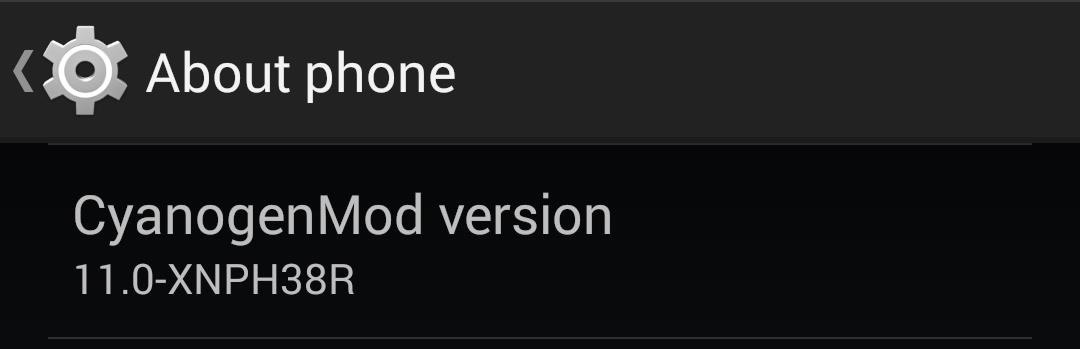
Step 1: Download Your ZIP FileThe ZIP that you will need to flash in TWRP depends on what version of CyanogenMod you are running. To find your build number, head to Settings -> About phone -> CyanogenMod version. With version number in hand, find the background that is right for your device. Remember that you can only have one background at a time, but you can definitely download as many as you want to try out—you'll just need to flash a new one each time to want to change.
Build Number XNPH38RGreen Gradient
Build Number XNPH33RMint Black Brushed Metal Brushed Metal With OnePlus Logo Dark Grey Dark Wood Gradient Gradient With OnePlus Logo Green Orange Red Red With OnePlus Logo Wood
Build Number XNPH25RBamboo Gradient Circuit Brushed Metal Orange Green Red All of the zips for the XNPH33R build should work on the newest OTA, but some have reported force-close issues. If you fall into that boat, just flash one of the stock .zips located at the bottom of this guide.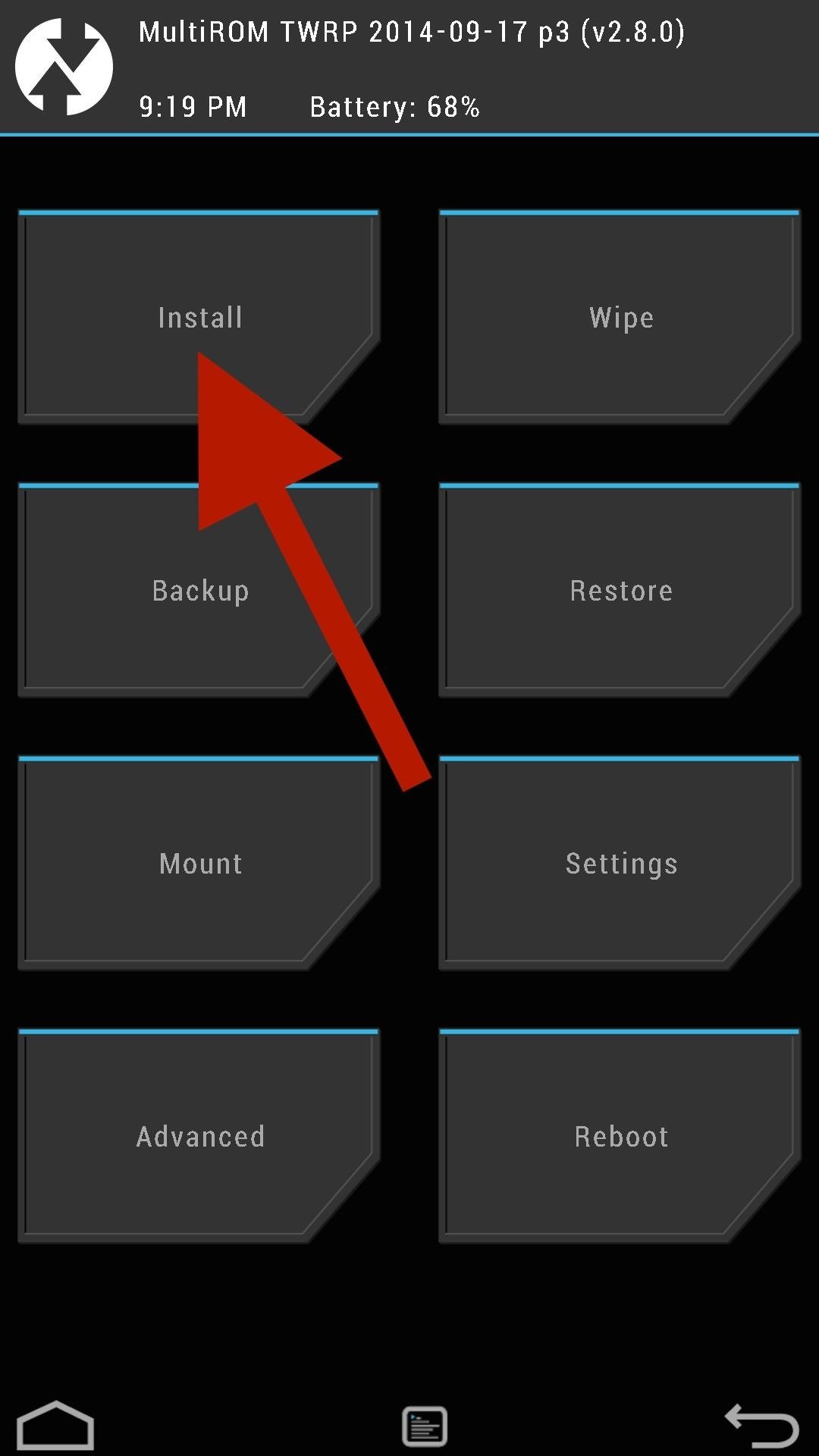
Step 2: Flash in RecoveryNow that you have your ZIP downloaded, it's time to boot into TWRP. If you have Developer Options enabled, you can activate Advanced Reboot to boot into Recovery from your power menu. From TWRP's main menu, tap Install, then select your downloaded ZIP (it should be in your Downloads folder unless you moved it). Image via NunHugger Once the install is finished, you can reboot your device and enjoy your new lock screen keyguard.
Option 2: Dynamically Changing KeyguardIf you'd rather have your background change as your wallpaper does, you should check out Dynamic OnePlus One Lock from rush25. His mod uses your system's theme to find and match an appropriate color for your keyguard.For CM11 ROMs For CM11S ROMs This mod comes in ZIP form as well, so download the linked file and flash it in TWRP the same way we did above. After you boot back up, you can see the mod take effect by changing your theme through the CyanogenMod Theme Manager.
Going Back to StockIf you ever get tired of your themed keyguard, you can go back to stock by flashing the ZIP below that matches your build number.Build Number XNPH38R Build Number XNPH33R Build Number XNPH25R If you run into any issues or just feel like showing off your new lock screen, feel free to drop me a comment below or on our Facebook and Twitter feeds.
Cover image background via OnePlus
The Gmail app is already one of the best mobile email clients on the market. With the newly-added ability to customize the swipe actions, it's even better. The Gmail app continues to evolve in
How to customize Gmail swipe actions on iPhone
How To: This Super Simple Mod Improves & Speeds Up Web Surfing on Your Samsung Galaxy S3 News: Galaxy S9 Preorders Begin Shipping in the US How To: Add Chrome Custom Tabs to Every App on Android How To: Take Still Photos with Subtle Animations on Your Samsung Galaxy Device
How to Run Browser in Safe Mode for Faster Internet Speed
Android: Google and Android are typically a package deal. Even if Samsung or Sony makes your phone, you'll still find it loaded with Google Maps, Gmail, Chrome, YouTube, and all the other apps
How to use Google search to find your lost Android phone - CNET
Session Hijacking with a Pineapple, Hamster and Ferret and cell phone? A free and easy way to virtualize physical servers! And is WPA Broken? Ikea clusters, screencasting, and canvas technolust
Sneak Pineapple peak: Hak5 creates even more lethal Wi-Fi hot
How to Put ringtones on an iPhone without jailbreaking
Let's get this out of the way — many of the wallpapers apps you'll find on the App Store are pulling their content from Unsplash, a royalty-free photo service that takes great pride in the images it hosts. Because of how high-quality the photos on its site are, Unsplash makes for a great resource of iPhone wallpapers, for users and wallpaper
Get iOS 11's New Wallpapers on Any Phone - Gadget Hacks
Want to install the best themes for your new iPhone 6 or iPhone 6 Plus? Well, this could be one of the biggest reasons why you jailbreak your iPhone. It is true that the original iPhone interface is too boring, which comes in a plain background with default icons. So, if you are also one of them who
How to: Install Unofficial Apps on Your iPhone 3G or iPod
Every once in a while, Facebook comes out with a super cool new feature that has the internet a'buzzin', so it's no wonder why people are talking about the new ability to turn your Portrait Mode photos into 3D masterpieces! If you're wondering how to make your own 3D photos, never fear: iMore is
Facebook 101 « Smartphones :: Gadget Hacks
To share your own or discover even more tips and tricks, be sure to check out Android Forums. We have dedicated forums for both the Nexus Player and Android TV.
How to show photos on Nexus Player (Android - XDA Forums
How do I unfriend or remove a friend? | Facebook Help Center
How to Preview Web Page in Safari in Mac OS X El Capitan In Safari on your Mac, you can quickly check information/content in a small pop-up window with the help of multi-touch tap trick. Jignesh Padhiyar
OS X 10.11 El Capitan Public Beta 4 Released for Mac Testing
osxdaily.com/2015/08/04/os-x-10-11-el-capitan-public-beta-4-released-for-mac-testing/
Apple has released the fourth public beta version of OS X 10.11 El Capitan to users participating in the Public Beta program. The build arrives as 15A244d, matching the Developer Beta 6 which was released yesterday, and appears to include the same bug fixes and changes. Eligible public beta users
Apple Beta Software Program
How To: The Flashlight That Finally Lets You Adjust LED Brightness on Your Samsung Galaxy Note 2 How To: The Fastest Way to Access the Notification Tray in Full-Screen Apps on Your Samsung Galaxy S3 How To: Turn On Night Shift Mode in iOS 11 on Your iPhone
Fix Slow Auto Brightness Adjustments on Any Samsung Galaxy
0 comments:
Post a Comment