How To: Cast Videos from Google Drive to Your TV with Chromecast
You can't always have your media on the same network as your Chromecast. Say you're at a friend's house or even out of town—it sure would be nice to cast your videos when you're out and about, wouldn't it?Well, worrying about having access to your media is now a thing of the past. Thanks to developer Stefan Pledl and his LocalCast Android app—which we've previously shown you how to use to cast streaming content—we can now play our personal video library on any Chromecast, anywhere. Please enable JavaScript to watch this video.
What You'll NeedAndroid device Google Drive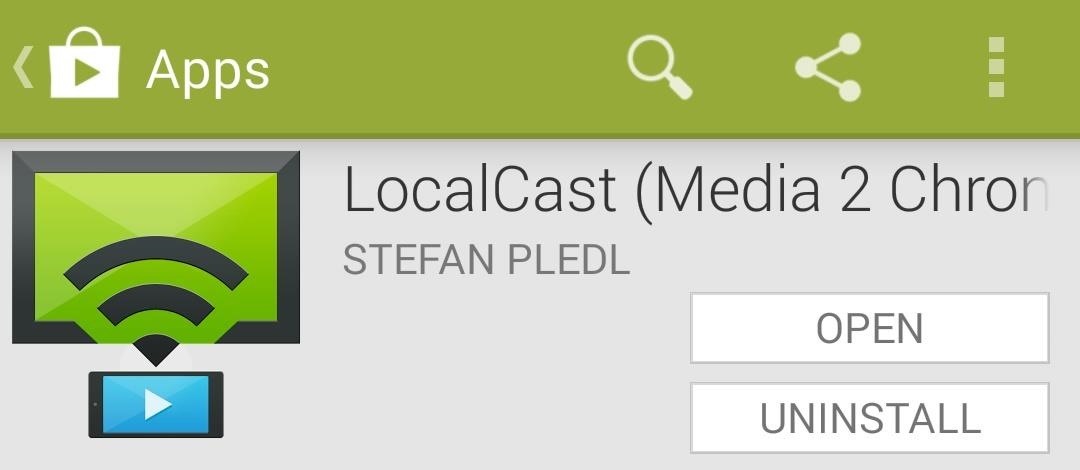
Step 1: Download LocalCastFrom your Android device, search and install LocalCast from Google Play. Because LocalCast is ad-supported, it's a great free alternative to the similarly functioning AllCast app.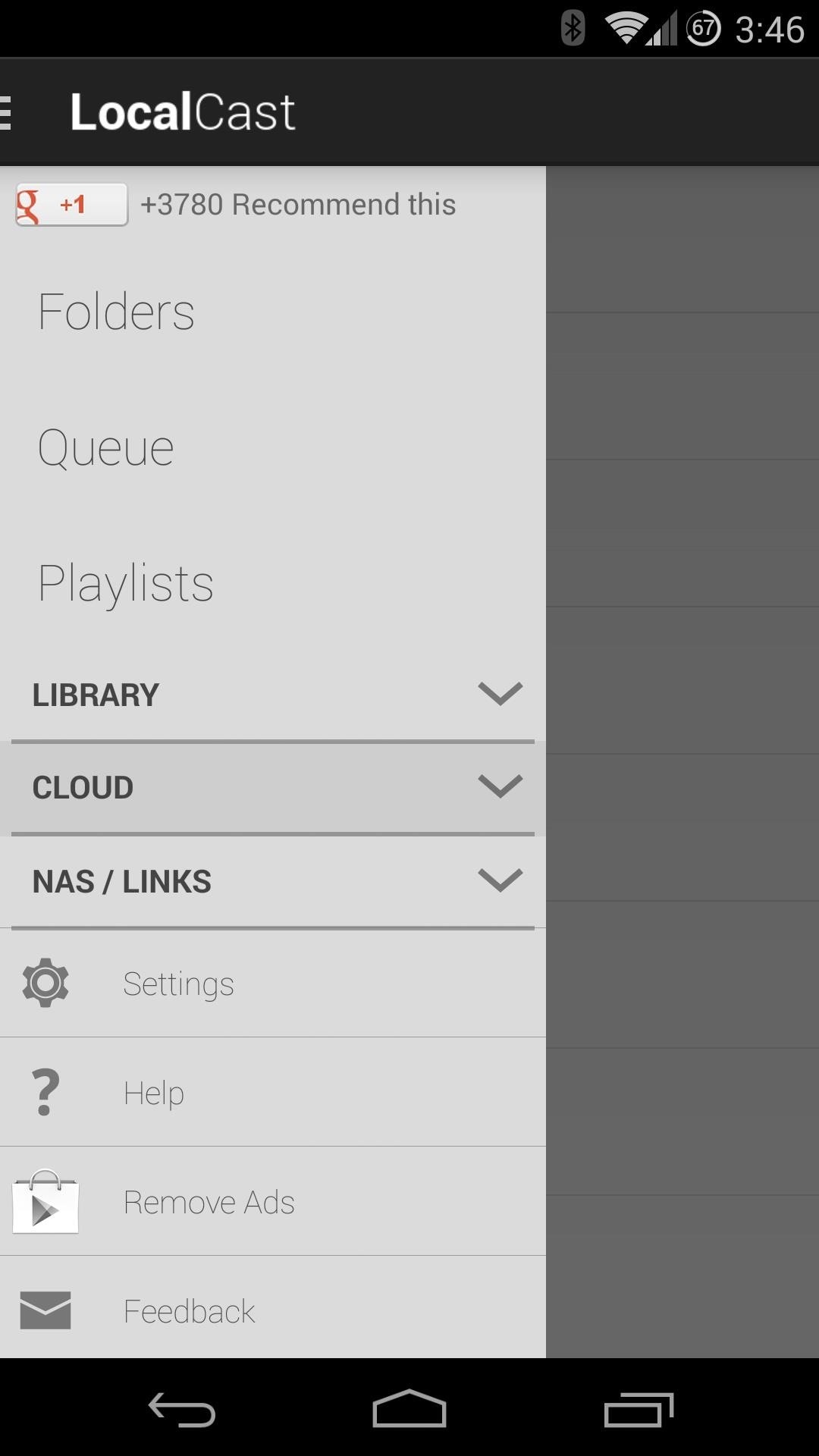
Step 2: Download the Cloud PluginOut of the box, LocalCast is a wonderful app that is capable of casting media that is stored on your phone or tablet. But to give it access to your Google Drive account, you'll have to install a plugin.From the LocalCast home screen, open the side menu and expand the Cloud menu entry. Tap the item that says Get the Cloud Plugin, then select Download now. This will take you to the Google Play page for the Cloud Plugin, which you should then install.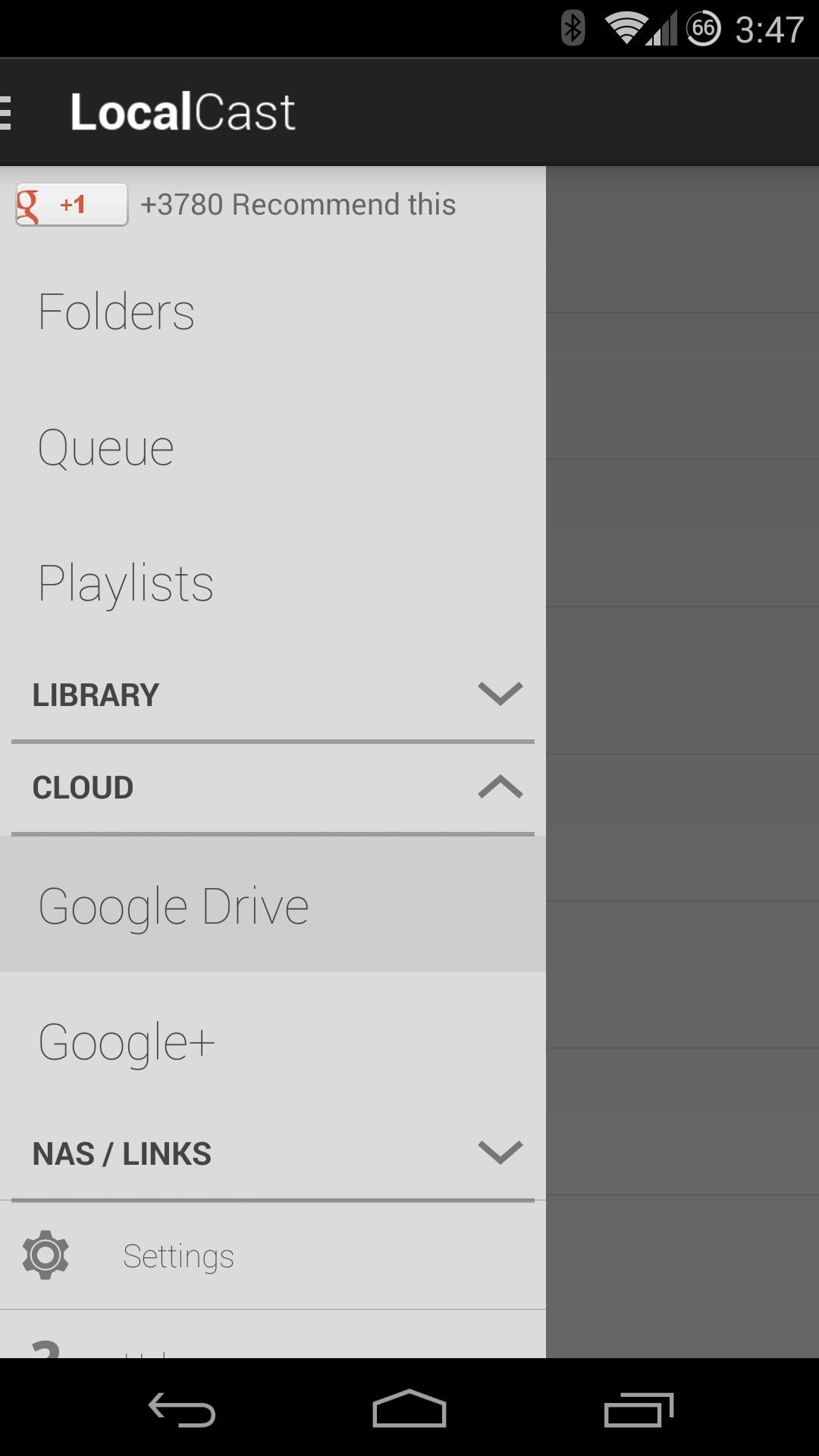
Step 3: Give LocalCast Access to Your Google DriveWhen you head back into the LocalCast app, you'll see two new menu items under Cloud—Google Drive and Google+. Tap Google Drive to get things going. At this point, you'll be asked to select your Google Drive account. Do that, then tap OK. Next, tap OK again to grant LocalCast permission to access your Google Drive.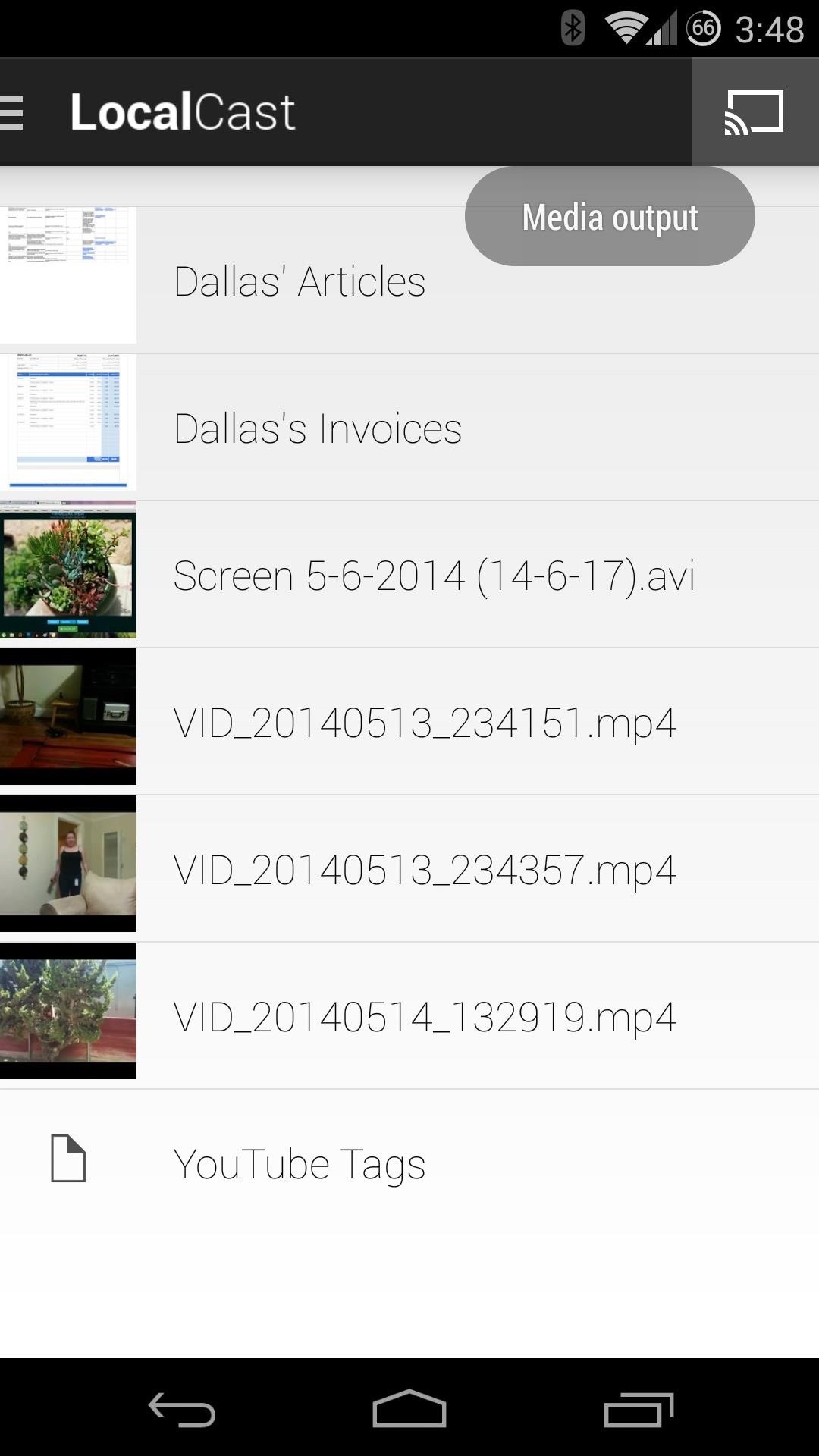
Step 4: Cast Your Google Drive UploadsEverything is set up at this point, so you're ready to start casting. Like most Chromecast-compatible apps, start by tapping the cast icon at the top, then selecting the Chromecast you want to connect to. Now, just navigate through your Drive folder and tap a video to play it. LocalCast supports videos encoded with the VP8 or H.264 codecs. This may sound limited, but most videos are encoded with one of these two codecs nowadays. Audio support includes most common formats, so there should be no problems on that front.As a bonus, you can also stream music from your Drive account, as well as send pictures stored on Drive to your HDTV.All in all, I think this new plugin makes LocalCast the best all-around media player for Chromecast that is available today. But that's my opinion...what's yours? Let us know if you prefer this over something like AllCast in the comments section below.
Cyanogen, Inc., the for-profit company that spun off from its CyanogenMod roots several years ago, has announced that they're shutting down all of their services. The company's impending demise shouldn't directly impact many Android users, but the announcement does have one major repercussion: The servers that used to host the popular CyanogenMod custom ROM have now been shut down.
How to Install a Custom Recovery on Your Nexus Without Using
As mobile devices become more and more popular, service providers have unfortunately resorted to capping data. What this means is that, depending on the plan you have with your ISP, you could have limits placed on how much data you can use for a set period of time.
How to Monitor (and Reduce) Your Data Usage on Android
Google Pixel 3a Review - The Only Pixel You Should Buy one thing is a bit strange to most people. The cheaper, Pixel 3a line has larger batteries on both models. Basically, what I'm saying
Google News
This quick guide details how to customize the Galaxy S8 notification bar. Allowing you easy access to your most used settings or features, without fumbling through the settings menu. These same
Change notification and action settings in Windows 10
Just make sure not to get too comfortable with your new smartphone stand if you're in a public setting—having your wallet and phone out in the open is like Christmas morning for a slick (or not-so-slick) thief. So, watch your back and enjoy your free smartphone stand.
Turn Your Galaxy S10's Camera Cutout into a Battery Indicator
Pretty much my only gripe with computer-side messaging clients like Mighty Text is that they don't allow you to send and receive messages shared through WhatsApp, the popular third-party messaging application, which was purchased earlier this year for $19 billion by Facebook.
How to Stop Others from Adding You to WhatsApp Groups You Don
If you do, you must restart from the disc again to access Disk Utility. Click the Erase tab. Click the disclosure triangle to the left of the hard drive icon to display the names of your hard disk volumes and partitions. Select your Mac OS X volume. Highlight the drive, select Partition Tab, then Format type
Make Your Mac Feel Like New Again With a Fresh Install of OS X
Emotions and attention are tied to color perception, so what if everyone removed the color from their phones? In this episode of If Our Bodies Could Talk, se
To Break a Phone Addiction, Turn on Grayscale - The Atlantic
If you do need to unlock and if you're not on iOS 4.1 yet, I suggest you wait for the release of PwnageTool, which will allow you to update to 4.1 while preserving the baseband, thus enabling you to use UltraSn0w to unlock. This tutorial is for the iPhone 3G only. If you have an iPhone 3GS 4.1 that you want to jailbreak, you're going to
How To Unlock iPhone iOS Firmware With UltraSn0w, UltraSn0w
How To Experience the HTC ThunderBolt—Then Root and Remove Its Bloatware Apps. WonderHowTo. Mar. 23, 2011, 5:01 PM Via How To Experience the HTC ThunderBolt—Then Root and Remove Its
3 Ways to Delete Facebook Without Root — Even if It Was
Now you can download and install Facebook Lite on your iPhone. In case you don't know what exactly is Facebook lite. Basically it's a very lightweight version of Facebook app that needs less storage space and consume much less data.
How to install Facebook Lite on your iPhone - dgytal.com
How To: Get "Anywhere" Gesture Support, Themes, Call Counts, & More with Blinq for Android How To: Enable Google Now Integration in Action Launcher How To: Get the Nextbit Robin's Launcher on Any Android
How to Revert Back to the Default Sense Launcher or Switch to
So, you finally got the Jelly Bean update on your Samsung Galaxy S III, but one little problem—you've got some red glow around the edges of your screen now. Is your phone messed up? No, it's just a tiny glitch that some users have been reporting after updating their Galaxy S3s to Android 4.1.1, and there are a few quick ways to get rid of it.
How To: Fix Bootloops Caused by Magisk Modules Without
-gameboy advanced -gameboy colou
Instalirajte Gameboy Advanced (Gba) emulator na BlackBerry
0 comments:
Post a Comment