How To: The 10 Best Reasons to Jailbreak iOS 9
Yes, there's already a way to jailbreak iOS 9 on your iPad, iPhone, or iPod touch, but given the fact that it's only been out for about a week means that not all developers have had a chance to make their tweaks fully compatible yet. That doesn't mean they won't work, but that they might not be as smooth as they should be.Don't Miss: How to Jailbreak iOS 9.0 to 9.0.2 with Pangu Jailbreak So, to help you get started with your freshly jailbroken iOS 9 device, here are 10 compatible tweaks you can install right now. Note that the new iOS 9.1 that was just released will remove your jailbreak, so make sure that you stay on 9.0 to 9.0.2 if you want to utilize these tweaks—at least, until a 9.1 jailbreak is available, which hopefully is right around the corner.
1. EnableLivePhotoFor those who got an iPhone before the new 6S and 6S Plus models were released, you won't be able to utilize some of their exclusive features like Live Photos. But if you install EnableLivePhotos from developer Neo Ighodaro, then this isn't an issue and you can take Live Photos on older devices running iOS 9.Don't Miss: How to Take Live Photos on Older iPhones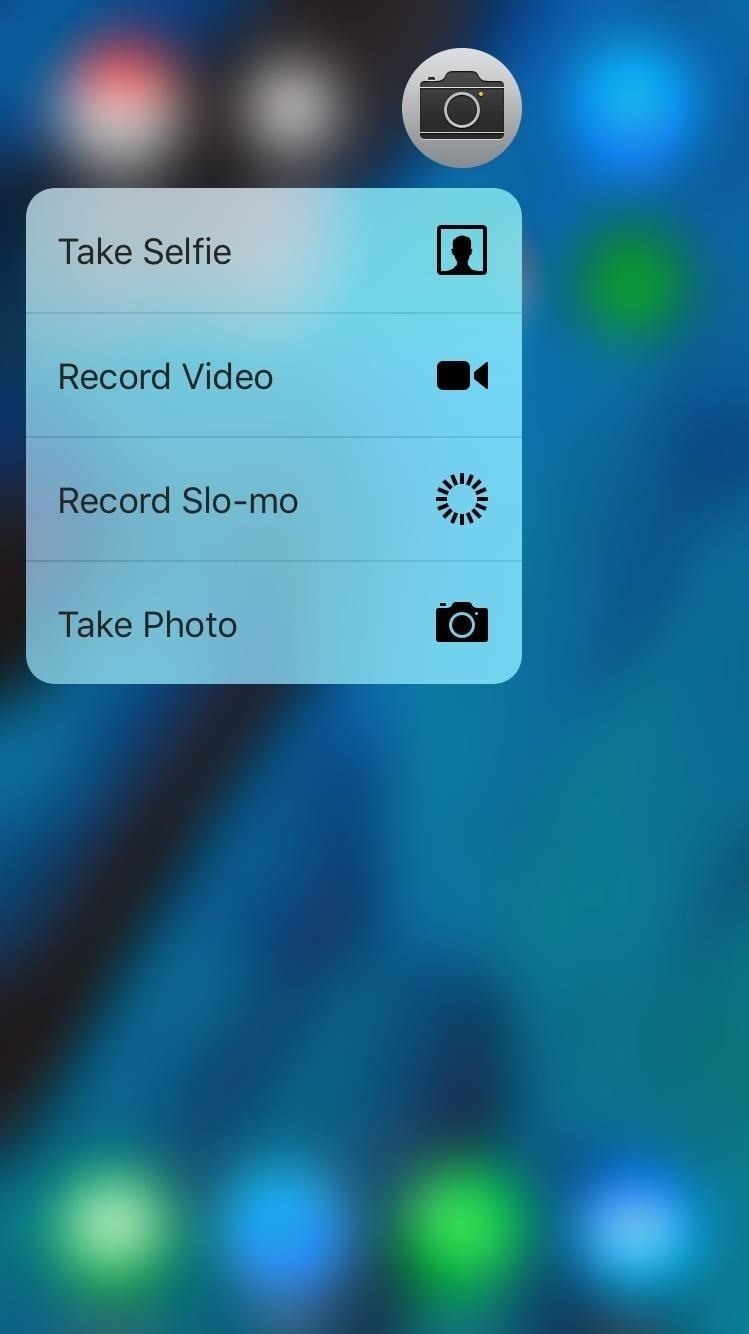
2. ForcyIn addition to Live Photos, Quick Actions is another 6S and 6S Plus-exclusive feature that anyone with an iPhone can appreciate. To emulate Quick Actions on an older iPhone model, try out Forcy from dev Ninjaprawn. Alternatively, UniversalForce is a similar tweak with some additional options, like using 3D Touch within compatible apps, like Instagram, and adjusting the sensitivity of the action.Don't Miss: How to Use 3D Touch Quick Actions on Older iPhones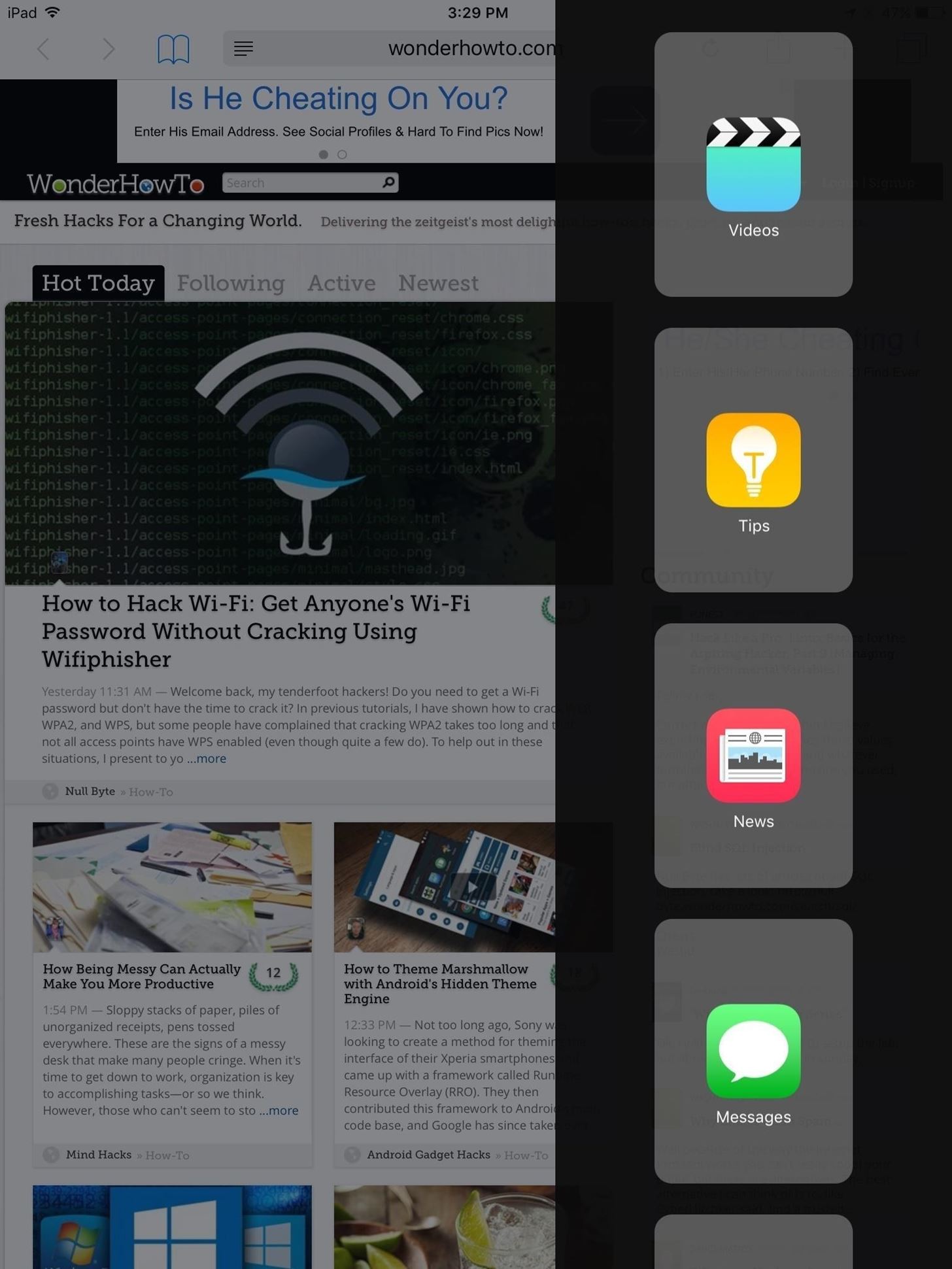
3. Medusa for iPadIt's not just the new iPhones that have special features; if you own an older iPad, you're unfortunately missing out on some of the new multitasking features, like Split View and Slide Over. To get them working on any iPad running iOS 9, use Medusa for iPad from dev CP Digital Darkroom.Don't Miss: How to Get Slide Over & Split View on Older iPads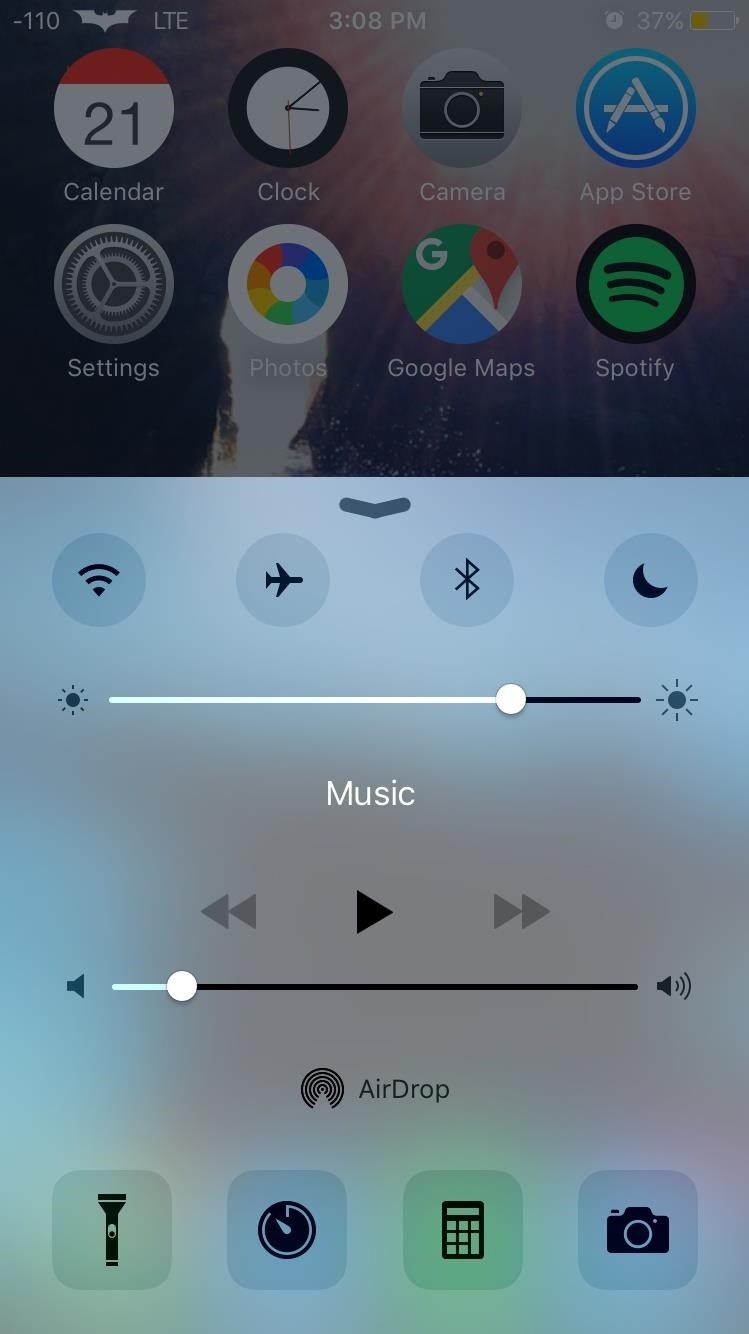
4. CCSettingsThe Control Center on iOS is extremely convenient for quickly adjusting settings and options, but that doesn't necessarily mean that we use all the toggles or settings located within it. To make changes and remove certain elements, you'd be hard-pressed to find a better tweak than CCSettings from dev plipala.In addition to adjusting the Control Center, one of my favorite features is having the option to add a Low Power Mode toggle.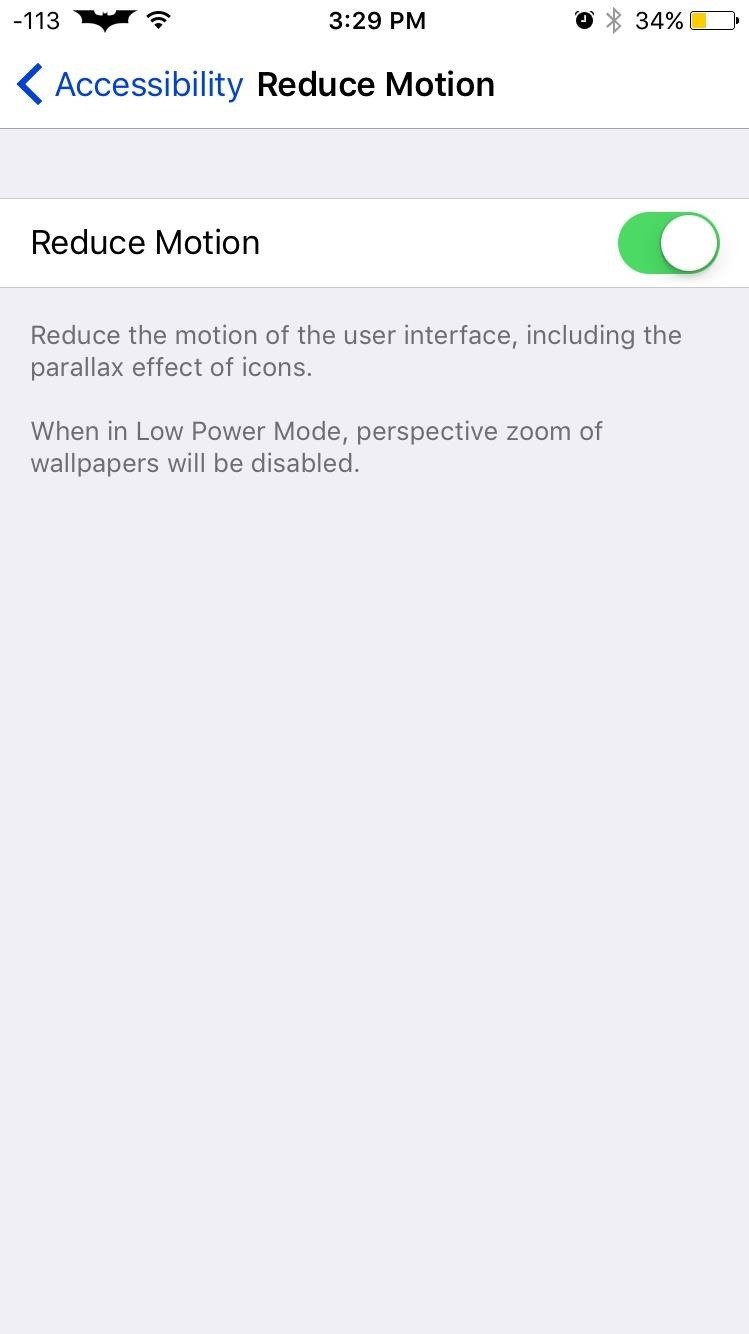
5. NoSlowAnimationsAlthough Apple includes a "Reduce Motion" option on iOS to limit the parallax effect and other resource-hogging animations, it's still not as effective as I'd prefer in speeding up my device. Using NoSlowAnimation from dev Marco Singhof, you can remove transition animations completely to make your device feel a lot faster when multitasking and switching in and out of applications.Don't Miss: How to Remove Slow Animations on Your iPhone
6. FaceDownInstead of needing to press the Sleep/Wake button to dim and lock your iPhone's display, automate this function any time you place the device face down using FaceDown from dev Ron Thakrar. As someone who constantly leaves their screen on, this tweak is both useful and power-saving. Once it's installed, there are no settings or preferences to configure—just place the iOS device face down and enjoy the convenience.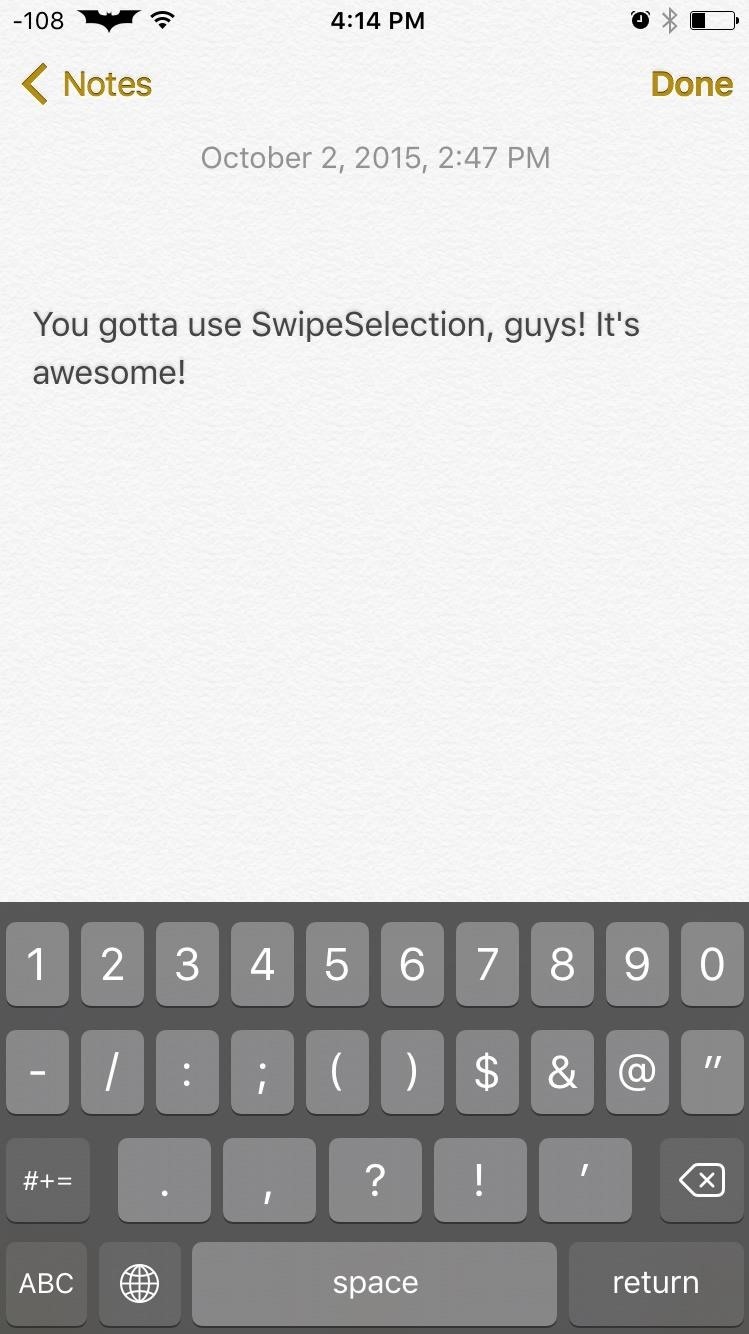
7. SwipeSelectionA favorite in the jailbreak community, SwipeSelection from developer Kyle Howells is a must for this list. Allowing you to swipe along the keyboard to move and adjust the cursor, it makes editing text much easier. Unlike the iPad feature, which was removed for iPhone's before the iOS 9 release, you don't need two fingers and it's easier to control. Additionally, by swiping from the backspace to the shift key, you can quickly highlight text.Don't Miss: How to Use SwipeSelection to Select Text on Your iPhone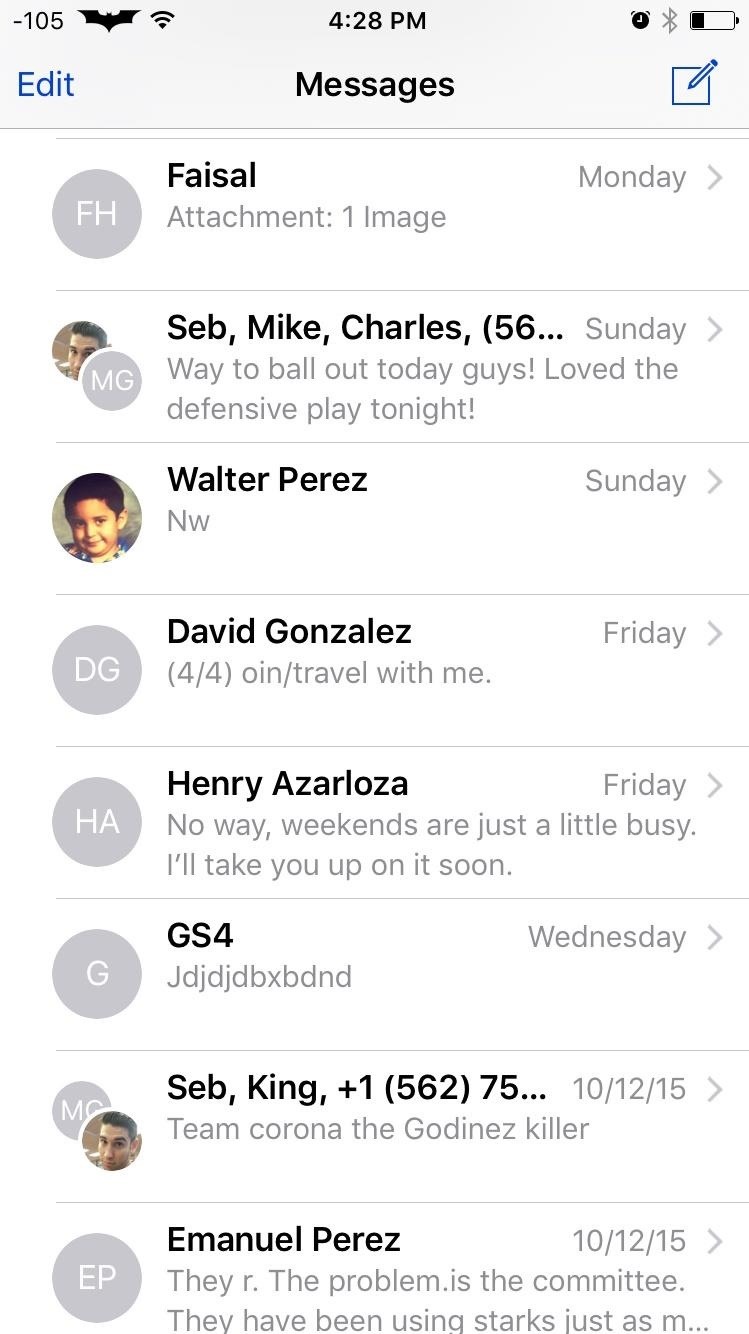
8. MutinyWhether it's a group or one-on-one chat, some messaging threads can get annoying if you're being bombarded with notifications. To silence a conversation, you need to go into the thread, tap details, then select "Do Not Disturb." To make this process easier, use Mutiny from dev ridn; it allows you to mute conversations from the conversation list with a simple swipe and tap.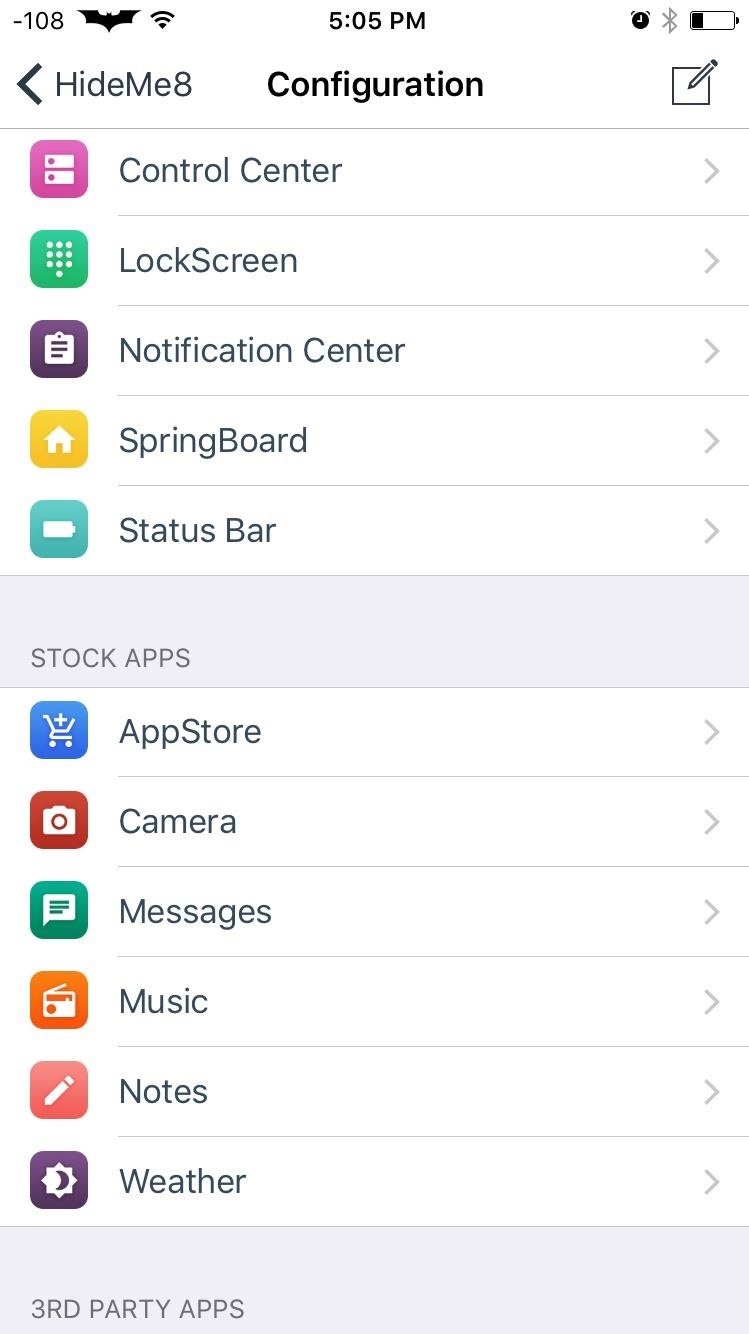
9. HideMe8 LITEIf you're not digging certain UI elements in iOS 9, like the Lock Screen, Notification Center, or SpringBoard (home screen), then get rid of them. With HideMe8 Lite from developer CP Digital Darkroom, you can make changes to almost every aspect of your iOS device's UI. While there is a paid version ($0.99) that unlocks everything, the Lite version has a lot of free options to choose from.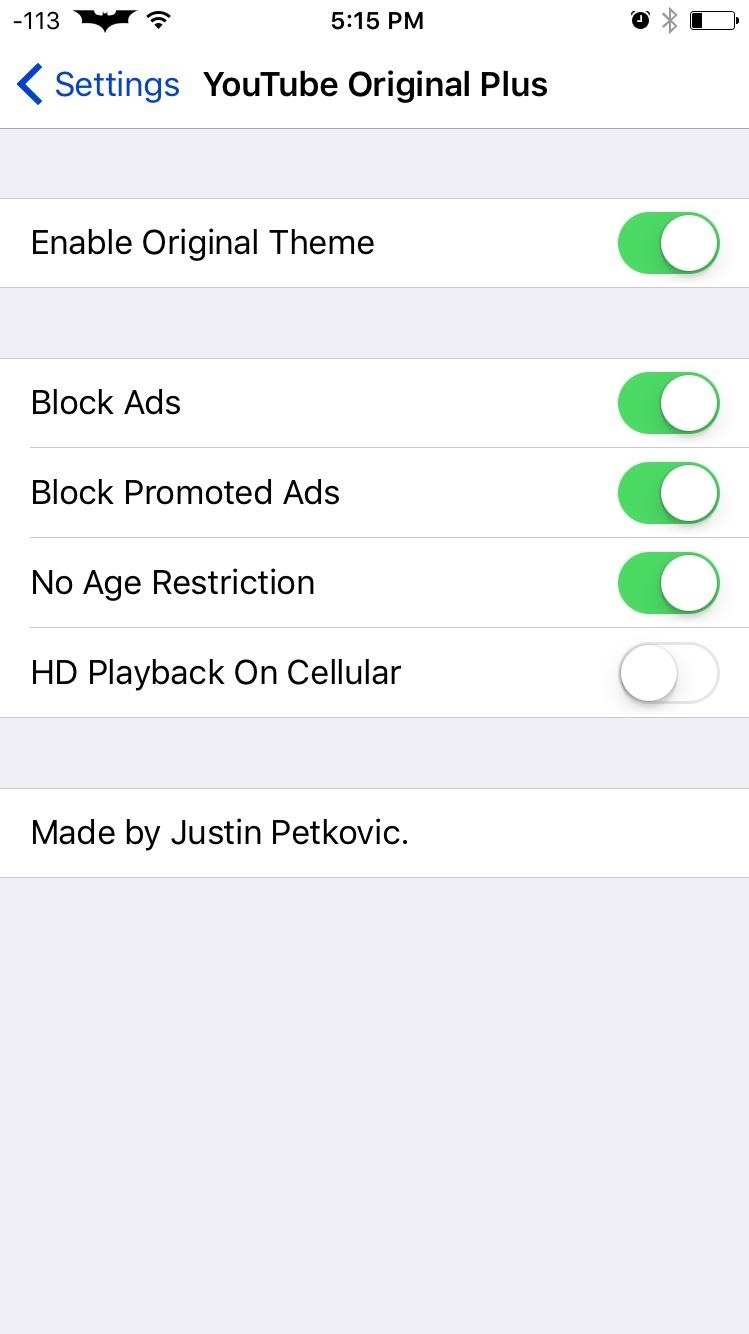
10. YouTube Original PlusWhen YouTube was updated for iOS, I wasn't too excited about the new design, and you might not have been, too. To get the old theme back in the official YouTube app, use YouTube Original Plus from dev Justin Petkovic. In addition to changing the theme back to what is used to be, you also get options to block ads, remove age restrictions, enable HD playback on cellular, and more. If some of these were new to you, let us now how you liked them by leaving a comment below. And for more jailbreak tweaks and news, make sure to keep up with our Cydia Hacks page.Follow Apple Hacks over on Facebook and Twitter, or Gadget Hacks over on Facebook, Google+, and Twitter, for more Apple tips.
Cover image via Shutterstock
Boost Headphones & Speaker Volume Levels on Your Nexus 5 [How
This iPhone is also known as sim free iPhone by Apple.The SIM-free iPhone comes without a wireless contract commitment or carrier financing. So please make sure to purchase unlocked i phone. Answered by Neeraj B from Presto
How To Unlock iPhone 7 (Plus) | IMEI Phone Unlock: Official
You can decide to have Guided Help delete the cookie files from your computer for you, or you can manually delete cookie files from your computer. The "How to automatically delete cookies in Internet Explorer on Windows XP" section contains instructions on how to have Guided Help perform the steps for you.
How To: Get Floating Chat Head Notifications for All Apps on Your Samsung Galaxy Note 2 How To: Get Fast Access to Your Most Used Apps, Shortcuts, & Toggles from Any Screen How To: Load & View Multiple Links Without Leaving the Current App on Your Galaxy Note 2
Floating Notifications app adds chat head notifications to
News; Sony's inventing a phone battery that could last 40% longer the company is working on a new type of smartphone battery that lasts 40% longer With this latest development though, Sony
Top 10 phones of 2017: Best battery life - GSMArena.com news
Better yet, Google had no such feature at all — until now. At long last, the latest version of Google's Android photos app makes it extremely easy to hide images, with just three taps.
Android P's killer photo feature won't work on lower-end phones
Flash Plugin - Keep it up to date and troubleshoot problems The Adobe Flash Player browser plugin lets you view video and animated content in Firefox. This article has information about testing, installing, updating, uninstalling and troubleshooting the Adobe Flash plugin.
How to enable JavaScript in your browser and why
In this article, there are 5 Ways to Fix Moto X Camera Not Working Problem. The Moto X phone is a remarkable device that has an array of superb features. Ever since it was released in the market, users have been purchasing it and leaving behind the very best of reviews or their experiences.
Google has started rolling out the Hangouts version 5.0 to Android users. While the search giant has not provided the official changelog, reports have revealed a list of changes seen in the new
Hangouts 18 rolling out now, prepares the app to remove SMS
Notification Previews can be only be enabled or disabled for all the apps at once, and unlike lock screen notifications, Apple doesn't let you disable this feature for each app individually. SEE ALSO: How to Scan Documents in iOS 11 Natively Disable Lock Screen Notifications and Previews in iOS 11
Disable Notification Previews for All Apps with iOS 11 on
Videomaker - Learn video production and editing, camera reviews › Forums › Cameras and Camcorders › Other Camcorders › Need Help Choosing Camcorder With XLR Inputs Or Without This topic contains 7 replies, has 8 voices, and was last updated by Anonymous 5 months, 3 weeks ago.
Which Camcorder Microphone Should You Use?
0 comments:
Post a Comment