How To: Turn Your HTC One into a Portable N64 Gaming System
My favorite type of video game is first-person shooters, and the one that started it all for me was GoldenEye 007. There was just something about the controls, fast-paced action, and free-roaming environment that got me hooked.Unfortunately, I'd have to dust off my old Nintendo 64 to relive the fun again, and I like my N64 in the attic where it is. I've got enough gaming systems clogging my entertainment console as it is.That's where the HTC One comes in—you can play all of your N64 favorites right on your Android device wherever you go, no bulky video game console required. We just need to get our game ROMs and an emulator that will play them. Please enable JavaScript to watch this video.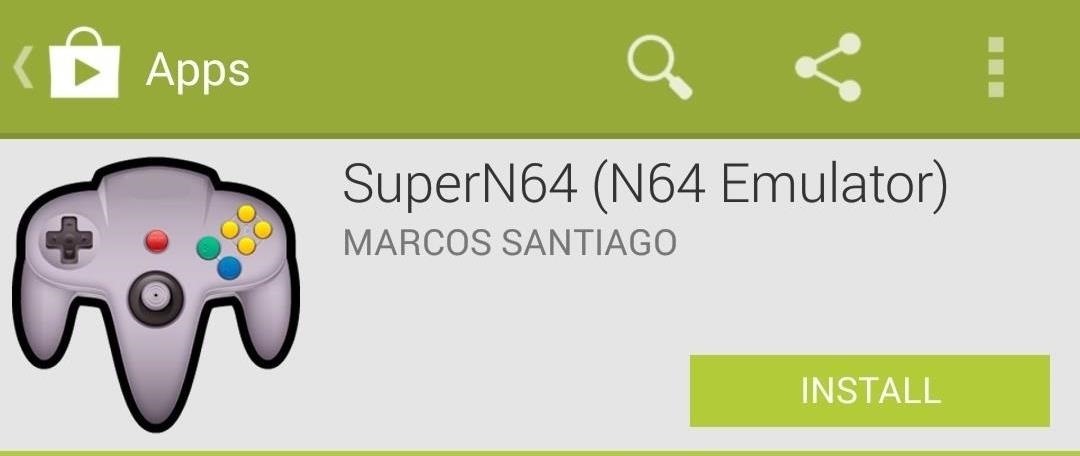
Step 1: Install an EmulatorTo start, you'll need to download a Nintendo 64 emulator to play N64 game ROMs on your HTC One. There are many available in the Google Play Store, but I recommend the free SuperN64 by Marcos Santiago. Image via wonderhowto.com The application is ad-free, but there is a nag screen telling you to rate the app in the Play Store.
Step 2: Get Some N64 Game ROMsNow, you'll need some N64 game ROMs on your device to use with the emulator, as it does not come with any. If you're hardcore, you can always make your own ROMs based on the N64 cartridges you have, but it's much easier to just find the ROMs already made online somewhere.Just do a quick Google Search for the game of your choice and download it. SuperN64 supports ROMs with file types like .v64, .z64, and even .zip files, so just make sure they end in one of those. Keep in mind, for legal reasons, you should own a physical copy of the game before downloading it.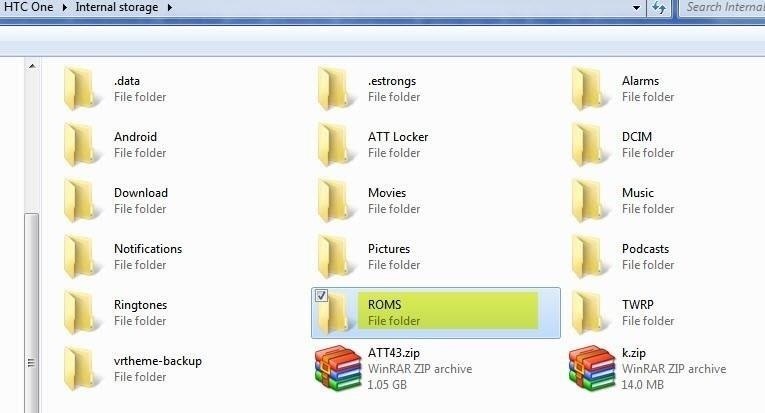
Step 3: Copy ROMs to Your PhoneOnce you find your N64 games, you can either download them directly to the internal storage of your HTC One and rearrange them with a file manager app, or download them onto your computer and copy them over to your phone. I recommend the latter, because it's much easier to keep them all in one tidy place.Create a folder on the root of your internal storage. I just named mine ROMs. Image via wonderhowto.com Create a folder inside of the ROM folder called N64 and copy the downloaded ROMs into that folder. Image via wonderhowto.com That's it. Pretty simple, and a lot better than using a file manager on your device to organize them.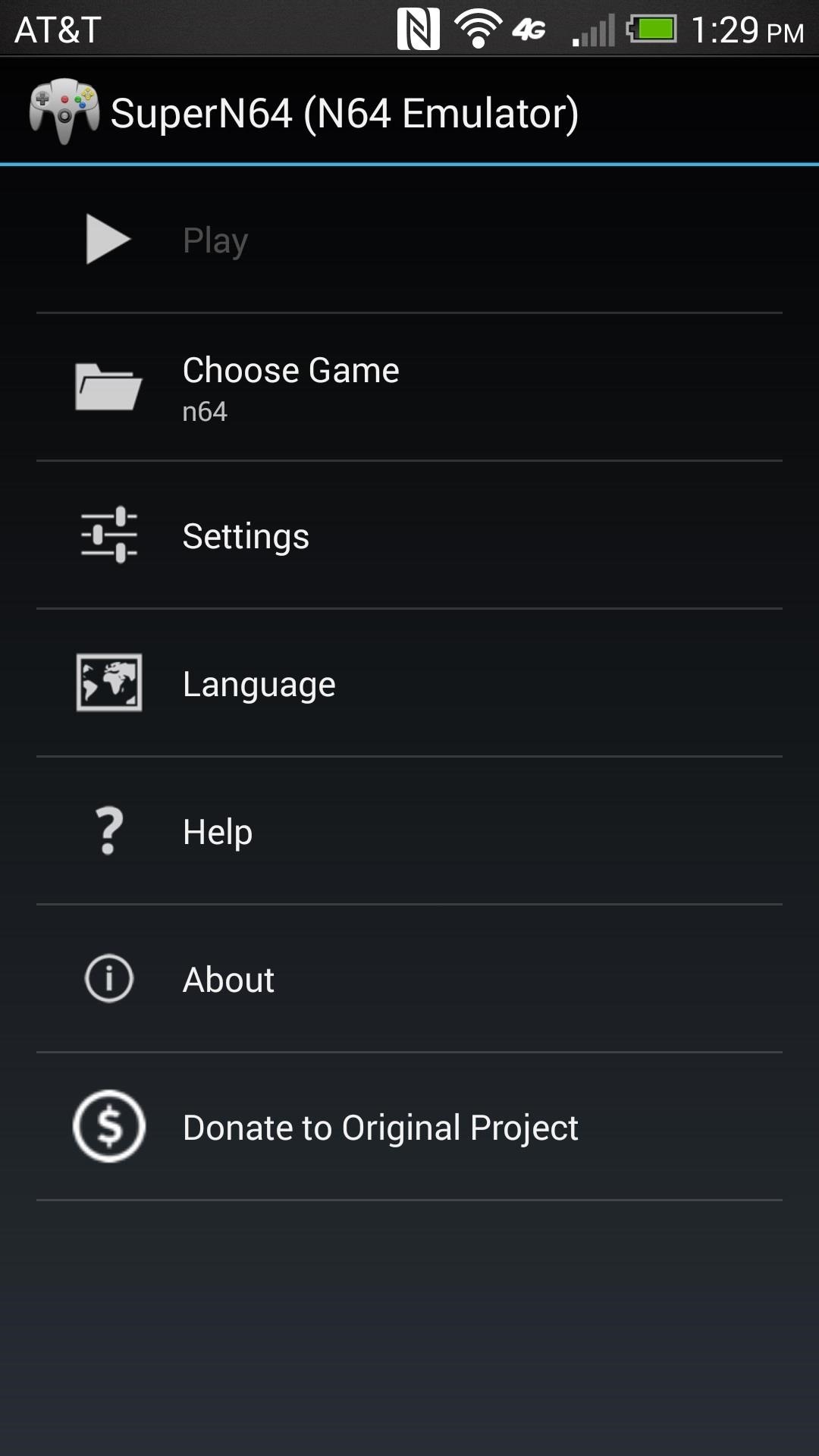
Step 4: Load Up a GameWith your HTC One disconnected from your PC, open up SuperN64 to load the games. It should automatically find your ROMs on your storage and list them all. To play one, just tap Choose Game and tap the game of your choice.
Step 5: Play & Have Fun!Playing the N64 on the HTC One can be difficult at times due to the arrangement of the SuperN64 controller on the screen and the amount of buttons. You may want to check out an external controller solution such as the POWER A MOGA, which works great as a full-size controller over Bluetooth. When you tap the screen, you will see the menu bar up top which allows you to change the emulation speed, save and load game states, and access the settings. The application automatically saves your spot on exit or close of the ROM which is a really nice feature. Image via wonderhowto.com
Final ThoughtsOverall, the Nintendo 64 experience is a really good one using SuperN64. Games are fluid and I've experienced no lag. If you miss playing N64 games, I suggest you check out SuperN64.
How to root Android Devices Easy No PC How to Directly Record Your Android Lollipop Screen Without Root and For Free! The Easiest Way To Recover Deleted Or Lost Data From Your Android
How to Record a Video of Your Screen on Android | Apptamin
Retro-Styled Game Lets You Shoot from One Device to Another Full Article: Subscribe to Gadget Hacks: In this video, I'll be showcasing DUAL, an Android and iOS game that lets you shoot bullets at your friends from one device to the other. For more information, check out the full article over
iPhone 5 Hack Software - Is There Any Easy Way to Spy a
Laptops Leer en español How to create a full system backup in Windows 10. It's an oldie but goodie: Creating a system image of your Windows 10 PC in case your hard drive goes belly up and you
How to Create a System Image Backup in Windows 7, 8, or 10
The Galaxy S9 is now available worldwide. We ran through several Android P features already on the Galaxy S9 and even took a look at a few hidden things you might not know about. While you're likely loving your new phone, there are a few concerns with any new device. One possible issue is the new
Disable and Hide Application Notifications on Samsung Galaxy
Check out this video tutorial on how to take apart the HP iPAQ hw6515 Mobile Messenger cell phone to remove the screen for replacement or other minor repairs. See how to completely disassemble the cellular phone for all of those down and dirty fixes you need to repair.
How to Repair an HP iPAQ H4150 or H4155 PDA - help for cell
How To: Turn Your Samsung Galaxy Note 3 into a Personal Ambient Weather Station with These Apps & Widgets How To: Get Real-Time Effects That Describe the Weather Outside on Your Android's Wallpaper How To: Get Weather Forecasts in the Notification Shade on Your Samsung Galaxy S4
How to Get Google's Hidden Weather App on Your Home Screen
Gmail is email that's intuitive, efficient, and useful. 15 GB of storage, less spam, and mobile access.
How to Search Gmail & Compose New Emails Straight from Chrome
I. Screenshot on iPhone. To take screenshot of Snapchat without the sender knowing, you can use Apowersoft iPhone/iPad Recorder. It's a desktop application that can mirror your iPhone screen to PC/Mac via AirPlay and provides an option for you to take screenshot.
Best 6 Apps to Take Snapchat Screenshot without Notification
Below are detailed instructions on how to loan a Kindle ebook to a friend or family member, as well as instructions on how they can then download the shared Kindle book to their device. Be sure to read the "Lending Limitations" section below so you know what you can and can't do when loaning out your Kindle books.
How to Share Amazon Kindle Ebooks | CIO
Android L will bring with it a fresh new look when begins rolling out to the public, and Google has crafted some fresh new Android commercials to go along with it. A trio of newly-leaked ads have
All 3 Leaked Google Ads [Nexus 6] [Android "L"] - YouTube
Download the 5★ App Locale 1.4 at Aptoide now! Virus and Change Language. English. Xposed App Locale allows user to set language on a per-app basis
Changing Windows locales on a per-process basis - Super User
How To: Color Your Status Bar to Match Any App in Android Lollipop How To: Pick Your Own Status Bar Icons for Wired or Bluetooth Headphones How To: Add Custom Words & Phrases to Your Status Bar on the Samsung Galaxy Note 3 How To: Turn Your G3's Status Bar into a Brightness Slider
Politics Military & Defense News The Revolution of the Hacked Kinect, Part 1: Teaching Robots & the Blind to See. WonderHowTo. Part 1: Teaching Robots & the Blind to See on WonderHowTo.
Teaching Robots And The Blind To See - Business Insider
In somebody else's YouTube video I was captivated by the potential savings of finding a dozen or so AAA batteries inside a six volt lantern battery - the idea being the purchase of individual AAA
How To Hack a 6 Volt Lantern Battery! - Walyou
0 comments:
Post a Comment