How To: Extend Your Bumble Matches at the Last Minute
On Bumble, you only have 24 hours to connect with a match. If no message is sent, your match disappears and your chance of a connection is gone, but that doesn't necessarily mean that the other person isn't interested. If they lose their phone or don't receive notifications, they might miss your message on accident. Life happens, so what can you do if your 24 hours to connect are almost up?Luckily, Bumble allows you to extend a match for an additional 24 hours. Not everyone checks through their apps every day, so this could potentially give you and your match enough time to secure a connection and maybe even a date. If you want to give your potential suitor more time, here's what you need to know.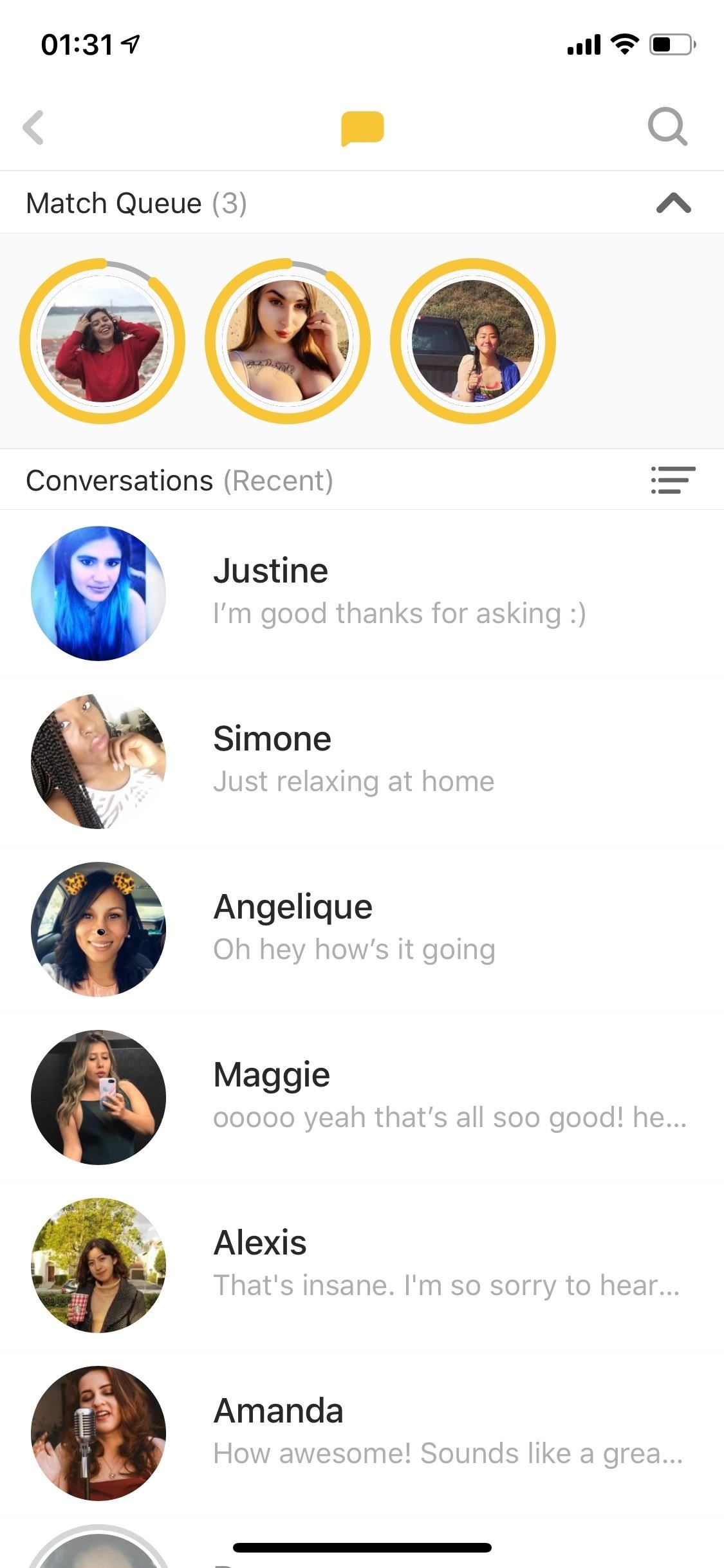
Extending Bumble MatchesOpen Bumble and tap on the message icon on the top-right to view your matches and conversations. In the match queue, you'll see your matches in yellow circles, which represent 24 hours. As time goes by, the yellow circle begins to diminish. Once the 24 hours are up, your match disappears for good from your queue.If time is running out and you want to extend a match, tap on a match in your match queue, then tap on "Daily Extend" and on "Extend 24hrs." Your expiring connection is now extended for an additional 24 hours; if there were 2 hours left until your match expired, using your daily extend gives your match 26 hours to respond. Your extended matches show up in your match queue, but this time surrounded by a blue circle instead of a yellow one. It's important to note two things. First, you can't extend the same match more than once. Second, you only get one match extension every 24 hours. If you use your daily extend, but then swipe soon after and get new matches, you might want to set a timer or reminder for when your daily extend is back so that you can use it as soon as possible.Also, if you're interested, you can extend as many matches as you want if you are Boost member, which costs anywhere from $13.33 to $24.99 a month, depending on how many months you purchase the premium membership for.Don't Miss: More Tips for Getting the Most Out of BumbleFollow Gadget Hacks on Pinterest, Reddit, Twitter, YouTube, and Flipboard Sign up for Gadget Hacks' daily newsletter or weekly Android and iOS updates Follow WonderHowTo on Facebook, Twitter, Pinterest, and Flipboard
Cover photo and screenshots by Nelson Aguilar/Gadget Hacks
Tech Tips gathered by AI, voted on by humans. Phones Google Facebook Windows Security Laptops Apps Gaming
In order to access any regional Netflix site you need to use a Proxy Provider to bypass country restrictions. We recommend Unblock-Us Smart VPN. The set up is easy and takes only minutes to configure your Router, TV, computer, and virtually any device you have.
How to Watch US Netflix in Canada - How to Watch
Download Running power Connect IQ app. Beep Test - Best Garmin Connect IQ apps for fitness. The Beep test is also known as the bleep test, 20-meter shuttle run test or the multi-stage fitness test, and is a common fitness test used to measure the aerobic fitness of an athlete. Good way to test your fitness, but its a hard workoutApp type
Osas Obaiza's Profile « Wonder How To
If you're a badass who lives life on the edge and aren't concerned with causing potential damage to you ears, we've got the solution for you! Developer EdgaBimbam has created a mod that allows you circumvent those volume restrictions and increase the volume on your Samsung Galaxy Note 2 by a significant amount.
How to Increase the Number of Volume Steps on Your Galaxy S9
Report Ad
Search for Cal's Cell Phone #, Address, Pics, Social & More. Search Now!
If you are editing or viewing a Google drive file and suddenly internet connection is gone, you can still view and edit. This video will show you how to view and
How to Enable Google Docs Offline Edit Mode in Google Drive
Action launcher update brings essential phone support, adds adaptive folders Action Launcher, the popular Android app that allows users to customize their smartphones, is gettin
Action Launcher 3 brings must-have features to Android
Advertising is probably the most common use of QR codes. Brands can add a QR code to a billboard or magazine, for example, that sends users to its website or a coupon or landing page. For the user, this takes away the hassle of typing in a long URL, or jotting it down on paper.
25 Best Android Apps Not on Google Play Store of 2019. The giant shopping network has their app store too, where you can find a huge collection of free apps that you may not get in the Google Play store that is why it is also known as the best alternative to Google Play Store.
Coolest Android apps you won't find on the Google Play Store
Google's Pixel 3 Lite has leaked again, this time in an extensive hands-on video. Andro News claims the phone offers "the same quality photos as the Pixel 3."
The latest Google Pixel 2 leak shows off its big camera
According to the link below, Android Pie has the temperature on the lock and ambient/peek screens. I have a new Moto X4 non-Android One "standard" version from Amazon (not the Prime version) on Pie and don't have them there, and would like to (it is on the home screen on the Time and Temp widget, but not on the lock or ambient screens).
How to Get Google's Hidden Weather App on Your Home Screen
0 comments:
Post a Comment