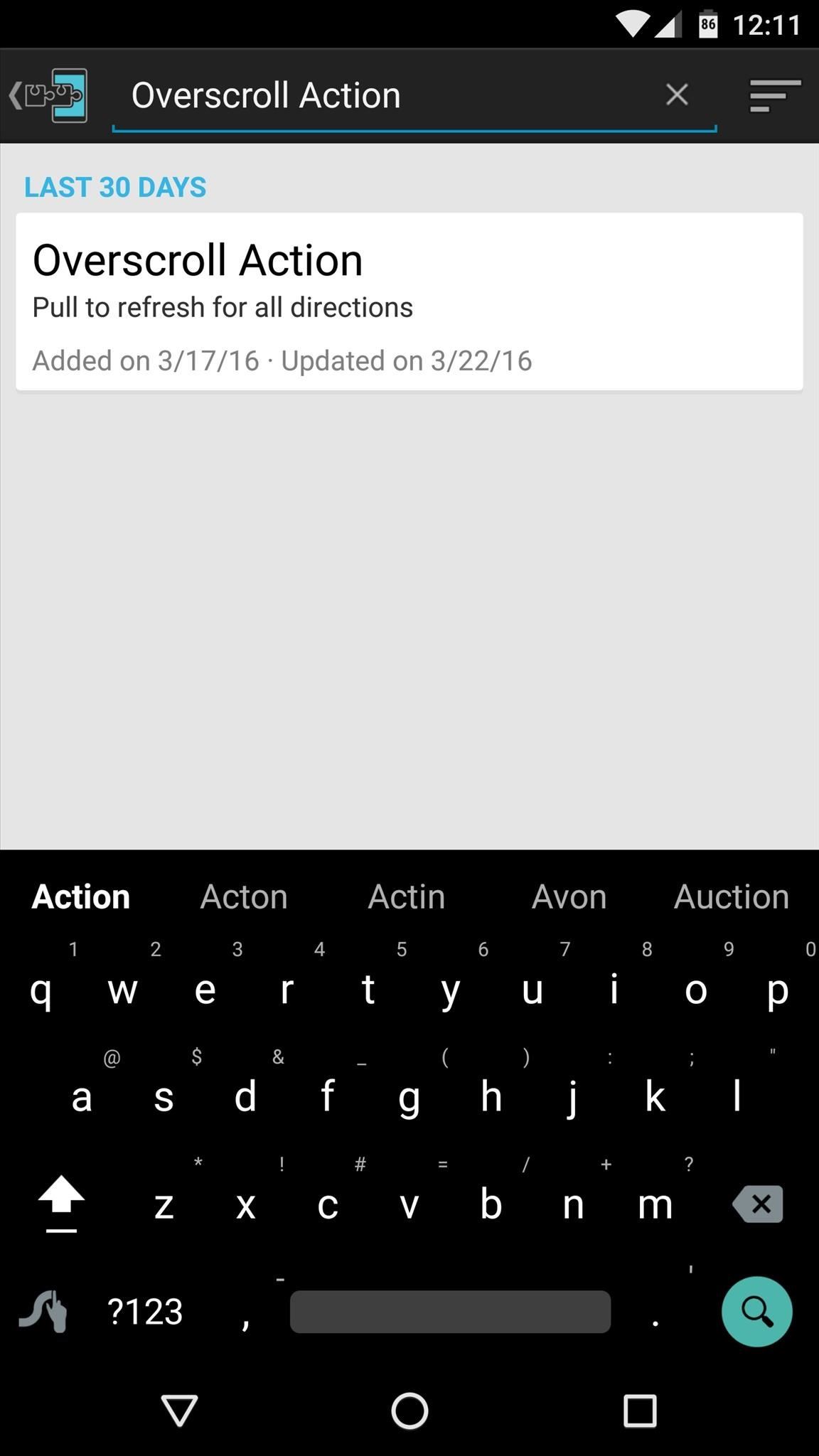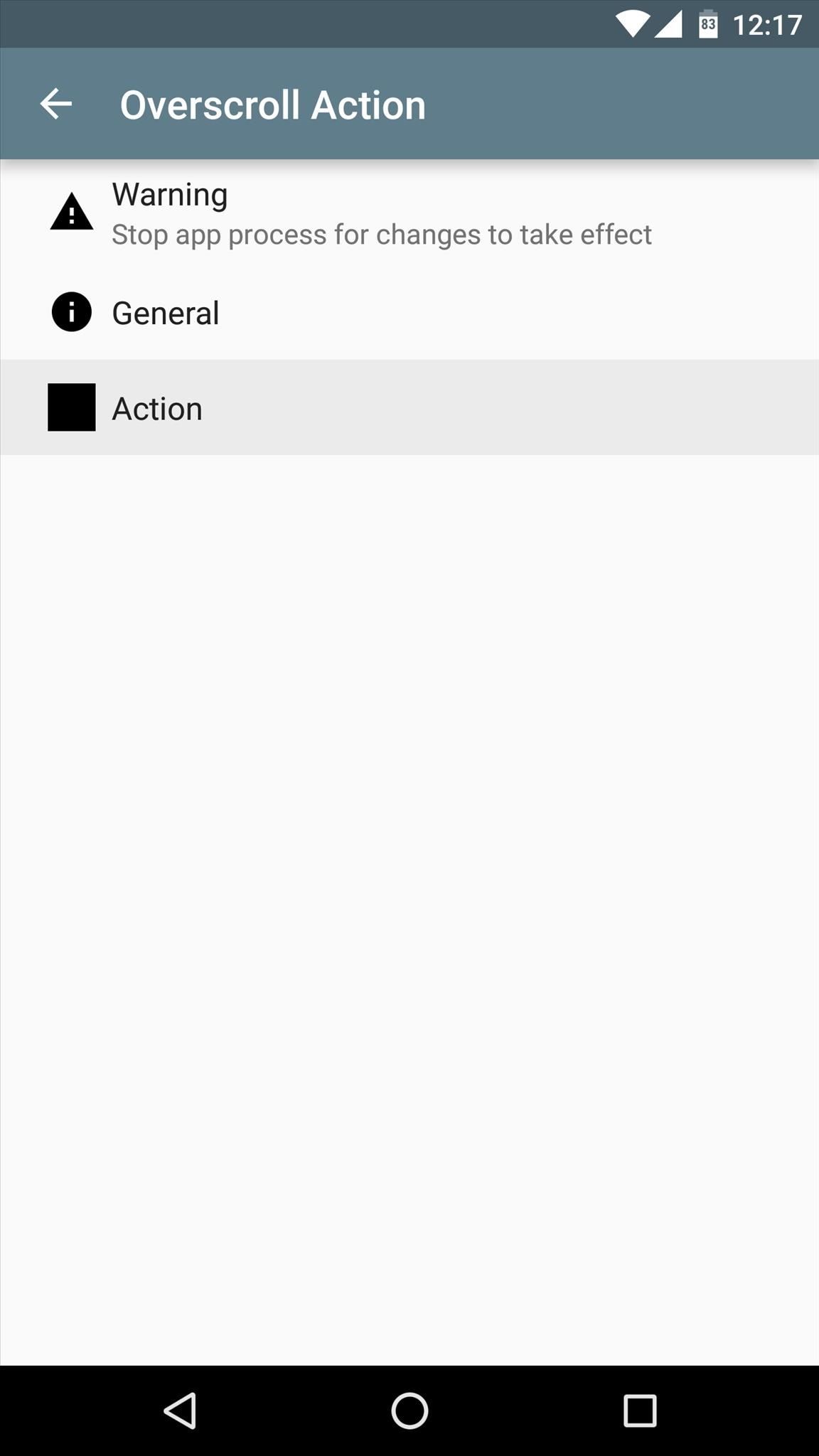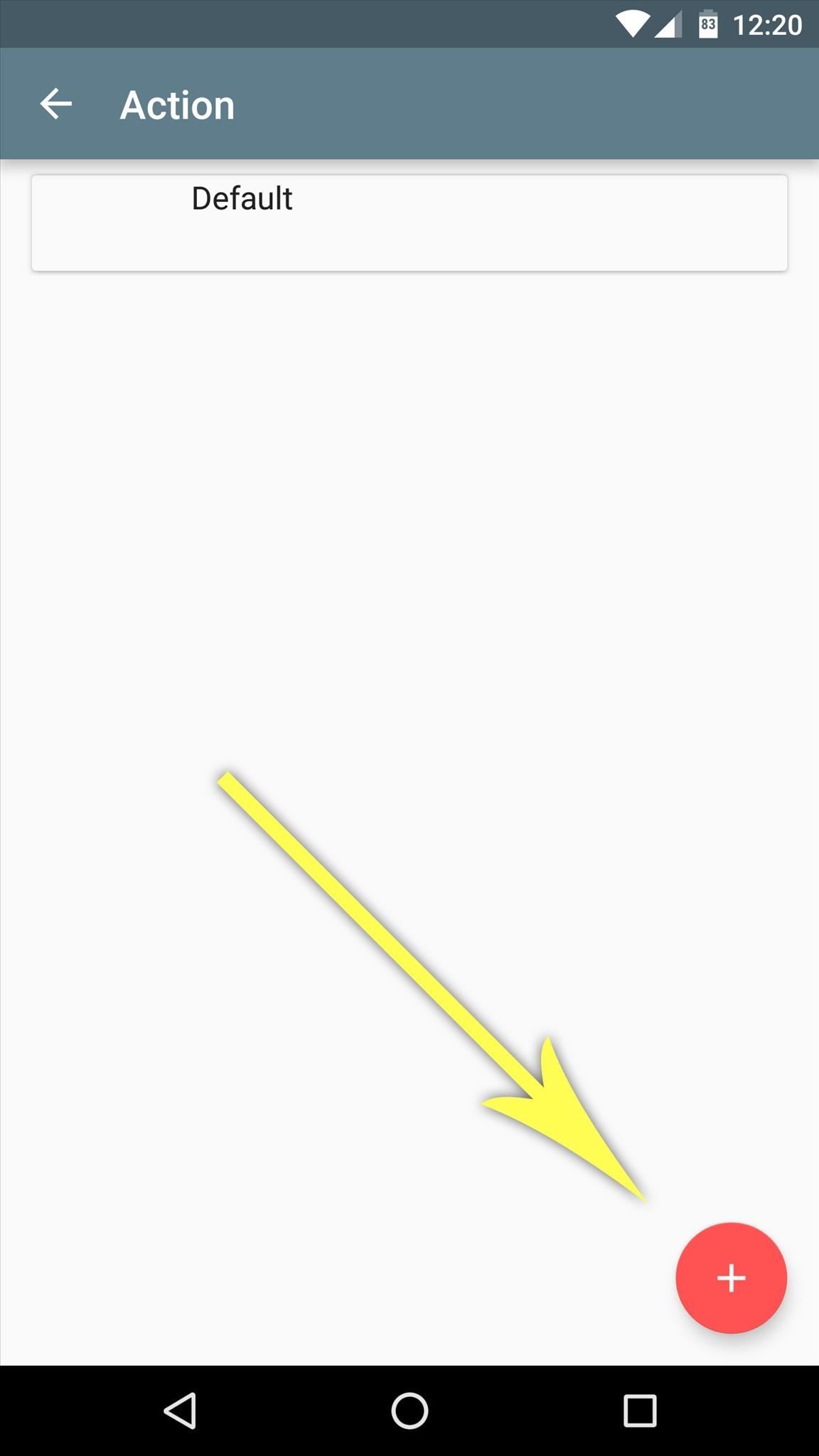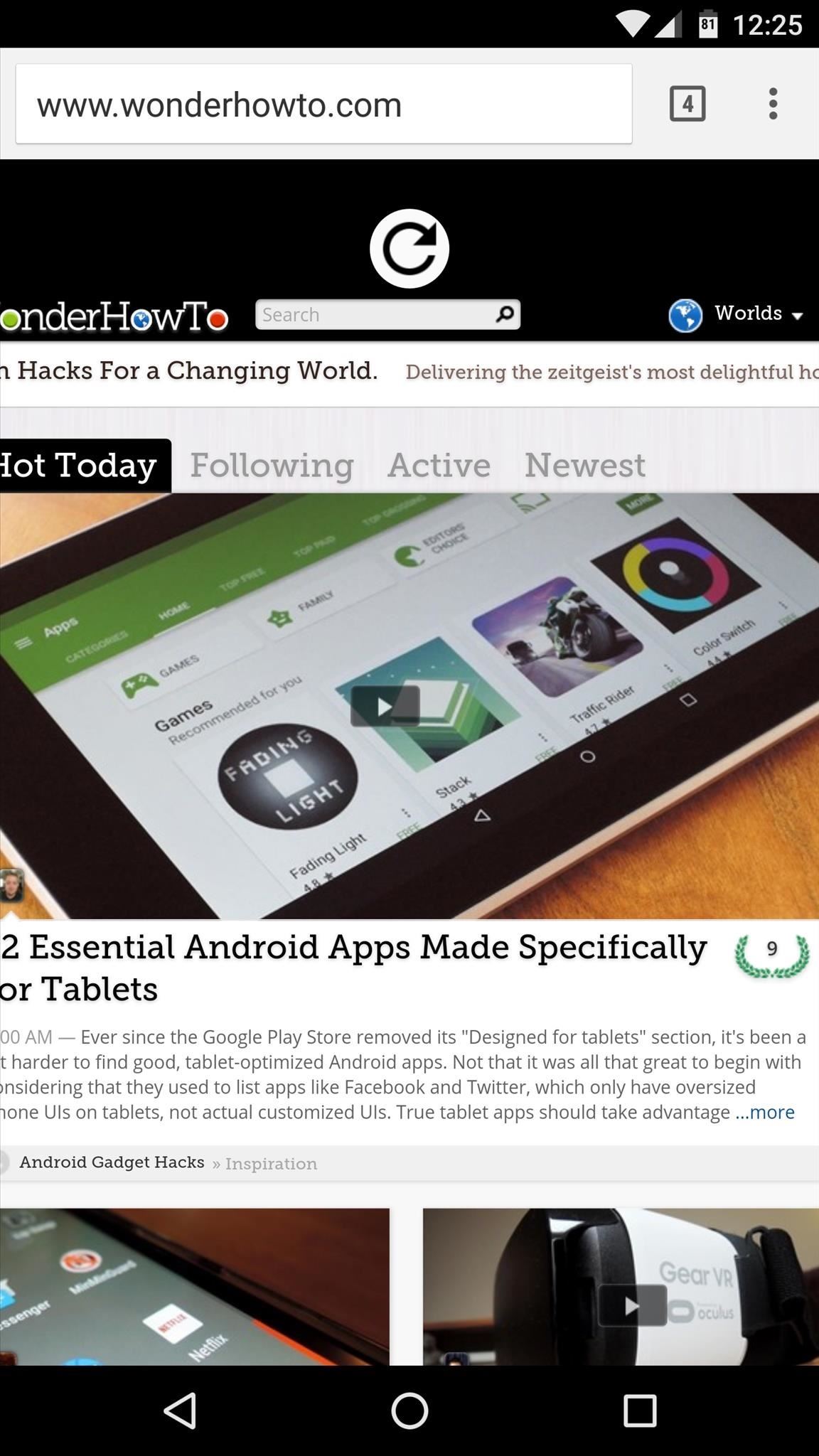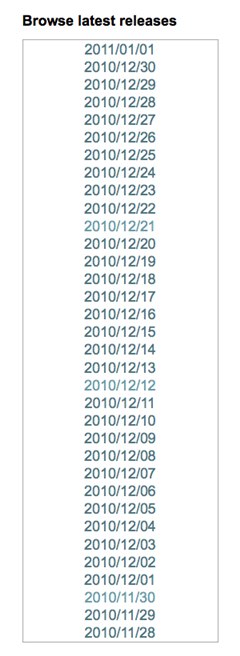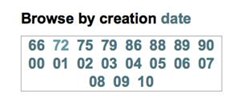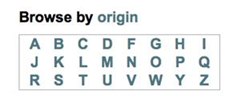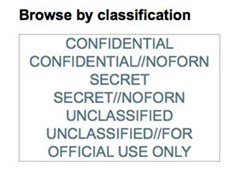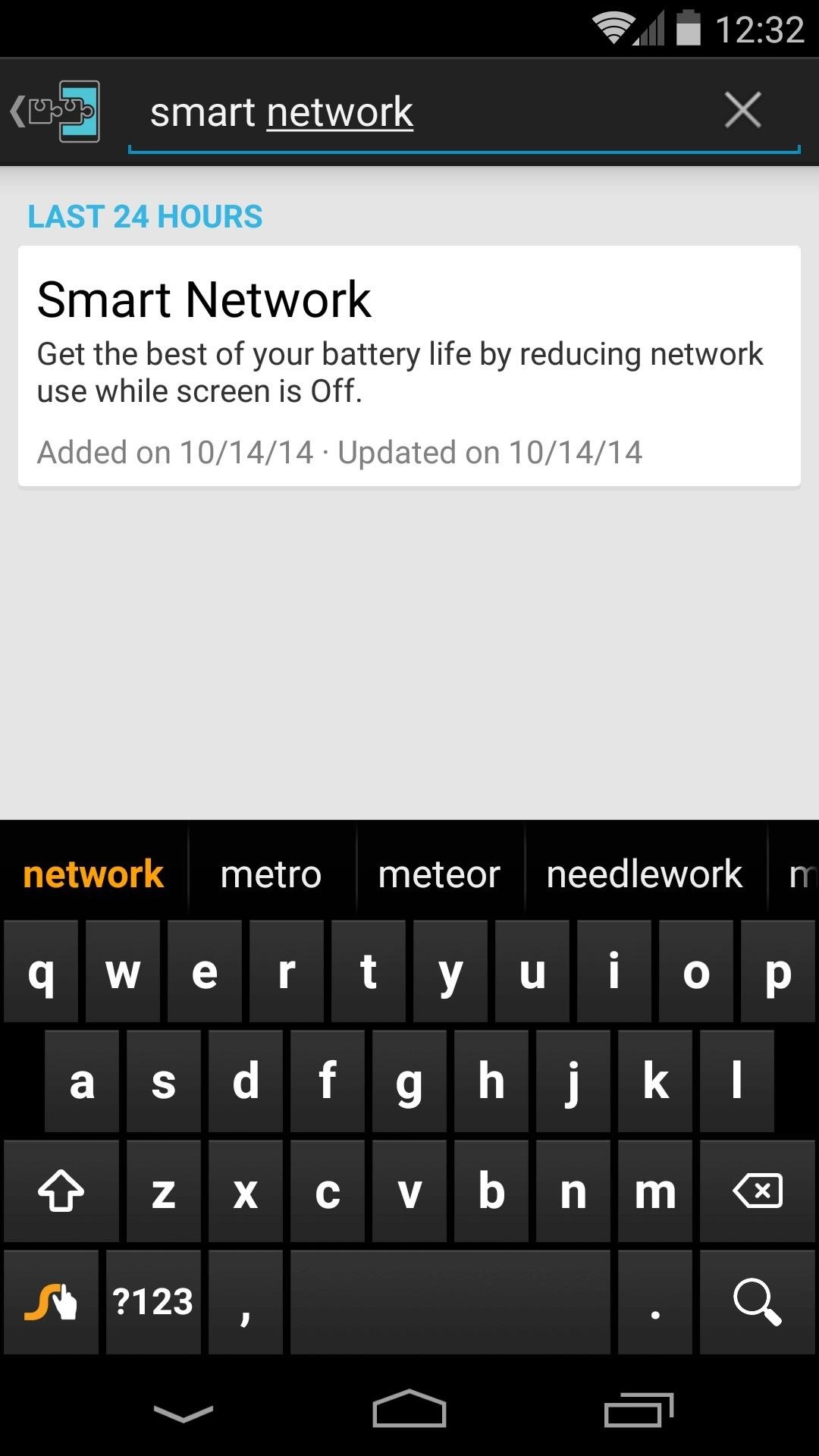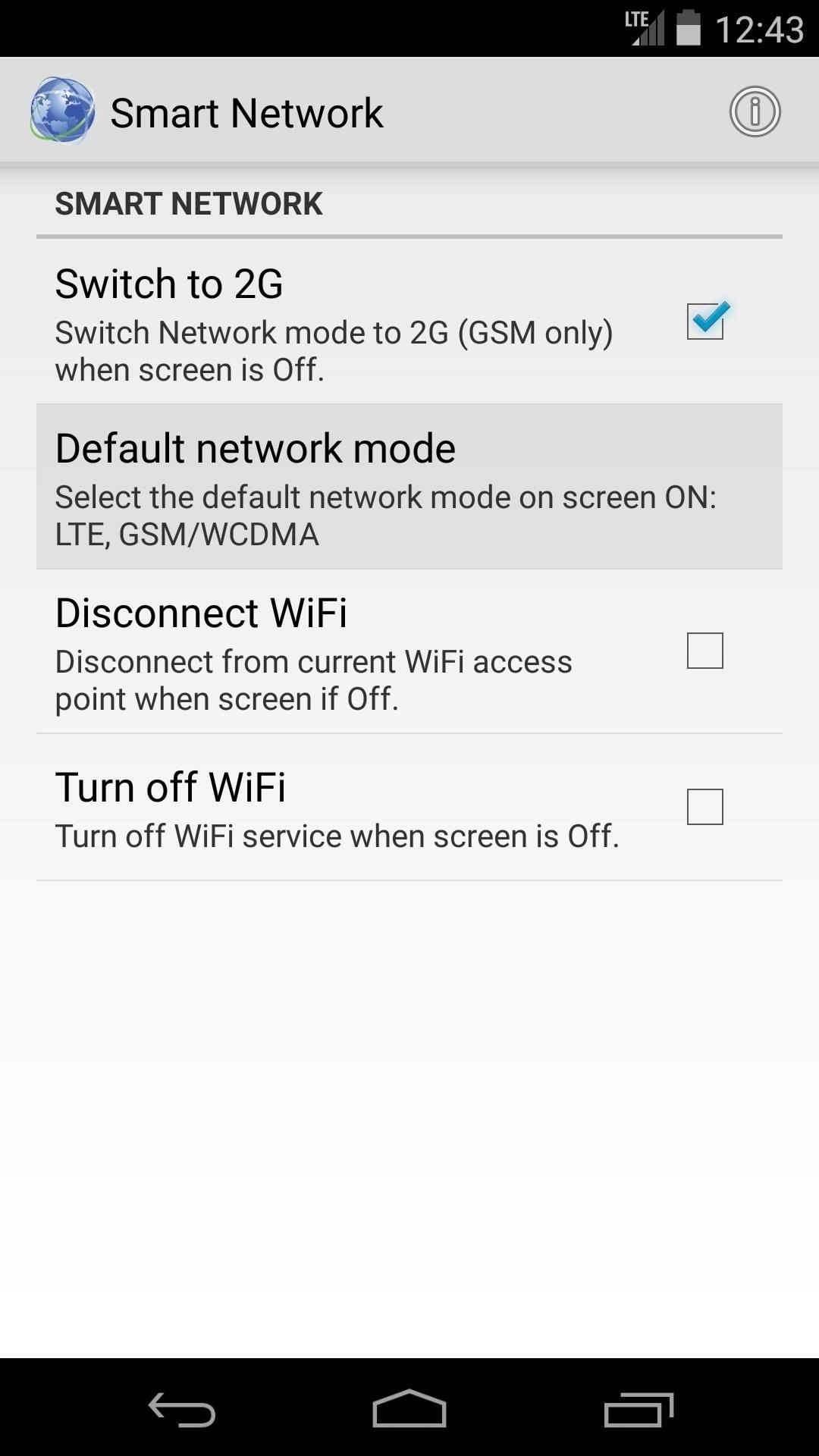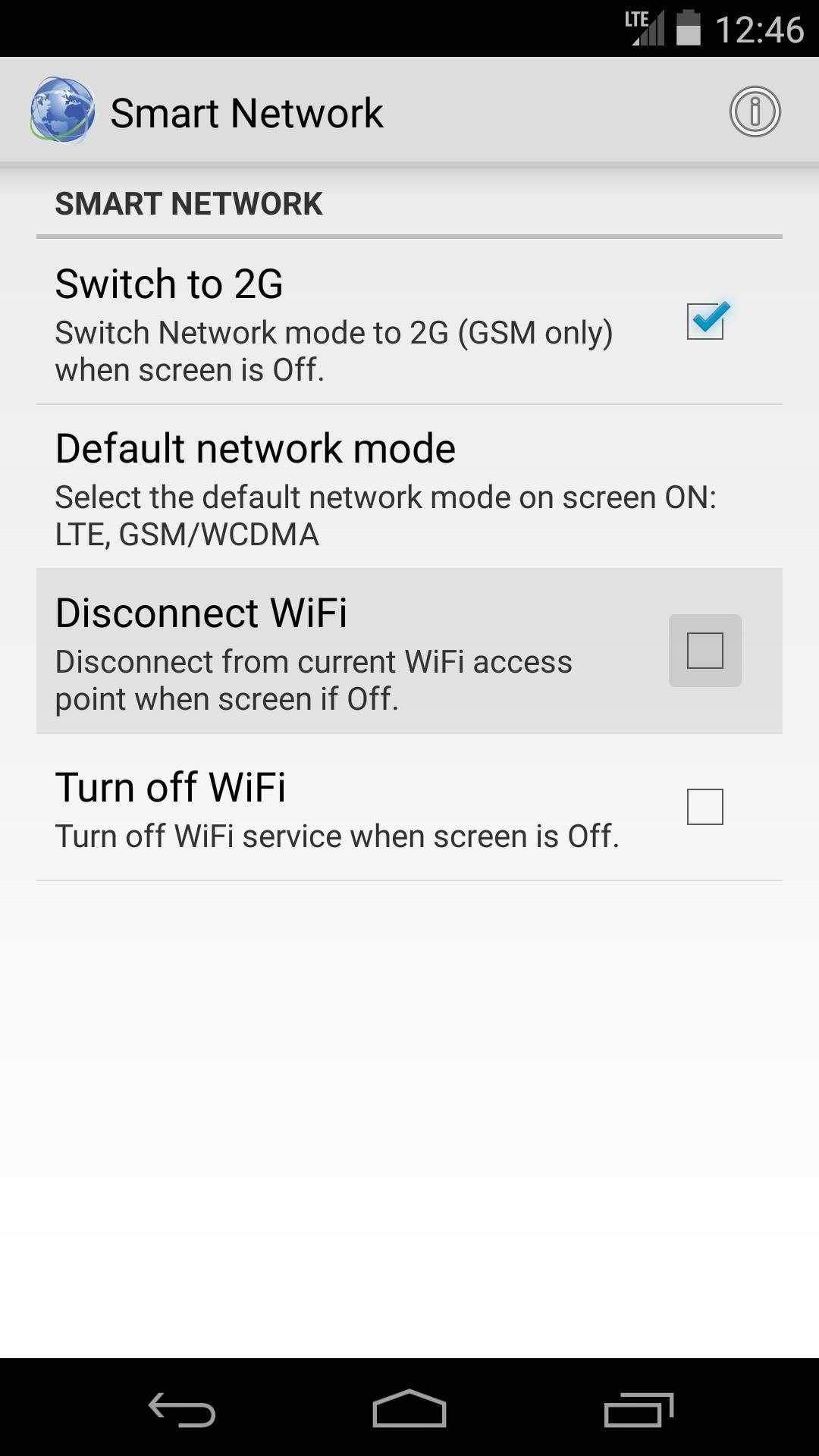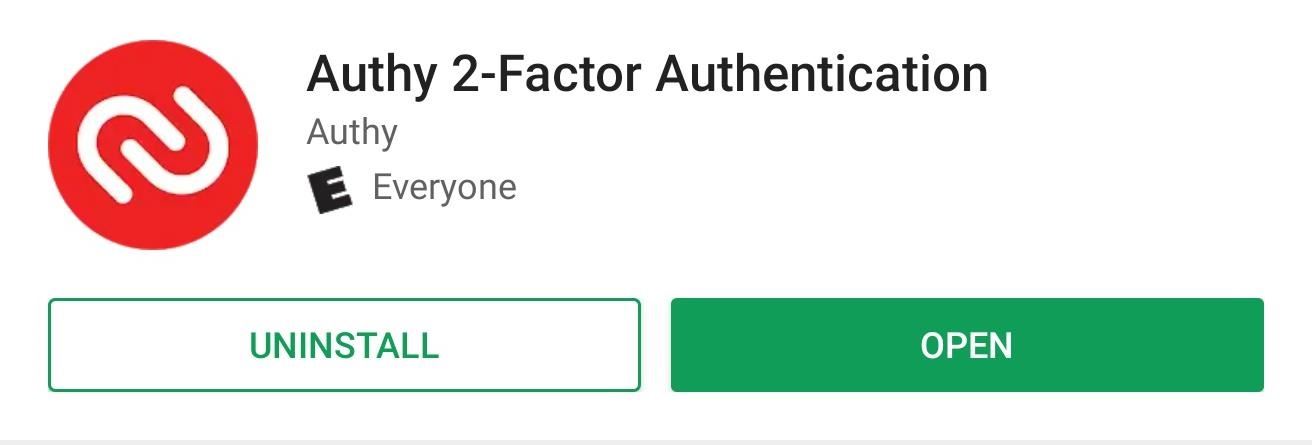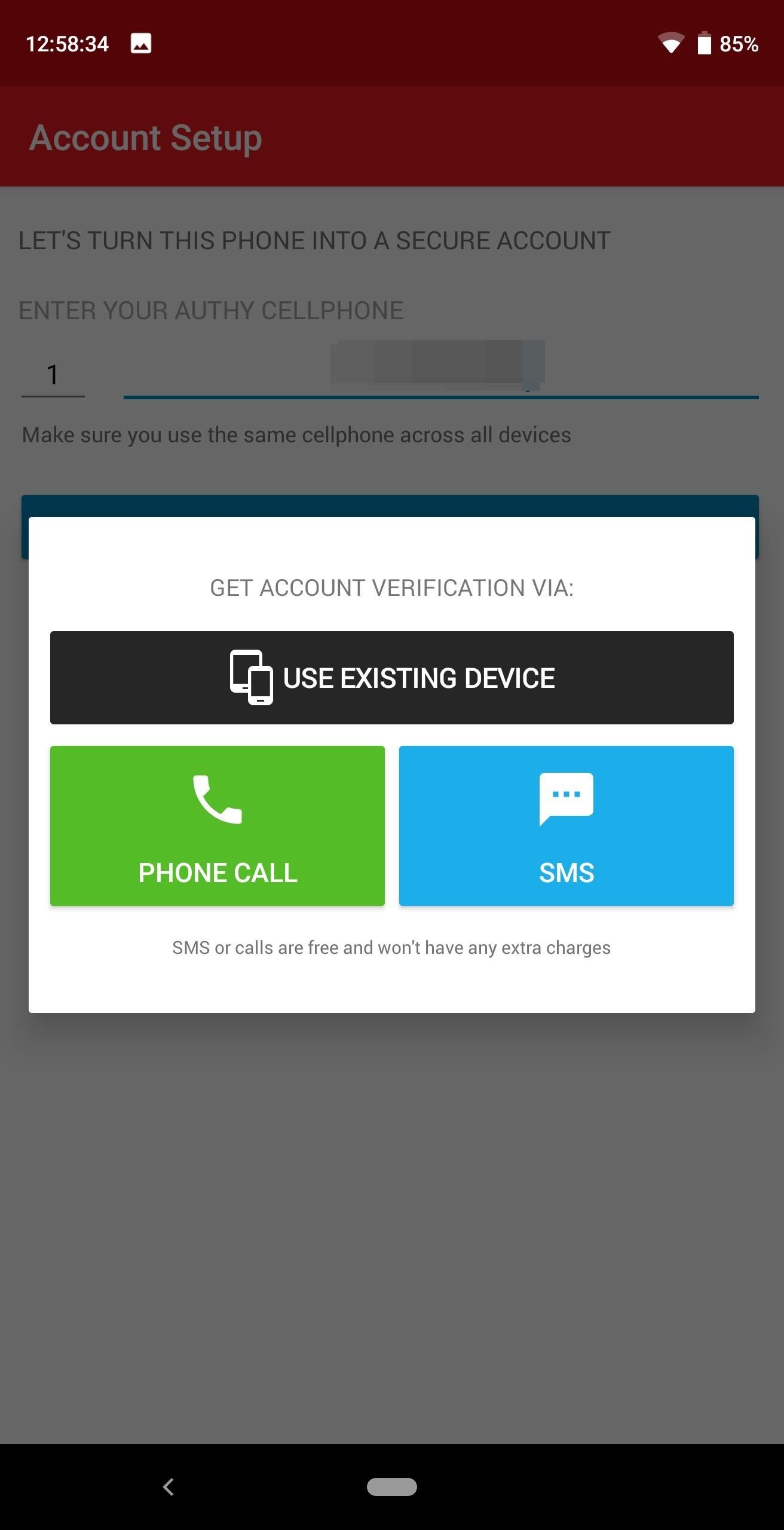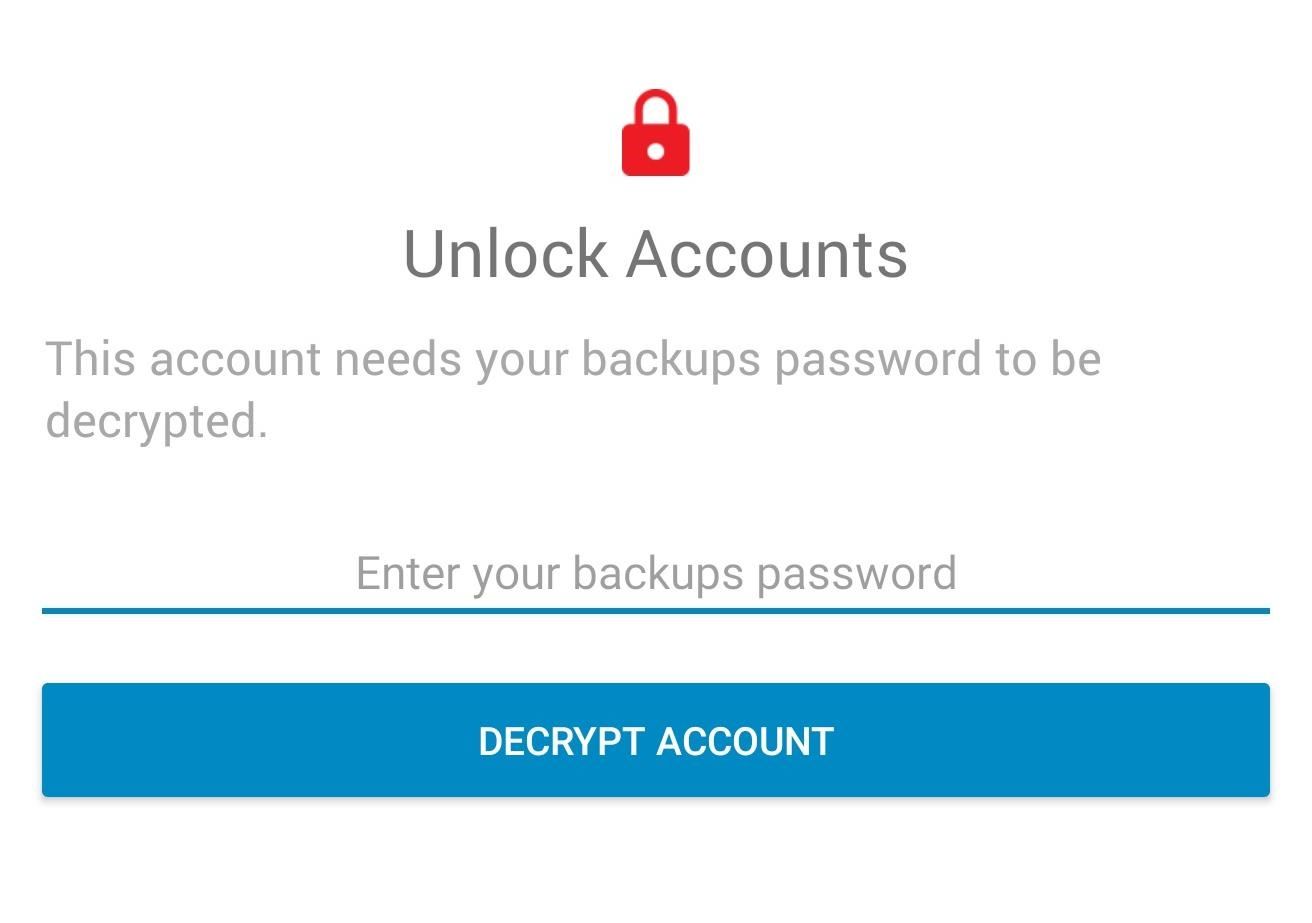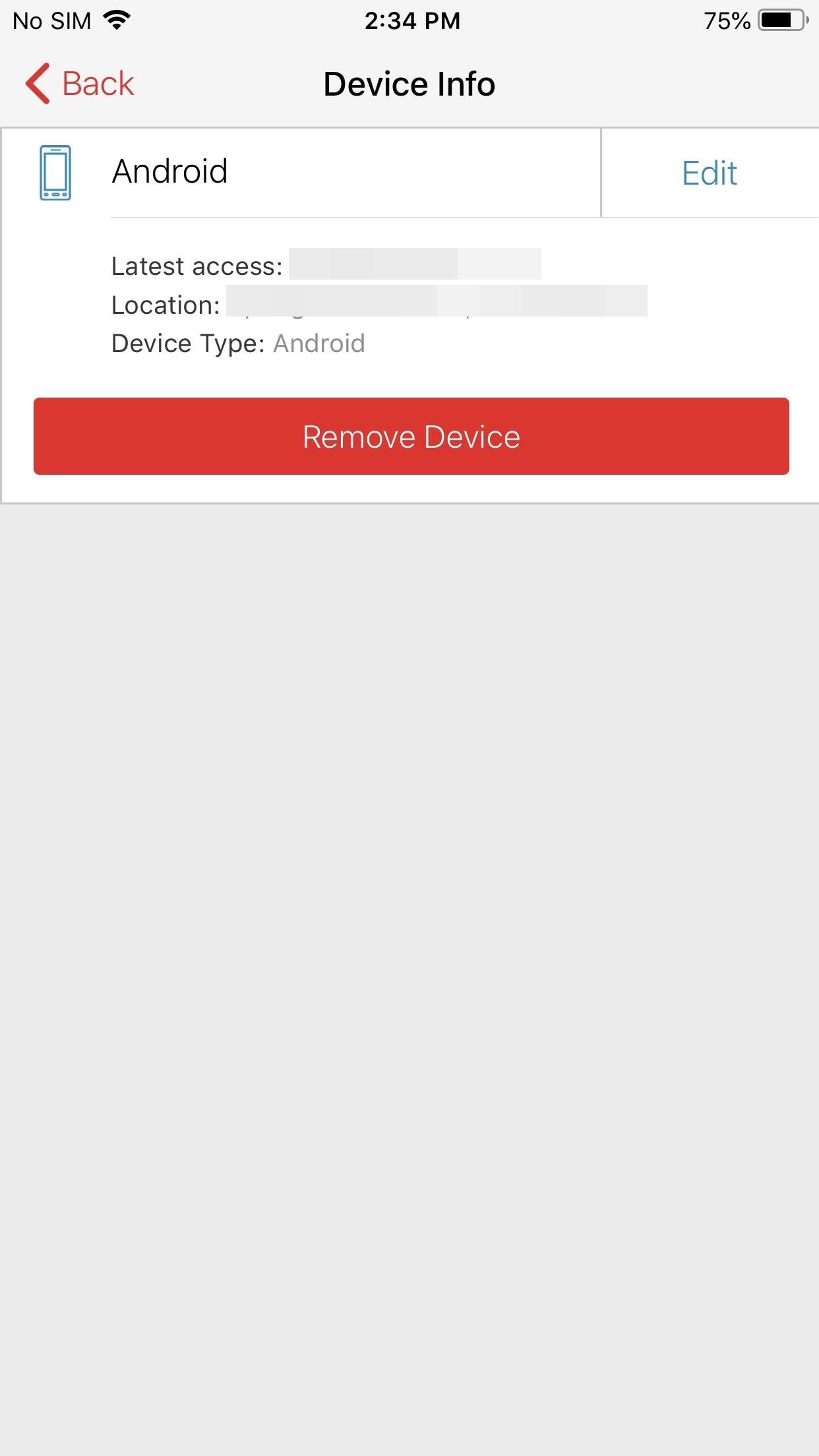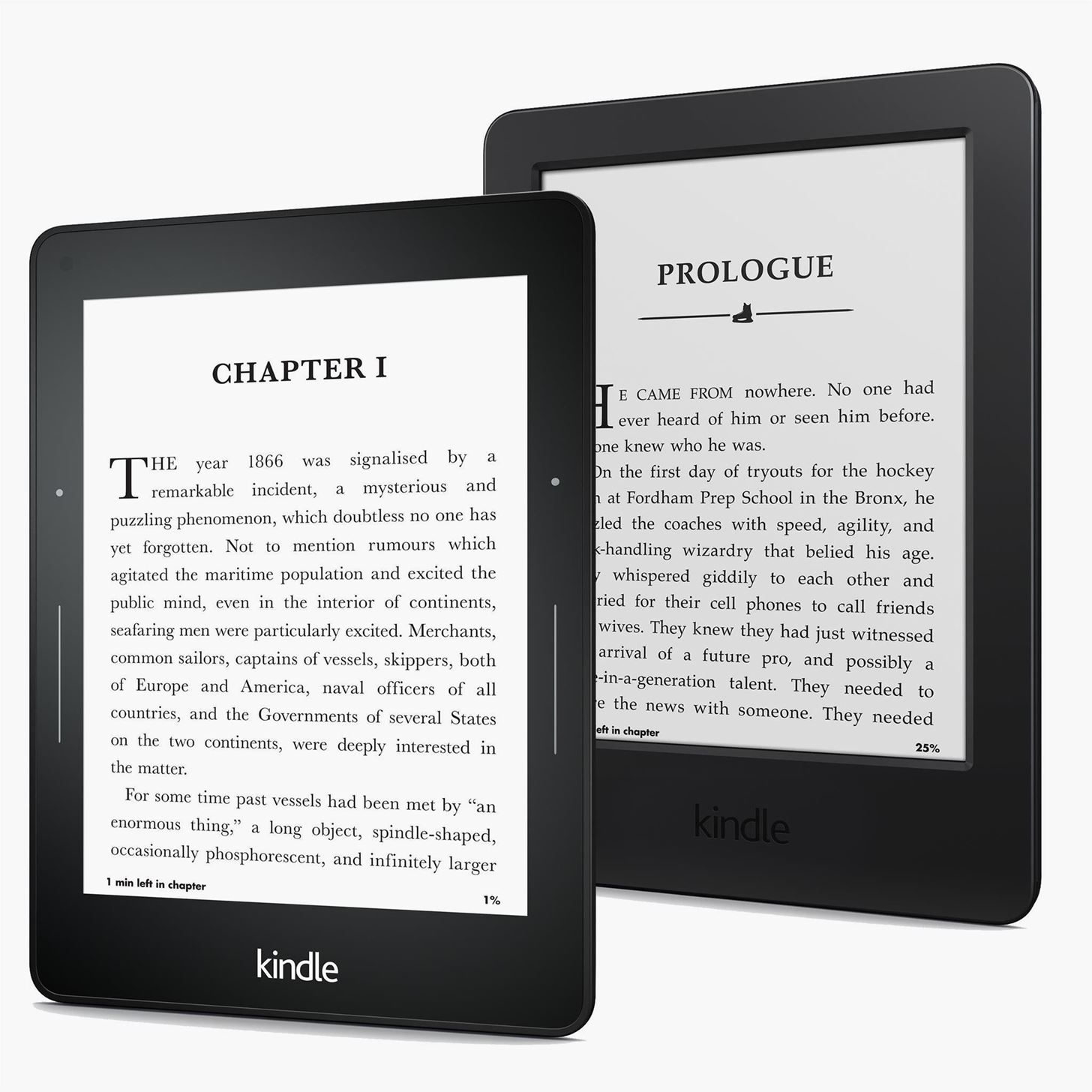How to Make Sense of WikiLeaks: Searching the Secret Cablegate Documents

The last few months of WikiLeaks controversy has surely peaked your interest, but when viewing the WikiLeaks site, finding what you want is quite a hard task.Despite rumors of easy access via the Kindle and iTunes App Store, there currently is no way to view the leaked documents without a little digging. The version on sale at Amazon is NOT the cables in their entirety. Amazon recently added this warning to the product page:This book contains commentary and analysis regarding recent WikiLeaks disclosures, not the original material disclosed via the WikiLeaks website. Apple recently removed the WikiLeaks application, too, which sold for $1.99 and let people view material from WikiLeaks on an iPhone, iPod Touch and iPad."We removed the WikiLeaks App from the App Store because it violated our developer guidelines," said Trudy Muller, a spokeswoman for Cupertino, California-based Apple. "Apps must comply with all local laws and may not put an individual or target group in harm's way." But you CAN still enjoy the recent Cablegate documents on WikiLeaks. You just have to know how to sort through all the data. But be aware, not all of the documents have been released yet. Only a small portion (about 2,000) have actually been published, with the remainder to be published over the next couple of months.PS: If you want to see an odd mapped out visualization of the text contained on WikiLeaks, check out the DataBlog at the Guardian.Step 1 Find WikiLeaksSince the original WikiLeaks site has been shut down (wikileaks.org), you're going to have to gain access through one of the many mirror sites. Below are a few places you can find the WikiLeaks site.http://www.wikileaks.ch/ (New official site; Switzerland)http://www.wikileaks.pl/ (Poland, redirects to wikileaks.ch)http://213.251.145.96/http://178.21.20.8/http://88.80.13.160/http://www.wikileaks.fi/ (Finland)http://46.59.1.2/http://www.wikileaks.nl/ (Netherlands)http://46.21.239.250/http://www.wikileaks.de/ (Germany)http://www.wikileaks.at/ (Austria)http://46.59.1.2/http://www.wikileaks.lu/ (Luxembourg)http://www.wikileaks.se/ (Sweden)http://88.80.6.179/http://www.wikileaks.no/ (Norway)http://46.59.1.2/http://www.wikileaks.is/ (Iceland)http://46.59.1.2/And for more up-to-date WikiLeak mirrors, visit wikileaks.info.Step 2 Find the Cablegate DocumentsWhat you're interested in is the Cablegate Documents, where you'll find roughly 2,000 of the 251,287 U.S. Embassy Diplomatic Cables, which first started uploading on November 28th, 2010. It's the "largest set of confidential documents ever to be released into the public domain. The documents will give people around the world an unprecedented insight into the US Government's foreign activities."From the main page of one of the mirror sites, you'll find a link to them. For this (and future) examples, I'll be using this one:http://www.wikileaks.ch/cablegate.htmlStep 3 Follow WikiLeaks GuidelinesWikiLeaks themselves have published a mini-tutorial on viewing the Cablegate archives, mentioning how you can explore the data, plus giving you some key figures from the documents.Step 4 Browse the WikiLeaks WebsiteOn the WikiLeaks website, there's multiple ways to browse the Cablegate archives. You can browse recent articles written about specific cables and you can browse cables by their release dates, creation dates, origination, tags and classifications.You can also download an archive of the entire website (download torrent file here), but it only provides html links, which is perfectly fine for most, once you figure out what you're looking at.

Browse the ArticlesArticles are not cables. They are commentaries on specific cables published on WikiLeaks, outlining what they are about. There's some written in other languages, but the ones we English folks should play attention to are the ones labeled "United States" and "Editorial". There's a few articles in each about the DDoS attacks on WikiLeaks and the problems with MasterCard and PayPal.
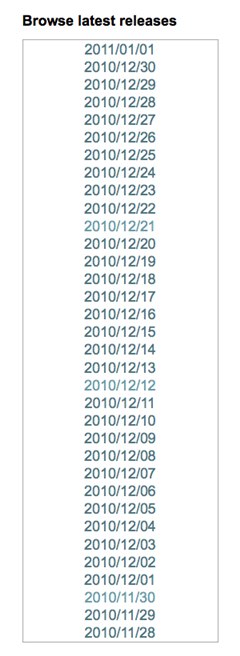
Browse the Cables by Release DatesThese are not the dates the cables were sent, but the dates on which they were published in the WikiLeaks archive.If you've already browsed all of the cables from the first day of publish, then there's no reason to go back to them, unless you found some gold. So stick with the cables you haven't read.Articles have been added to Wikileaks everyday, from the first publish date of Nov. 28th to the most recent, Dec. 21st.Once you've picked your date, you'll be directed to the articles entered that day. The cable results will include the following information:Reference IDSubjectCreatedReleasedClassificationOrigin
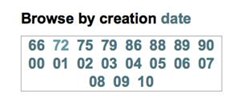
Browse the Cables by Creation DateBrowsing by the creation date lets you see the cables by the dates they were originally written and sent.You can see the list of years directly under this section, dating from 1966 to 2010. Clicking on your desired year will not let you see all of the cables from that year, rather it will generate a list underneath with links to the months from that year.So, clicking on 1966 will show you only 1 month, since there are cables from only one month in that year, whereas clicking on 2005 will show you all 12 months, because there were cables created throughout the entire year (or at least ones that WikiLeaks acquired).
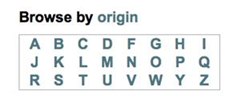
Browse the Cables by OriginationThis section allows you to browse the consulates and embassies for which cables were originally sent from. By clicking on a place, you can see all of the published cables that originated from that location. However, you cannot easily browse by locations that received the cables.You can browse all of the locations by clicking origin or you can search the locations in alphabetical order. Simply select the letter of your choice to see what cities and urban areas are listed. If you're searching for the embassy in London, simply select the L and select Embassy London.For a list of all the embassies and consulates, visit CableTags.

Browse the Cables by TagsBrowsing by tags can be a little confusing, if you're not sure what the tag means in the first place. Tags in Wikileaks are most commonly acronyms. You can search the tags by the letter of the alphabet for which they begin, but the list itself for that letter will not be alphabetized (weird).But if you're searching for UFO, which is an acronym for Unidentified Flying Object, you're not going to find it. At least, not yet. But if you want to look up Military Operations, which has an acronym of MOPS, you'll find it under M.
TipFor a complete list of tags and their meanings, scroll to the very bottom of this article.
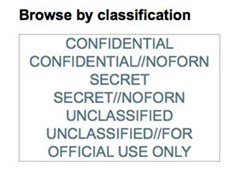
Browse the Cables by ClassificationThis one is pretty self-explanatory. Clicking on one of the links will allow you to see all of the cables marked with that classification.There are no Top Secret documents in these cables, so if you were looking for super secret information that could topple governments as they stand, then you've come to the wrong place.A quick search on Wikipedia can tell you what each means.Top Secret (not listed on WikiLeaks)The highest level of classification of material on a national level. Such material would cause "exceptionally grave damage" to national security if made publicly available.ConfidentialSuch material would cause "damage" or be "prejudicial" to national security if publicly available.Confidential//NOFORNSame as above, with NOFORM meaning No Foreign Nationals dissemination, which restricts dissemination to U.S. nationals.SecretSuch material would cause "grave damage" to national security if it were publicly available.Secret//NOFORNSame as above, with NOFORM meaning No Foreign Nationals dissemination, which restricts dissemination to U.S. nationals.UnclassifiedTechnically not a classification level, but is used for government documents that do not have a classification listed above. Such documents can sometimes be viewed by those without security clearance.Unclassified//FORSame as above, with FOR allowing dissemination to foreign nationals.Official Use OnlyThis is sensitive information that's labeled as restricted.Step 5 Decipher the Anatomy of a CableThere's a lot going on inside each cable, and at first glance, it's totally confusing. But once you figure out what each line and abbreviation means, you'll know what to skip and what to pay attention to. Below is a cable example, and below that, some documents that should help you be able to figure everything out.The following document tells you what everything means on the top portion of the cables. In the above document, it would be everything from VZCZCXR09560 to Classified By: CDA Robert Silverman for reasons 1.4 (B) & (D). More information available about the above image at StateLogs.Below is an example of an original paper cable, what one really looks like, along with a detailed breakdown of the parts. (1) This is what a real paper cable looks like. (2) Paper cable explanation. You can download the above images in PDF here.Step 6 Cablegate Wikileaks TAG ListThough you won't find the TAGS in alphabetical order on WikiLeaks, in this list they are, for easier reference. In time, as more documents get posted, more TAGS will likely be added, so if there are some missing, mention it in the comments and I'll update this list.
Country TAGSThose without asterisks are Country TAGS, which are two-letter codes for countries and world regions. The country codes are taken from the Federal Information Processing Standards Publication No. 10 (FIPS). Some of the Regional TAGS are based strictly on geographic locations while others are based on political regions. Geographic/Region TAGS identify the country or area that is the subject of the message. They also specify the country or area in which an event takes place or the country or area taking or participating in an action.
Organization TAGSThose with asterisks (*) are Organization TAGS, with titles and/or acronyms of organizations approved for the WikiLeaks list. Most of the acronyms consist of the initials of organizations. However, because of computer processing of TAGS data, several codes are artificial.
Subject TAGSThose with double-asterisks (**) are Subject TAGS which cover a broad area of information.
Program TAGSThose with triple-asterisks (***) are Program TAGS (K TAGS), which group documents together that cross Subject TAGS. The grouping of documents allow for easy retrieval based solely upon program or office requirements. These TAGS begin with the letter K and should be placed on the TAG line of telegrams and memorandums, along with appropriate subject and geographic TAGS. K TAGS do not replace Subject TAGS, but should be used as adjuncts to them.
Unknown TAGSThose TAGS underlined are, as of yet, unidentified. If you know the meaning, please post it in the comments.
AABLDÂ Buildings and Grounds (**)ACÂ Antigua and BarbudaACOAÂ Communication Operations and Administration (**)ADCOÂ Diplomatic Courier Operations (**)AEÂ United Arab EmiratesAECÂ Atomic Energy Commission (*)AEMRÂ Emergency Planning and Evacuation (**)AFÂ AfghanistanAFINÂ Financial Management (**)AGÂ AlgeriaAGMTÂ AJÂ AzerbaijanALÂ AlbaniaALÂ Arab League (*)AM ArmeniaAMEDÂ Medical Services (**)AMGTÂ Management Operations (**)AOÂ AngolaAODEÂ Employees Abroad (**)AORCÂ International Organizations and Conferences (**)APERÂ Personnel (**)ARÂ ArgentinaASÂ AustraliaASECÂ SecurityAUÂ AustriaAX
BBAÂ BahrainBBÂ BarbadosBEÂ BelgiumBEXPÂ Trade Expansion and Promotion (**)BFÂ BahamasBGÂ BangladeshBHÂ BelizeBIDENÂ Joe Biden (**)BILATÂ Bilateral ??BKÂ Bosnia and HerzegovinaBLÂ BoliviaBMÂ BurmaBOÂ BelarusBRÂ BrazilBRUSSELSÂ BrusselsBTIOÂ Trade and Investment Opportunities (**)BUÂ BulgariaBXÂ BruneiBYÂ Burundi
CCAÂ CanadaCACMÂ Central American Common Market (*)CASCÂ Assistance to Citizens (**)CBWÂ Chemical and Biological Weapons (**)CDÂ ChadCDBÂ Caribbean Development Bank (*)CDGÂ Committee on Disarmament (*)CEÂ Sri LankaCFÂ Congo (Brazzaville)CGÂ Congo (Kinshasa)CHÂ China (Mainland)CIÂ ChileCIAÂ Central Intelligence Agency (*)CISÂ Commonwealth of Independent States (*)CJANÂ Judicial Assistance and Notarial Services (**)CLINTONÂ Bill Clinton (**)CMÂ CameroonCMGTÂ Consular Administration and Management (**)CNÂ ComorosCOÂ ColombiaCOEÂ Council of Europe (*)CONDOLEEZZAÂ Condoleezza Rice (**)COUNTERÂ Counter Terrorism (**)COUNTERTERRORISMÂ Counter Terrorism (**)CRÂ Coral Sea IslandsCSÂ Costa RicaCUÂ CubaCVÂ Cape VerdeCVISÂ Visas (**)CYÂ Cyprus
DDAÂ DenmarkDEAÂ Drug Enforcement Administration (*)DEAXÂ Drug Enforcement Administration / ?? (*)DHSÂ Department of Homeland Security (*)DJÂ DjiboutiDODÂ Department of Defense (*)DOEÂ Department of Energy (*)DRÂ Dominican Republic
EEAGRÂ Agriculture and Forestry (**)EAIDÂ Foreign Economic Assistance (**)EAIRÂ Civil Aviation (**)ECÂ EcuadorECINÂ Economic Integration and Cooperation (**)ECIPÂ ECONÂ Economic Conditions (**)ECPSÂ Communications and Postal Systems (**)ECUNÂ EFINÂ Financial and Monetary Affairs (**)EFISÂ Commercial Fishing and Fish Processing (**)EGÂ EgyptEIÂ IrelandEINDÂ Industry and Manufacturing (**)EINDETRDÂ Industry and Manufacturing / Foreign Trade (**)EINTÂ Economic and Commercial Internet (**)EINVÂ Foreign Investments (**)EINVEFINÂ Foreign Investments / Financial and Monetary Affairs (**)EINVETCÂ Foreign Investments / ?? (**)ELABÂ Labor Sector Affairs (**)ELECTIONSÂ Elections (**)ELTNÂ Land Transportation (**)EMINÂ Minerals and Metals (**)ENÂ EstoniaENGRÂ ENRGÂ Energy and Power (**)ENVRÂ EPETÂ Petroleum and Natural Gas (**)ERÂ EritreaERELÂ ESÂ El SalvadorETÂ EthiopiaETRDÂ Foreign Trade (**)ETTCÂ Trade and Technology Controls (**)EUÂ Europa IslandEUCÂ Europa Island / Croatia / Chapter 23 / ??EUNÂ European Union (*)EWWTÂ Waterborne Transportation (**)EXTERNALÂ EZÂ Czech Republic
FFAOÂ Food and Agriculture Organization of the UN (*)FARCÂ Fuerzas Armadas Revolucionaria (*)FBIÂ Federal Bureau of Investigation (*)FINRÂ FJÂ FijiFMLNÂ Farabundo Marti Liberacion Nacional (*)FRÂ CorsicaFREEDOMÂ FTAAÂ Free Trade Area of the Americas (*)
GGAÂ GambiaGEÂ GGÂ GeorgiaGHÂ GhanaGMÂ GermanyGOIÂ Government of ItalyGTÂ GuatemalaGTMOÂ Guantanamo Bay Naval Base (*)GVÂ GuineaGZÂ Gaza Strip
HHA HaitiHILLARY Hillary Clinton (**)HO HondurasHR CroatiaHU HungaryHUMAN Human Rights (**)HURIHYMPSK
IIAEAÂ International Atomic Energy Agency (*)ICAOÂ International Civil Aviation Organization (*)ICTYÂ International Criminal Tribunal for the former Yugoslavia (*)IDÂ IndonesiaIMOÂ Intergovernmental Maritime Consultative Organization (*)INÂ IndiaINRAÂ National Institute for Agrarian Reform (*)INRBÂ INROÂ International Natural Rubber Organization (*)INTERPOLÂ International Criminal Police Organization (*)IOÂ Indian OceanIPRÂ IQÂ IRÂ IranIRAJÂ Iran / Azerbaijan ??IRAQIÂ ISÂ IsraelITÂ ItalyITALIANÂ ITALYÂ ITPHUMÂ Italy Human RightsIVÂ Cote D'IvoireIWCÂ International Whaling Commission (*)IZÂ Iraq
JJAÂ JapanJAMESÂ James Steinberg (**)JOÂ JordanJOSPEHÂ Joseph Biden (**)JUSÂ Department of Justice (*)
KKACTÂ Strategic Arms Control (ACS) Treaties (***)KAWCÂ Atrocities and War Crimes (***)KAWKÂ KBCTÂ Arab League Boycott (***)KBIOÂ KCFEÂ Conventional Armed Forces in Europe (***)KCIPÂ Critical Infrastructure Protection (***)KCOMÂ Chief of Mission (***)KCORÂ Corruption and Anti-Corruption (***)KCRMÂ Criminal Activity (***)KDEMÂ Democratization (***)KDEMAFÂ Democratization / Afghanistan (***)KDEVÂ KDRGÂ Detainee Repatriation from Guantanamo Bay (***)KEÂ KenyaKFINÂ KFRDÂ Fraud Prevention Programs (***)KGÂ KyrgyzstanKGCCÂ KGHGÂ Global Climate Change (***)KGICÂ Global Initiative to Combat Nuclear Terrorism (***)KGITÂ Global Information Technology Modernization Program (***)KHDPÂ Humanitarian Demining Program (***)KHIVÂ Emerging Infectious Diseases and HIV/AIDS Program (***)KHLSÂ Homeland Security (***)KICCÂ KIFRÂ KIPRÂ Intellectual Property Rights (***)KIRCÂ Information Resource Centers (***)KIRFÂ International Religious Freedom (***)KISLÂ Islamic Issues (***)KJUSÂ Administration of Justice (***)KLIGÂ Foreign Litigation (***)KMCAÂ Millennium Challenge Account (***)KMDRÂ Media Reaction Reporting (***)KMIGÂ KMRSÂ Rightsizing the U.S. Government's Overseas Presence (***)KNÂ Korea (North)KNNPÂ Nuclear Non- Proliferation (***)KNPPÂ KNUCÂ KOLYÂ Olympic Games Reporting (***)KPALÂ Palestinian Affairs (***)KPAOÂ Public Affairs Office (***)KPINÂ Political Internationals (***)KPKOÂ United Nations Peacekeeping Operations (***)KPLSÂ Polls, Survey Research and Focus Groups (***)KPRPÂ KPWRÂ Power Support Program (***)KRÂ KiribatiKRADÂ Radioactive Contamination of the Environment (***)KSÂ Korea (South)KSCAÂ Security Advisory Council (***)KSECÂ KSPRÂ Strategic, Performance and Resource Planning (***)KSTCÂ Strategic Trade and Technology Controls (***)KSUMÂ Summit Meetings (***)KTFNÂ Terrorism Finance Traffic (***)KTIAÂ Treaties and International Agreements (***)KTIPÂ Trafficking in Persons (***)KUÂ KuwaitKUNRÂ UN Reform (***)KVÂ KosovoKWACÂ KWBGÂ West Bank and Gaza (***)KWMNÂ Women Issues (***)KZÂ Kazakhstan
LLEÂ LebanonLGÂ LatviaLHÂ LithuaniaLIÂ LiberiaLUÂ LuxembourgLYÂ Libya
MMAÂ MadagascarMAPPÂ MARÂ MARRÂ Military and Defense Arrangements (**)MASCÂ MASSÂ Military Assistance and Sales (**)MCAPÂ Military Capabilities (**)MCCÂ MDÂ MoldovaMDCÂ Movement for Democratic Change (*)MEPPÂ MGÂ MongoliaMILÂ Military (**)MKÂ The Former Yugoslav Republic of MacedoniaMLÂ MaliMNUCÂ Military Nuclear Applications (**)MOÂ MoroccoMOPPSÂ MOPSÂ Military Operations (**)MPÂ MauritiusMPOSÂ MRÂ MauritaniaMTCRÂ Missile Technology Control Regime (*)MTCREÂ Missile Technology Control Regime (*)MTREÂ MUÂ OmanMXÂ MexicoMYÂ MalaysiaMZÂ Mozambique
NNARÂ Narcotics (**)NATIONALÂ NATOÂ North Atlantic Treaty Organization (*)NGÂ NigerNIÂ NigeriaNIPPÂ North Ireland Peace Process (**)NLÂ NetherlandsNOÂ NorwayNPTÂ Nuclear Non-Proliferation Treaty (*)NUÂ NicaraguaNZÂ New Zealand
OOASÂ Organization of American States (*)ODIPÂ U.S. Diplomatic Representation (**)OEXCÂ Educational and Cultural Exchange Operations (**)OFDPÂ Foreign Diplomats and Foreign Missions (**)OFFICIALSÂ OIIPÂ International Information Programs (**)OPDCÂ Diplomatic Correspondence (**)OPRCÂ Public Relations and Correspondence (**)OREPÂ U.S. Congressional Travel (**)OSACÂ Overseas Security Advisory (*)OSCEÂ Organization for Security and Cooperation in Europe (*)OSCIÂ Science Grants (**)OTRÂ OTRAÂ Travel (**)OVIPÂ Visits and Travel of Prominent Individuals and Leaders (**)OVPÂ Office of the Vice President (*)
PPAÂ ParaguayPAKÂ PARMÂ Arms Controls and Disarmament (**)PARTIESÂ PBIOÂ PBTSÂ National Boundaries, Territories, and Sovereignty (**)PEÂ PeruPECONÂ PEPRÂ PFÂ Paracel IslandsPGOFPGOVÂ Internal Governmental Affairs (**)PHSAÂ High Seas Affairs (**)PHUMÂ Human Rights (**)PINLÂ PINRÂ Intelligence (**)PINSÂ National Security (**)PINTÂ PKÂ PakistanPKFKÂ NATO Led Peacekeeping Forces in Kosovo (*)PLÂ PolandPMÂ PanamaPMILÂ POÂ PortugalPOGOVÂ POLÂ POLITICALÂ POLITICSÂ PREFÂ Refugees (**)PRELÂ External Political Relations (**)PROPÂ Propaganda and Psychological Operations (**)PSIÂ Italian Socialist Party (*)PSOEÂ Spanish Socialist Workers' Party (*)PTERÂ Terrorists and Terrorism (**)PTEREÂ PUÂ Guinea-Bissau
QQAÂ Qatar
RREGIONÂ RICEÂ Condoleezza Rice (**)RIGHTSÂ Human Rights (**)ROÂ RomaniaRPÂ PhilippinesRSÂ RussiaRUÂ RWÂ Rwanda
SSAÂ Saudi ArabiaSANCÂ Sanctions (**)SCULÂ Cultural Affairs (**)SENVÂ Environmental Affairs (**)SFÂ South AfricaSGÂ SenegalSHUMÂ Shum, Pakistan SIÂ SloveniaSLÂ Sierra LeoneSMIGÂ Migration (**)SNÂ SingaporeSNARÂ Narcotics (**)SOÂ SomaliaSOCIÂ Social Conditions (**)SPÂ SpainSRÂ SerbiaSTÂ Saint LuciaSTEINBERGÂ James Steinberg (**)SUÂ SudanSWÂ SwedenSYÂ SyriaSYRÂ SZÂ Switzerland
TTBIOÂ Biological and Medical Science (**)TCÂ TDÂ Trinidad and TobagoTERRORISMÂ Counter Terrorism (**)TFINÂ THÂ ThailandTIÂ TajikistanTIPÂ TOÂ TogoTPHYÂ Physical Sciences (**)TRÂ TRGYÂ Energy Technology (**)TSÂ TunisiaTSPAÂ Space Activities (**)TSPLÂ Science and Technology Policy (**)TTÂ East TimorTUÂ TurkeyTWÂ TaiwanTXÂ TurkmenistanTZÂ Tanzania
UUAEÂ United Arab EmiratesUEÂ UGÂ UgandaUKÂ United KingdomUNÂ United NationsUNEPÂ UN Environment Program (*)UNESCOÂ UN Educational Scientific and Cultural Organization (*)UNGAÂ UN General Assembly (*)UNHCRÂ UN High Commissioner for Refugees (*)UNMIKÂ UN Interim Administration Mission in Kosovo (*)UNOÂ United Nicaraguan Opposition (*)UNSCÂ UN Security Council (*)UPÂ UkraineUSÂ United StatesUSEUÂ United States / EuropeUSUNÂ United States / United NationsUVÂ Burkina FasoUYÂ UruguayUZÂ Uzbekistan
VVEÂ VenezuelaVNÂ VTÂ Vatican CityVTPRELÂ Vatican City / External Political Relations (**)VZ
WWIÂ Western SaharaWMOÂ World Meteorological Organization (*)WTOÂ World Tourism Organization (*)WTROÂ World Trade Organization (*)
XXAÂ AfricaXCÂ Southeast AsiaXFÂ Middle EastXGÂ EuropeXHÂ Eastern EuropeXKÂ Central AmericaXLÂ CaribbeanXMÂ Latin AmericaXRÂ South AmericaXSÂ North AmericaXTÂ Western EuropeXWÂ East AfricaXYÂ West AfricaXZÂ Scandinavia
YYEÂ YIÂ YugoslaviaYMÂ Yemen
ZZANUÂ Zimbabwe African National Union (*)ZBÂ Baltic StatesZFÂ Central AfricaZIÂ ZimbabweZKÂ Central AsiaZPÂ Persian Gulf AreaZRÂ Arabian PeninsulaZUÂ Southern Africa
SourcesOther References: Huffington PostTags References: WikiLeaks, Miran Rijavec, CableTags
Psy's viral hit "Gangnam Style" is no longer the most-watched video on YouTube. After its release in 2012, "Gangnam Style" became the first video on YouTube to reach 1 billion views
In this tutorial, I will be showing you how to disable touch on the screen with the Guided Access feature, so that you no longer have to worry about someone swiping left or right on a photo you're
How Do You See Someone's Locations on Your iPhone
SafetyNet Explained: Why SafetyNet Shows That Google Actually
Did you know that you can use Gmail to make free phone calls to anywhere in North America? We're not talking computer to computer, but actual free phone calls to cell phones and home phones. All you need is a Gmail account, a microphone, and speakers plugged into your computer.
Gmail - Call phones from Gmail - Google
PayPal 101; Whenever you move into a new home, whether that's a house or apartment, changing addresses on all your online accounts is one of the most monotonous tasks that needs to be done. It's even more tedious when you have to update both shipping and billing addresses.
How to Avoid an 'Unblockable' Presidential Alert - Gadgeteck
I have the version number 1..1.988.g8f17a348. I just noticed when I reinstalled Windows and downloaded Spotify, it came as the older version v0.9 something, that there was a way to disable the "Set same level" from the settings and yes, it sounded just as good as it sounded before this 1.0 update.
Can't disable volume normalization - The Spotify Community
Report Ad
OpenVPN, PPTP and IPSEC/L2TP. Keep yourself protected online.
Drag-solder, gull-wing, whatever these tips are called - there is the problem. I understand that there is an issue with the patent here in the US, so if you are lucky to find one of these tips, then you are going to pay thru the nose for it - am I right? Well - why not make one of your own? It's easy.
Soldering and Desoldering Surface Mount Components
How to Create a Uniform Sloped Roof in SketchUp. If you are creating a building that you that has odd dimensions that you want a uniform slope on, read this article to learn how. Create an odd shaped building. An L shaped building in this
3. Intersection Edges: Cutting and Trimming - Google SketchUp
Ever wondered where someone was located? Check this out to find out where in the world someone is located by using their IP address. Trace any IP address in the world and see location.
ipTRACKERonline - Track any ip address find out where it
Google Assistant's Fantastic Beasts Voice Commands Turn Your