How To: Hide Secret Photos & Videos Inside an Unsuspicious, Functional Clock on Your Galaxy S3
No matter how careful or decent you are, there will always be pictures or videos that you want to keep private. They say a picture is worth a thousand words, but if someone were to go through my photo gallery, only one word would be coming out of my mouth—"%@&#!!"If you want to guard your collection, you gotta get some protection.Luckily, there are plenty of apps that get the job done, like Gallery Plus - Hide Pictures, which hides your private pics from peering eyes, and App Lock (Smart App Protector), which lets you lock down specific apps with a passcode. There are even ways to catch potential snoopers using an app called PeeperPeeper on your phone.Today, I'm going to show you something a little different—an incognito way to hide your stash of sensitive pictures, turning an innocent clock into your personal media vault. Please enable JavaScript to watch this video.
By using TimeLock by ProtectStar, you can protect your pictures and videos while utilizing the fully functioning clock at the same time. The application works much like any other vault application, except for the nature of the vault and how you open it up. Grab the app for free from Google Play, and let's walk through it.
Setting Up Your Vault's PINOnce you've gone through the initial splash screens, it'll be time to set a passcode, only the passcode will be a time. Drag the hour and minute hands to the desired time, then hit the center button where the arms met. The center button will function as the hidden access for confirming and accessing the passcode. So, setting the clock to 11:15 means that the passcode for the vault is 11:15.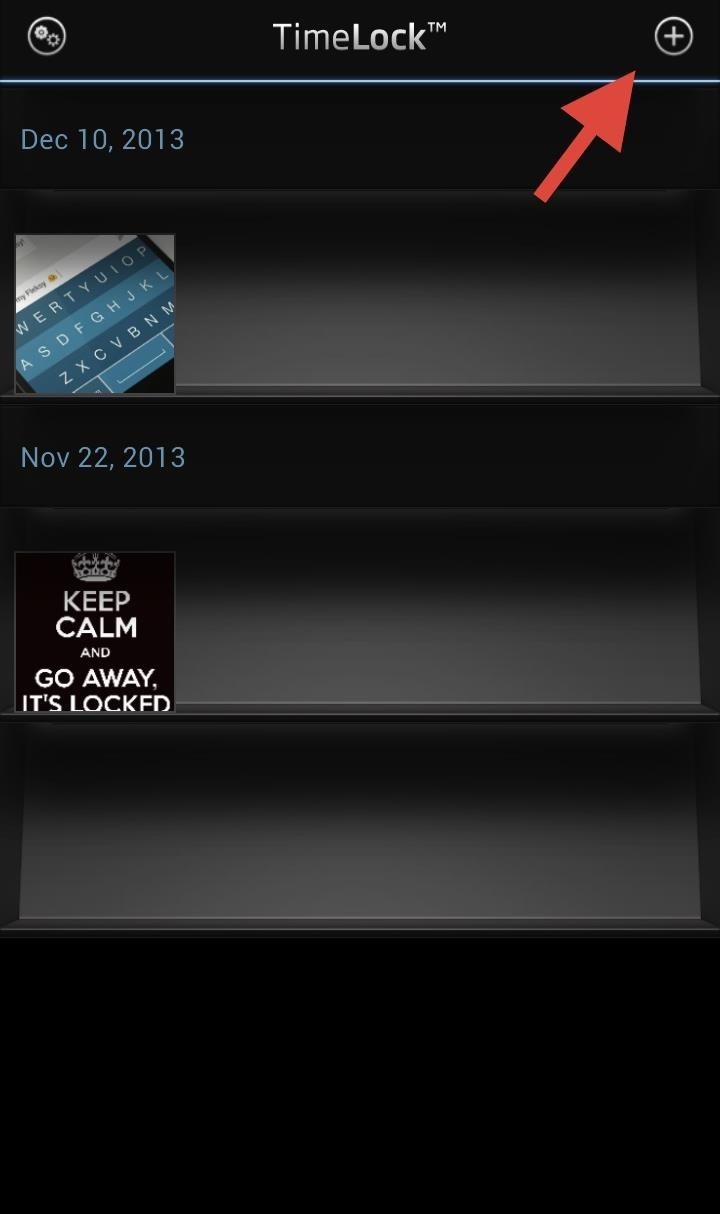
Adding Photos to Your VaultOnce inside the vault, pictures can be added by pressing the plus icon in the top left corner. Anything you import will be added to the shelves and organized by the time the original photo or video was taken. You can also take photos within the application by selecting Camera. All photos taken with the Camera while inside of TimeLock will automatically be added to the vault. This feature does crash from time to time, so importing photos from the Gallery may be the best option as of right now.Shaking the device or backing out of app will lock the vault, and you want to make sure you re-lock it.
Using the Clock as a ClockLet's remember that this app is designed to be a clock as well. It will display the current time in both analog and digital, and also features an alarm function. Tap on the bell icon at anytime and drag the blue hand to the desired time. Bare in mind that TImeLock operates in military time.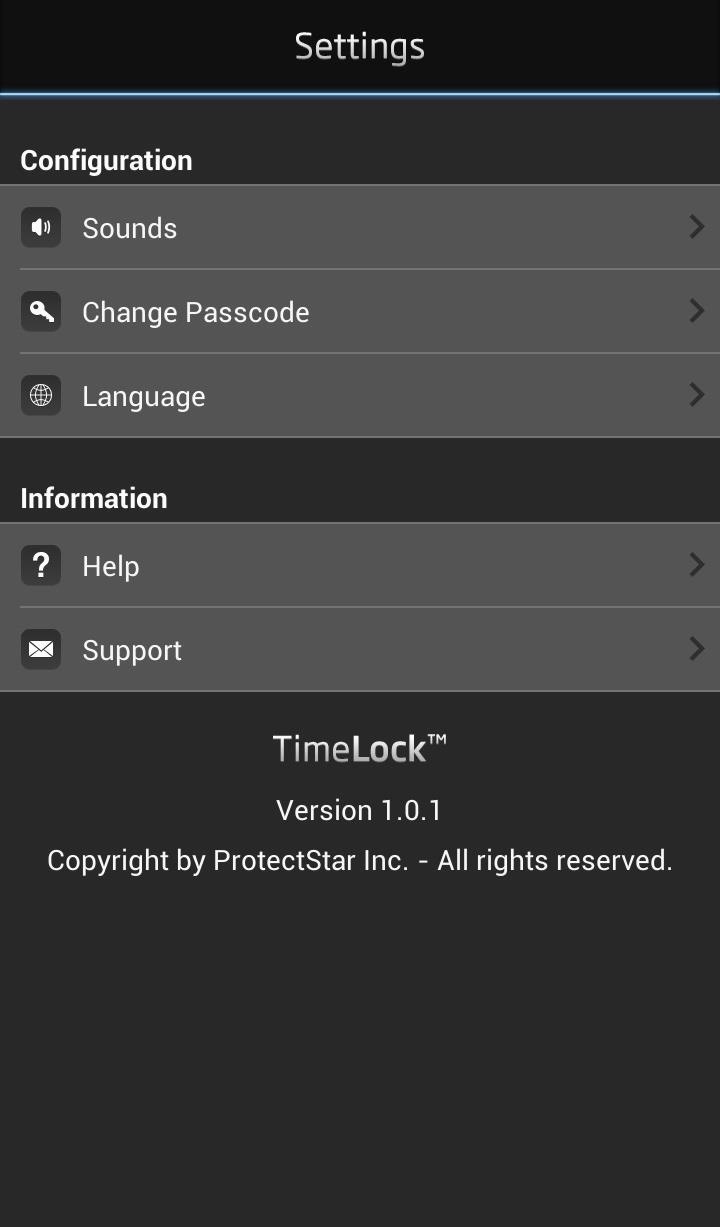
Changing the PasscodeThe passcode can be changed at anytime. Tap on the Settings icon in the top left and head to Change Passcode.
Some Things to RememberAdding photos to the vault does not remove them from their original location. If you have some compromising selfies that you imported from the Gallery, you will need to delete the original to ensure that the only remaining copy is locked away in TimeLock.Also be aware that the app's data can be cleared, but your private photos and videos will be erased along with it, so snooping eyes won't be able to see.So there you go, a clandestine and functional way to hide that media that you'd rather not have anyone see. Tell us what you think in the comments below.
How to Install a Custom ROM on Your HTC One for a Completely
Fret not, however, as there's a worry-free way to disable over 120 bloatware apps in one shot, thanks to XDA user BAYmustafa96. So if you've been wanting to free up precious RAM and resources on your Galaxy S8 but were too worried about breaking something by disabling the wrong app, keep reading to find out how.
[HowTo] The Safest Way to Disable All Bloatware on Your
How to Behave in Internet Chat Rooms. Cyberspace chat is a great way of connecting people with similar interests. It comes with its own etiquette, or "netiquette", which may confuse or even intimidate a novice.
How To Behave In Internet Chat Rooms - YouTube
Luckily for Mozilla Firefox users, there is a way to download the videos you stream for free. There are many websites that let you watch videos, but that don't let you download it for later viewing. Even if there is a download option, most of the time it requires you to pay some amount of m
NetVideoHunter Mozilla Addon Download for Mozilla FireFox Browser
This video tutorial program is designed to promote ground crew safety when working under and around helicopters during external load operations. This is not a safety-training and is only intended to be used with the participation of a ground crew safety officer, trainer or other qualified personnel.
Pimp Your Copter - Metacafe - Online Video Entertainment
Adobe Photoshop is known to be a VERY expensive software but due to this bug, you can now get Photoshop for free on Windows 10, 8, 7 and Mac! It works in 2018 and will work in the future as well!
How to get Adobe Photoshop CS6 for free without a torrent on
Hack Facebook Accounts With Facebook Freezer :-1. Frist a fall Download Facebook Freezer from Here, and to get the password click Here 2. Now extract the files into a folder 3. Now run Facebook Freezer.exe file as shown
How to Freeze accounts on Facebook with Facebook Freezer
PLEASE SUBSCRIBE AND LEAVE A LIKE :) This is a video on how to build a basic EMP generator. The device creates an electromagnetic pulse which disrupt small electronics and can even turn of phones.
Handheld sewing machine demo ☆ - YouTube
How All Your Friends Are Adding Fun & Dramatic Zooms to Their Instagram Stories You see them all over your Instagram Stories feed — post after post, video after video…
Instagram Stories FAQ: How to Add, Archive, See, and Other…
Figuring out what to post on Facebook can be tough. Over the years many experts have weighed in on what "works" on Facebook. But remember that Facebook isn't a "One Size Fits All" platform. What works for your page may not work for mine. And vice versa. You need to test to see what gets the most
How the Instagram Algorithm Works in 2019 (And How to Work
Although it is a bit tricky to execute, displaying your iPhone screen directly on your computer is possible. If you want to view movies saved on your iPhone on a bigger screen, or better yet check notifications without actually going over your phone. The best solution would be able to display iPhone on computer monitor.
How to Jailbreak iOS 9 on Your iPad, iPhone, or iPod Touch
In this clip, you'll learn how to add and activate phone numbers for call forwarding with the Google Voice app on a Google Android smartphone. For complete instructions, and to get started activating numbers on your own smartphone, take a look.
Activate a phone in Google Voice - Video - CNET
Vysor mirroring the Nexus 6. This is one of the easiest methods of mirroring your Android device on your desktop or laptop. It works with Windows, Mac, and Linux and the app is free to use.
7 ways to control your Android from a PC - Android Authority
How To: Play Retro Atari 2600 Games on Your Nexus 7 Tablet How To: Play Metal Gear Solid & Other Game Boy Color Games on Your Samsung Galaxy S3 How To: Play Game Boy Advance (GBA) Games on Your Samsung Galaxy Note 2 How To: The Ultimate Guide to Playing Classic Video Games on Android
Difference Between Wii And Wii U - thedroidguy.com
0 comments:
Post a Comment