How To: Get Dark Mode in Google Photos
Dark mode is everywhere. Both Android 10 and iOS 13 added the feature natively, and many of your favorite apps now include the option. So far, Google has been on a mission to add it to all their apps, and we just got another one, Google Photos.As with all of Google's dark mode apps, this is more of gray background instead of a true black. However, don't let this deter you. Even with this color, you still get the battery saving benefits of dark mode. For now, Google hasn't included a toggle within the app, so unlike Messages and Dialer, it isn't as straightforward. But in a few steps, you can enjoy the cool new look in your Photos app.
RequirementsAndroid 8.0 Oreo or higher
Step 1: Download the Latest Version of Google PhotosYou will need the latest version of Google Photos. Go to the "My Apps" section in the side menu of your Play Store app and see if there's an update button next to Google Photos. If there is, select this button to update Photos. I tested this feature on v.4.18, so as long as Google Photos is running this version or newer, you will be able to use dark mode.Play Store Link: Google Photos (free) If the update isn't available on the Play Store for you just yet, you can sideload the new version from APKMirror. This is a trusted site that hosts APK files that were pulled directly from the Play Store, so there's no malware risk and you will continue to receive updates to Google Photos from the Play Store in the future.APK Link: Google Photos (APKMirror)
Step 2: Unlock Developer OptionsUnlike other Google apps, there is no toggle for dark mode in the Google Photos' settings. Instead, you'll need to take advantage of the night mode toggle in Developer Options, which is why this feature requires Android 8.0 or higher (the toggle wasn't added until 8.0).By default, the Developer Options menu isn't accessible. You will need to unlock it first by going to Settings –> About Phone, then tapping "Build Number" seven times in rapid succession. If you'd like more help, we have an in-depth tutorial on how to activate Developer Options at the link below.More Info: How To Unlock Developer Options on Android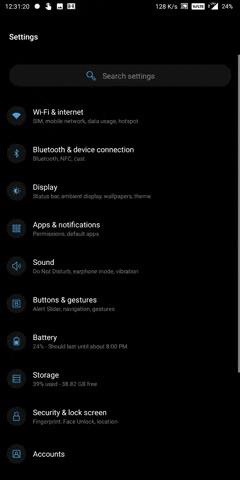
Step 3: Enable Dark ModeNow, from your phone's main Settings page, open the Developer Options menu. If Developer Options does not appear on the main Settings list, open the "System" sub-menu, then tap "Advanced" (if present) and choose Developer Options from there.Once inside the Developer Options menu, scroll down just a little bit and select "Night Mode." Then, from the popup, select "Always on."
Step 4: Check Out Your New Dark ModeOpen Google Photos, and now, instead of a white background, you will see a black one. Not only does it look cool, but will save you battery as well, especially if your phone has an OLED panel (such as AMOLED or POLED). (1) Before, (2) After Don't Miss: How To Enable Samsung's New Dark Theme on Your Galaxy in Android PieFollow Gadget Hacks on Pinterest, Reddit, Twitter, YouTube, and Flipboard Sign up for Gadget Hacks' daily newsletter or weekly Android and iOS updates Follow WonderHowTo on Facebook, Twitter, Pinterest, and Flipboard
Cover image and screenshots by Jon Knight/Gadget Hacks
Everyone loves emojis, but some folks aren't quite happy with the way the little yellow guys look on their particular phone. In order to replace them, however, your device needs to be rooted, and you'll usually need to perform some complicated procedure that ends up making your phone hard to update since it modified a ton of files on your system partition.
How to Get iPhone Emojis on Your HTC or Samsung Device (No
I've got itchy skin that I cannot stop scratching. There are little red bumps located on my arms and legs.. an isolated spot near my belly button. i have some stress. today, i have also experienced my hands a little swolen what should I do
Itchy skin? Try this home remedy! | Doggies Daily
sitesetc.com/~doggiesdaily/care-and-health/itchy-skin-try-this-home-remedy
So now I had that figured, I wanted to know what I could do to get him to stop itching. No matter why your dog is scratching this one simple remedy can help. Its OATMEAL - if you don't believe me, go grab some, blend it so there are no big bits, make a paste with water and put onto the skin. Leave it for a bit (around 10 minutes) and wash
My Dog Is Itching Ten Times More After I Applied Frontline
How to Lock Your Apple Watch with a Passcode to Increase
How do I enable the classic view or classic shell in windows 10? I seem to remember reading ahead of time that there would be a way to make windows 10 look and function much more like windows 7 which is why I was looking forward to this upgrade. However I cannot find the controls to do this.
Volume Controllers Sold Direct on eBay | Fantastic Prices on Volume Controllers
AD
Hi, you're watching VisiHow. Today I'm going to show you how to switch between satellite and terrain view on Google Maps on an iPhone 6.
Download Google Maps on a BlackBerry | HowStuffWorks
Android Pie vs Android Oreo: volume control Press the volume buttons on an Android Oreo phone and the control that pops-up will vary depending on the context. If there's a song or video playing
bacidea.com
How to Speed Dial via Favorite Contacts on Any Android by Gordash Popescu on Mar 19, 2012 Android has extremely easy and solid contact information management.
How to Add a contact to your Android cell phone - Gadget Hacks
The rm and rmdir commands delete files and directories on Linux, macOS, and other Unix-like operating systems. They're similar to the del and deltree commands in Windows and DOS. These commands are very powerful and have quite a few options. It is important to note that files and directories deleted using rm and rmdir do not get moved to the
Automate Commands In Ubuntu Linux With KTimer
According to this support article, when you remove it from your iPhone, it removes it from a paired watch: If you have an Apple Watch paired with your iPhone, removing an app from your iPhone Home screen also removes that app from your Apple Watch Home screen. Remove built-in Apple apps from the Home screen on your iOS device with iOS 10
How to add, remove and rearrange apps in your Apple Watch Dock
When you are using the computer and you need to send information fast to someone on the go, try sending him an email to their phone. The recipient does not even have to have email synced to their phone to receive it--your email is received as a text message.
How to Send an email from computer to cellphone « Smartphones
GETTING NEW LIVES / LEVELS IMMEDIATELY: To bypass the countdown clock after you lose all 5 of your lives in Candy Crush (or the 24-hour waiting period during the Mystery Quest levels), make sure
How to Bypass Candy Crush Saga's Waiting Period to Get New
How to Watch American Netflix from Other Regions on Your iOS
Are you looking for ways to make your Kitkat theme look like Android L OS on Nexus 5 smartphone? Want to know about useful tips to install Android L on Nexus devices? Please read further to know about the Google Android L theme app and how Android L launcher can be configured for Nexus 5.
Android How to: Make Your KitKat Device Look Like It's
0 comments:
Post a Comment