How To: Get a Better GPS Lock on Your Samsung Galaxy Note 2 So You Never Get Lost Again
Driving in your car can cause a pretty spasmodic GPS connection on your Samsung Galaxy Note 2. Making a lot of turns, speeding past large buildings, and going underneath trees and highway underpasses can all disrupt your GPS signal, making it difficult for the satellites (in the sky) to get a good lock on your location. Image via amazonaws.com According to them, you're in that blue circle. Somewhere. Probably.With the GPS unable to lock—and you being in a hurry—trying to get to your location may become two cups of difficult and one large cup of annoying as shit.That street that you were supposed to turn left on? You missed it a few minutes ago, all because your GPS couldn't get a good lock. Now you're off course and sort of lost.How can you prevent this from happening?
Step 1: Download & Install TopNTP from Google PlayTopNTP, a free Android app by developer Zappa, uses data from Derek Gordon's NTP server and aGPS almanac and creates a customized gps.conf file for your Android device. This file replaces your old one and is used to lock in to your location when using GPS. With a custom file, your GPS should get a much better, faster lock on satellites.NOTE: This does require your Note 2 to be rooted. If you're not already rooted, you can check out my rooting guide for instructions. Also, make sure to back up your Note 2 before continuing. Please enable JavaScript to watch this video.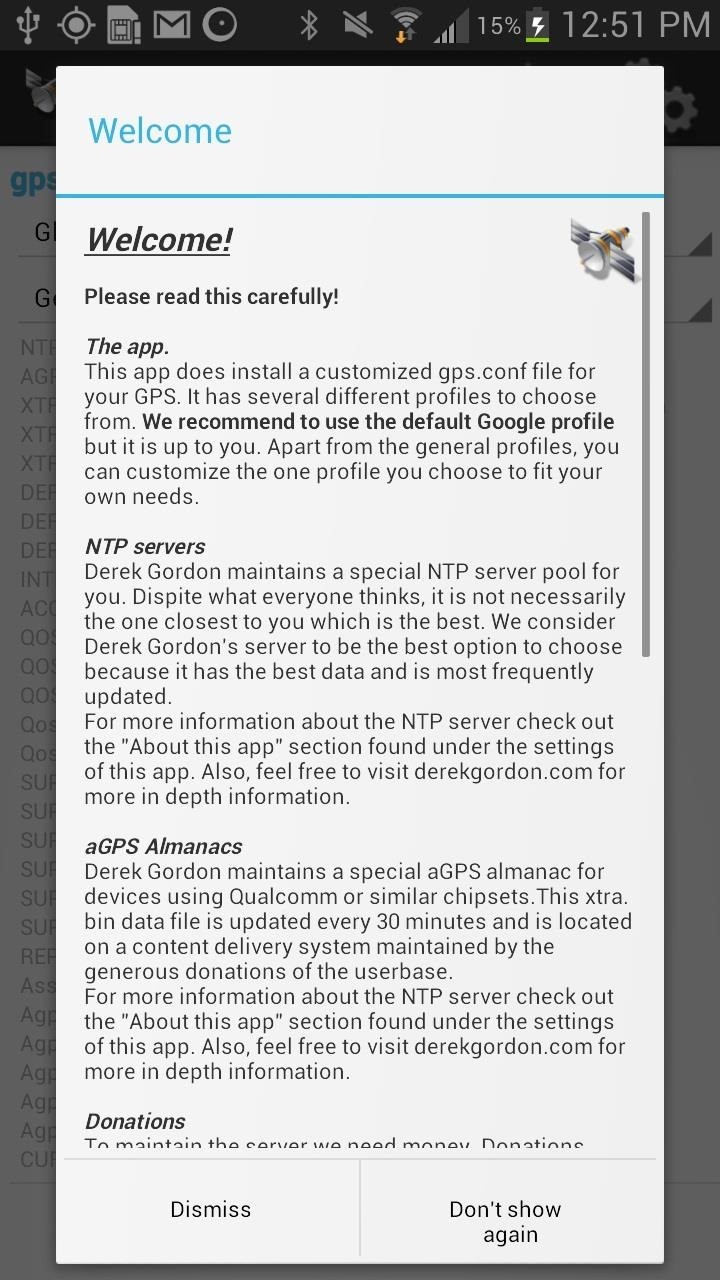
Step 2: Create & Install Your Custom GPS Conf FileTo create your custom gps.conf file, open up TopNTP and dismiss the popups. From there, you have a few settings that you can configure, from the location to the type of file you want. I set a specific location, but you can leave it at global if you want. I left the other two settings as is (Generic, Google). Once you're ready, you can tap on Install to reboot your device so that your customized gps.conf file can replace the old one. If you want to restore your old settings, go to Settings and choose Restore your backup to go back to your ROM default files or Reset your custom profile to setup the app again from scratch. And that's pretty much it. If you ever change or update your ROM, this patch will likely be overwritten, so just make sure to redo the patch if you're experiencing GPS problems after that.
How Well Does It Work?Once my Note 2 restarted, I definitely noticed a difference in my GPS lock. What would previously take seconds (or sometimes even minutes) was now instantaneous. Test it out for yourself and see what kind of results you get.Did it speed up your GPS lock? Let us know!Map images via Geckolandmarks
Step 5) Copy your ringtones you made into this ringtones folder you just made: Step 6) Eject the drive from your computer (on your mac just drag it to the trash) Step 7) Unplug your phone. Step 8) On your phone go to home -> settings-> Sound & Display -> Phone Ringtone and choose the ringtone you just uploaded. And you are done!!!!!
How to Add Custom Ringtones to Your iPhone
5 Word Processing Apps for Smartphones and Tablets is creating documents for your business. But writing on a smartphone or tablet isn't always an easy or enjoyable task. Its solid feature
Top Apps for Word Processing on the iPad - The Mac Observer
With its ultra-compact two-inch wide, 3.3 ounce body, the Pearl 3G is the smallest BlackBerry yet. Despite its size though, it's still a full-featured BlackBerry, and oddly, complete with 802.11n
BlackBerry Pearl 3G 9100 review: BlackBerry Pearl 3G 9100
Android on a Stick, or how to install Android-x86 on a USB
linuxbsdos.com/2015/03/26/android-on-a-stick-or-how-to-install-android-x86-on-a-usb-stick/
Android on a Stick, or how to install Android-x86 on a USB stick March 26, 2015 5:53 pm The Android-x86 project provides ISO installation images of Android that can be installed on personal computers, which is cool, because that makes it possible to use the most popular operating system on the planet without buying an Android tablet or smartphone.
Chrome OS - Wikipedia
How To: Turn your manuscript into an ebook and sell it on Amazon How To: Upgrade the B&N Nook Color to firmware version 1.2 How To: Root your Barnes & Noble Nook eReader to gain superuser access How To: Create a simple waterproof case for your iPad or eReader
Geek & Dummy » How-to: Rooting the Nook Simple Touch
How to Pimp your toy helicopter with a spy camera « Hacks
I just moded my phone via kingo root. then installed super su. i read the tutorial on xda dev. it rooted successfully and i got root access and all too. now i am trying to change my phone's rom. i have downloaded the zip file for my phone but i am unable to boot into recovery. i tried pressing the power and the volume down key together while startup but its not working. the simple startup occurs.
Sony Xperia Z - Price, Full Specifications, Reviews At
How do I reboot or restart a "frozen" or "hung" iPhone? How do I reboot or restart a "frozen" or "hung" app or otherwise "force quit" an app? Apple explains how to turn off and reset the iPhone in the manual for each model (on page 52 for the iPhone 4 models, for example) as well as on the company support site.
Restore your iPhone, iPad, or iPod to factory - Apple Support
How to Force Apps to Fill the Screen on the Essential Phone. When Andy Rubin first unveiled the Essential Phone, many were amazed by the bezel-less design the company was able to come up with.One
How to Hide the Notch on Any Android Phone « Android
So really, backing up the EFS partition is probably one of the first things you should do immediately after rooting your Galaxy S6. But existing EFS backup solutions aren't necessarily compatible with the Galaxy S6, so the trouble becomes where to find an app that will do the trick.
Unknown Baseband, No IMEI, No EFS Backup « Samsung Galaxy S3
San Jose, California — Apple today previewed iOS 11, a major update to the world's most advanced mobile operating system, bringing new experiences and hundreds of features to iPhone and iPad this fall. iOS 11 is the biggest software release ever for iPad, with powerful multitasking features, the Files app and more ways to use Apple Pencil.
BIAS AMP 2 - for iPhone on the App Store - itunes.apple.com
How to Use Netbus to Hack Remote Computer NetBus is a Software which is used to Control any computer in the internet. All you need is to install the patch on the remote system and find the ip address of the remote computer.
NetBus.Hack Removal Tool. Remove NetBus.Hack Now
Google Pixel 3a Review - The Only Pixel You Should Buy one thing is a bit strange to most people. The cheaper, Pixel 3a line has larger batteries on both models. Basically, what I'm saying
Google News
Snapchatters can now create filters right in the Snapchat app, and customize them with many of the same Creative Tools available to decorate Snaps! To get started, simply tap "On-Demand Geofilters" in Settings to check out our all-new mobile creative studio. From there, you can pick a theme for your filter and add personal flair with text
Snapchat - The fastest way to share a moment!
0 comments:
Post a Comment