How To: Hide Contacts Without Phone Numbers on Your iPhone or Android Device
Syncing your Google and Facebook friends to your smartphone gets your contacts list up-to-date quickly, so you'll never have a problem finding someone's number.But, there's always a negative side to things. In this case, you'll not only get contacts with phone digits, you'll get contacts without them, too.If you're the type of user who's always calling instead of emailing, sorting through a long list of contacts could be painful if half of them don't even have a number to call.This is how you fix that.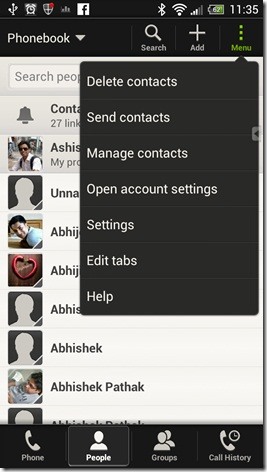
How to Show Only Phone Contacts (Android)Overcoming this setback is extremely easy if you have an Android device. By using the device's own Contact app, you can easily adjust which contacts are shown.Go to the app's settings and click on "Only With Phone Number." This will hide all of the contacts that do not have a phone number attached to their contact profile. Images via guidingtech.com
How to Show Only Phone Contacts (iOS)Is hiding your iPhone's no-number contacts as easy as it was on the Android? Of course not, but it's at least still possible.For starters you can go into the Contacts app on your iPhone, hit the Groups button, and then choose which contact list you may want to show or hide. But some of your Facebook friends probably have phone numbers listed, too, and this doesn't fix that. Your only other option on a non-jailbroken iPhone is to make your own custom groups.Wait...you can't create new groups on your iPhone?!?
How to Add New Groups for Your iPhoneI found out it's fairly simple to create a new Group on your Mac or PC and then just making sure to sync the new contacts via iTunes, but what about if you're syncing your contacts with iCloud? When you click on the Info tab for your iPhone in iTunes, and you're syncing via iCloud already, they warn you not to change it:"Your contacts are being synced with iCloud over the air. You can also choose to sync contacts with this computer. This may result in duplicated data showing on your device."Who wants duplicate contacts?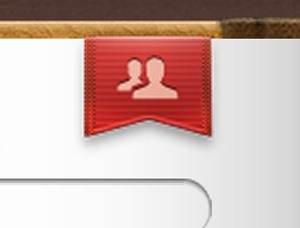
How to Add New Groups via iCloudIf you're syncing via iCloud, to add a new Group, simply log in to your account online at iCloud.com, click on the Contacts app, click on the red person ribbon thingy to see your Groups, then just click the plus sign to add a new Group. You can also do the same thing in the Address Book/Contacts app on your Mac. It's exactly the same. Just make sure your settings are set up with iCloud as your default account.Now, there's still the problem of not being able to add contacts to these groups directly on your iPhone. And you can't add your Facebook contacts to any of these new iCloud groups. So, you're pretty much forced to do it the hard way.If anybody's got a better way, let me know.
The Machines projects an augmented reality battlefield on to a horizontal surface, where players deploy their robot armies. Image by Directive Games/YouTube The Machines, described as a "moba-inspired AR PVP game," tasks players with building an army of mechanical soldiers and going to battle with each other.
How to Use Apps & Play Games on Your iPhone Using Your
How to Create Printed Circuit Boards. So you have that circuit designed and ready. You did some computer aided simulations and the circuit is working great. Only one thing left! You need to create a printed circuit board so you can see it
Thermocouple Attachment for Printed Circuit Boards
If you have a DLNA player at home that supports media rendering (most of them do) then you can easily upgrade it to stream almost any online video, movie or live tv show.
Facebook Watch
Break Free from Your Smartphone Addiction by Turning Your
I recently bought an Alcatel OneTouch phone and put in a 64gb sd card, but now I have insufficient storage?? How do I get my apps to the SD CARD (there is no "Move to SD Card" option) and free up some space? I already went to Settings -> Storage -> Default Write Disk -> SD Card but that doesn't seem to do much of anything.
Five Ways to Free Up Space on Your Android Device
If you always resize images to the same fixed size, then the simplest long-term solution will be making an Automator workflow. You then drag and drop your images on it. Fortunately, the entire resizing can be done in one Automator action, so it's going to be a brief and simple workflow.
How to Resize Image or Photo « Software Tips :: WonderHowTo
The photo you just edited should still be on your screen. At the bottom left, tap Share Create link. Use a messaging or email app to send someone the link you just copied. Learn more ways to share photos and videos. Step 5: Delete blurry or unwanted photos. Take another 3 photos with your phone or tablet. Let's choose the best one and delete
Find, lock, or erase a lost Android device - Google Support
Safari for iPhone is generally a good mobile browsing experience — except when it isn't. Popup ads are a real issue, and they cause both great annoyance as well as concern over iOS security. How do you stop these nuisances and return to a web without fear of popups? Through a combination of first
How to Block Pop Ups in Safari on an iPhone - wikiHow
How To: Check if Your iPhone 6 S or 6 S Plus Is a Victim of 'Chipgate' News: Preorder & Release Dates for the iPhone 7 & 7 Plus How To: You Don't Need a New iPhone to Take Live Photos News: iPhone X Roundup — Everything You Need to Know About Apple's 10th Anniversary Smartphone
iPhone 6S Chipgate: How To Tell Which A9 Chip Is In Your
The Flashlight That Finally Lets You - Samsung Galaxy Note 2
Use a search engine and search for your Galaxy model and carrier, along with the phrase "stock firmware". Unzip the firmware after downloading it to find the .tar.md5 file. Note: This method will not reset your KNOX counter, which is a way for Samsung to tell if your device has been rooted or modified.
How to Unroot/Unbrick Galaxy Note 5! | GalaxyNote5Root.com
0 comments:
Post a Comment