How To: Customize Android's Pull-to-Refresh Feature for Every App on Your Phone
Over the course of the past year, a lot of Android apps have added pull-to-refresh functionality. It's a very useful and intuitive gesture, because all you have to do to refresh the page you're viewing is scroll to the top of the screen, then slide your finger down one more time.This is one overscroll gesture, but what if you could add your own custom actions to the other overscroll directions—left, right, and down? Well, thanks to an awesome new Xposed module from developer Takagi Katsuyuki, now you can.To put it simply, the module lets you pull to refresh in any direction once you scroll past the edge of the screen. And to sweeten the deal, it even lets you launch apps and perform all sorts of custom actions, so it's not just limited to refreshing the page.
Requirementsrooted Android device Xposed Framework installed "Unknown sources" enabled Note that this will only work in apps that already have existing pull-to-refresh functionality built in.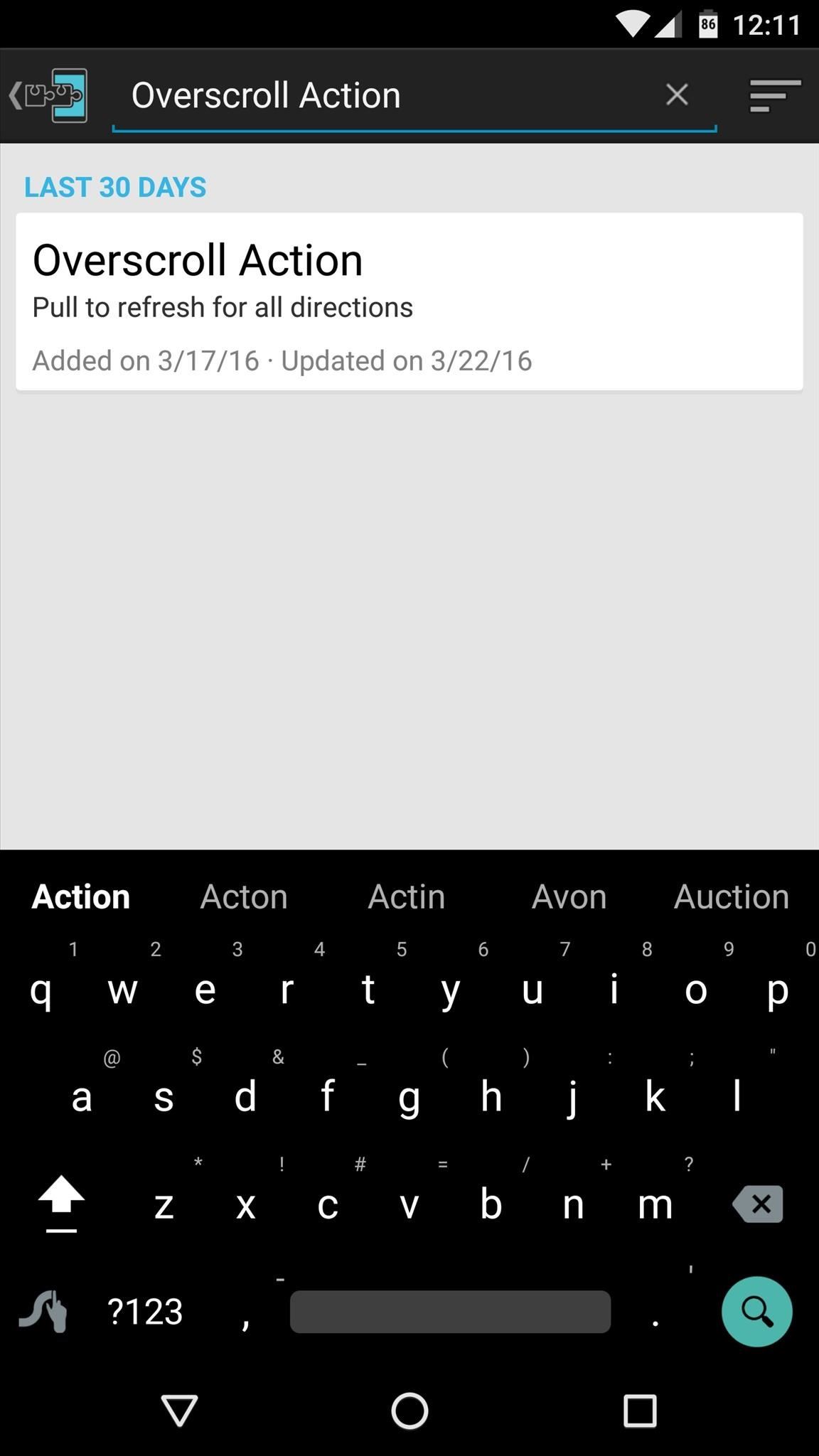
Step 1: Install Overscroll ActionTo begin, head to the Download section of your Xposed Installer app and search for "Overscroll Action," then tap the top result. From here, swipe over to the Versions tab, then hit the "Download" button next to the most recent entry. Within a few seconds, Android's installer interface should come up, so tap "Install" on this screen. Finally, once the module has been installed successfully, make sure to activate and reboot before proceeding.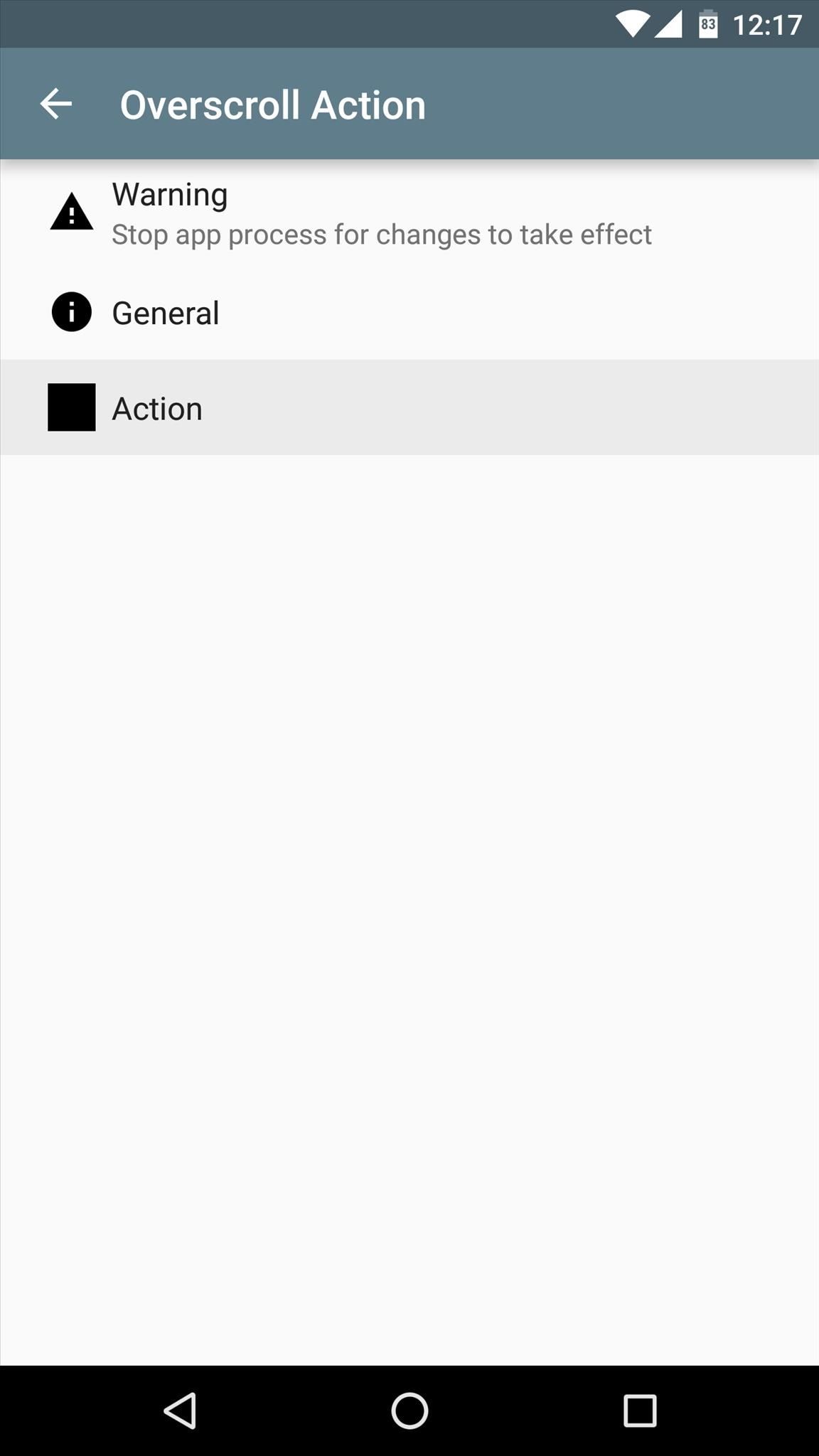
Step 2: Assign Default Actions to Each Overscroll DirectionWhen you get back up, go ahead and open the Overscroll Action app, which you should find in your app drawer. From here, head to the "Action" section, then tap "Default." On the following screen, you can assign a custom action for each overscroll direction—in other words, you can pick what will happen when you scroll past the edge of the screen in each direction. To start customizing your overscroll gestures, choose any direction. From here, you can have it set to launch an application or shortcut if you'd like, but I'd suggest choosing "Tool" from this menu. Next simply choose an action for this overscroll direction, then repeat this same process for the other overscroll directions.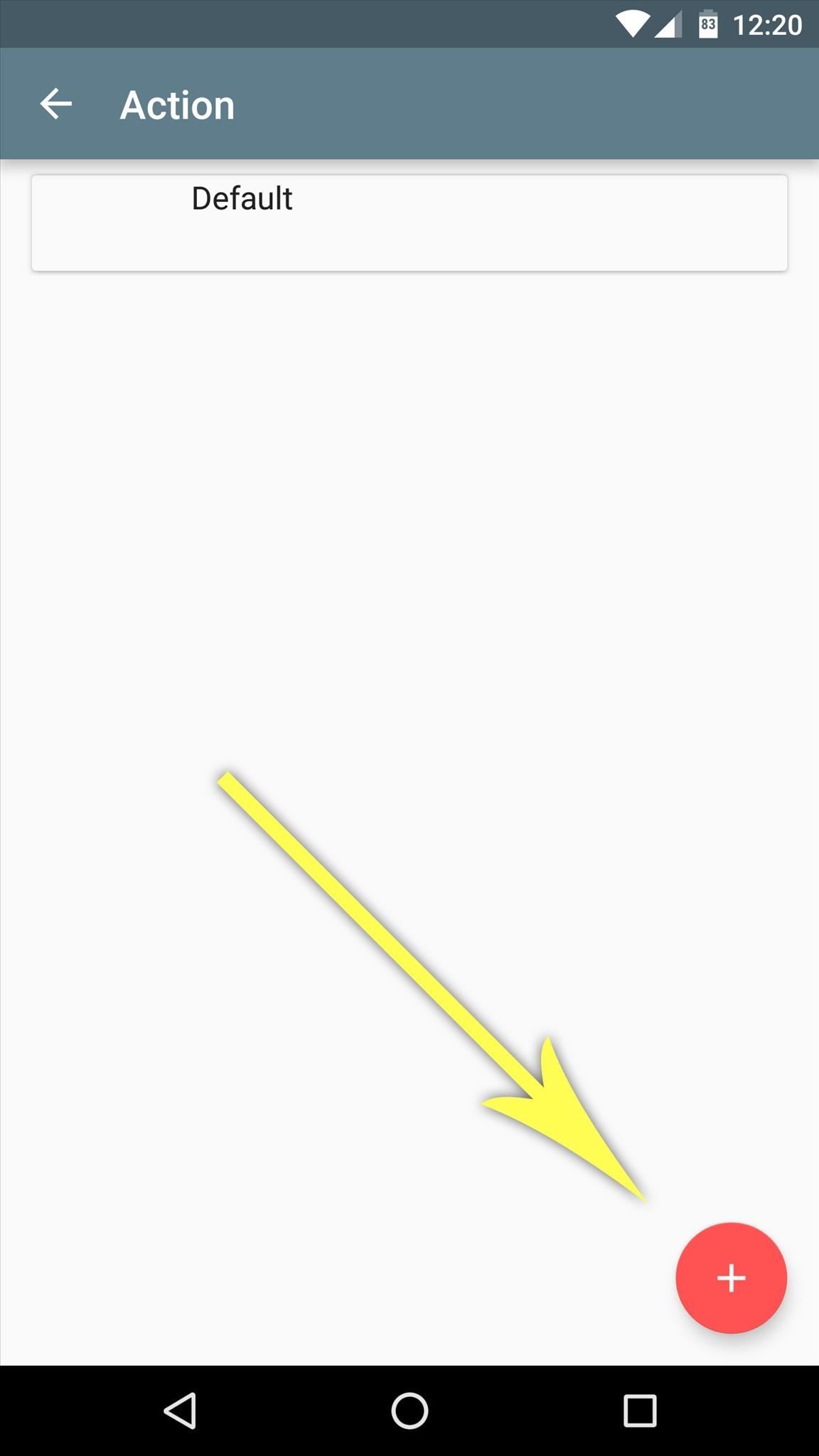
Step 3: Set Overscroll Actions on a Per-App Basis (Optional)Now that you've set default actions for each of your overscroll directions, you may want to consider taking the customization a step further.If you'd like, tap the + button from the Action menu, then choose an app. This will let you configure another set of custom overscroll actions that will only be triggered when you're in the particular app you chose, and the set-up process is the same as in Step 2. In my example above, I used Chrome and kept its normal pull-to-refresh option up top, and added return to the previous page (Left), move home (Bottom), and lock screen (Right) gestures.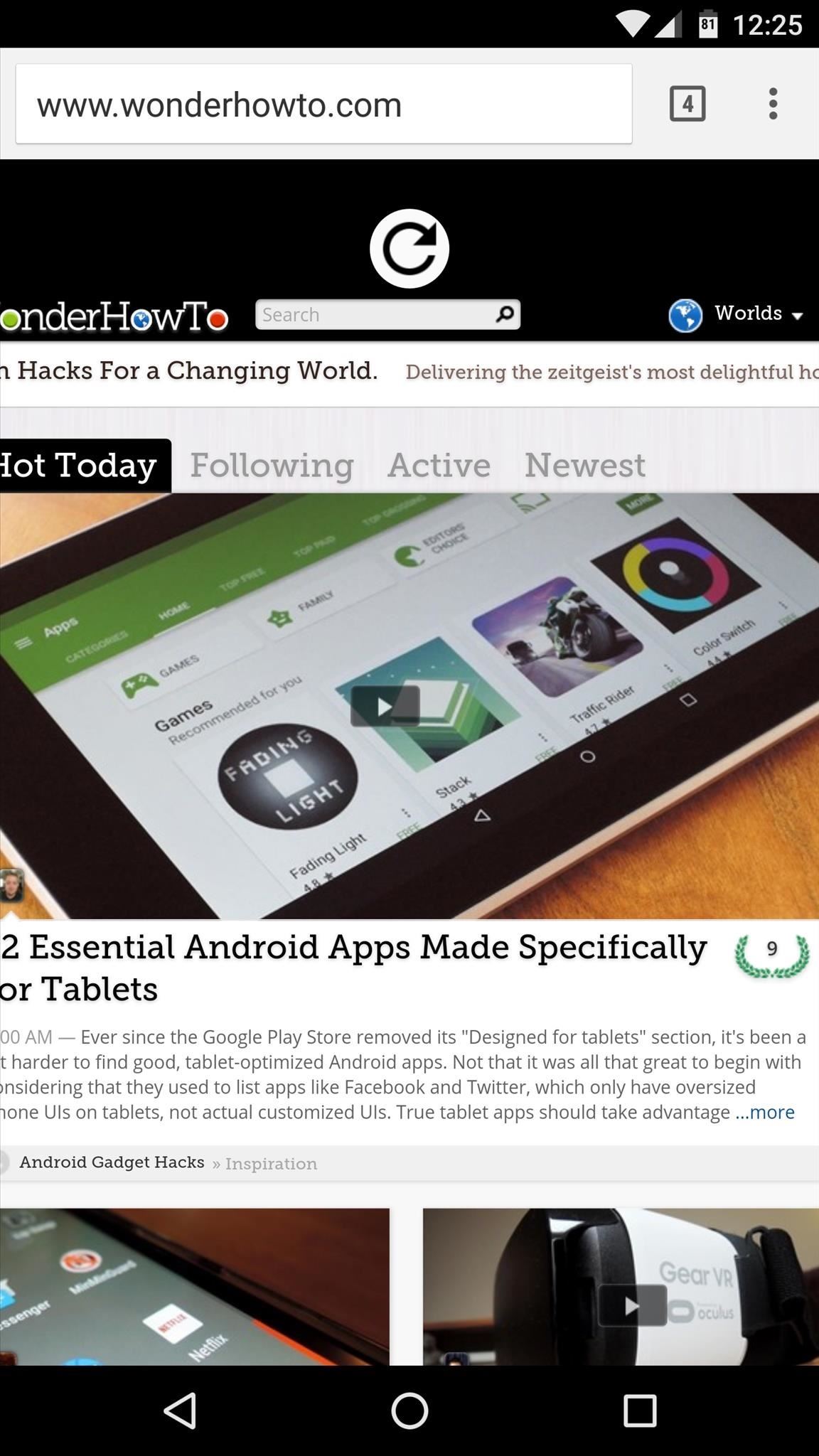
Step 4: Reboot & Try It OutWhen you've got all of the overscroll actions set up to your liking, you'll have to reboot your phone so that the changes can take effect. Once that's taken care of, though, you'll be ready to try out your new custom gestures.As long as the app you're using had existing pull-to-refresh functionality to begin with, all you have to do to trigger your gesture is scroll to any edge of your screen, then scroll just a little bit more. It works in all directions—top, bottom, left, or right—so you basically just added 4 custom gestures to almost all of your apps. (1) Top overscroll action, (2) Left overscroll action, (3) Bottom overscroll action Follow Gadget Hacks on Facebook, Twitter, Google+, and YouTube Follow Apple Hacks on Facebook and Twitter Follow Android Hacks on Facebook and Twitter Follow WonderHowTo on Facebook, Twitter, and Google+
How to Integrate Two Computer Fans to Make You Chill
How to Speed Up a Slow Internet Connection. This wikiHow teaches you how to get the most speed out of a slow Internet connection. If you're using your ISP's lowest Internet package tier, your Internet speed probably leaves something to be
How to Double Your Internet Speed With One Settings Change
News: It's Now Completely Legal to Unlock Your Cell Phone—President Obama Signs Bill News: Essential Phone Comes with an LED Notification Light — And It Better for That Price How To: The Easiest Way to Unlock the Bootloader on Your HTC EVO 4G LTE or Other HTC Smartphone
Block Cell Phone Signals on the Carrier of Your Choice by
In the clip below, UC Davis researcher Dr. Oliver Kreylos demos the process. The fun stuff begins at the :44 mark. Kreylos explains, "By combining the color and the depth image captured by the Microsoft Kinect, one can project the color image back out into space and create a 'holographic' representation of the persons or objects that were
The Latest and Greatest Kinect Hacks « Hacks, Mods
If you find yourself switching between Android devices frequently—for instance, your Nexus 6P and a Samsung tablet—you've probably noticed how the button placement can be different. Normally, it's back, then home, then the recent apps button, from left to right.
How to Swap the 'Back' & 'Recent Apps' Buttons on Your Nexus
The latest version of Redsn0w brings full support to enable multitasking and wallpapers on both iPhone 3G, and iPod touch 2G, running iOS 4 which otherwise are disabled by Apple, citing performance issues. We have already posted full detailed guides on how-to enable multitasking and wallpapers support on iPhone 3G and iPod touch 2G manually.
Enable/Disable Multitasking & Background Wallpaper on iPhone
Your all-time favorite game has finally come to your mobile world. Enjoy playing this outstanding game, and walkthrough the different challenges and events of course with one of the highest 3D qualities out there. Read and use our FINAL FANTASY AWAKENING Hack, cheats, tips and guide in order to learn more about the available classes […]
Final Fantasy Awakening - youtube.com
XAMPP stands for Cross-Platform (X), Apache (A), MySQL (M), PHP (P) and Perl (P). It is a simple, lightweight Apache distribution that makes it extremely easy for developers to create a local web server for testing purposes. Everything you need to set up a web server - server application (Apache
Hack a Facebook Account On XAMPP/WAMP | Ethical Hacking
Let us take a look at how to Send WhatsApp Message to Multiple Contacts at once using the Broadcast feature on iPhone and Android Phone. Broadcast WhatsApp Messages. Many times we come across the need to send the same or a common Message to All or selected Multiple Contacts on WhatsApp.
How to Send WhatsApp Message to Multiple Contacts - Without
This video shows a few of the methods I use to cut copper clad printed circuit board material (PCB) for my homebrew, breadboard and prototype circuit construction. These methods include using
How to Cut a circuit board « Hacks, Mods & Circuitry
Prepare to waste your day — scratch that, month.Mario, Luigi and the whole gang just invaded your web browser. Full Screen Mario has updated Super Mario Bros. from your '80s Nintendo console to
Play Super Mario 64 in Your Browser - GameSpot
Your face might do more than just unlock the new iPhone Snippets of code suggest that the new iPhone could have a screen with a 1,125 x 2,436 resolution. Compare that against the existing
The iPhone 11 could scan the veins in your face to unlock
Your Apple TV will stream a mirror of whatever is on your device's screen. (You can also just use AirPlay to stream media from the iPhone to the TV, such as music or videos you've purchased on
How to connect your iPhone or iPad to your TV | TechHive
0 comments:
Post a Comment