How To: Change Your Galaxy S8's Navigation Bar Height Without Root
The Galaxy S8 and S8+ have enough screen real estate to accommodate almost all use cases, whether that's watching movies, playing games, or browsing through photos. That said, the massive navigation bar is nothing short of ugly and a screen hog — but there is a way to fix that.Developer Tigerhoods has released a few overlays that will modify the navigation bar on your Galaxy S8 to make it a fair bit smaller. The installation process is just as easy as installing a regular app, and the end result is very pleasing, so let's take a look at the options and steps below.Don't Miss: Get a System-Wide Dark Theme on Your Galaxy S8 — No Root Needed
Step 1: Download the APK for the Size You WantTo start off, you'll want to download the APK representing the navigation bar height that you want. There are currently three sizes available: 30 DPI, 32 DPI, and 35 DPI. The smaller the number, the smaller your nav bar will be, so tap one of the following links to download the file that will shrink your on-screen buttons.Download the 30 DPI navigation bar mod (.apk) Download the 32 DPI navigation bar mod (.apk) Download the 35 DPI navigation bar mod (.apk)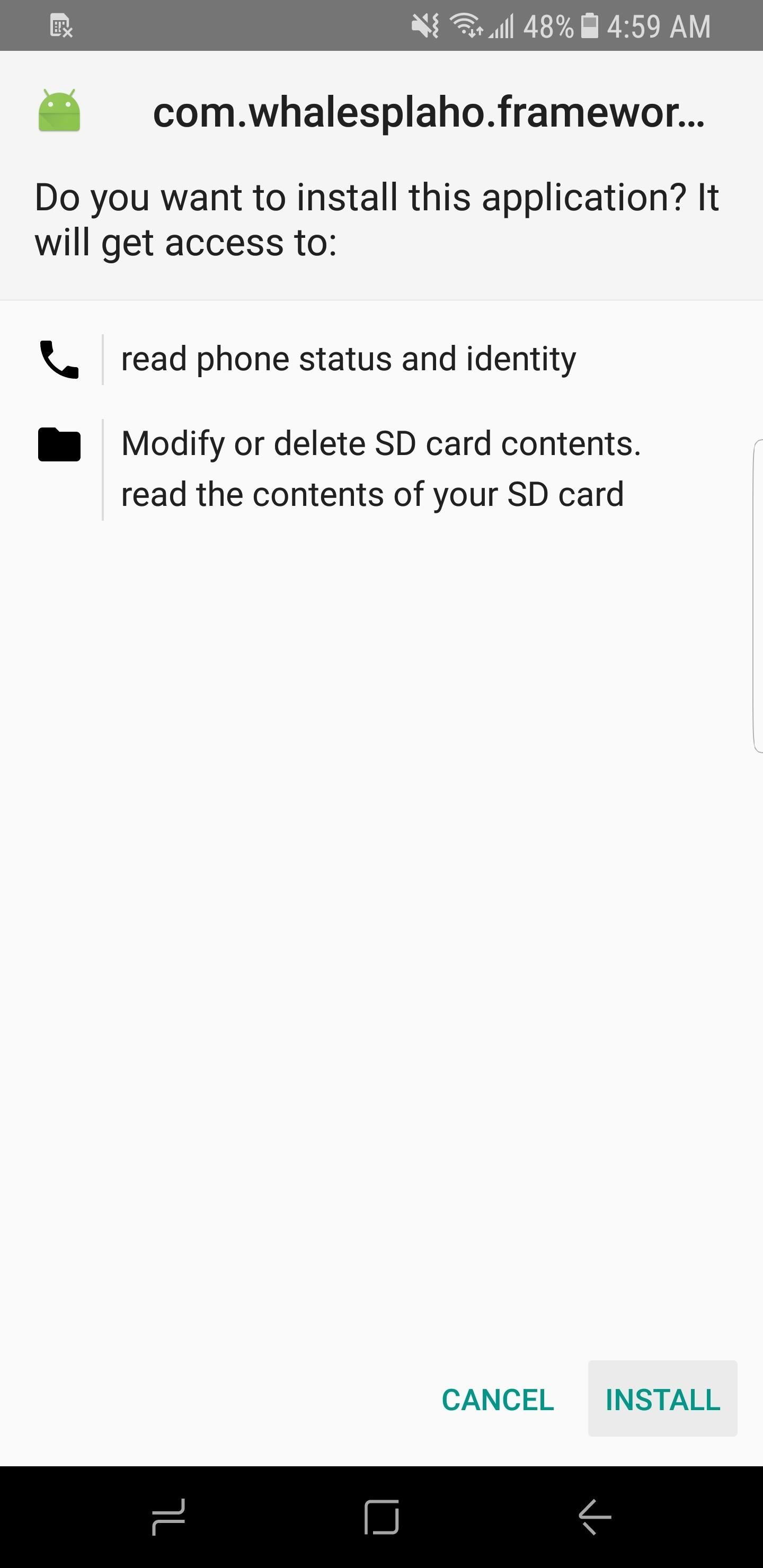
Step 2: Install & RebootOnce the APK has finished downloading, make sure "Unknown sources" is enabled, then tap the Download complete notification and press "Install" when Package Installer pops up. When that's finished, simply hold down the power button and tap on "Reboot" to restart your device and kick the overlay into effect.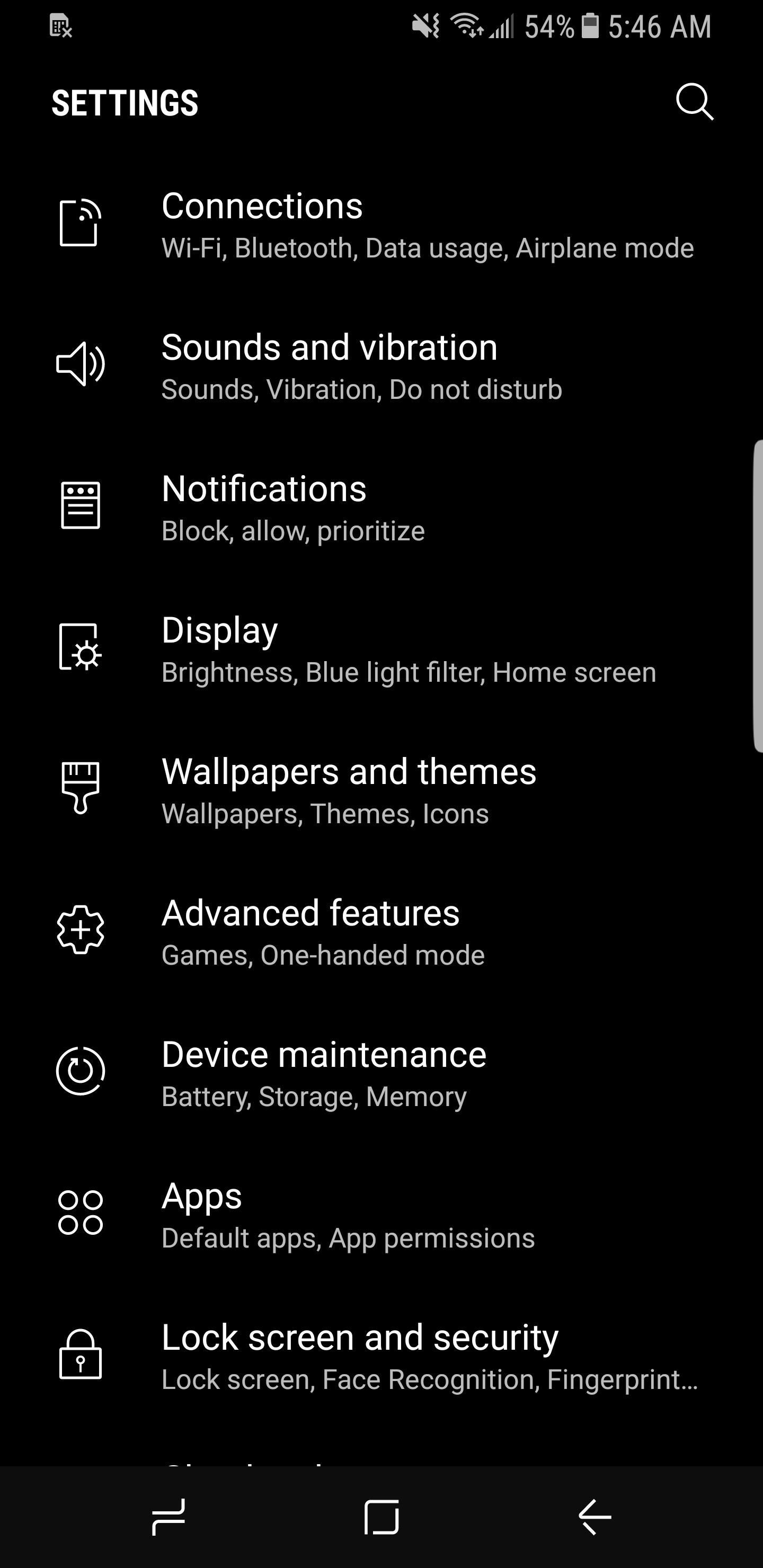
Step 3: Enjoy Even More Screen Real EstateWhen you get back up, you'll notice the navigation bar size difference right away. The 30 DPI navigation bar is a little over half the size of the stock navigation bar, and the others are just a bit bigger than that. As a comparison, just take a look at the Settings app — you can see another menu entry. Stock navigation bar (left); 32 DPI navigation bar (right). If you ever decide to go back to the stock navigation bar size for any reason, all you have to do is uninstall the overlay and reboot. You can either take a screenshot of the installation or come back here and double check the name.Don't Miss: Fix Screen Burn-In on Your Galaxy S8 (& Prevent It from Happening Again)Follow Gadget Hacks on Facebook, Twitter, Google+, and YouTube Follow WonderHowTo on Facebook, Twitter, Pinterest, and Google+
Cover image and screenshots by Kevin M./Gadget Hacks
Samsung Galaxy Tab 4; USB charger; USB cable Buttons and icons. There's a lot you can do with with your new device, so here's a quick glance of some basic items to get you started. Buttons Icons Device tutorials and user guide. No matter what you want to do with your new device, we have plenty of resources available to help you get on your way.
Getting started: Samsung Galaxy Tab S2 | T-Mobile Support
I had been trying to improve my speed for months and I was not seeing much improvement. Once I slowed down and started being more accurate instead of trying to type faster I started seeing an increase in my typing speed. I feel more in control as well.
How to Boost Your Download Speed (with Pictures) - wikiHow
How to Use a Bluetooth Device. Bluetooth is a wireless technology that has been around for over 20 years. It allows multiple devices to connect, interact, and sync without needing to set up complex networks and passwords.
It's long been prescribed that when your iPhone's battery is running poorly that you close out all the running apps to help preserve battery life (we've mentioned it before). That makes sense if
How to Completely Close Out of Running Apps in Windows 8
How to Program a USB development board for cheap - Gadget Hacks
You need not live with the unbearable proposition that you're stuck with only the apps that come preset on your Android's Home screen. Nope — you're free to add your own apps. Just follow these steps: Visit the Home screen page on which you want to stick the app icon, or launcher. The screen
How to Cast Web Videos from iPad or iPhone to Chromecast
11 Awesome (and 1 Terrible) Facebook Post Examples with Critiques & Best Practices Is your business finding it hard to acquire the Facebook Likes and Shares you need? Are you stuck in a Facebook posting whirlpool, spinning around and never really getting anywhere?
In general, we never really put much thought into fonts, but they comprise a huge portion of our online experience. A whimsical mood can easily be set by using something like Segoe Script, but switch it up to Sentinel and you've got a more sophisticated feel all of a sudden.
Create Your Own Custom Font from Scratch [How-To] - YouTube
Your Chrome Extensions May Be Stealing Your Personal Info
Scores, player and team news, sports videos, rumors, stats, schedules, fantasy games, standings for the NFL, MLB, NBA, NHL, NASCAR, NCAA Football, Basketball and more
AOL.com - News, Sports, Weather, Entertainment, Local & Lifestyle
How to enable lock screen gestures on your phone to launch applications directly from the lock screen? Different Android devices have different lock screen designs. Pure stock Android has a simple user interface with the unlock button on the middle and Touchwiz has fancy lock screens with water, light and ink effects.
Use the Google Now Gesture to Launch Any Android App
0 comments:
Post a Comment