How To: Bypass Restrictions to Install 'The Elder Scrolls: Legends' on Any Android Device
Blizzard's Hearthstone was a rousing success with more than 10 million downloads on the Google Play Store. Not taking things lying down, Bethesda, the creator of The Elder Scrolls, has come up with a card game based off its popular fantasy franchise. The Elder Scrolls: Legends is now out in the wild, though, officially only available for select Android tablets. But with a little creativity, there's a way to game the system and play Legends on any Android device. The Elder Scrolls: Legends is a card battle game in the same mold as Blizzard's offering and Magic: The Gathering. It has players collect digital cards to fight in story-driven quests, or head-to-head battles against other players. The valuable cards you collect along the way are derived directly from the items, weapons, characters, monsters, and locations found from the massive universe of The Elder Scrolls series. Story-mode progression and player-versus-player (PvP) battles let you level up your cards to let them more easily dominate any opposing cards out on the table. In all, it's quite a fun game, so I'll show you how to install it on almost any Android phone or tablet below—not just the officially supported ones. Thankfully, unlike when Hearthstone first soft-launched, it's not hard at all to get this game on other devices.Don't Miss: The 3 Best Phones for Gaming Ranked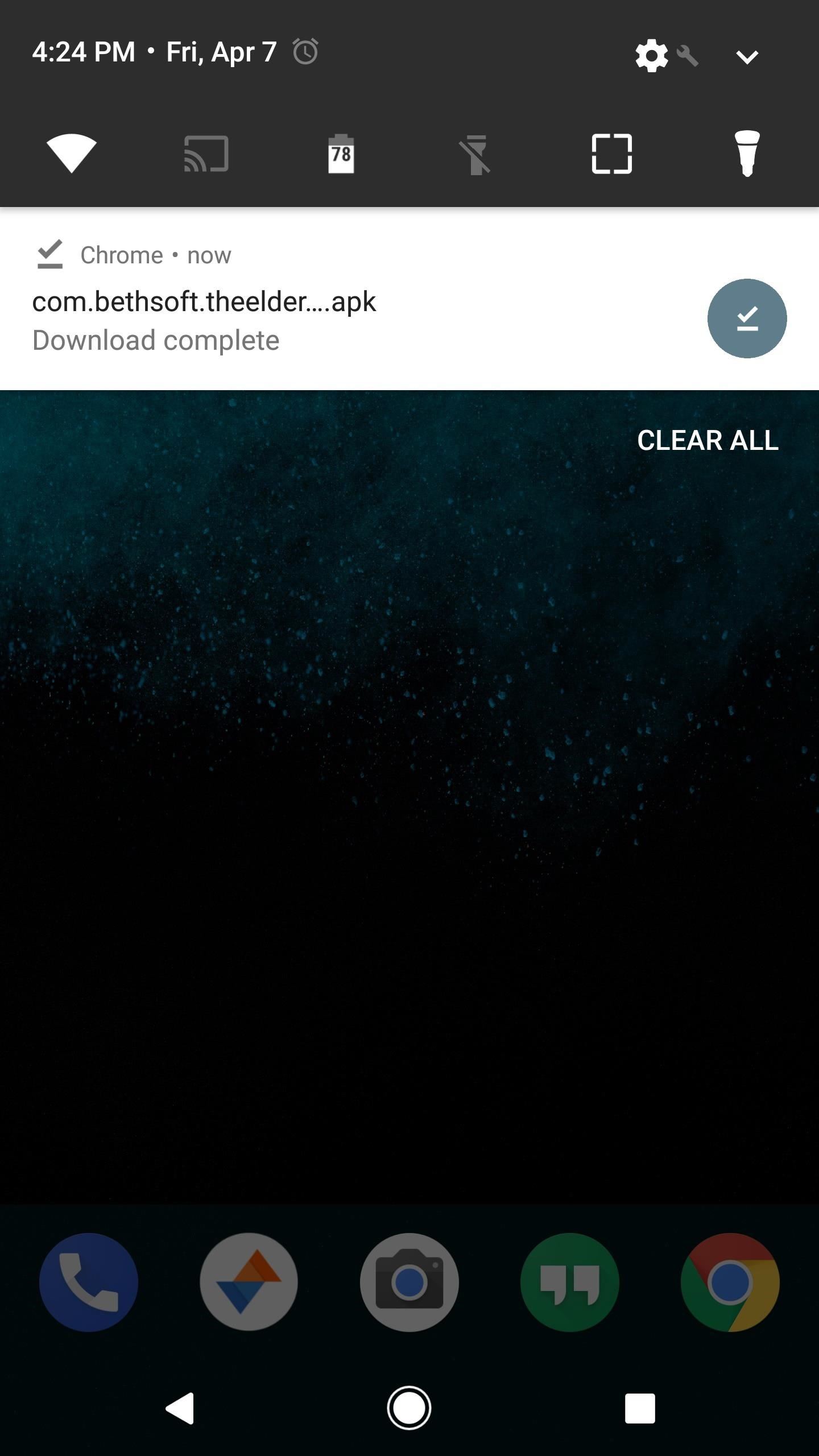
How to Install Legends & Play on Any AndroidFirst off, you'll need a device that's running Android 4.4 or higher to play Legends. Aside from that, the game should run fine on any mid-tier to flagship device made within the past three years.Installing the game on Android is pretty straightforward. To start, make sure you have "Unknown sources" enabled in Settings, then grab the APK installer file from the following link, which was taken directly from the Google Play Store version. From there, just tap the Download complete notification, then press "Install" when prompted, and you'll be all set to go.Download The Elder Scrolls: Legends for Android (.apk) As it's a tablet-oriented soft release, you may encounter bugs and other issues while playing The Elder Scrolls: Legends on your Android smartphone, though they seem to be few and far between. It's also worth noting that the game downloads additional files on first run, so make sure you're connected to Wi-Fi, because the download may take up to 30 minutes and keep your phone all nice and toasty.We tested the game on a Nougat-based Google Pixel XL, as well as a Lenovo Zuk Z2 Pro and a Samsung Galaxy S6 that were both running Marshmallow, and encountered little to no issues while playing the game. As always, we'd love to know your experience with this new card game, so don't hesitate to post your comments down below.Don't Miss: Play Zombie Gunship Survival on Your iPhone or Android Before Its Official ReleaseFollow Gadget Hacks on Facebook, Twitter, Google+, and YouTube Follow Android Hacks on Facebook, Twitter, and Pinterest Follow WonderHowTo on Facebook, Twitter, Pinterest, and Google+
Cover image and screenshots by Amboy Manalo/Gadget Hacks
Translating online text doesn't get much easier than with the free gTranslate add-on for Firefox. This small, simple tool acts as a conduit to the (also free) Google Translate service. With the
Make Sense of Any Text With gTranslate Firefox Add-on
Here are our OnePlus 5 camera tips, so you can get the best from the OnePlus 5's dual-lens camera, and access all its special features. Other camera features include 4K video recording at
Connecting USB Drive to iPad with 30-Pin Connector. As mentioned above, all iPads from 1st to 3rd generation utilized a 30-pin to USB connector. To connect older iPads to a USB drive, buy an Apple iPad Camera Connection Kit. This accessory is specially designed to connect iPads to digital cameras.
SanDisk 200GB Connect Wireless Stick Flash Drive - Apple
Need the video embed code to get your YouTube videos to automatically start playing? In this video, Mark Porter Live shares step-by-step instructions on how to get your embedded YouTube videos to
How to Autoplay Embedded YouTube Videos on your page
In this video you will learn how to clear the cache in windows 10 this is the easiest way to clear cache in windows. clear cache by using this video and free up a lot of space on your drive
How To Clear Cache In Windows 8 To Free Up Valuable Disk
You can make phone calls from Gmail (without going to your GV page). Make Free Calls in Gmail With Google Voice. cancellation—the same one they use on the video/voice chat in Gmail. You
Hi new member here. Few questions. Hot air vs Tweezers - Page 1 Few questions. Hot air vs Tweezers Don't promise a customer you can fix a problem rather fix
Tech Tips - Snaglr.com
Cut and Paste on Mac. To use Cut functionality on the Finder, do the following: Step 1: Right click on the item that you wish to cut and select Copy Step 2: Locate the destination where you'd like to move the item, right click, and hold the Option (⌥) key on your keyboard, and the Paste Item Here option will change to Move Item here.
Restore File Name Label Colours in Mavericks | Best Mac Tips
best-mac-tips.com/2014/06/26/color-labels-highlight-mavericks/
For me the main reason to use coloured labels in OS X was that Finder would completely highlight the file/folder-name of any labelled items. This made it very easy to quickly identify files and folders according to my labelling system and methodology.
Resolving Finder Problems in Mac OS X
osxdaily.com/2015/04/10/fix-finder-problems-mac-os-x/
Resolving Finder Problems in Mac OS X. I came back from the Genius bar and my problem was fixed. They figured out that during the update process the "FireVault" is turned on in order to secure all the files to prevent it from being hacked.
How to Use the Finder on Your Mac - Lifewire
You won't find large packages of gunpowder until late in the game, but take advantage of them once you do. Use ammo defensively - You might feel like you're wasting ammo if you shoot at a zombie and fail to kill it. Don't. Sometimes one or two shots will stagger a creature long enough that you can rush past them unscathed.
Shoot Projectiles from One Device to Another with DUAL
News: 24 Cool New Features in iOS 11.3 for iPhone News: Listen to the iPhone X's New Default Ringtone 'Reflection' How To: 8 Great New Messages Features in iOS 11 for iPhone News: iOS 11.1 Is Officially Out, Includes New Emojis, App Switching Gesture & More
91 Cool New iOS 11 Features You Didn't Know About « iOS
Apple may have made Mavericks more accessible to Mac users everywhere at the fair price of zero dollars, but unfortunately, they made it trickier to create a bootable install drive of the Mac OS X 10.9 operating system.
3 Ways to Create a Bootable Install USB Drive for macOS or OS X
0 comments:
Post a Comment