News: Apple Just Released the First iOS 12.1.2 Developer Beta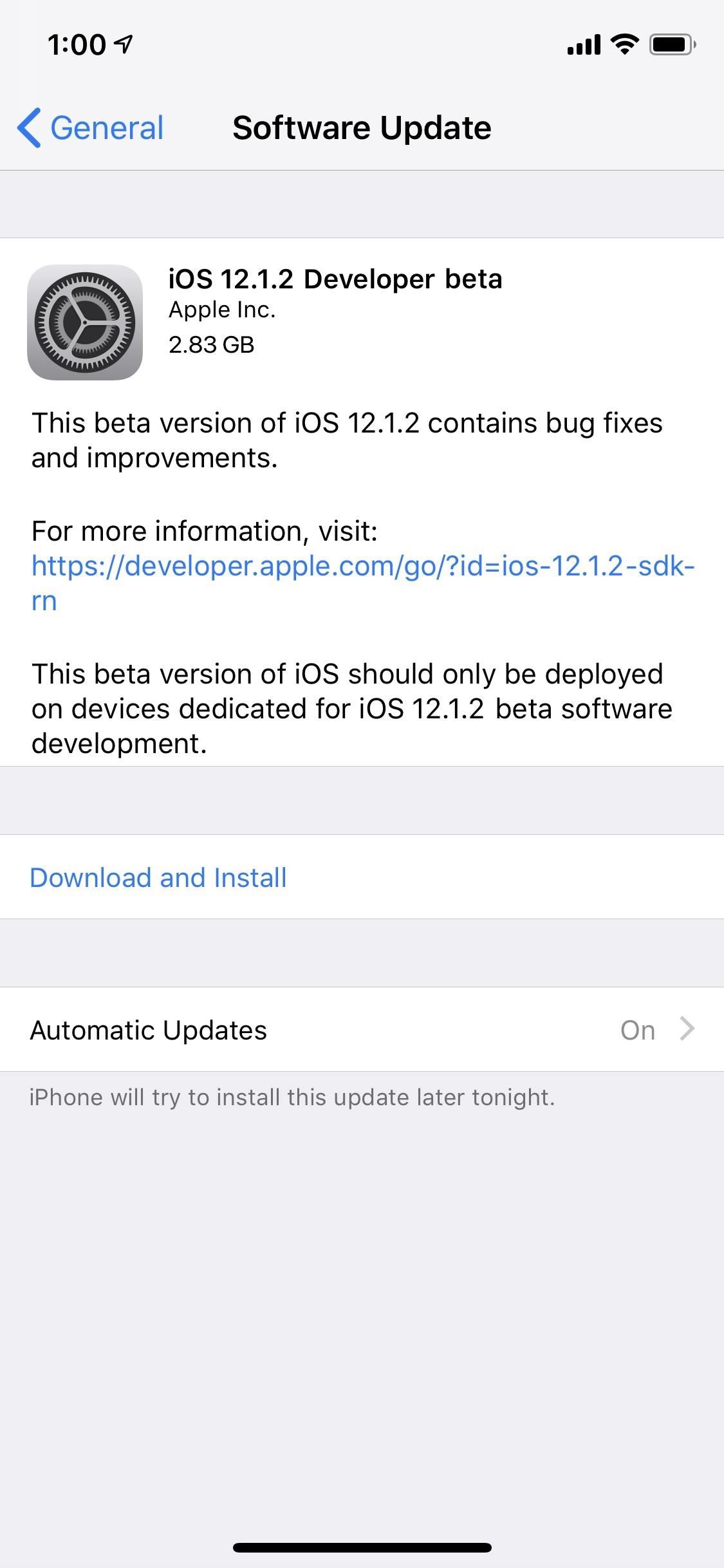
Apple just released the first version of the iOS 12.1.2 beta to developers on Monday, Dec. 10. The update arrives mere days after the Cupertino-based company seeded the official version of iOS 12.1.1 to the public, itself of which had been in beta development since Halloween.Right now, it doesn't seem that the latest beta offers any new features for iPhone users. Instead, developers should expect major and minor bug fixes and security patches. As of right now, Apple only lists two items in its iOS 12.1.2 developer beta 1 release notes, one a known issue and the other a resolved issue.Update: Apple Released iOS 12.1.2 for iPhones One Week After First BetaAccessibility Known IssuesSome user interface elements are inaccessible to VoiceOver in the "Electrocardiogram (ECG)" and "Irregular Heart Rhythm Notification" sections in Health > Health Data > Heart. (46505168) Core Audio Resolved IssuesAudio performance when using some third-party apps is improved on iPad Pro 12.9-inch (3rd generation) and iPad Pro 11-inch models. (46037111)Aside from those things and the various patched security issues and minor bugs that Apple usually doesn't spill the beans on until a stable public release, there's not much to this update.To download and update your iPhone to iOS 12.1.2 dev beta 1, you will first need to be a registered developer with a valid configuration profile. If you have iOS 12's "Automatic Updates" enabled, you can let the software update overnight. To download the beta right now, however, launch the Settings app, select "General," then "Software Update." Tap "Download and Install," then follow the on-screen prompts to download and install iOS 12.1.2 dev beta 1. While iOS 12.1.2 might not include many major changes, iOS 12.1.1 saw the release of a handful of interesting features. A revamped FaceTime UI and FaceTime Live Photos are just two of the changes Apple made to this most recent version of iOS 12, both of which were welcomed by the iOS community.Don't Miss: 4 New iOS 12.1.1 Features for iPhone You Don't Want to MissFollow Gadget Hacks on Pinterest, Reddit, Twitter, YouTube, and Flipboard Sign up for Gadget Hacks' daily newsletter or weekly Android and iOS updates Follow WonderHowTo on Facebook, Twitter, Pinterest, and Flipboard
Cover image and screenshots by Jake Peterson/Gadget Hacks
-Social media apps suck up so much of your device's energy and kill the battery too.-Optimizers don't make your phone's system faster, they just slow it down and bring you ads as an added bonus.
How to pirate Windows 8 Metro apps, bypass in-app purchases
Samsung has released a new Good Lock app called MultiStar that could improve how multitasking works on the Samsung Galaxy Note 9 (via Reddit).. According to the reports, MultiStar has two main uses: to let users open all apps in multi-window mode, and to stop apps from pausing while in this mode.
How to Pin Apps to the Multitasking View on Your Galaxy S9
A computer running Windows, macOS or Linux; Ad-hoc Wifi network created by your computer/laptop or a portable router; Enable Hotspot tethering on iPhone without your carrier knowing Installation. Step 1 Connect your iPhone to your computer or laptop. Step 2 Open Cydia Impactor and ensure it recognizes your device.
Step 5: Enjoy Your New Musical Keyboard. From now on, your keyboard will simply make music as you type. The sound level is tied into your system media volume, so you'll probably want to set that somewhere in the middle to ensure that you can hear the sounds without them being too over the top.
How to Make SmartWatch || DIY Project « How to Videos
Firefox is my browser of choice. However, one thing I think they could improve on is their default behavior for file downloads. Unlike IE which prompts you for the location to save downloads, by
Change File Download Locations in Chrome, Firefox, Opera, IE
For awhile now on iPhone, you've had the ability to hide message previews when receiving a notification from the Messages app. Now, with iOS 11, you can also disable previews for notifications from all your other apps.
How to Disable Notification Previews for All Apps in iOS 11
Confirm that your car is compatible with Android Auto and that Android Auto is turned on in your car's settings. If you're not sure, contact your local car dealer. Make sure your phone has a strong and fast network connection. We recommend running Android Auto for the first time within Wi-Fi range for the fastest installation.
Android Auto
How to Block Unwanted Websites from Google Search Result - How to boost up the ability of an individual as better web searcher? The Answer is quite simple as Identifying useless websites and removing it from the selection list may increase the searching ability of anyone.
How to Block Any Site from Showing Up in Google Search Results
If you own a Google Pixel 2 XL and have wondered why your screen has a blue tint on it, well it would seem we now know what most likely is causing the issue, but sadly there is no real way to fix it.
How to Test for Dead Pixels on Your Smartphone « Smartphones
News: Comparing the Best International Data Plans from All Major US Carriers How To: Use a mod to get unlimited money in Test Drive Unlimited 2 for XBox 360 News: Cord-Cutting Just Got Cheaper — AT&T's $15/Month WatchTV Service Is Coming Next Week
How to Stream Web Videos & Live TV to Any DLNA Media Renderer
Simply tap Install Recovery from the main menu, and after a few seconds, you'll have a custom recovery on your device. It's probably best to keep this app installed on your device, although it's not required.
Install a Custom Recovery on Your Bootloader-Locked - YouTube
How To: Unlock Android Lollipop's Hidden Battery Percentage Icon in the Status Bar How To: Get Jelly Bean's GPS Status Bar Icon Back on Your KitKat-Powered Nexus Device How To: Give Your Status Bar Stock Android's Material Design Icons & Matching Colors
Unlock the Hidden Battery Percentage Status Bar Icon in
Choose whether you want to delete only certain parts of your Google history. This is preferable if you use Google Now, because your cards are based on your Google history. Deleting the finance, shopping or other sections may remove the efficacy of those cards and your voice search.
How to Delete Google Search History, Accounts & Data (Guide)
Note: On August 3, 2019, Spotify Insights will be no more. But all the data stories you've come to enjoy will be available in Spotify's newsroom, For The Record. Head over to the site not just for data insights, but also cultural trends, how-tos, artist interviews, and more. Want to stay on top of all our latest news and stories?
Does the U.S. Have Millions More Registered Voters Than
For lighting effects, you'll want to use only the filters in the White Balance category, but you can get to know all the filters in Photoshop Express in of my previous tutorial. After you've worked with your Magi on the lighting issues, do not forget to save your photo when you're done, and share it if you want.
How to Fix Lighting Issues Using Photoshop Express for More
0 comments:
Post a Comment