How To: Get a 3D Stereo Sound Effect on Any Android
Goertek's AM3D offers world-class audio processing software that powers millions of high-end devices around the world. Their biggest advancement is likely Virtual Surround Sound, which can make two speakers sound like a full 5.1 setup.You normally can't get these features on mobile unless you have a Sharp AQUOS smartphone with AM3D's Zirene software, but developer ahrion has ported Zirene to work on any phone. Installation is incredibly easy as long as you have Magisk installed, and it works in conjunction with ViPER4Android, Dolby Atmos, and many other audio mods, so you've got nothing to lose by installing this one as well.Don't Miss: The Top 4 Phones for Music Lovers & Audiophiles
Requirementsrooted Android device Magisk installed
Step 1: Install the ModuleFirst up, head to the Download section in your Magisk Manager app and search for "AM3D Zirene," then tap the download icon next to the top result. From there, press "Install," then wait a few seconds and tap "Reboot" when prompted.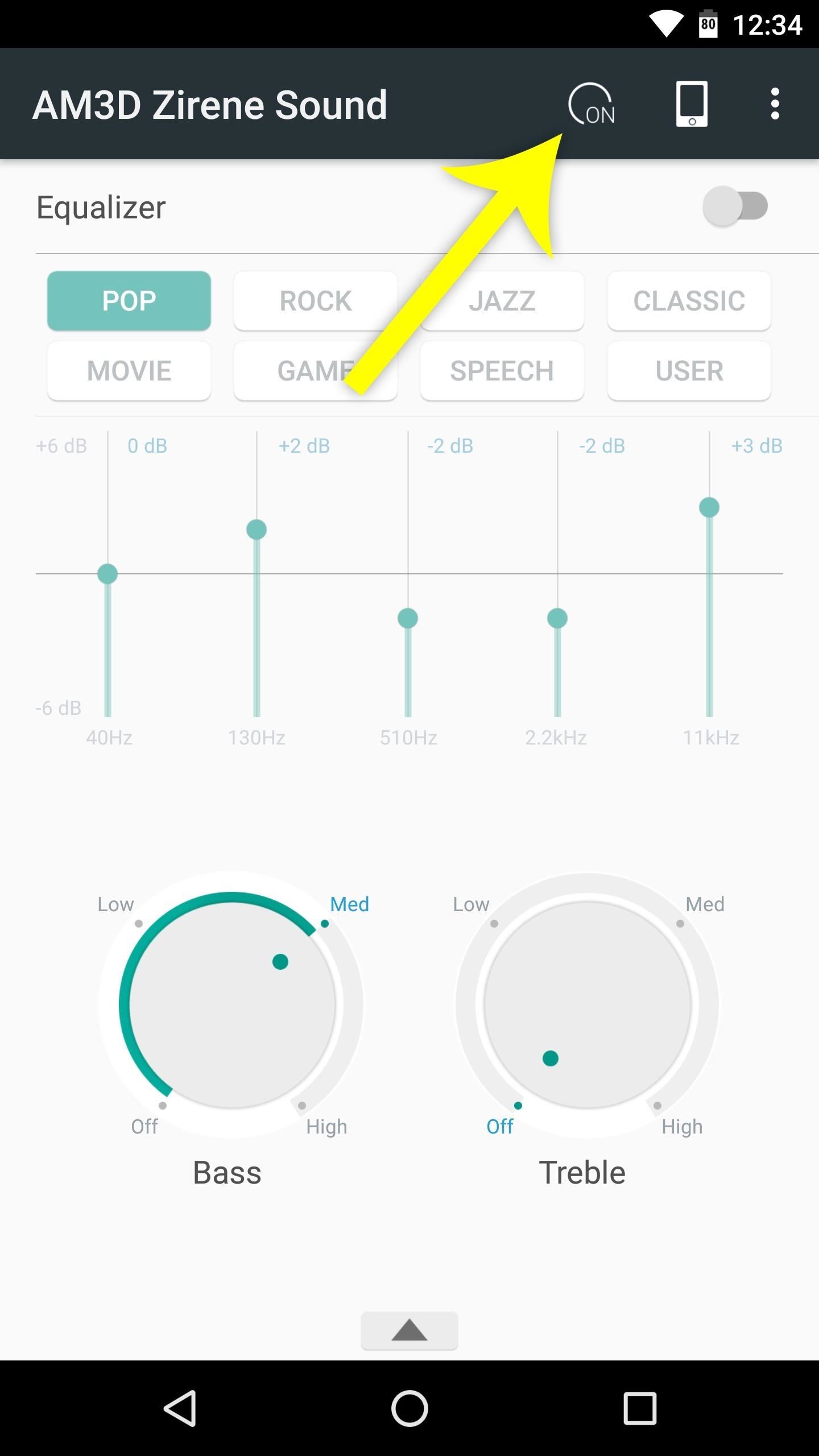
Step 2: Adjust Sound EffectsWhen you get back up, go ahead and open the AM3D Zirene Sound app. From there, make sure the main service is enabled using the on/off icon in the action bar. Once you've done that, you'll be able to adjust bass and treble levels with the interface near the bottom of the screen. Next, tap the phone-shaped icon near the top-right corner. From here, you can select from a number of output devices with tailored audio profiles for each, but regardless of whether you're using headphones or your device's speakers, we'd recommend setting this to "JBL J46BT," as this gives you the most customization options. Once you've selected the JBL J46BT device, you'll now be able to choose extra effects. To try it out, tap the up arrow at the bottom of the app's main menu, then select any of the available options. You can even select more than one audio effect — just make sure all effects you'd like to apply are highlighted in green, which signifies that they're enabled.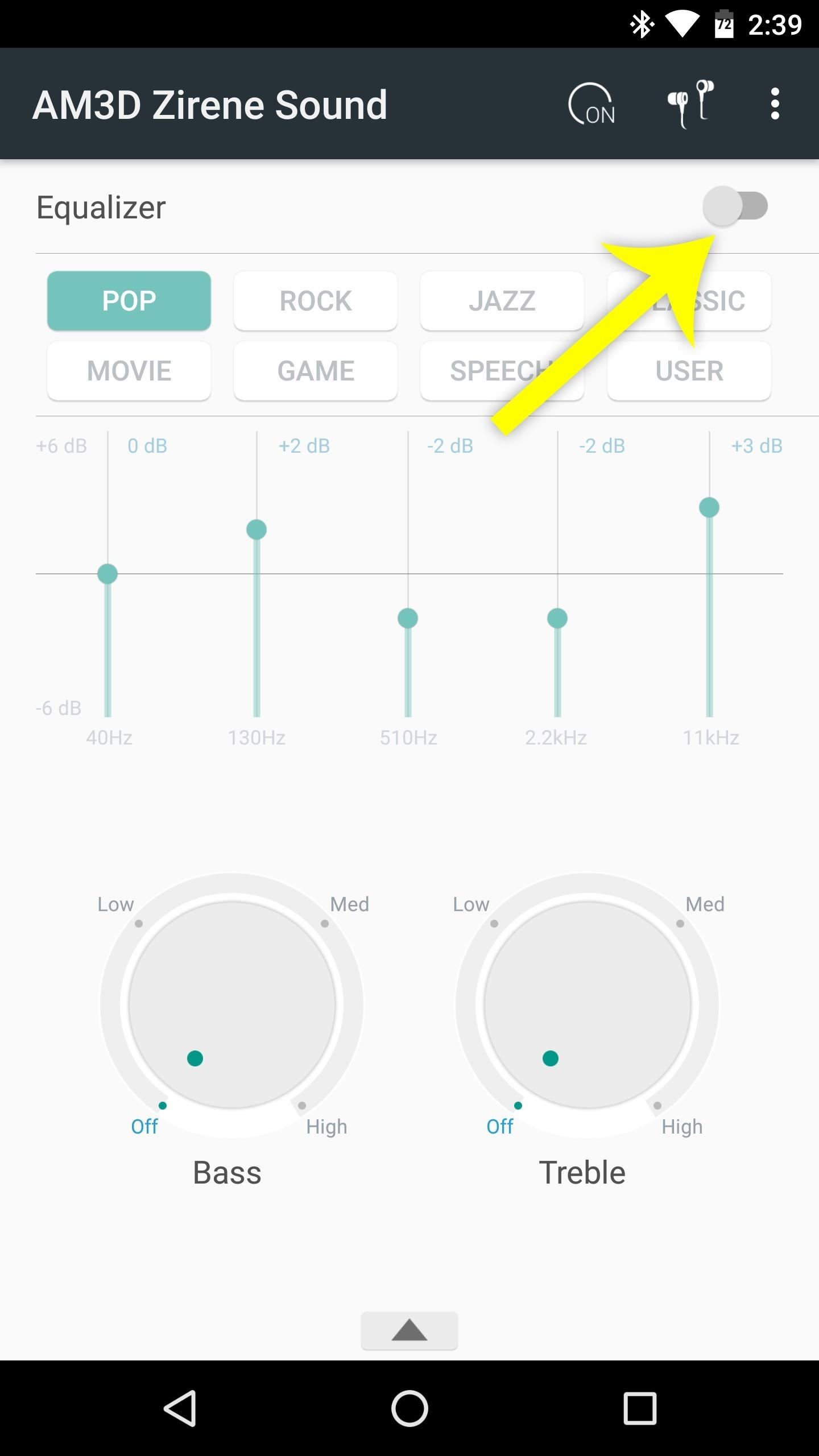
Step 3: Enable the Equalizer (Optional)Next, if you're not using a different equalizer app, you may want to enable the one that comes with AM3D Zirene Sound. To do so, toggle the switch near the top of the app's main menu, then either select a preset, or choose "User," then adjust the sliders. All changes take effect on the fly, so start playing some music to test it out. Overall, the changes in audio quality are quite dramatic — particularly when you enable the extra effects outlined at the bottom of Step 2. How are you enjoying AM3D's Zirene audio effects so far? Let us know in the comment section below.Don't Miss: The Easiest Way to Increase Audio Quality on Any Android DeviceFollow Gadget Hacks on Facebook, Twitter, Google+, and YouTube Follow WonderHowTo on Facebook, Twitter, Pinterest, and Google+
Cover image and screenshots by Dallas Thomas/Gadget Hacks
How To Take Screenshot On Any Android Without Pressing Any Hardware Buttons (No Root) how to take screenshots on android without home,volume or power button - Duration: 2:49. Tech Easy 37,451
How to take screenshots on Galaxy S10 without using any apps?
One early Nook touch buyer has uncovered a hidden feature. It's not listed on any feature sheet, but the new Nook Touch has a web browser. The MobileRead user super16 is reporting that: If you type in a URL under Search on the Nook Simple Touch, it launches a web browser. I'm not sure if this is
How to Find the Hidden Browser on the Nook Glowlight Plus
Every once in a while, Facebook comes out with a super cool new feature that has the internet a'buzzin', so it's no wonder why people are talking about the new ability to turn your Portrait Mode photos into 3D masterpieces! If you're wondering how to make your own 3D photos, never fear: iMore is
Facebook 101 « Smartphones :: Gadget Hacks
Subscribe to softModder:
Signal 101: How to Verify the Identity of a Contact You're
This app Files To SD Card is used to quickly move, copy or backup files from internal memory to your phone's SD card. With this program, you can free up with one click your device internal memory or backup your files to the SD card. ️ Free up space by moving your files (documents, downloads, photos, videos and other) to SD Card
Best Free Cloud Storage 2019 - Getting the Best for Nothing
How To: Root a Nexus Device Running Android 6.0 Marshmallow How To: Update Your Nexus Without Losing Root (No Computer Needed) SafetyNet Explained: Why SafetyNet Shows That Google Actually Cares About Android Root Android Basics: A Series of Tutorials for Beginners
SafetyNet Archives - LineageOS
From what I recall it sounds like /var or some part of it is filling up. There are some threads on things you can do (GMMan prob has them in his sig) to fix it.
How to Install Apps in Windows 10 - Laptop Mag: Find the
Applying themes of our choices to devices can fix these problems to some extent and good thing is that you can also apply themes on your iPhone, iPod touch or iPad given the device is jailbroken. Winterboard is a tool you can get from Cydia to apply different customizations of your choice.
Installing themes on your iPhone without a jailbreak
How to Install a Light bar. In this episode of Project Night Light, I show you how to wire an LED light bar properly using a relay. I go though every step so after watching this you will know how
Wiring Police Light Bar | Electronics Forums
0 comments:
Post a Comment