How To: Get CyanogenMod's Sleek Graphing Calculator & Widget on Your Samsung Galaxy S4 Without Rooting
It's that time of the year again when scores of students are flocking to stores for school supplies. Pens, pencils, books, and for math students, calculators.Graphing calculators like the ubiquitous TI-83 (and 84) series have been a staple of high school and college math classes for the better part of two decades, giving students the ability to graph difficult equations.If you're the forgetful type, nothing hits harder than realizing you've left your trusty TI at home just as class starts. But don't fret—you may have all you need to get through your class right on your Samsung Galaxy S4. While the stock calculator on your GS4 is fine for quick calculations, it's nothing more than what you would find in a Staples bargain bin.On the other hand, CyanogenMod (a popular custom ROM amongst us softModders) has a feature-rich calculator which includes trigonometry functions, matrices, and graphs. Best part is, you don't even need to install CyanogenMod to have it! You can install it right onto your stock GS4 (or any Android 4.0+ phone) in minutes, so let's get started. Please enable JavaScript to watch this video.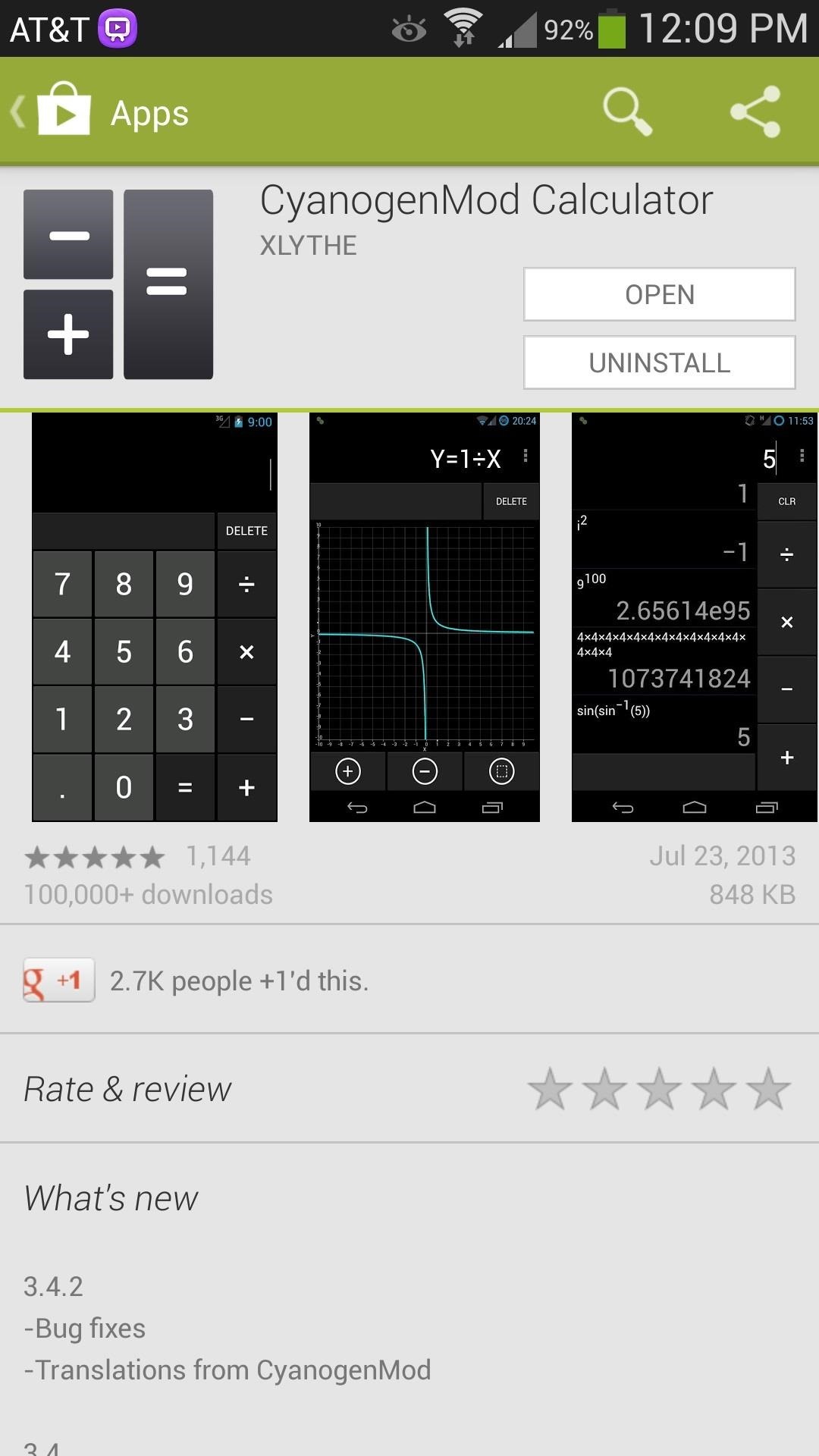
Download & Install CyanogenMod CalculatorCyanogenMod Calculator was ported from CyanogenMod by developer Xlythe, who has graciously put it up for free (and without ads, unlike other calculator apps) on the Google Play Store. If you find this app useful, don't forget to donate!Once installed, you'll see that you now have two calculator apps in your app drawer. CyanogenMod Calculator will be the one with the darker icon.
Quick OverviewThere are five panels through which you can easily navigate by swiping left and right. You can also navigate by using your GS4's menu button.Graph Hex Basic Advanced Matrix If you find yourself not needing a certain panel or two, you can always hide it by going into the app's settings.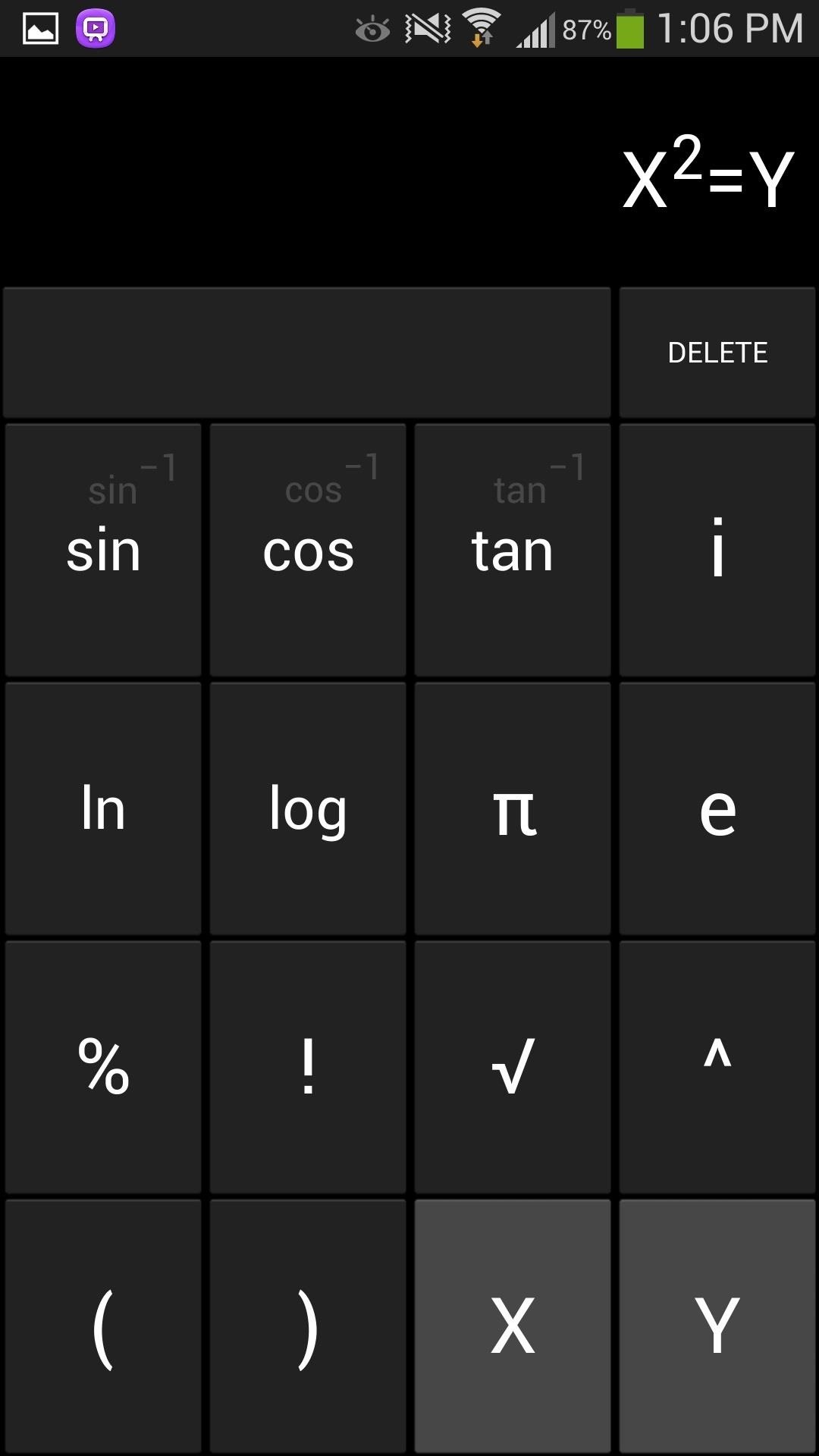
Graphing EquationsIf you want to graph an equation, simply type it in using the basic and advanced panel, then swipe to the graph panel to see it.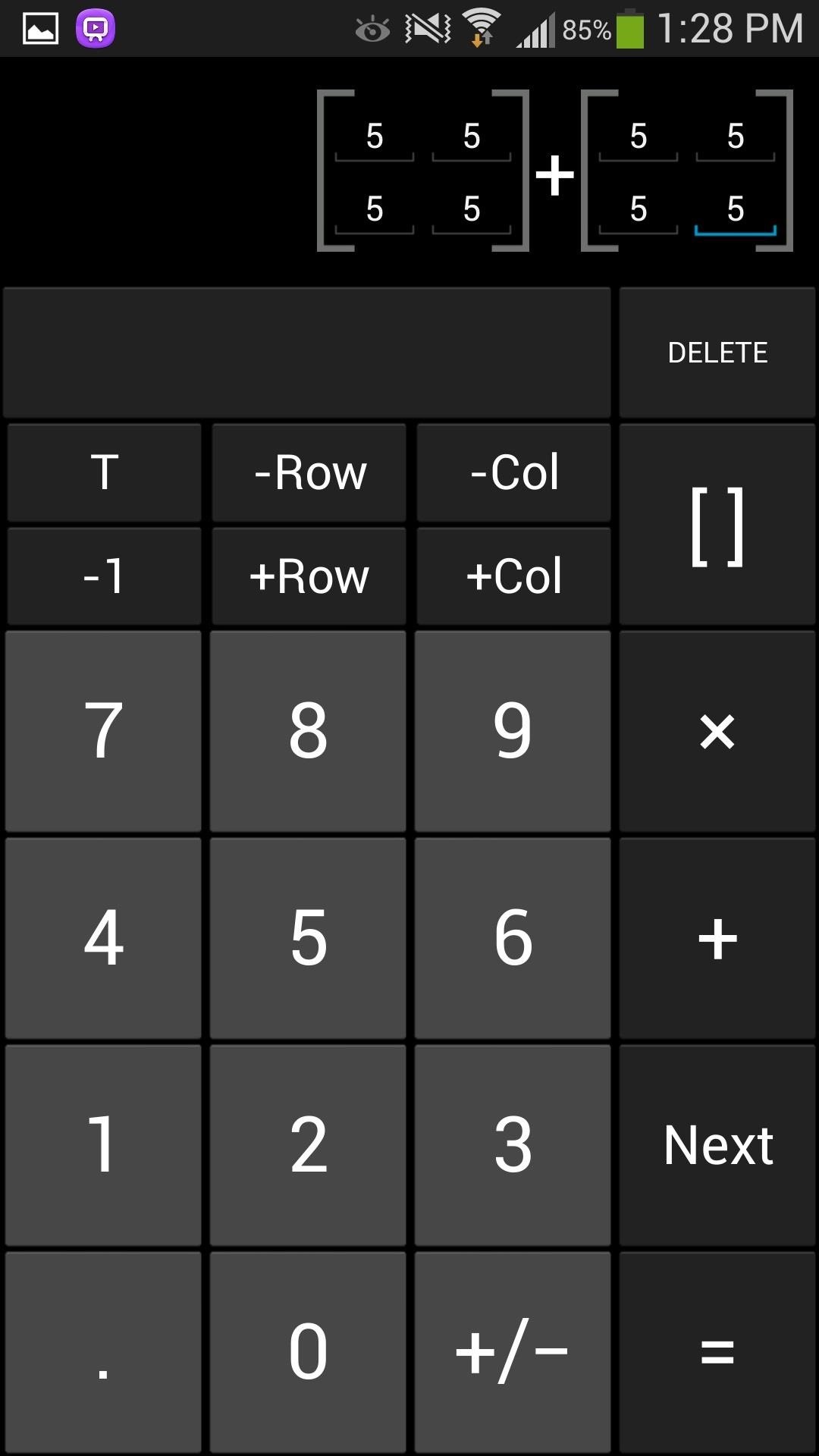
MatricesMatrices are fairly simple to input, just start with the [] button which gives you a 2x2 matrix by default. You can put additional rows and columns and do basic matrix math (add, multiply, inverse).
Adding a Home Screen WidgetFor quick and easy access to the basic panel, you can add a widget to your home screen.Long press on your home screen. Under Add to Home Screen, tap Apps and widgets. Select the Widgets tab at the top. Find the 4x4 calculator widget and tap and drag it to your home screen. There are other scientific calculators on the Google Play Store, but the CM calculator has them beat in regards to simplicity and ease of use, not to mention its sleek design. Plus, it's a great alternative to carrying around that clunky TI-84.If you have any questions or comments, feel free to leave them in the discussion section below.
In this tutorial, I'll be showing you how to boost the headphone volume on your Galaxy S6 Edge by about 10%. This mod is only intended for use on the S6 Edge, and you'll need to be rooted with a
Boost Headphone and Speaker Volume on Galaxy S6 & S6 Edge
best trick to download youtube videos in phone. HOW TO SAVE YOUTUBE VIDEOS FOR OFFLINE VIEWING USING YOUTUBE OFFLINE | FREE ONLY IN SELECT COUNTRIES - Duration: 3:48. Make Knowledge Free 2,059,714
YouTube Offline: What Is It; How to Save and Watch a Video
In this tutorial, I'll be showing you how to free up internal storage on your device by moving large "obb" game files to your SD card. As of KitKat (4.4+), Android no longer allows apps to have
Moving apps to SD Card to free up space - Stack Exchange
This Super Simple Mod Improves & Speeds Up Web Surfing on
Step 3: Keep Track of Your Data Usage. With Data Status all set up now, you can visualize your mobile data usage like never before. The main screen provides a circular graph that lets you know the amount of data you've used relative to your current billing cycle.
How to Conserve Data in Windows 10 - Gadget Hacks
When it comes time to buy a new smartphone, the sheer amount of options on the market can make you feel overwhelmed. There are Android devices of all shapes and sizes with different functionalities and price points, and now, even Apple has three unique iPhone models to fit various budgets.
Having Trouble Picking New Phone This Chart Will Help You
How to Root Your Samsung Galaxy Note 2 Using ODIN for Windows
Learn the proper way to say and pronounce the name Apple Siri in English. Apple Siri iPhone Voice Directions Questions Help. Pronounce and say English words correctly. English and American
How to correct Siri's pronunciation | Macworld
Make a $100 super bright cop flashlight for less than $10, as shown in the steps of this how-to video. This flashlight is brighter than a Surefire and is so easy to do.
How to Make the world's brightest LED flashlight: 1st torch
iPhone X: Everything you need to know about Apple's top-of-the-line smartphone Tomorrow's smartphone is here, and it's called the iPhone X.
iPhone X: Here's everything you need to know about Apple's
If it does not show your tracking number at first, register for the MyUPS to see the detailed information. Additional Fun Information to Track Your New iPhone 7. Once your new iPhone 7 hits the Preparing for Shipment status, you should also be able to find your serial number for your new iPhone 7 on the Apple Profile page - here.
Viewing & Changing Orders - Shopping Help - Apple
But different shots require different setups, and it can be frustrating to change settings on the fly. Filmic Pro lets you skip that whole process by saving your favorite settings as presets for quick and easy access.
How to Hack Android as a Pro « Null Byte :: WonderHowTo
'Malware' is a type of software used to disrupt computer or mobile operations, and can gather sensitive information, gain access to private computer systems, or display unwanted advertising. Many people read about malware and ask themselves "How do I remove Malware?". Unfortunately it's not as simple as finding a file and removing it.
Choose your phone as the source of the transfer. For Windows 7, connect your phone and wait for the AutoPlay prompt to appear. Select Import pictures and videos using Windows, then select which photos you want to import, or choose Select All, and then select Import.
[2 Ways] How to Transfer Photos Between Samsung Phone and
How to cast videos from iPhone or iPad to Chromecast Doing this can literally be a single step process, if you only have a single Chromecast in the house. Otherwise there's one extra step.
Video & TV Cast | Chromecast on the App Store
0 comments:
Post a Comment