How To: Delete Handwritten Messages from the 'Recents' List on iOS 10 to Clear Your Handwriting History
There are lots of cool new additions to Messages in iOS 10, including the ability to send GIFs, as well as custom stickers, weather info, and lots more with the new App Store for Messages.One of the most unique features is the new handwritten messages, which lets you express yourself on a more personal level by writing with your fingertip. These messages animate as an iMessage, or remain static when sending to Android or Windows Phone users.However, these personal messages show up in your recent history every time you tap the Apps tab in Messages, and this can lead to some embarrassing situations. At first glance, you'd think items in your history can't be removed, either—but there's a workaround, and I'll show you how to use it below.Don't Miss: How to Send Custom Stickers, Weather Info, & More with the New iMessage App Store on iOS 10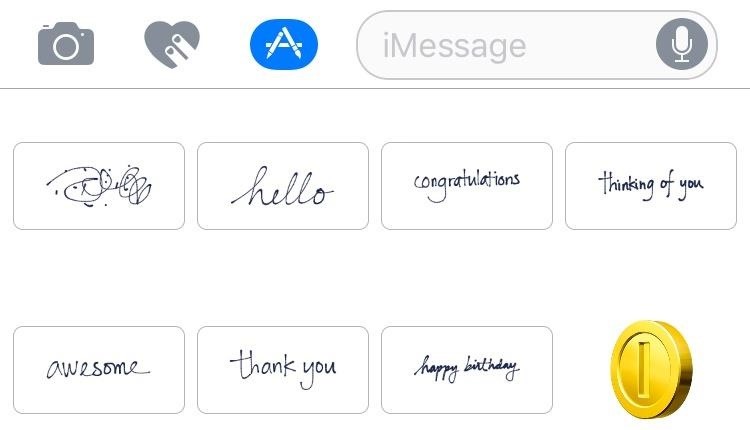
Removing Handwritten Messages from the Recent ViewThe handwritten messages that you've sent in the past will show up under the App Store section in the Messages app. From this menu, it appears that they're impossible to remove. This is particularly annoying since it's such a central menu, so someone else could easily see your personal handwritten messages if they were looking over your shoulder. Thankfully there's a hidden fix.
Step 1: Open the Handwritten Message ViewTo start, head to the handwritten messages menu by rotating your iPhone into landscape mode within any conversation, iMessage or not. If the keyboard is still visible, press the handwriting icon in the bottom-right corner.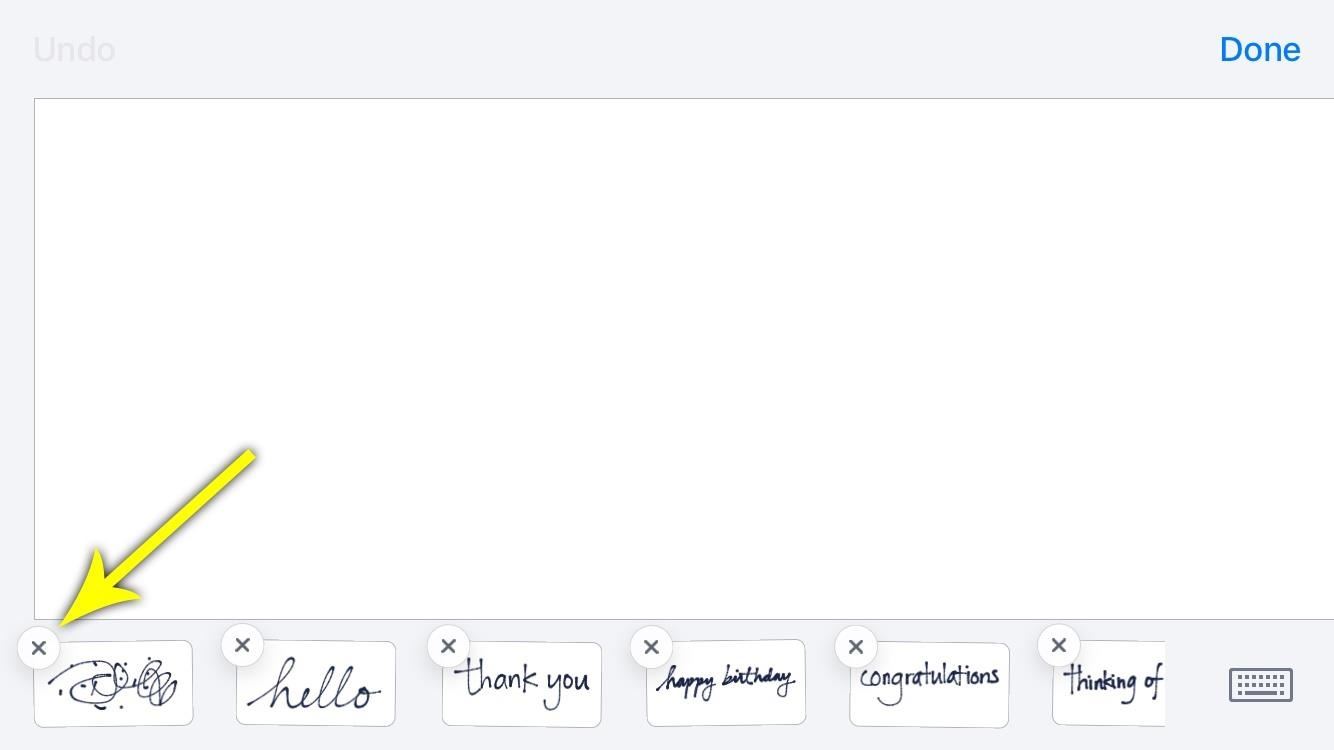
Step 2: Long-Press on Any of the Stored Messages to DeleteNext, long-press any previous handwritten message on the bar towards the bottom of the screen, then tap the small "X" icon that appears to remove it from history. If you'd like, you can repeat this same process for all entries in your history. When you're done, the next time you head to the Apps tab in a conversation, the handwritten messages you deleted will be gone from your recent history. Pretty simple, right? Don't Miss: 90+ Cool New iOS 11 Features You Need to Know AboutFollow Gadget Hacks on Facebook, Twitter, Google+, YouTube, and Instagram Follow WonderHowTo on Facebook, Twitter, Pinterest, and Google+
Cover photo and screenshots by Dallas Thomas/Gadget Hacks
News: iOS 11.2 Released to the Masses with Bug Fixes, Apple Pay Cash & More New Features How To: Everything You Need to Know About Apple's New iOS 7.1 Beta 5 for iPad, iPhone, & iPod Touch News: iOS 11.4.1 Beta 4 Released for iPhones, Includes Only 'Bug Fixes' & Unknown Improvements
Some Bluetooth headsets include an app that will read incoming messages aloud, but you still have to tap the headset to respond. Text by Voice is a solid addition to Google's own Voice Actions
Top 5 Apps to Help You Read Text Message Hands-Free
If you pre-ordered your Samsung Galaxy S4, it might very well be possible that you're reading this on your brand spanking new Android device. As is commonplace with the release of popular smartphones, rooting instructions are usually released simultaneously.
ElementalX: The Only Custom Kernel You Need on Your Nexus 5
If you want to explore some of the most elegant video chat apps for iPhone and iPad just to experiment or check out which one has the superior quality, we have you entirely covered. They are all feature-rich and create a happy problem of aplenty. Let's dive right in to choose the best bet!
10 best video chat apps for Android! - Android Authority
Here's How Apple Decides If You Deserve a Free iPhone Repair or Replacement. A leaked guide might make your next trip to the Apple Store a little smoother. By Sarah Rense.
Enjoy the videos and music you love, upload original content, and share it all with friends, family, and the world on YouTube.
Få din FIFA Fix & Play Kings of Soccer på din iPhone just nu
With the latest software updates for its Focals smartglasses, North has essentially deputized its customers as marketing evangelists to friends and family. On Monday, the company unveiled the latest software updates for its smartglasses that add two new features, Lenscast and Wonderland, which enable iPhone users to share their Focals experience with others, as well as some quality of life
How to Get Any Girl to Kiss You Using a Deck of Cards and
The shut-down button combo is similar to how you would force-restart older iPhone models, so how do you hard reboot the iPhone X S, X S Max, or X R? Well, it's the same process as on the iPhone X . Quickly press and release the Volume Up button, then do the same for the Volume Down button.
How to Force Reboot iPhone XS Max, XS or XR - unlockboot.com
The Galaxy S8 Once Had a Home Button & It Looked Terrible
Back Next Menu More At a glance a quick look Your smartphone DROID RAZR M BY MOTOROLA gives you the best of all worlds—a compact smartphone with a large vivid display, that's intuitive and helpful at every step.
A Beginner's Guide to Android | Everything - Digital Trends
News: DIY Instant Indoor Skydiving . By Robin Mansur; Internet; If you're like me, just the idea of skydiving triggers nearly-pee-in-the-pants petrification. But with a little imagination, plus Google Image Search and a projector, and all of us ninnies out there can pretend to do the real thing:
How to Skydive Live a Pro « Gliding :: WonderHowTo
How to Sync your Contacts with Google Contacts on the iPhone. If you're an iOS user who spends any time in Google's cloud (or have a mixed selection of devices), then you can also sync your Google contacts with your iPhone. First, head into the Settings menu, then choose Accounts and Passwords. Tap the Add New Account option, then Google.
If you need to return something, send it back for free, or drop it off at any Apple Store. For eligible products, you have up to 14 calendar days from the time you receive your item(s) to initiate a return. Simply sign in to your account or call us at 1‑800‑MY‑APPLE.
Last week we saw a Burgundy Red option of the Samsung flagships Galaxy S9 and Galaxy S9+ and today the company made the color official. There's another hot new color in tow too - Sunrise Gold. The
Samsung to soon offer a new Cardinal Red color for the Galaxy
"If your children ignore your repeated calls and text messages to reach them, you simply lock their phones until they call you back," says the description of the app. "When you lock your child's phone with Ignore No More your child has only two options - he or she can call you back, or call for an emergency responder.
Mom Creates App That Forces Children to Respond to Their
0 comments:
Post a Comment