How To: Block Haters & Prevent Stalkers from Seeing Your Facebook Profile Straight from the Mobile App
Whether it's an ex you can't stand, that annoyingly political friend of a friend, or good old fashioned trolls, the block feature on Facebook can be a great way to de-stress your feed. It will keep people from contacting you, and it will also prevent them from viewing your profile altogether. It's not just a tool for the full desktop website — in fact, the blocked list is easy to manage right from your phone.At the same time, if you've used the block list feature before, it's easy to forget exactly who you blocked, and that can lead to some awkward moments if you ever bump into that person in real life. Thankfully, it's just as easy to unblock individuals as it is to block them, giving you complete control as to who can interact with you on Facebook.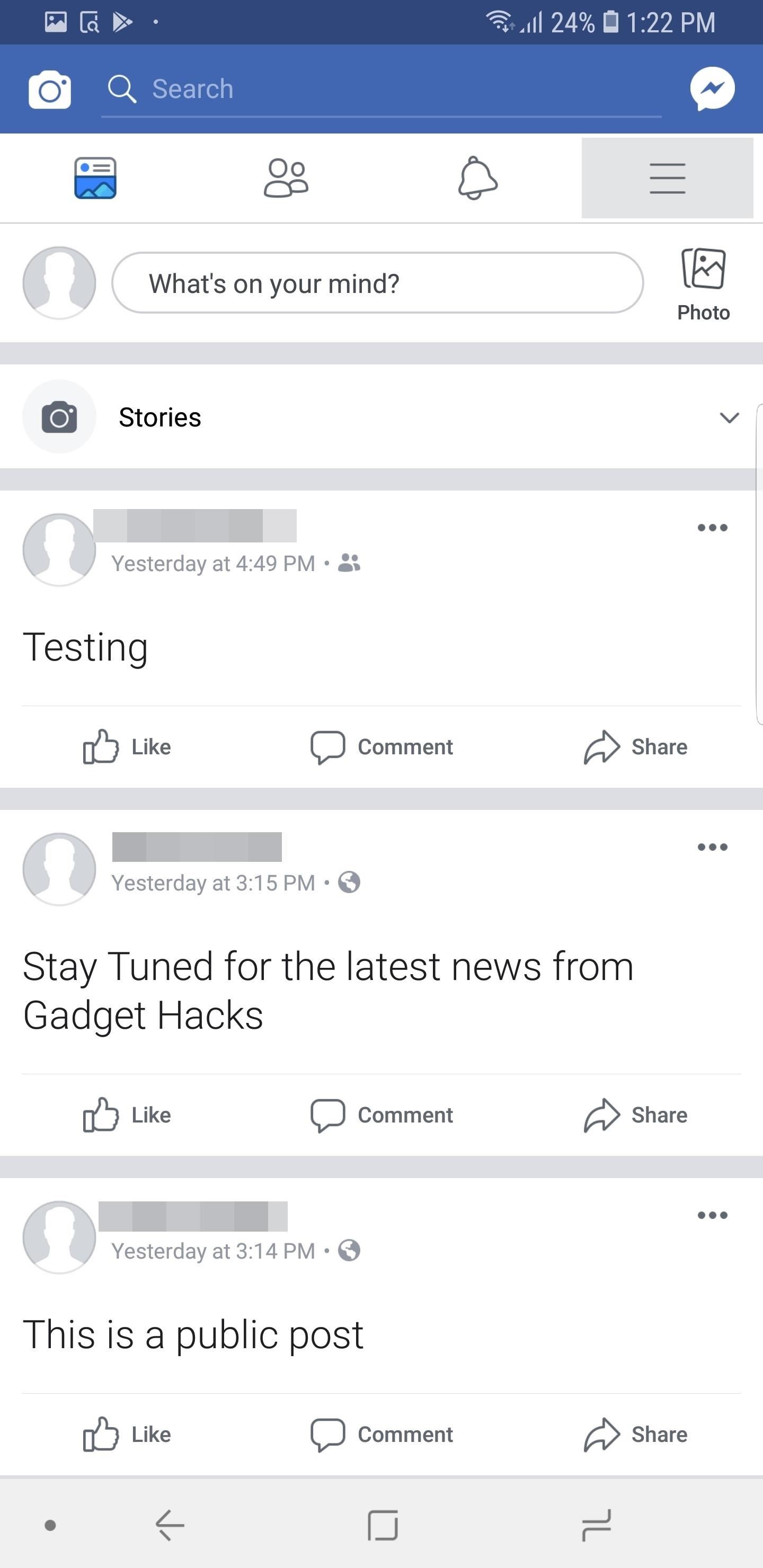
Accessing Your Blocked ListFirst, let's go over where to find the block list. To start, tap the three horizontal lines located on the upper-right corner (Android) or bottom-right corner (iPhone). Tap the "Settings & Privacy" drop-down menu and select "Settings." Under the Privacy grouping, choose "Blocking" to see the full list of individuals you've prevented from accessing your profile, messaging you, or showing up in your feed in any way.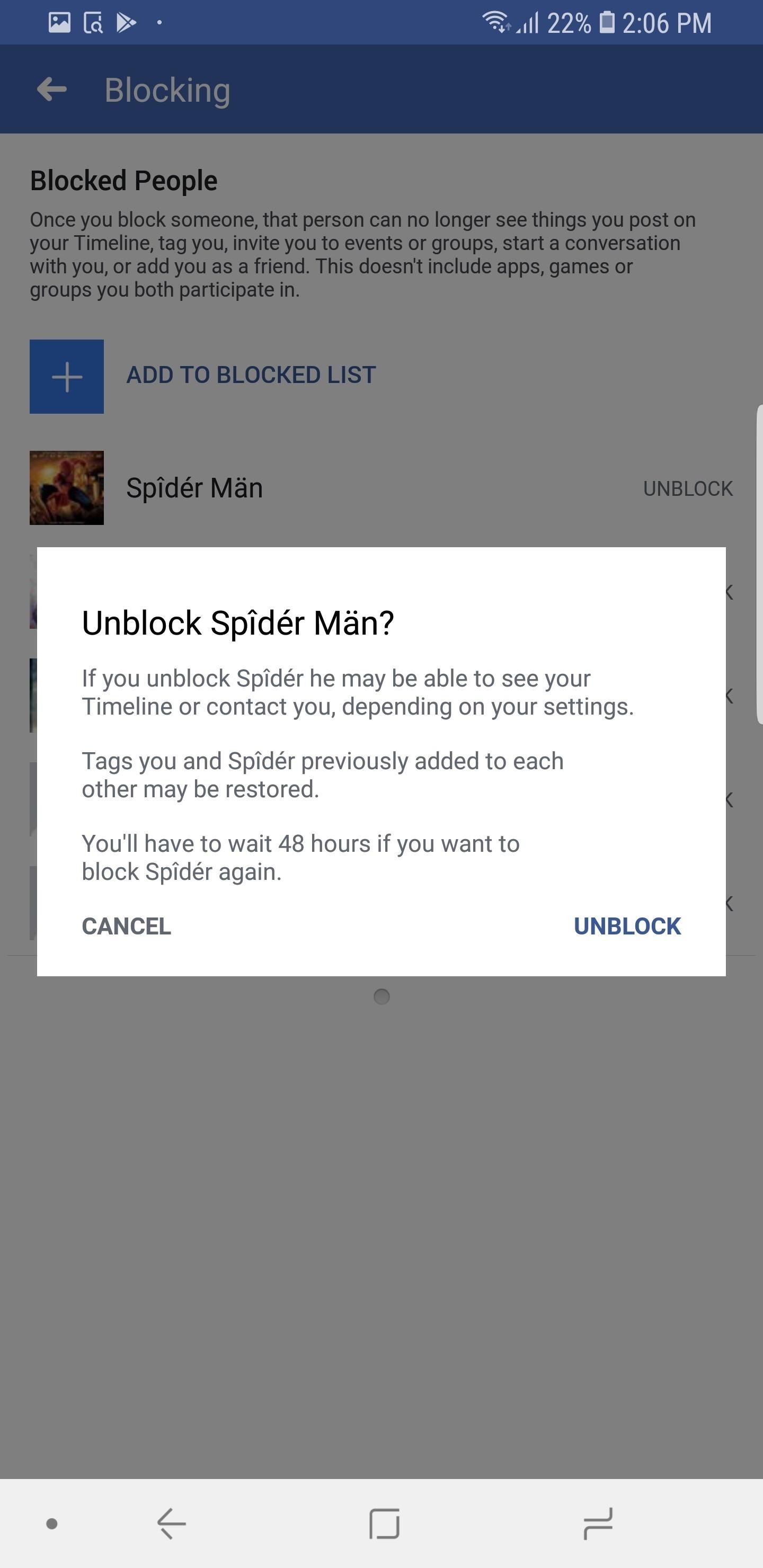
Manage Your Block ListFrom here, you can unblock individuals or block new ones. To return viewing access to an individual, select "Unblock" to the right of their name on the list. If you want to block someone, tap the plus sign, then type in their name. Once you find their profile, select "Block" next to their name to prevent them from interacting with you or viewing your profile on Facebook. Keep in mind that if your profile is set to public, the person can still view your profile if they sign out of their Facebook account. So if you really want to prevent them from stalking you, set your profile to private.This article was produced during Gadget Hacks' special coverage on becoming a social media expert on your phone. Check out the whole Social Media series.Don't Miss: How to Make a Post Shareable on Facebook's Mobile AppFollow Gadget Hacks on Pinterest, Reddit, Twitter, YouTube, and Flipboard Sign up for Gadget Hacks' daily newsletter or weekly Android and iOS updates Follow WonderHowTo on Facebook, Twitter, Pinterest, and Flipboard
Cover image and screenshots by Jon Knight/Gadget Hacks
How to Install the Leaked KitKat - Samsung Galaxy Note 2
To capture moving pictures, or video, with your Android phone, switch the camera mode in the Camera app to video recording. The same icon is used to switch between still and moving images. When video mode is active, the Camera app's screen changes subtly: The Shutter icon becomes a Record icon
How to Take Good Photos With Your Phone | Digital Trends
How to Disable Address Bar URL Suggestions in Internet Explorer 11. How to Use Google's Reverse Image Search Feature on the Mac. How to Turn Off Xbox Store Autoplay Videos on the Xbox One;
A Bluetooth headset or speakerphone can set you free. When paired with a compatible cell phone, a Bluetooth headset or car kit allows you to make calls without having to hold the phone in your hand. And such Bluetooth products are more than just a convenience--in some places, using one is the law.
How to start creating my own Bluetooth device - Quora
Sony Unveils the Xperia XZ Premium with 4K HDR Display, 19 MP
Handoff is part of Continuity and lets you transfer your activities between iPhone, iPad, and Mac. For example, you can be writing an email on your iPhone as you come in the door, sit down with your Mac, and keep writing the exact same email. You can be reading iMore.com on Safari on your Mac, get
Get Organized: How to Set Up Continuity to Connect Your Mac
How to Sideload Apps on iPhone in iOS 10 (Without Jailbreak)
Apple has just released the iOS 12.1 beta for developers and public beta testers alike. The company usually keeps things quiet when it comes to beta software, but it's decided to announce the
Cortana Gets a Fresh Look on Android (For Beta Testers
Ideally, it might be helpful to start by posting a few messages on both Facebook and Twitter, so you can evaluate which one is giving your specific brand the best results. Choosing the Right Channel for Social Media. Ultimately, it will be up to you to decide whether Facebook or Twitter is right for you, and your marketing campaigns.
How to See Every Photo Someone Liked on Facebook - HKDC
【】12*20cm (4.7*7.9") Smooth Kraft Paper Packing Bag With Matte Clear Window Zipper Ziplock Food Storage Packaging Bag Stand Up Pouch Doypack
Jodi mukti art- powerful tutorials downgrade android
How to Stop AT&T and Verizon from Sharing Your Location and
How to Unlock VLC's Hidden Jigsaw Puzzle Mode The VLC media player just celebrated its 15th birthday in February 2016, marking a decade and a half of hassle-free video playback for hundreds of millions of users on virtually every major operating system.
How To Unlock VLC's Hidden Jigsaw Puzzle Mode
How to Upload an HD Video to YouTube. This wikiHow teaches you how to format your High-Definition video for YouTube so that it plays in full HD-format. Record the video in HD resolution.
How to Upload 720p/1080p Full HD Videos to YouTube
How to Upload Videos to Multiple Video Sites Like YouTube
If you'd like to disable lock screen security while connected to a Bluetooth device, such as headphones or smart watches, use these two options. Additionally, cell towers can be set as a trusted environment, so that lock screen security will be disabled any time you're connected to your local tower.
How to Delete the Wallpaper on the Lock Screen of an iPhone
0 comments:
Post a Comment