How To: Find Songs by Lyrics in Apple Music for iOS 12 With or Without a Subscription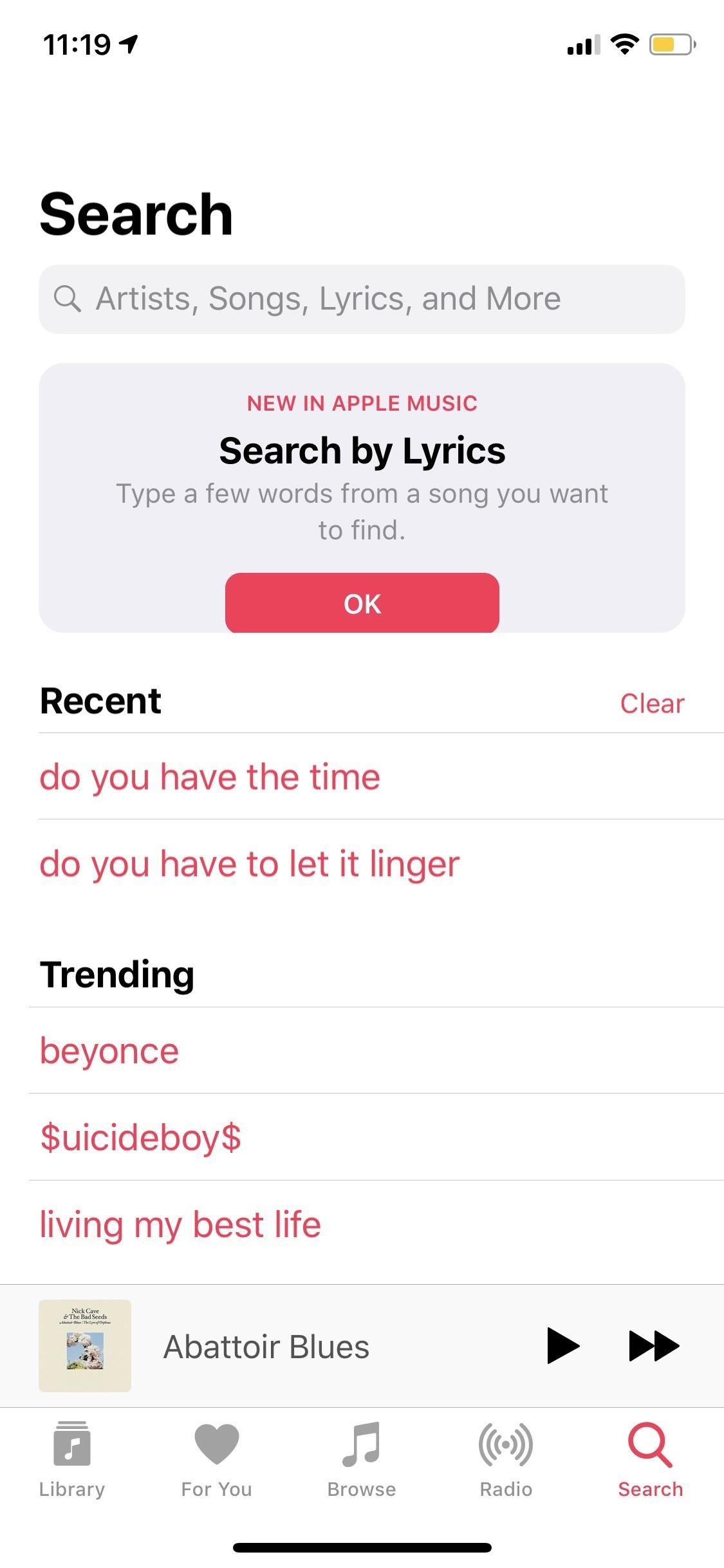
Has this ever happened to you: You're singing a song in your head and want to look it up on Apple Music but you just can't think of its name or even who recorded it? In iOS 12, if you can sing it, you can search for it, as the update lets you find songs in Apple Music by lyrics alone. It's like Shazam, only instead of identifying music by sound, it uses the lyrics in your head.Paid and free-trial subscribers have had access to lyrics for most songs in Apple Music since iOS 10, but this is the first time searching for music by lyrics actually yields any results aside from songs and albums with a similar name to the search query. Even better, in iOS 12, you can search for songs by lyrics with or without a paid Apple Music subscription, so everyone can take advantage of this.Don't Miss: How to Disable Apple Music's Auto-Renewal for Free Trials Since Apple Music does not provide lyrics for all songs in their database, this reverse-lyrics search won't work every time. Plus, if you're not an Apple Music subscriber, you won't be able to play any of the results. If you try, Apple prompts you to subscribe to their streaming service. Instead, once you find the song name, you can search for it on iTunes or another streaming music service to listen to.Searching by lyrics couldn't be simpler. To start, boot up the Music app, then tap "Search" in the bottom right. Next, tap "Apple Music" rather than "Your Library," then type your lyrics into the search bar. You may notice some suggestions right away as you type. If you see the right lyrics "in Songs," you can just tap that result to see a list of songs with those lyrics in them. If you don't get any immediate suggestions, continue typing out a few more words, then hit "Search" on your keyboard. On the next page, you'll notice song, artist, album, playlist, and music video suggestions. While you may see a song hit in the Top Results section, it's better to pay attention to the Songs section. Under the Songs heading, you may see a song or multiple songs with matching lyrics shown in bold italics. If you don't see the right song or don't see any bold italicized lyrics, tap "See All" next to Songs to see more results of songs with those lyrics in them. You can also tap on songs to preview them to see if it's the right song, as long as you subscribe to Apple Music, otherwise, you'll just be promoted to subscribe. That's all there is to it ... on iOS 12, that is. Users currently running either iOS 11 or Android won't see this feature in their Apple Music searches. While Android users might be out of luck right now, until further notice, iPhone users have the option to use this by updating to iOS 12.Don't Miss: 100+ Cool New iOS 12 Features You Didn't Know About for iPhoneFollow Gadget Hacks on Facebook, Twitter, YouTube, and Flipboard Sign up for Gadget Hacks' daily newsletter or weekly Android and iOS updates Follow WonderHowTo on Facebook, Twitter, Pinterest, and Flipboard
Cover image and screenshots by Jake Peterson/Gadget Hacks
In this softModder tutorial, I'll be showing you how to theme or change the colors of your Galaxy S4's quick settings toggles. Don't like TouchWiz's cartoonish color scheme of bright green on dark
How to Customize Quick Settings on Samsung Galaxy - YouTube
Cookies. Refer to the Browsing History guide above. Under Step 3, set "Time range to clear" to 'Everything' and "Details" to 'Cookies.' Then complete Step 4. Automatically Clear Cache, Browsing History, and Cookies. For those wanting to clear their Firefox history each time they end a browsing session, here's how you can do it:
How to delete cookie files in Internet Explorer
The stock AccuWeather widget on the Samsung Galaxy Note 3 is great if you want a super quick way to see the current time, date, and weather forecast for your area, but personally, its design just doesn't do it for me.
How to Set a GIF as a Live Wallpaper for Your iPhone's Lock
Android Lollipop contains a hidden Flappy Bird clone. Here's how to find it and destroy your productivity. Good luck scoring any points in Android's 'Flappy Droid' easter egg a Flappy Bird
How to Play the Hidden Flappy Bird Game on Android Lollipop
Carrier-branded Galaxy S9 models come with a ton of bloatware that you usually can't get rid of without rooting. With a little digital elbow grease, however, there is a way to disable bloatware on your S9 or S9+, and it's a lot safer that attempting to root and modify you precious device.
The Safest Way to Disable ALL Bloatware on Your Galaxy S10
Okay, it might not ever get that bad, but just in case, here are a few ways to get around this missing dock issue. Build Your Own iPhone 5 Dock This irate iPhone 5 user built his own iPhone dock for a little over a dollar.
How to Turn Your iPad Mini's Box into a Free Stand and
Native screen recording was initially introduced on Android 4.4 KitKat and, although useful, was primarily utilized by developers to showcase their apps. It required either a rooted device and an app or a non-rooted device with some ADB commands, which, while totally doable, wasn't necessarily ideal.
2 Ways to Record Screen in Android Lollipop Without Rooting
It is recommend that you solder this project, but initially, it's easier to make it and test it out using alligator clip leads. Remove the batteries from the laser. Connect the external battery pack to the laser's power contacts with 2 alligator clips. Usually you'll connect one lead to the battery case and the other to the spring inside.
How to Make a Simple Laser Communicator Circuit | Homemade
Since these files are stored as ZIP archives, you can also open an IPSW file using a file zip/unzip tool, the free 7-Zip being one example. This lets you see the different DMG files that make up the IPSW file, but you can't apply the software update to your Apple device this way — iTunes still needs to use the IPSW file.
2 Ways to Convert ZIP to RAR File on Windows 10 - Isumsoft
Turn your Nook Color or Nook Tablet into an Android 4.1 tablet. Just pop in a special microSD card or download the OS to your own card and you can transform your Nook into a full-blown Android tablet.
New NOOK® Tablet 10" | A Tablet for Everyone -$129.99
AD
This guide will help you learn how to back up data on your Samsung Galaxy Note 5 (#Samsung #GalaxyNote5) just in case you will encounter problems that would require a hard reset in the future.
Here's how to transfer all the important data from an old
Note: Any links marked as being for the "Galaxy App Store" will only work when accessed on a Samsung Galaxy device. We also included a link to the Google Play Store version in each app's
How to Fix Google Now Bluetooth - Samsung Galaxy Note 2
But the good news is that if you want to browse anonymously, you don't have to go to the library to use Tor. For the average Internet user, however, the Tor Browser should be enough to stay
How to surf anonymously without a trace | Computerworld
Dec 26, 2017 · 10 iPhone X tricks that unlock the magic of Apple's new phone. Were you lucky enough to get a new iPhone for the holidays? Well, here are some things you should know about your new Apple phone
Got an iPhone 7 or iPhone 7 Plus? Do these 10 things first
Some are free forever, some free for a limited time only, and more than 100 others paid-for, as part of a yearly subscription. You can apply these VSCO filters, also known as presets, to both imported photos and those you take within the app itself. Want to make your feed even more unique?
VSCO Lightroom presets - Photo Retouching Services
fixthephoto.com/retouch-tips/vsco-lightroom-presets.html
VSCO Film Presets - Review. Lightroom VSCO presets are now incredibly popular, photographers do not have to spend much time in front of their monitors, and everyone can choose an individual style and apply the necessary Lightroom preset: VSCO mobile presets 01 or VSCO portra 160+++ preset.
VSCO - Create, discover, and connect
0 comments:
Post a Comment