How To: Turn Your Samsung or Other Android Phone into a Personal Black Box Audio Recorder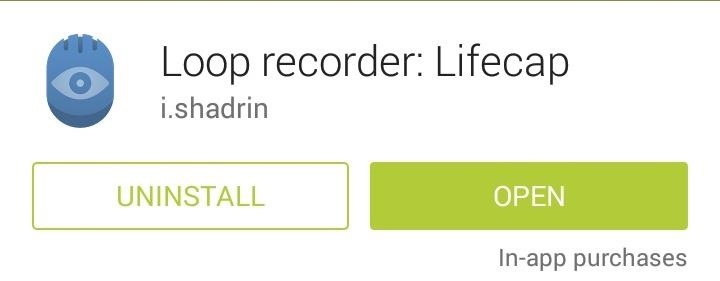
Whenever you need to record a quick message to yourself or someone else, the stock Voice Recorder app on the Galaxy Note 2 does a fine job. However, the situations when you need it the most are when you forget or don't care to actually use it, like during a heated argument or a random police stop where your words can be misconstrued or altogether unheard.While these situations don't happen all of the time, it's a good idea to prepare for them. Lifecap, from Android developer i.shadrin, runs in the background recording everything around you. Using very minimal battery power, Lifecap works to capture all of those important moments in your life, at all times, effectively turning your phone into a personal "black box" audio recorder. Please enable JavaScript to watch this video.
Note that while this app should be compatible with all Android devices, we experienced incompatibility issues with phones running custom ROMs. Let us know if the comments if you weren't able to download this app and what device and ROM you were using. Please note that laws vary from state-to-state as to the legality of recording without the other party's consent. Refer to the this guide for more information.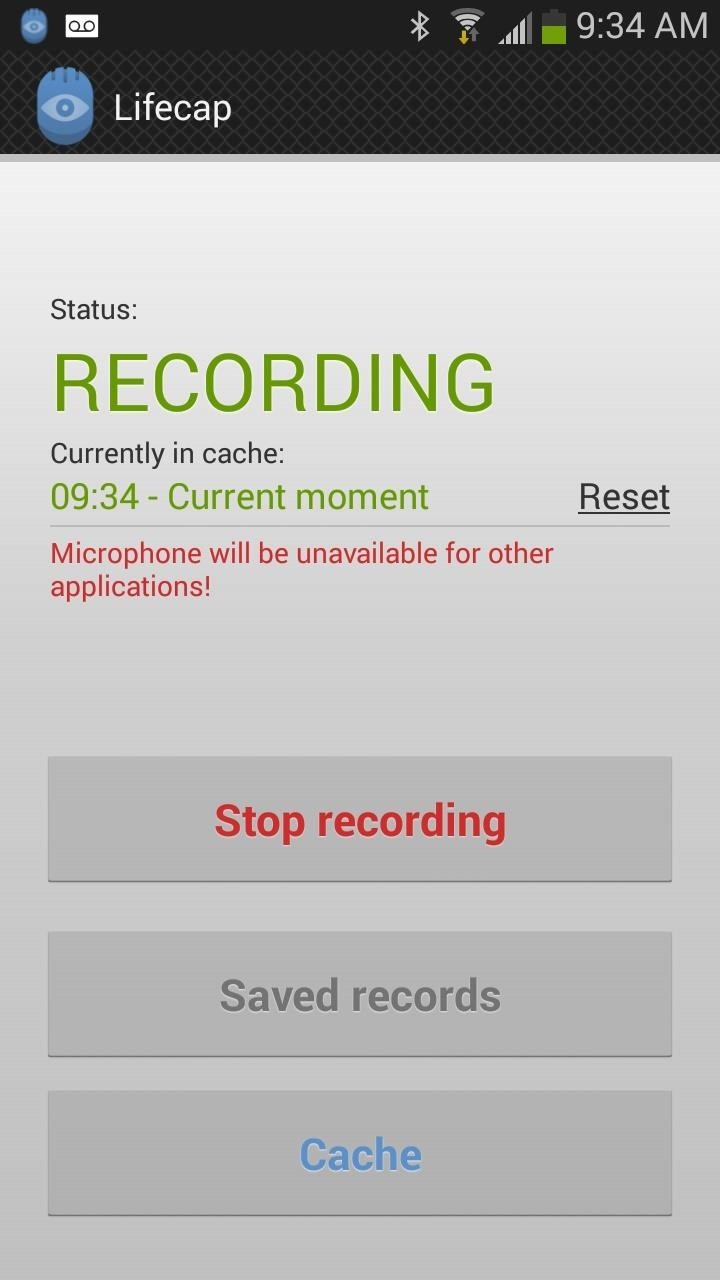
Step 1: Record & ListenTo begin recording, open the app and tap Start Recording. You can monitor whether or not Lifecap is recording in the background by checking for its notification is your pull-down tray.After you've recorded a some audio, go to Cache to listen to it. Select a specific time to start listening—anytime from when you first started recording up to the current time (the app utilizes 24-hour military time). Note: Since this application uses your microphone, it will be unavailable for other apps during recording.
Step 2: Save Your RecordingsTo save audio recordings, tap on Save Fragment on the bottom of the Cache page. Use the play button to listen to audio, select start and stop points for your recording by tapping on the location icon, and once you've selected a time frame for your recording, tap the save icon. (1) Location icon, (2) Save icon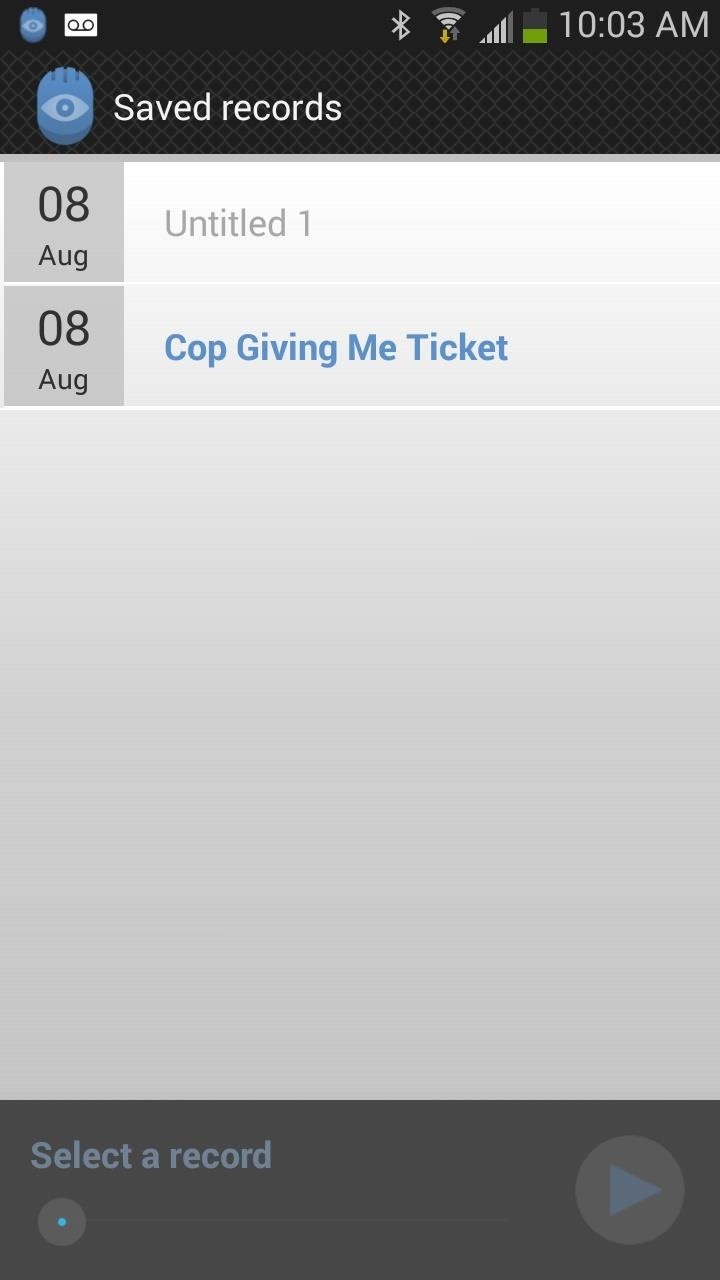
Step 3: Playback Your Saved RecordingsView saved recordings by going to Saved records back on Lifecap's main page. Tap on a recording to listen to it, or hold down on it to delete, rename, or share it.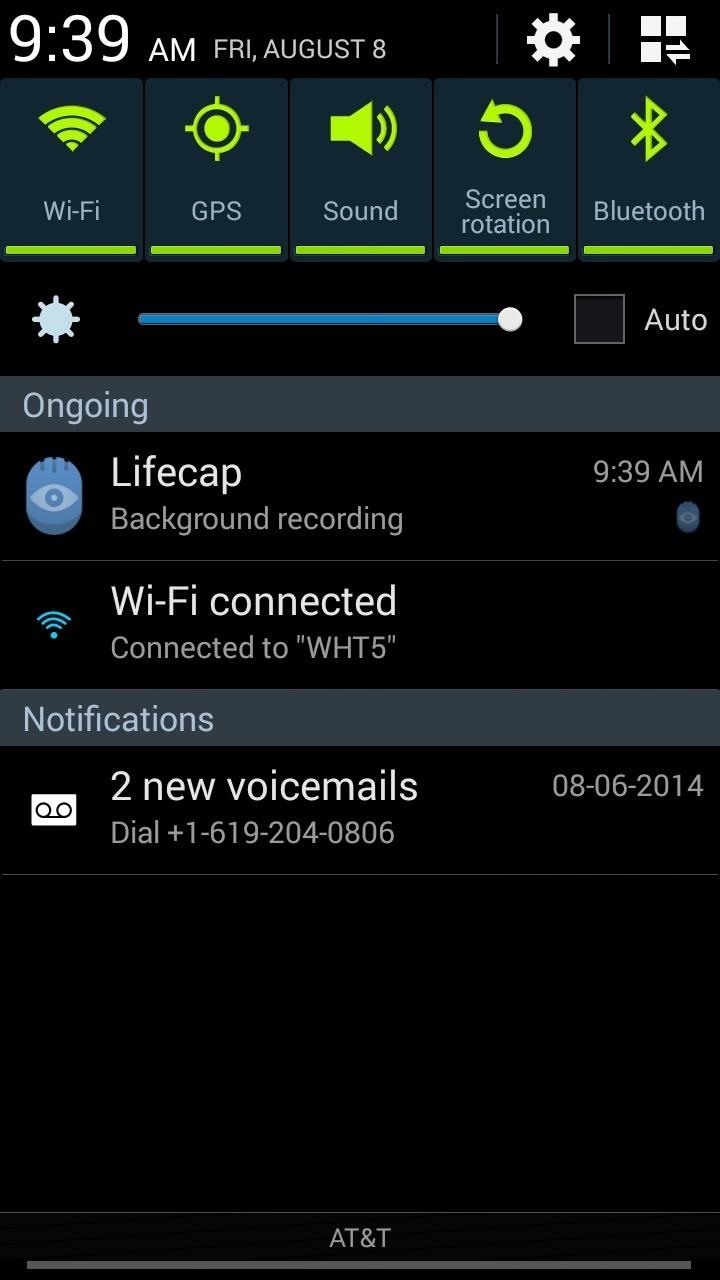
Step 4: Manage Recordings & CacheAs recordings build up, you'll want to clear the cache so that you can create new recordings, which you can do by tapping on Reset. By default, Lifecap limits the amount of stored cache to one hour, but you can change that by going to the Settings and selecting from 1 hour to 24 hours. You'll also see the amount of space required versus the amount of available space on your device.Note: In order to change the cache limit, you'll need to purchase the full version of Lifecap, which runs for $4.99 through an in-app purchase. Lifecap works especially well because of it's minimal UI and the fact that it's not a total battery hog, using less than 15% per day. College students and professionals alike can benefit from an application like this, whether it's to record a lecture in class or a meeting at work.And it just might save your ass one day.
How to hide your online status on Facebook. To hide your online status on Facebook from some particular friends, open Facebook in a web browser and click on the chat bar from the bottom right corner. This will open a list of all your contacts who're online. Now, click on the gear icon from this bar, and click on Advanced Settings from there.
How to Hide your online status on Facebook chat & block users
From here, Sleep as Android will detect any snoring or tossing and turning, then use that data to determine what sleep cycle you're in. As your alarm time is approaching in the morning, the app will wait until your lightest sleep cycle—when waking up is the easiest—before playing a gentle tone that gradually increases in volume.
How to Set Volume Levels to Change During Scheduled - Android
Other Tutorials
How To Install Nintendo DS Emulator On iPhone, iPod Touch
Fortnite Season 7 is in full swing and Epic Games has brought what was previously a feature exclusive to the iPhone XS, XS Max, and XR to the iPad Pro 2018.
AppleDigger - Apple, iOS, iPhone, iDevice News & Tutorials
This tutorial video will show you how to run the browser in safe mode for faster internet speed. In browsers add-ons consume memory and slow down the browser's speed. But you could open your browser in safe mode where the browser opens without add-ons. This safe mode increases internet or browser speed.
How to Improve Weather Forecasts on Your Samsung Galaxy S3 or
See how to scan and read QR codes with your iPhone's camera. Whether you're the proud owner of an Apple iPhone 4G or perhaps just considering picking one up, you're sure to benefit from this free video tutorial. For more information, including a detailed overview, watch this iPhone user's guide
How to scan QR codes on your iPhone or iPad | TechRadar
Because of this, many will often turn to external accessories to maximize their experience. And if you know of someone who's big into mobile gaming, now is a great time to gift them the right smartphone gaming accessory to ensure his or her passion is enjoyed to the fullest.
10 Awesome Gifts For iPhone Owners - Business Insider
If you're constantly going from dark to brightly lit areas, you've probably noticed that the stock auto brightness feature on your Samsung Galaxy Note 2 doesn't work that well. Either the screen is really dim and unreadable, or it's just way too damn bright.
How to Make Your Nexus 7's Brightness Auto Adjust to Your
Apple has not included configuration profiles for the developer beta yet, and many developers are having issues installing iOS 13 even with macOS 10.15 Catalina installed. Plus, since this is the first beta, there are a lot of problems with old and new features to work the kinks out of.
Apple Releases Fifth Developer Beta of iOS 12.2 [Update
Guide on How to Root Your OnePlus including 3t, 5t, 6, 6t using Magisk Manager.
Say you're heading out the door but you know you need gas in your car. You can tell Google Home to remind you in 15 minutes to get gas, and the reminder notification will show on your iPhone while you're out so you don't forget. You can even set location-based reminders. For example, if you need to pick up milk at Whole Foods, you can ask
Set and manage reminders on Google Home - Android - Google
With the subsidy system long gone, figuring out who's eligible for an update is a tiny diverse than it made use of to be. To be certainly selected, you'll will need to test with your cellular phone company (or Apple, if you bought your cellular phone instantly).
How to See if You're Eligible for an iPhone Upgrade
How To: Scan Food & Drink Labels in MyFitnessPal When Cooking at Home for More Accurate Nutrition & Calorie Info How To: Count Calories & Log Nutrition with Samsung Health How To: 6 Apps to Help You Diet & Exercise More in the New Year
Calorie count too high - Galaxy Watch and S Health - Samsung
Although you're given multiple sharing options, like Facebook Messenger, the only stable format to share to is Hangouts, which is one of few problems with the app. Hopefully there is an update scheduled in the near future because it force-closes on occasion and takes a little too long, in my opinion, to generate GIFs.
3 easy ways to resell your old iPad - mashable.com
Android's notification system is quite robust, especially now that Google added bundled notifications and quick reply features to Android 7.0 Nougat. However, things can still get quite cluttered when you have several unread messages, which fills your status bar with icons and makes your notification tray take up half of the screen by itself.
How To Transform Your Android's Notification Tray
0 comments:
Post a Comment