How To: Get Weather Forecasts in the Notification Shade on Your Samsung Galaxy S4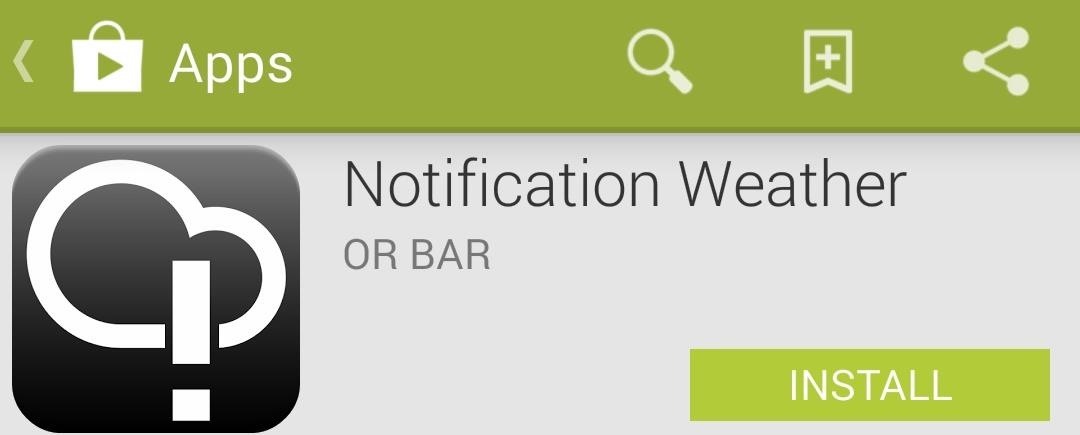
When looking at weather applications and widgets, one major characteristic I look for is efficiency; something that will separate it from the rest of the herd. The stock weather widget looks great on my home screen, but I have to exit whatever app or game I'm in when someone asks me about the weather.If you're anything like me, you'll take you phone out, check the weather, put your phone away, and instantly forget what you just looked at. I do this a lot when I check the time as well, but at least I have easy access to my clock from my lock screen. But since my only weather widget is on my main home screen, I'm required to wake, then unlock, then head to the right screen before I can see the forecast again (and most likely, forget it again).Today, I'm going to show you my fix for habitual forecast checking/failing, making it accessible from anywhere my status bar is. Oh yeah, it looks pretty good, too! Please enable JavaScript to watch this video.
From dev Or Bar comes Notification Weather. This weather app that makes it easy to view current conditions—either with or without a forecast—than any other app or widget could. Your weather will be conveniently placed in your notification shade, where it's as easy to access as your notifications are.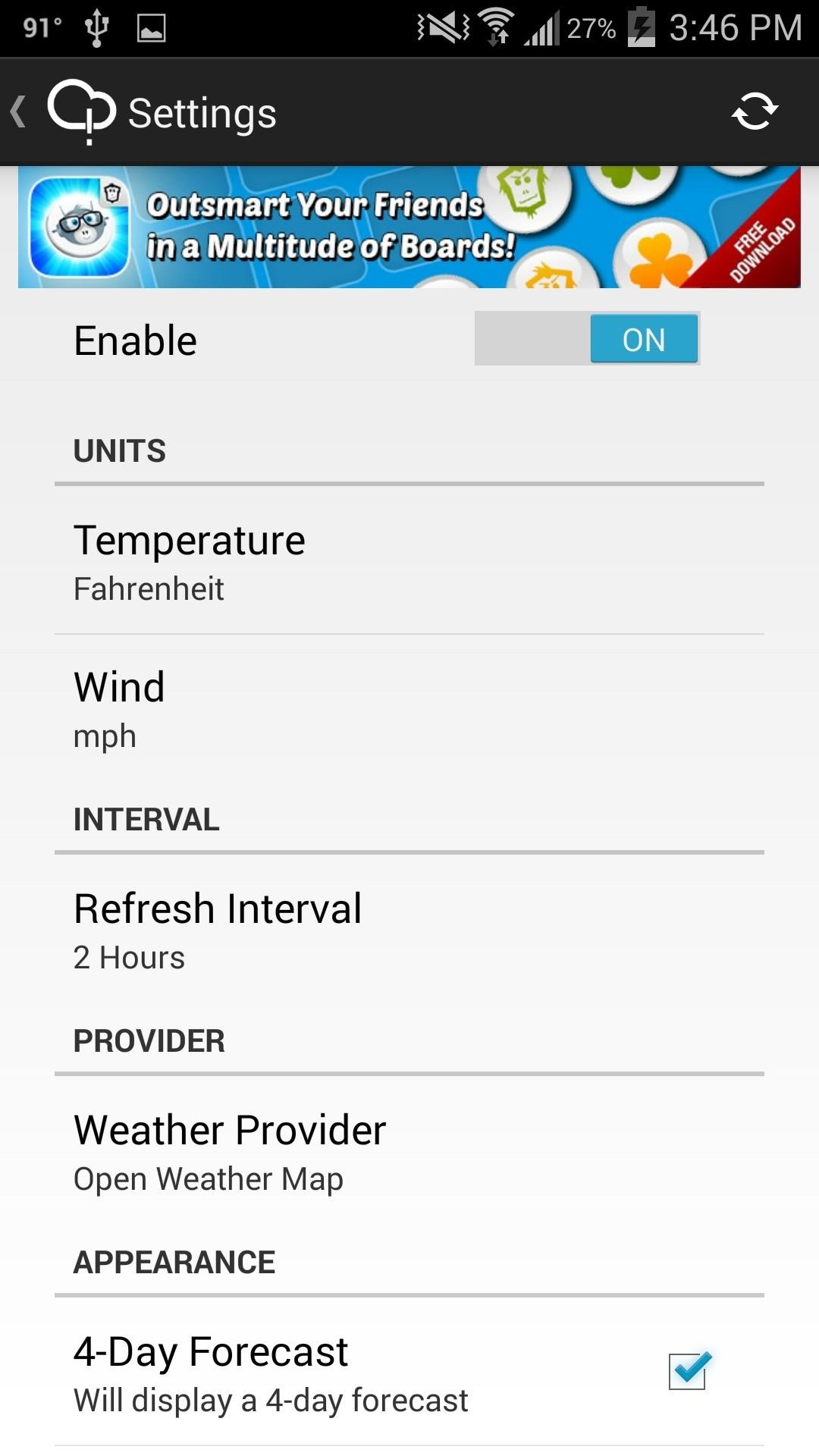
Set Up & Use Notification Weather for Faster ForecastsOpen the application and head into the settings, where you can change the units of measurements for temperature and wind speed, as well as adjust the update interval. Additionally, you can choose from three weather providers, and enable a four-day forecast to accompany the current conditions in your notification shade. Other options include changing the notification icon from the current temperature to an icon, and various other UI elements, like displaying "Feels Like" versus "Wind Speed". The Priority setting will dictate where the weather information is placed in your notification shade—set it on Maximum to have it up top at all times. Finally, Advanced settings include a Delay start up option for keeping the app at bay when your device boots, and a daylight savings time override.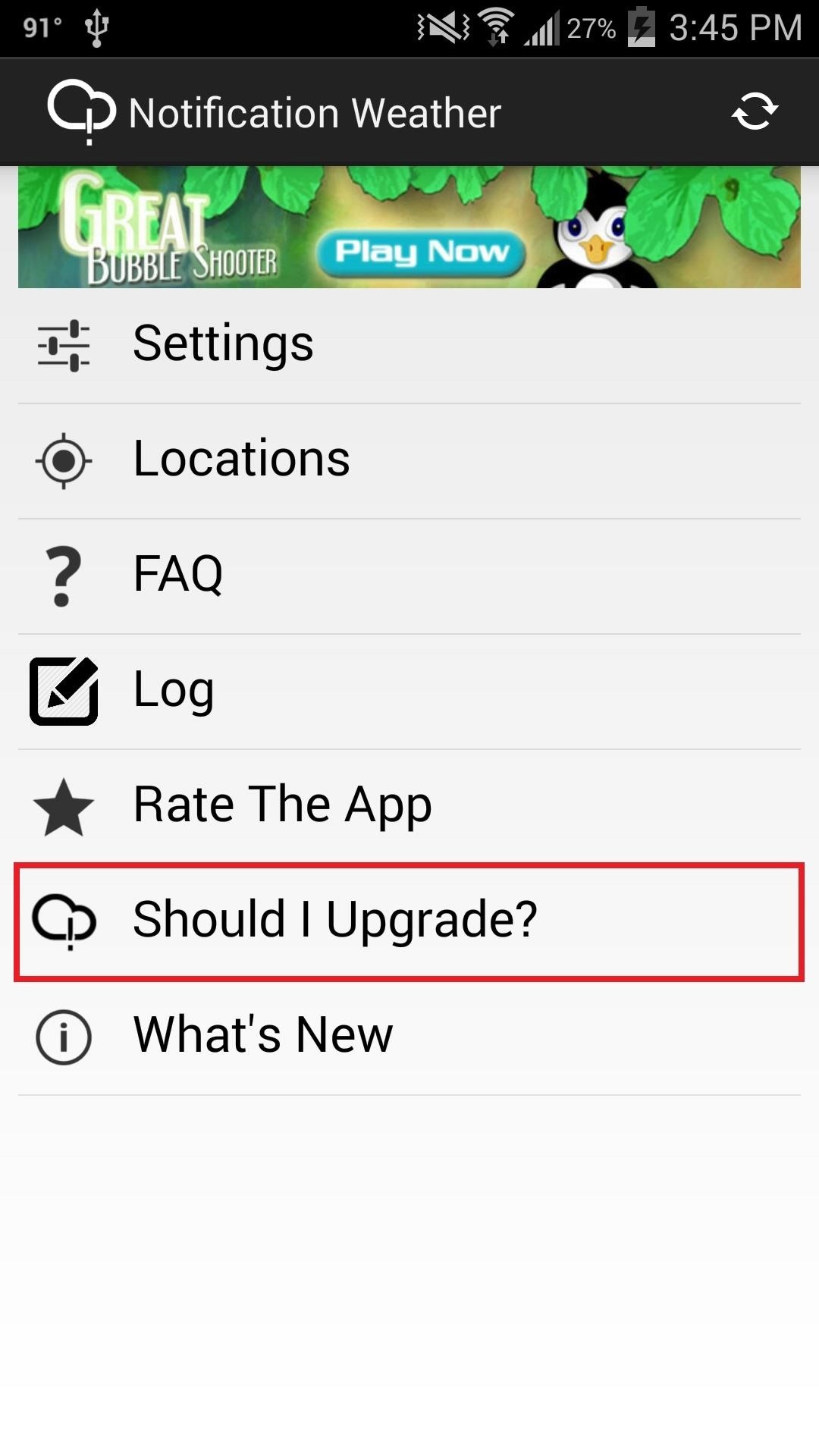
Go Pro to Get Even More Features (Optional)Notification Weather offers an in-app purchase of $1.02 for the Premium version, which includes additional weather providers, themes, a refresh button, Google Now integration, and more. While the Premium version has its advantages, I'm fine being cheap and using the free, ad-supported one. With Notification Weather, you can now access your weather from anywhere on your device. It's a great alternative to closing your current application and looking at a widget the next time anyone asks "I wonder what the weather is gonna be like..."
With the release of various new and updated Samsung Galaxy S6 apps and features, like Smart Switch, Smart Remote, and wallpapers, something that's a home screen staple for most Android users was still missing.
Galaxy S7 - Add the Weather and Clock Widget to Your Home
AccuWeather is working with Samsung to provide a pre-loaded weather app on the newly announced Samsung Galaxy S5. This is the latest step in a strong relationship between the two companies.
The Weather Channel | Your Weather Forecast
AD
weather.com/weather/local
Report Ad
Trust weather.com for real-time storm alerts, future radar and local forecasts.
How To: Get Weather Forecasts in the Notification Shade on Your Samsung Galaxy S4 How To: Get the Galaxy S8's New Weather Widget on Older Galaxy Phones News: Always-Updated List of Apps That Let You Change Their Home Screen Icons on Your iPhone
How To Turn OFF And ON Severe Weather Alerts On Galaxy S6 And
With the new version of Android (Marshmallow) this widget is not displayed by default on your Home Screen. Take the following steps to add the Weather and Clock widget on the Home Screen of your Galaxy S7, so it can look like your previous Samsung device.
AccuWeather Provides Forecasts for Samsung's Newly Announced
Get a Taste of the New Galaxy S6 with This Weather Widget for
LIKE US ON FACEBOOK:
How To: Turn Your Samsung Galaxy Note 3 into a Personal Ambient Weather Station with These Apps & Widgets How To: Connect Your PS3 Controller to Your Samsung Galaxy S3 for Better Mobile Gaming How To: Get Weather Forecasts in the Notification Shade on Your Samsung Galaxy S4
How to turn on weather alerts on samsung galaxy s4 - Car
waterpult.ru/how-to-turn-on-weather-alerts-on-samsung-galaxy-s4/
How To: Get Weather Forecasts in the Notification Shade on Your Samsung Galaxy S. Learn how to set alerts , ringtones, and notifications on the Samsung Galaxy S4. For the following alerts , tap the alert to select the check box and turn on the . See also: How to Change Message Tone in Samsung Galaxy S3.
How to Set Your Current Location & Weather Forecast as Your
Learn how you can add a weather widget to Home Screen on Samsung Galaxy S7. FOLLOW US ON TWITTER:
How To: Turn Your Samsung Galaxy Note 3 into a Personal Ambient Weather Station with These Apps & Widgets How To: Get Real-Time Effects That Describe the Weather Outside on Your Android's Wallpaper How To: Get Weather Forecasts in the Notification Shade on Your Samsung Galaxy S4
How to Get Google's Hidden Weather App on Your Home Screen
Having these alerts installed on your Samsung Galaxy is for your own safety, but for those that want to know how to turn off severe weather alert sounds, we'll explain below. All Samsung Galaxy devices have emergency or severe weather alerts and notifications just like other smartphones.
Samsung Galaxy S7: How to Add a Weather Widget to - YouTube
How to Get Weather Forecasts in the Notification Shade on
Your weather will be conveniently placed in your notification shade, where it's as easy to access as your notifications are. Set Up & Use Notification Weather for Faster Forecasts Open the application and head into the settings, where you can change the units of measurements for temperature and wind speed, as well as adjust the update interval.
How to Improve Weather Forecasts on Your Samsung Galaxy S3 or
0 comments:
Post a Comment